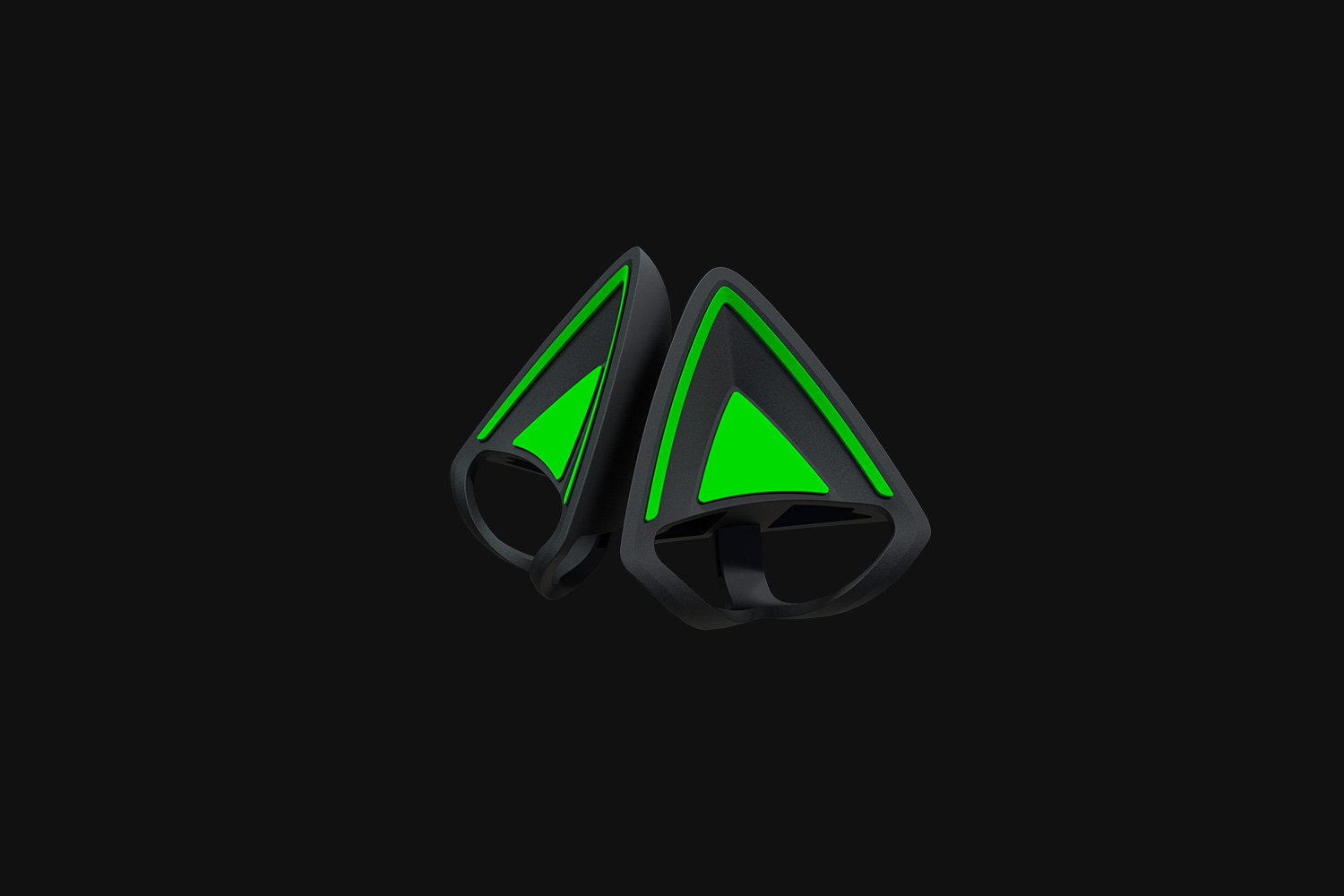Poly 783R2AA POLY EncorePro 525 Microsoft Teams Certified Stereo with USB-A Headset
Ready, headset, goUnleash your call center productivity with the EncorePro 500 Series headsets. Connecting your headset to your PC, from home or the office, is easy with multiple options. And with the lightweight and comfy design, your agents will stay engaged.
Manhattan 176088 Manhattan USB-A Gaming Headset with LEDs. Retractable Built-in Microphone, Audio Control, Integrated 1.8m cable, Black and Blue, Three Year Warranty
Pure audio performance for next-level gamingThe Manhattan USB Gaming Headset with LEDs provides true-to-life sound, increased functionality and an omnidirectional, adjustable microphone for fully interactive, highly enjoyable game sessions, VoIP communications and multimedia experiences. Vegan-leather ear cups feature well-padded cushions to keep outside noise to a minimum and clear, crisp sound to a maximum. Advanced audio functionality combines with colour-changing LEDs help immerse users in any task - whether fending off enemies or tackling a report. The Manhattan USB Gaming Headset with LEDs features an incredibly flexible, fully adjustable headband that provides constant comfort during each use. This unique headset is perfectly compatible with all gaming devices that offer a USB-A port, such as a PlayStation or gaming computer. Make the most of your gaming, work, multimedia, and VoIP experiences with quality, affordable gaming solutions by ManhattanProducts.com.
Poly 786D0AA POLY Voyager Microsoft Teams Certified Office Base
Easily move around the officePower up productivity for office workers with the Voyager 4200 UC Series Bluetooth wireless headsets. Connecting is seamless — smartphone or computer. Outstanding audio, freedom to roam.
EPOS 1000634 EPOS | SENNHEISER IMPACT SC 45 USB MS
Wired, single-sided headset with Easy Disconnect connectivity, optimized for use with desk phones. Designed for contact center and office professionals requiring natural sounding conversations and all-day wearing comfort. Microsoft Teams certified.
StarTech.com MSTDP123HD StarTech.com 3-Port Multi Monitor Adapter - DisplayPort 1.2 to 3x HDMI MST Hub - Triple 1080p HDMI Monitors - Video Splitter for Extended Desktop Mode on Windows PCs Only - DP to 3x HDMI
Use this adapter to connect three independent displays to a single DP 1.2 portThis MST hub lets you connect three HDMI® monitors to your DisplayPort™ (DP) 1.2 equipped Windows® laptop or desktop.Increase productivity with multiple screensThe newest generations of computers are more portable than ever, which often means that you’re left with fewer video outputs and smaller integrated screens. This MST hub solves both of these problems by letting you connect three additional displays to your computer, which makes multitasking much easier.Configure your displays for any environmentUsing the MST hub, you can extend your desktop onto additional monitors and stream independent content to each display. You can also mirror the same image onto multiple HDMI televisions or projectors for remote viewing applications such as digital signage.Enjoy amazing video quality without draining system resourcesMST technology uses your existing video card to minimize the use of system resources while delivering Ultra HD 4K resolutions. This unprecedented performance makes MST perfect for high-resolution applications such as graphic design, gaming and medical imaging.Note: When using a DisplayPort 1.1 video card the MSTDP123HD will act as splitter, automatically mirroring your video source across all displays. Resolution limitations apply.The MSTDP123HD supports plug-and-play installation for a hassle-free setup, and is backed by a StarTech.com 3-year warranty and free lifetime technical support.Note: MST shares 21.6 Gbps across all attached displays. Higher resolutions can restrict the available bandwidth with the remaining ports, please see our guideline below for determining an ideal resolution for your setup. Certain graphics adapters have limited MST support and will only output to three displays in total. If more than three monitors are attached the fourth will be disabled. Some monitors limit available resolutionAverage Resolution Bandwidth Allocation1920x1080 (High-definition 1080p) @60hz - 22%1920x1200 @60hz - 30%2560x1440 @60hz - 35%2560x1600 @60hz - 38%3840 x 2160 (Ultra HD 4K) @30hz - 43%Note: Exceeding 100% will reduce functionality.Examples of Supported Resolution ConfigurationsScreen 1 ResolutionScreen 2 ResolutionScreen 3 ResolutionTotal % of Bandwidth1920x1200 @60hz (30%)1920x1200 @60hz (30%)1920x1200 @60hz (30%)90%2560x1440 @60hz (35%)2560x1440 @60hz (35%)1920x1200 @60hz (30%)92%2560x1600 @60hz (38%)2560x1600 @60hz (38%)1920x1080 @60hz (22%)98%3840x2160 @30hz (43%)1920x1200 @60hz (30%)1920x1080 @60hz (22%)95%3840x2160 @30hz (43%)3840x2160 @30hz (43%)None86%Examples of Unsupported Resolution ConfigurationsScreen 1 ResolutionScreen 2 ResolutionScreen 3 ResolutionTotal % of Bandwidth2560x1600 @60hz (38%)2560x1600 @60hz (38%)1920x1200 @60hz (30%)106%3840x2160 @30hz (43%)2560x1600 @60hz (43%)1920x1200 @60hz (30%)116%3840x2160 @30hz (43%)2560x1600 @60hz (43%)2560x1440 @60hz (35%)121%3840x2160 @30hz (43%)3840x2160 @30hz (43%)3840x2160 @30hz (38%)124%The StarTech.com Advantage
Chief AS3LD Chief Tempo Flat Panel Wall Mount System
This all-in-one configurable wall mounting system is designed to improve efficiency by streamlining installation workflow. AV professionals can increase productivity and add money to the bottom line with this new system, especially for mass rollouts. Install on any wall and neatly store AV devices with simple, unparalleled service access. Install 2-6 small devices behind the display on integrated Lever Lock™ storage panels. Tempo Wall Mount System is thoughtfully designed with feedback from installers for faster deployments.
Get a Quote
Item(s) added to cart
Netgear GS105E-200NAS ProSafe Plus Switch, 5-Port Gigabit Ethernet - 5 Ports - 2 Layer Supported - Wall Mountable - Lifetime Limited Warranty-None Listed Compliance
MFR: Netgear, Inc
Qty: 1
Part #: GS105NA
Price: $8179.99
©2025 IT VISION NETWORKS CANADA INC – All Rights Reserved. BN: 717291223 OCN: 1001150813

 0
0