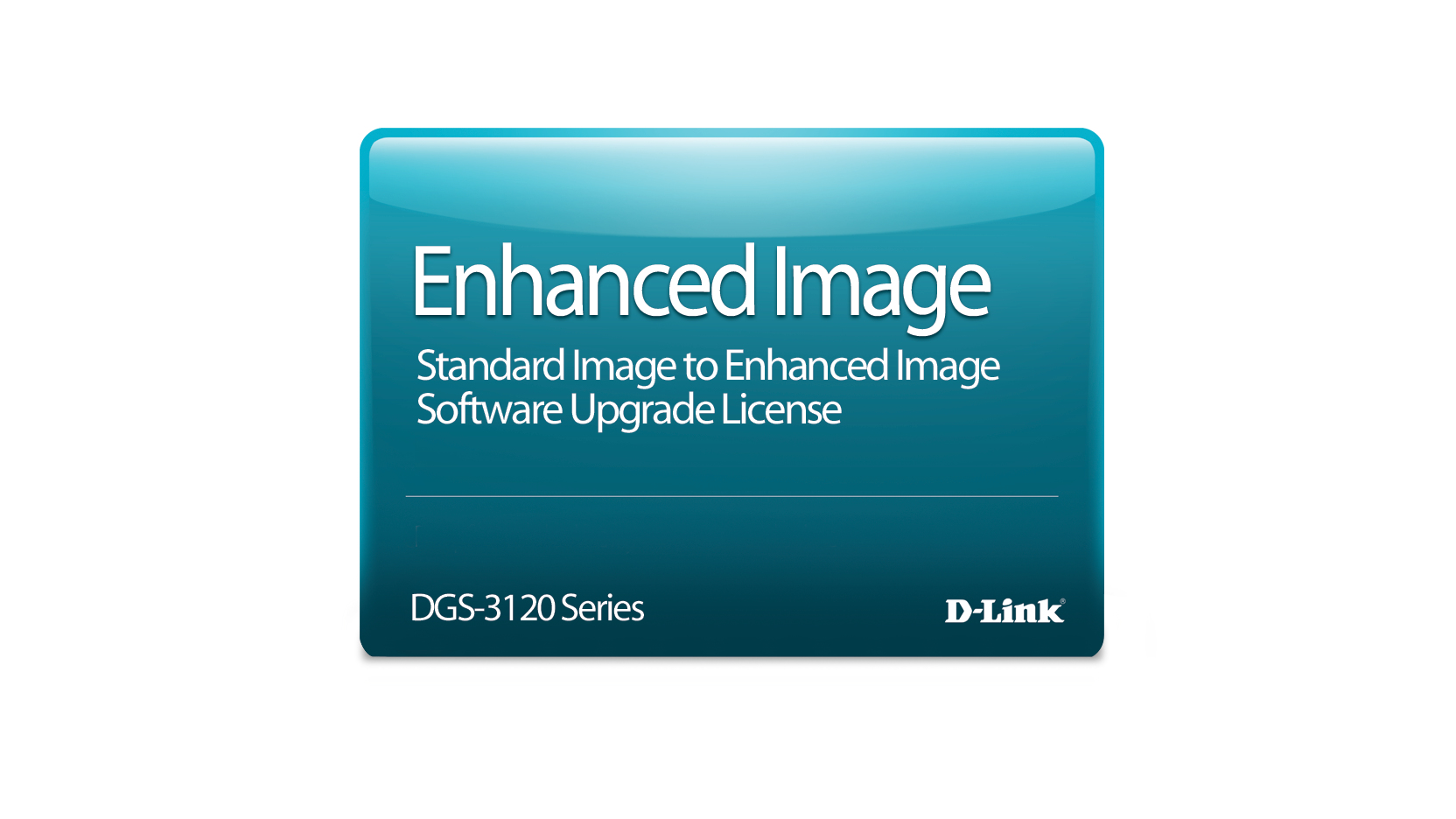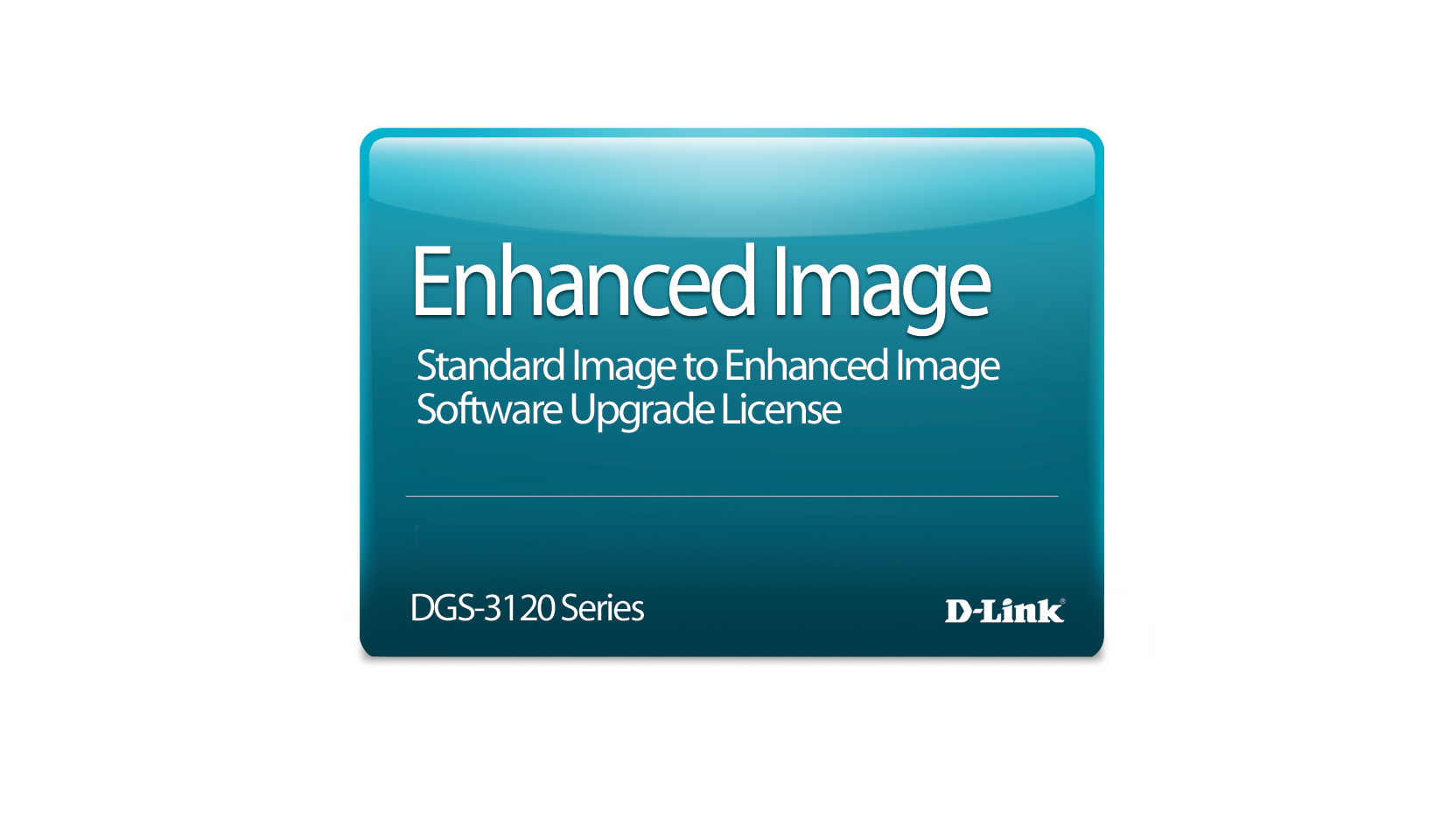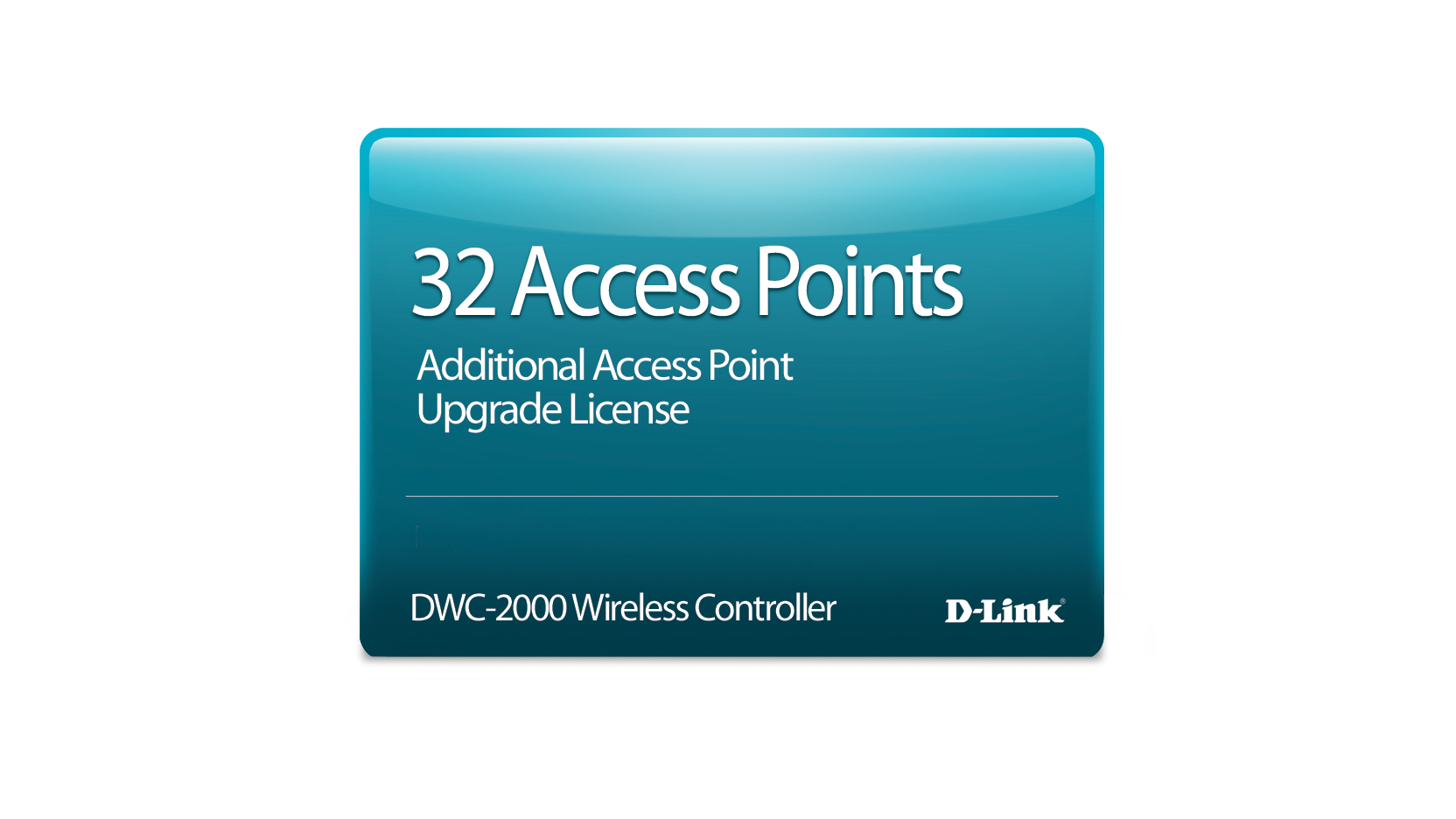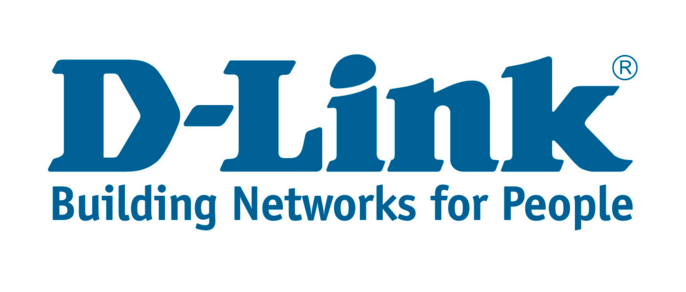D-Link
0 –
10
of
31
Availability
Sort by
Advance Filters
D-Link
D-Link DBS-WW-Y1-LIC D-Link Nuclias 1 Year Cloud Managed Switch License
Part# DBS-WW-Y1-LIC
SKU S19454
D-Link
D-Link DBA-WW-Y1-LIC D-Link Nuclias 1 Year Cloud Managed Access Point Licence
Convenient network managementLeverage the power of Nuclias to conveniently & cost-effectively automate, monitor, manage, and scale your wireless network. It’s simple and intuitive, and designed to make the scaling process cost-effective for Small-to-Medium-sized Businesses (SMBs). Don’t waste hours configuring new devices onsite. Don’t waste time looking for the right metrics. Nuclias has the flexibility to make onboarding, studying, troubleshooting, and reporting your network activity quick and easy. Control across the networkNuclias is an end-to-end solution. Whether you have a small chain of coffee shops, a bustling hotel, or even a college campus to cover, Nuclias offers the enterprise-grade hardware, software, and reliability you need to provide a seamless connected experience – indoors and outdoors. Nuclias is made for youEvery business is unique, including yours. When it comes to network management, there are two ways for SMBs to approach it – and Nuclias offers a solution for each. Some want simple, worry-free network management that mostly stays out of sight, and just works (Nuclias Cloud). Others are more interested in their infrastructure, and see the value of taking a more active role in network management (Nuclias Connect).
Part# DBA-WW-Y1-LIC
SKU S19454
D-Link
D-Link DBA-WW-Y3-LIC D-Link Nuclias 3 Year Cloud Managed Access Point Licence
Convenient network managementLeverage the power of Nuclias to conveniently & cost-effectively automate, monitor, manage, and scale your wireless network. It’s simple and intuitive, and designed to make the scaling process cost-effective for Small-to-Medium-sized Businesses (SMBs). Don’t waste hours configuring new devices onsite. Don’t waste time looking for the right metrics. Nuclias has the flexibility to make onboarding, studying, troubleshooting, and reporting your network activity quick and easy. Control across the networkNuclias is an end-to-end solution. Whether you have a small chain of coffee shops, a bustling hotel, or even a college campus to cover, Nuclias offers the enterprise-grade hardware, software, and reliability you need to provide a seamless connected experience – indoors and outdoors. Nuclias is made for youEvery business is unique, including yours. When it comes to network management, there are two ways for SMBs to approach it – and Nuclias offers a solution for each. Some want simple, worry-free network management that mostly stays out of sight, and just works (Nuclias Cloud). Others are more interested in their infrastructure, and see the value of taking a more active role in network management (Nuclias Connect).
Part# DBA-WW-Y3-LIC
SKU S19454
D-Link
D-Link DBG-WW-Y3-LIC D-Link Nuclias 3 Year Cloud Managed SD WAN Gateway License
Part# DBG-WW-Y3-LIC
SKU S19454
D-Link
D-Link DGS-3120-24PC-SE-LIC D-Link Standard to Enhanced Image Upgrade License
This feature is a Standard Image (SI) to Enhanced Image (EI) Upgrade License for the DGS-3120-24PC Managed Switch. Upgrading a switch with this software adds additional features, including:- Static Routing- Q-in-Q- Egress ACLs- IP-MAC-Port Binding- sFlow- OAM/CFM- ERPSThis license works only with DGS-3120-24PC and cannot be activated on any other model. Please make sure you are buying the correct license for your model. Once recieved, there are no returns or refunds on license keys. For RMA exchanges on products with activated licenses, please contact D-Link Support directly at support.dlink.com. Do not RMA the product through the Distributor.
Part# DGS-3120-24PC-SE-LIC
SKU S19454
D-Link
D-Link DGS-3120-48PC-SE-LIC D-Link Standard Image to Enhanced Image Upgrade License
This feature is a Standard Image (SI) to Enhanced Image (EI) Upgrade License for the DGS-3120-48PC Managed Switch. Upgrading a switch with this software adds additional features, including: - Static Routing - Q-in-Q - Egress ACLs - IP-MAC-Port Binding - sFlow - OAM/CFM - ERPS This license works only with DGS-3120-48PC and cannot be activated on any other model. Please make sure you are buying the correct license for your model. Once recieved, there are no returns or refunds on license keys. For RMA exchanges on products with activated licenses, please contact D-Link Support directly at support.dlink.com. Do not RMA the product through the Distributor.
Part# DGS-3120-48PC-SE-LIC
SKU S19454
D-Link
D-Link DV-800ME-Y5-LIC D-Link D-View 8 Enterprise Software Maintenance License (5 year)
Powerful Software for Comprehensive Network Management- Scalable high-precision network monitoring and traffic management.- Categorize and manage third-party devices with ease.- Customizable dashboard for real-time network overview at a glance.Tailored Management Solution for Multi-Site Networks- D-View 8 is highly customizable and easily scalable to offer end-to-end manageability of business network infrastructures of any size.Intelligent Management for Your Private Network- Monitor multi-vendor devices and control everything from server to applications.- Simple cost-efficient management to enhance network security, reliability, and optimized performance.- A must-have platform for organizations with high traffic and high bandwidth needs for applications such as multimedia, mobile, and cloud applications.Proactive Network Monitoring to Prevent Outages- Immediate diagnostics to resolve network issues quickly.- Customized alerts and actions to keep your business networks optimized.- Centralized management for remote locations to help business operations run smoothly.Total Control from the Palm of Your Hand- Control devices from anywhere, anytime.- Compatible with Windows and Linux.
Part# DV-800ME-Y5-LIC
SKU S19454
D-Link
D-Link DWC-2000-AP32-LIC D-Link DWC-2000-AP32-LIC software license/upgrade
Add 32 additional Access Point Licenses to your DWC-2000. This license works only with DWC-2000 and cannot be activated on any other model. Please make sure you are buying the correct license for your model. Once received, there are no returns or refunds on license keys. For RMA exchanges on products with activated licenses. Do not RMA the product through the Distributor. Please consult the DWC-2000 product page and datasheet for more details.
Part# DWC-2000-AP32-LIC
SKU S19454
D-Link
D-Link DV-700-N25-LIC D-Link DV-700-N25-LIC software license/upgrade 25 license(s)
The D-View 7 Network Management System is a comprehensive standards-based management tool designed to centrally manage critical network characteristics such as availability, reliability, resilience and security in a consistent way. Flexible and versatile, D-View 7 uses cutting edge web technology to provide a comprehensive software toolbox that can be accessed without the need to install software onto the client.Flexible ArchitectureD-View 7 is organised into a server-probe architecture, which simplifies data collection across complex networks. Monitoring and configuring multiple devices at remote locations, across the Internet, or behind a NAT is no longer an issue with the D-View 7. Remotely deployed probes will automatically tunnel home, allowing for the management of devices that cannot be directly accessed using standard SNMP. When a device is selected for management, D-View 7 probes will relay the command to the devices and then report back its data to the D-View 7 server.By default, D-View 7 supports 25 nodes and 2 probes. Optional license upgrades are available to purchase to increase the number of nodes or probes supported if or when required.Simplify Network ManagementD-View 7 supports various predefined configuration template which can help users manage multiple devices easily. For complex configuration, D-View 7 also has the ability to deploy CLI scripts across multiple devices simultaneously. This allows D-View 7 to support a wide range of configuration features and virtually any device as long as it supports CLI settings.With a highly customisable scheduling system, D-View 7 can allow users to assign tasks to be issued in off peak hours or any other planned maintenance time frame. Users can have the peace of mind knowing that routine maintenance task and configurations will be automatically managed and monitored by D-View 7’s event notification system. D-View 7 also supports periodic task which can be run daily, weekly, monthly, etc.Manage Third-party DevicesNetwork administrators can customise the SOID and related information of virtually any 3rd party device which lets D-View 7 identify many third party devices and manage them. D-View 7 can then check the health status of those devices, issue CLI commands, and do the standard management and monitoring. Combined with the new D-View 7 graphical dashboard, network administrators can get near real-time feedback on the status of their network.Enhanced Trap and Syslog AnalysisD-View 7 also functions as a trap and syslog server which can collect all of the trap or syslog data from multiple devices across a network. This gives network administrators a centralised place to collect important data, which can then be searched easily from within D-View 7. The advanced search system lets network administrators set keyword combinations, and generate alarms based on events that are reported in the trap or syslog feature. It can also let network administrators set key works, keyword combinations, and generate alarms based on reported trap or syslog.
Part# DV-700-N25-LIC
SKU S19454
D-Link
D-Link DV-700-N250-LIC D-Link DV-700-N250-LIC software license/upgrade
The D-View 7 Network Management System is a comprehensive standards-based management tool designed to centrally manage critical network characteristics such as availability, reliability, resilience and security in a consistent way. Flexible and versatile, D-View 7 uses cutting edge web technology to provide a comprehensive software toolbox that can be accessed without the need to install software onto the client.Flexible ArchitectureD-View 7 is organised into a server-probe architecture, which simplifies data collection across complex networks. Monitoring and configuring multiple devices at remote locations, across the Internet, or behind a NAT is no longer an issue with the D-View 7. Remotely deployed probes will automatically tunnel home, allowing for the management of devices that cannot be directly accessed using standard SNMP. When a device is selected for management, D-View 7 probes will relay the command to the devices and then report back its data to the D-View 7 server.By default, D-View 7 supports 25 nodes and 2 probes. Optional license upgrades are available to purchase to increase the number of nodes or probes supported if or when required.Simplify Network ManagementD-View 7 supports various predefined configuration template which can help users manage multiple devices easily. For complex configuration, D-View 7 also has the ability to deploy CLI scripts across multiple devices simultaneously. This allows D-View 7 to support a wide range of configuration features and virtually any device as long as it supports CLI settings.With a highly customisable scheduling system, D-View 7 can allow users to assign tasks to be issued in off peak hours or any other planned maintenance time frame. Users can have the peace of mind knowing that routine maintenance task and configurations will be automatically managed and monitored by D-View 7’s event notification system. D-View 7 also supports periodic task which can be run daily, weekly, monthly, etc.Manage Third-party DevicesNetwork administrators can customise the SOID and related information of virtually any 3rd party device which lets D-View 7 identify many third party devices and manage them. D-View 7 can then check the health status of those devices, issue CLI commands, and do the standard management and monitoring. Combined with the new D-View 7 graphical dashboard, network administrators can get near real-time feedback on the status of their network.Enhanced Trap and Syslog AnalysisD-View 7 also functions as a trap and syslog server which can collect all of the trap or syslog data from multiple devices across a network. This gives network administrators a centralised place to collect important data, which can then be searched easily from within D-View 7. The advanced search system lets network administrators set keyword combinations, and generate alarms based on events that are reported in the trap or syslog feature. It can also let network administrators set key works, keyword combinations, and generate alarms based on reported trap or syslog.
Part# DV-700-N250-LIC
SKU S19454
Get a Quote

Item(s) added to cart

©2025 IT VISION NETWORKS CANADA INC – All Rights Reserved. BN: 717291223 OCN: 1001150813

 0
0