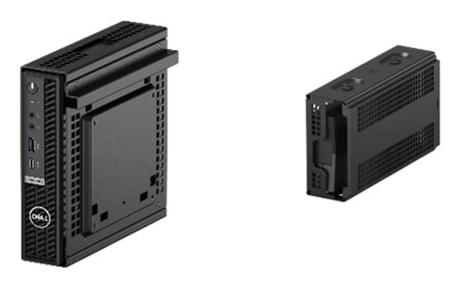DELL
0 –
10
of
18
Availability
Sort by
Advance Filters
DELL
DELL DELL-5RGKY DELL 5RGKY
OptiPlex Micro and Thin Client Dual VESA Mount with Adapter Bracket
Part# DELL-5RGKY
SKU S19454
DELL
DELL DELL-MFS22 DELL Pro Micro All-in-One Stand - MFS22
Secure your OptiPlex Micro Desktop and Dell monitor with an all-in-one stand with effortless setup and a cable management system for a clean workspace.
Part# DELL-MFS22
SKU S19454
DELL
DELL DELL-4VP09 DELL OptiPlex Micro and Thin Client VESA Mount w/Adapter Bracket
Mount your Micro or Thin Client and its power adapter to a wall for greater port accessibility. The PSU adapter sleeve will support multiple usages (Wall mount/E-series mount/Micro AIO stand). Great for wall-mounting in meeting rooms or for community messaging.
Part# DELL-4VP09
SKU S19454
DELL
DELL DELL-MSA20 DELL Single Monitor Arm - MSA20
Enjoy a virtually tool-free assembly and easy installation with this Dell Single Monitor Arm – MSA20.
Part# DELL-MSA20
SKU S19454
DELL
DELL DELL-MDS19 DELL Pro Dual Monitor Stand - MDS19
Maximize desk space with improved viewing distanceSpace saving, the Dell Dual Monitor Stand – MDS19 mounts up to two 27-inch monitors, providing the screen real estate you need to be most productive. Designed to have a 30% smaller footprint and a greater viewing distance than its predecessor, the Dell Dual Monitor Stand – MDS19 frees up precious space in front of you for writing and referencing and offers improved viewing comfort.Neat and clutter-free workstationThoughtfully designed, this stand comes with cable management features that neatly hide cables from view. Organize your cables by routing them through the round cable slot and channeling them within the stand. Cable clips along the curved crossbar keep them neatly hidden and out of your way.Flexible adjustments for an ideal viewAdjust both monitors independently to your ideal height and viewing angle. Each panel may be raised up to 5 inches (130mm) and can pivot 90° in any direction, offering portrait view for easy webpage navigation or scrolling on vertically oriented applications.Install easily—no tools neededSnap monitor panels in place with ease, without needing screws or tools when attaching Dell UltraSharp or P-series monitors with Quick Release.CompatibilityOptimized for Dell UltraSharp and P-series monitors with Dell Quick Release, Dell E-series monitors and 19” to 27” VESA compatible monitor panels.FootnotesTool-less installation on Dell P-series and UltraSharp monitors only, a VESA adapter is required to install other VESA compliant monitors. Based on internal analysis, April 2018.
Part# DELL-MDS19
SKU S19454
DELL
DELL 452-BDVC DELL 452-BDVC monitor mount accessory
DELL 452-BDVC. Product type: VESA adapter, Product colour: Black, Compatibility: Optiplex 3000 MFF OptiPlex 3000 Thin Client Optiplex 5000 MFF Optiplex 7000 MFF Optiplex 7000 XE MFF
Part# 452-BDVC
SKU S19454
DELL
DELL R07NF DELL 452-BDVC
DELL 452-BDVC. Product type: VESA adapter, Product colour: Black, Compatibility: Optiplex 3000 MFF OptiPlex 3000 Thin Client Optiplex 5000 MFF Optiplex 7000 MFF Optiplex 7000 XE MFF
Part# R07NF
SKU S19454
DELL
DELL DELL-MDA20 DELL Dual Monitor Arm – MDA20
Get maximum productivity with this Dell Dual Monitor Arm – MDA20. Dell Quick Release allows your Dell UltraSharp and P-series monitors to be snapped onto the arms tool-free, while the counterbalance indicator on the arm offers easy replication across identical monitors ensuring rapid deployment across busy workspaces. Select Dell systems can be conveniently mounted behind the monitors for a neat and clutter-free desk. The cable management slot and clips let you route up to 10 cables to ensure wires are hidden away.
Part# DELL-MDA20
SKU S19454
DELL
DELL MSA20 DELL MSA20 monitor mount / stand 96.5 cm (38") Desk Black
DELL MSA20. Maximum weight capacity: 10 kg, Minimum screen size: 48.3 cm (19"), Maximum screen size: 96.5 cm (38"). Height adjustment, Tilt angle range: -35 - 80°. Product colour: Black
Part# MSA20
SKU S19454
DELL
DELL 482-BBDJ DELL Pro Single Monitor Arm - MSA20
DELL MSA20. Maximum weight capacity: 10 kg, Minimum screen size: 48.3 cm (19"), Maximum screen size: 96.5 cm (38"). Height adjustment, Tilt angle range: -35 - 80°. Product colour: Black
Part# 482-BBDJ
SKU S19454
Get a Quote

Item(s) added to cart

©2025 IT VISION NETWORKS CANADA INC – All Rights Reserved. BN: 717291223 OCN: 1001150813

 0
0