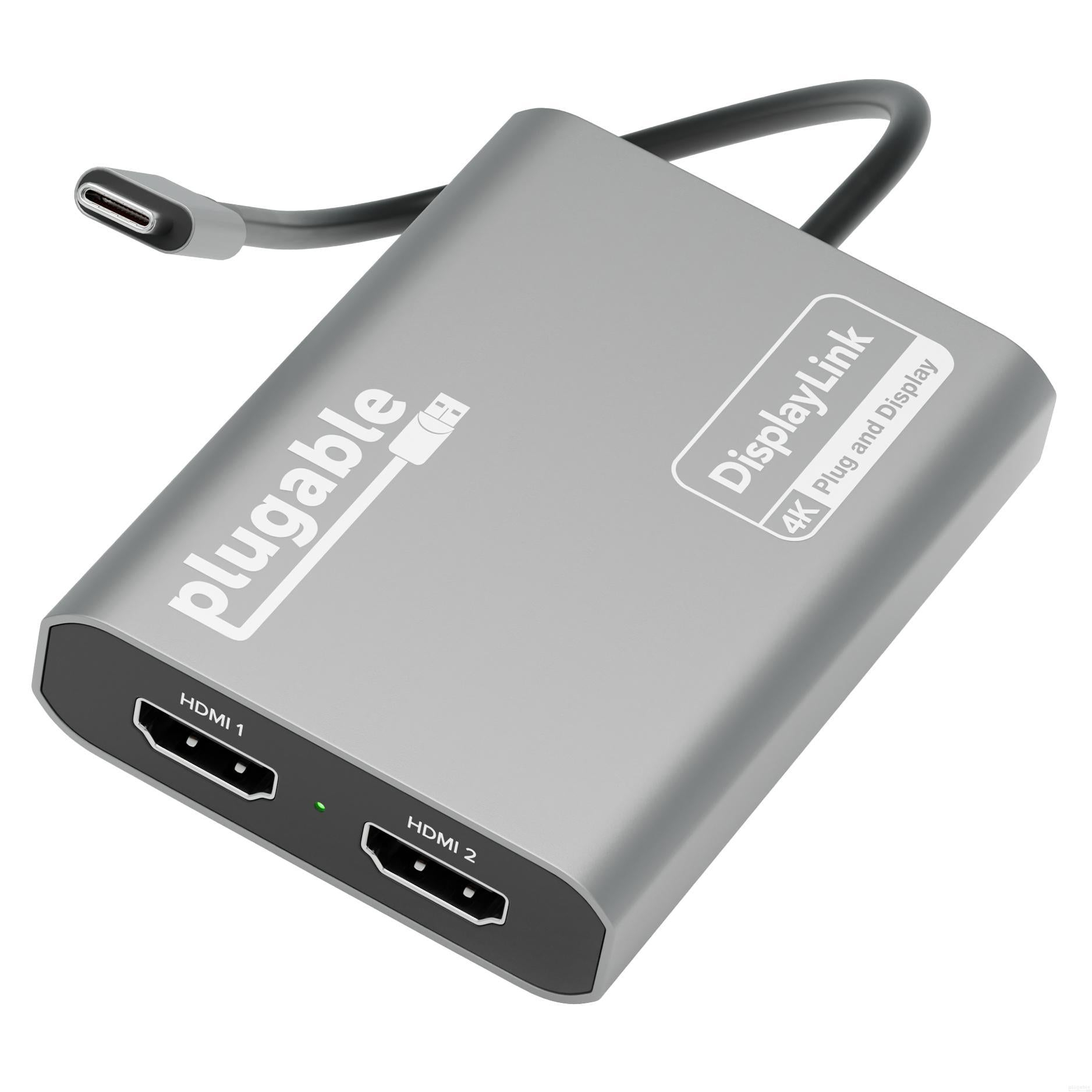PLUGABLE TECHNOLOGIES
10 –
17
of
17
Availability
Sort by
Advance Filters
PLUGABLE TECHNOLOGIES
PLUGABLE TECHNOLOGIES USBC-THDMI Plugable Technologies USB C to HDMI Adapter 4K 30Hz, Thunderbolt 3 to HDMI Adapter Compatible with MacBook Pro, Windows, Chromebooks, 2018+ iPad Pro, Dell XPS, Thunderbolt 3 Ports and more - Driverless
Mirror or extend a 4K monitor, projector, or TV to your computerThe Plugable USB-C to HDMI Adapter (USBC-THDMI) is for users who want to add a HDMI monitor, projector or television to their USB-C or Thunderbolt 3 compatible computer.This compact adapter is under 2 inches in size, making it perfect for travel and taking on the go. Featuring a unique flat cable design, you can forget about messy cables and take advantage of the tight bend radius, which allows the adapter to fit in confined and compact spaces. The adapter enables an HDMI 1.4 output at resolutions up to 3840x2160 @ 30Hz (4K 30Hz) from systems which support “DisplayPort Alternate Mode” (Alt Mode) via USB-C.Plug and PlayAlt Mode adapters allow you to add an additional display output easily and inexpensively on supported systems without needing to install additional software.DisplayPort Alternate Mode provides a direct pipeline to the host graphics processor (GPU) in your system, the connected display will function with the same uncompromising performance of a natively attached display.Video and photo editing, gaming, and other resource-intensive tasks are possible assuming that the system's GPU capabilities are sufficient for the application being used.4K PerformanceConnect your HDMI equipped monitor, television or projector to your laptop and achieve resolutions up to 3840x2160 @ 30Hz (4K 30Hz).Other popular supported resolutions include 3440x1440, 2560x1440, 1920x1200, 1920x1080 and lower.Flexible Flat CableThe adapter is equipped with a flat, printed circuit cable that allows for a small footprint and flexibility. This means the cable itself is more sturdy and less prone to breakage from everyday use like traditional, round, copper cables.The compact and easy to use flat profile enables the adapter to hug surfaces and take advantage of tight spaces. This flexibility saves space and eliminates clutter so that you don’t have to deal with the cable mess.Compact and PortableMeasuring in at 1.7in x 1in x .4in (4.3cm x 2.3cm x 1.1cm), the small, compact size is great for travel and small desk spaces.Lighter than a pencil, this adapter makes for a great spare and is easy to take from your desk to the conference room. Throw it in your bag and you’ll forget it’s there until you need it.
Part# USBC-THDMI
SKU S19454
PLUGABLE TECHNOLOGIES
PLUGABLE TECHNOLOGIES USB3-HUB4A Plugable Technologies 4 Port USB Hub 3.0, USB Splitter for Laptop, Compatible with Windows, Surface Pro, PC, Chromebook, Linux, Android, Charging Not Supported
The Plugable USB3-HUB4A might look pretty simple, and that’s because it is. Simply plug it in and sprout 4x USB 3.0 data ports. For MacBook Air. For Dell XPS. For just about anything with a USB port. Each port can transfer data up to 5Gbps. At that speed it would only take about 21 seconds to transfer the entirety of the 1984 science fiction hit, The Last Star Fighter. So, yeah, it’s pretty fast. That means you can transfer files from a flash drive on USB port 1, connect a keyboard to port 2, a mouse in 3, and download clips from your camera on 4. Sure, these hubs are quite handy to have on your desk, but they’re just as happy to hit the road. Lightweight and compact, the hubs are encased in black plastic with a matte finish to resist scuffs and scratches. The plastic carapace also helps to avoid damaging the other gadgets in your bag. It is worth mentioning, however, that the hub is only designed for data. This USB port expander will not charge.Plug-and-PlayPlug it in and go. No driver downloads required.Super Speed USBThis data hub transfers data at up to 5Gbps.Travel ReadySmall and durable with an integrated 15cm flexible cord, this hub is handy to have on your desk, but it’s just as happy to hit the road.CompatibilityCompatible with Windows, macOS, ChromeOS, and Linux systems with a USB port. Designed for data, this device doesn’t charge.
Part# USB3-HUB4A
SKU S19454
PLUGABLE TECHNOLOGIES
PLUGABLE TECHNOLOGIES USB2-2PORT Plugable Technologies 2-in-1 USB Splitter with Dual USB 2.0 Ports, Compatible with Windows, Linux, macOS, Chrome OS, USB Multiport Hub for Laptops
Plugable USB 2.0 2-Port HubFeaturing a clean, compact design, the Plugable USB 2.0 2-Port Hub (USB2-2PORT) enables two devices to share a single available USB port with full USB 2.0 compatibility and performance. The hub uses a high-quality NEC chipset.Common Uses for the USB 2.0 HubCommon uses include connecting both keyboard and mouse via a single USB cable, industrial environments where space is a premium, and for any situation where a simple USB 2-port splitter is required. Great for travel due to the ultra-compact design and built-in 12in USB cable.No Charging CapabilitiesThe Plugable hub is for data only and does not support charging of the connected devices. Functions as a USB hub only and will not charge phones, tablets, iPads, iPhones, or other tablet and smartphone devices with or without a PC connected. Not BC 1.1 / 1.2 compatible.Does It Need Power?This bus-powered hub shares available power (500mA) from the single upstream USB port to each of the two downstream USB ports. Because power is shared, devices connected via the hub should be low powered (keyboards, mice, etc), or self-powered (printers, powered hubs, externally powered hard drives).Devices That Are Not Compatible With This 2-Port HubThe Plugable 2-Port hub cannot be used with built-in car stereo systems or aftermarket systems such as Android Auto and Apple CarPlay as these systems do not support USB hubs.
Part# USB2-2PORT
SKU S19454
PLUGABLE TECHNOLOGIES
PLUGABLE TECHNOLOGIES USBC-6950U Plugable Technologies 4K DisplayPort and HDMI Dual Monitor Adapter for USB 3.0 and USB-C, Compatible with Windows
Quickly and easily add 2 Ultra HD/4K monitors to your USB 3.0 or USB-C laptop or desktop with the Plugable USB 3.0 and USB-C Dual 4K Display Adapter (USBC-6950U).The USBC-6950U is the first and only dual display adapter that supports two HDMI or DisplayPort displays with a resolution of 4K 60Hz (3840x2160 @ 60Hz) each, without the need of additional video adapters. This display adapter lets you see and do more with your existing PC by connecting a single USB 3.0 or USB-C connection.The USBC-6950U is an essential device to help maximize your productivity and your workspace. Great for managing email, web applications, Microsoft office, and more across multiple displays.This adapter has two HDMI 2.0 ports and two DP 1.2 ports, and is backwards compatible with previous HDMI and DP specifications at lower resolutions.Multiple DisplaysEquipped with HDMI 2.0 and DP 1.2 ports, our adapter allows you to mix and match display connections so it can fit your workstation needs.Please note, only two external displays supported. If two displays are already connected the unoccupied video output ports on the adapter will not be able to output video.UHD ImageConnect your HDMI or DP equipped monitor, television, or projector to your laptop and achieve resolutions up to 3840x2160 @ 60Hz (4K 60Hz).Other popular supported resolutions include 3440x1440, 2560x1440, 1920x1200, 1920x1080, and lower.FlexibilityIncludes a native USB-C connection with stowable cable and USB 3.0 (“USB-A”) adapter.This allows you to adapt to the USB port of your choosing without performance compromises, as well as providing a storage option to take the adapter with you on-the-go.Expand Your Workspace Up to Six DisplaysThe USBC-6950U provides users the ability to add up to two additional 4K displays, allowing them to expand their workflow out between different windows, view multiple projects at once, and easily reference materials when needed. With these products, although they are effective and valuable on their own, they can be easily added to an existing docking station for expanded capabilities. By doing so, Windows users can expand their workspace with up to six 1920x1080 displays using 3 separate adapters, or even build their own quad or triple display setup by combining the device with a single display USB-C dock, promoting even more productivity and efficiency. Moreover, the added portability of the adapters means you can extend your display from wherever you're working, whether that be at home, in an office space or on the road.Please note, we only recommend a maximum of two external monitors if using 4K resolution monitors.
Part# USBC-6950U
SKU S19454
PLUGABLE TECHNOLOGIES
PLUGABLE TECHNOLOGIES USBC-6950M Plugable Technologies USB C to HDMI Adapter, Dual Monitor 4K 60Hz for Apple Mac M1/M2/M3, DisplayLink Multiple Displays for Thunderbolt Macbook or iMac, Driver Required (USBC-6950M)
A Convenient Way to Add Dual 4K DisplayAdding multiple screens to your work setup has been shown to dramatically increase productivity. The Plugable USB-C HDMI 4K dual monitor adapter for laptop (USBC-6950M) is designed to give you those productivity gains even if your computer doesn’t support multiple displays — like base model M1, M2, and M3 Macs. Of course, the USB C to HDMI adapter works just as well with Windows 10 and newer, and ChromeOS 100+ systems, too.At the heart of this dual monitor connector for laptop and desktop is a DisplayLink DL-6950 chipset. You’ll need to download the DisplayLink drivers (generally an automatic process on Windows machines), but once you do, you’ll see the benefits this HDMI multi port adapter provides. From a single Thunderbolt, USB4, or USB-C port, add two HDMI ports. It’s a simple, straightforward way to add dual 4K displays, even Macs that would otherwise only support one display.
Part# USBC-6950M
SKU S19454
PLUGABLE TECHNOLOGIES
PLUGABLE TECHNOLOGIES USBC-768H4 Plugable Technologies 4 HDMI Multi Monitor Adapter, USB 3.0 or USB C to HDMI Adapter, Compatible with Windows and Mac, Quad Adapter Supports 1920x1080@60Hz
You’re just trying to add screens to your computer. It shouldn’t be complicated. Sure, adding one screen—no problem. Adding two screens? Still not that hard, but now you have to consider your graphics card and how many external monitors your computer will natively support. A MacBook with an M1 or M2 chip, for instance, only supports one. And adding four external monitors? Your options are a high-end docking station, or a handful of dongles and adapters coming out of every open port on your machine.The USB-C or USB 3.0 to Quad HDMI Adapter (USBC-768H4) changes that. Now you can add four HDMI screens through a single USB-C or USB 3.0 port—all with a sharp 1920x1080@60Hz image, even on M1 and M2 Macs.Big ResultsSmaller than you might expect for a quad display adapter, this multiple monitor adapter still manages all of the heavy lifting involved with delivering your video signal across four monitors. But it’s how the adapter handles the task of parceling the pixels across your screens that’s interesting.A lot of adapters rely on USB-C features not available on all systems. The USBC-768H4 uses a Silicon Motion chipset and a software driver to accomplish the task. From a user perspective, there isn’t much of a difference. Unless, of course, you happen to be on an M1 or M2 Mac. Those particular computers don’t support more than 1 Alt Mode display so the standard approach wouldn’t work.It is worth noting, a driver download is required. On Windows machines, the update is automatic though we do recommend installing the driver manually. On a Mac, however, this is accomplished through the InstantView App. And remember, though they offer similar functionality, the DisplayLink driver won’t work with this adapter.4 Here, 4 ThereA USB to HDMI adapter for monitor expansion opens up new levels of productivity.Dedicate an entire screen to spreadsheets, email, stocks, or anything else you’re working on.The USBC-768H4 adapts to your style of multitasking. Use it to expand to one, two, or three screens. It works just as well if you aren’t tapping into all four ports.Now, let’s talk about what this multi HDMI adapter doesn’t have. It doesn’t have an external power source. It also doesn’t have an unwieldy cord to manage. What it does have is a flat cable that tucks into the bottom of the unit when not in use.When you’re ready to expand your screen count, flip out the connector and plug it into an open USB-C or USB 3.0 port. Now you just have to connect your four HDMI monitors. That’s it. The adapter will get any required power from the host. And when you’re ready to go, disconnect and toss the adapter in your bag.CompatibilityThe USBC-768H4 is designed to work well with a wide variety of computers.With the option to connect to the host computer through USB-C or USB 3.0 (USB-C to USB adapter included), you’ll never be left looking for an adapter.Speaking of adaptability, the Plugable USB-C or USB 3.0 to Quad HDMI Adapter works with Windows 10 and newer, and macOS 11+. And that includes Macs with M1 or M2 chips that would otherwise only support one external monitor.Not compatible with ChromeOS.
Part# USBC-768H4
SKU S19454
PLUGABLE TECHNOLOGIES
PLUGABLE TECHNOLOGIES USB2-HUB10C2-EU Plugable Technologies USB Hub, 10 Port - USB 2.0 with 20W Power Adapter and Two Flip-Up Ports
Plugable's Flagship USB 2.0 Hub for Maximum USB ExpansionThe Plugable USB2.0 10- Port Hub (USB2-HUB10C) expands USB connectivity by enabling up to ten USB 2.0 to be added to any USB 2.0 capable desktop, laptop, or tablet computer. The hub supports USB 2.0 transfer rates up to 480MBps to allow data to move quickly between devices.A port for everythingModern computers are getting lighter and thinner, which means less port connectivity. With so many devices we depend on daily, that's a problem for a lot of us. With USB ports on both the front and the rear, along with two flip-up ports that swivel to a vertical position to allow easy insertion of devices, this hub is perfect for minimizing desktop cable clutter.
Part# USB2-HUB10C2-EU
SKU S19454
Get a Quote

Item(s) added to cart

©2025 IT VISION NETWORKS CANADA INC – All Rights Reserved. BN: 717291223 OCN: 1001150813

 0
0