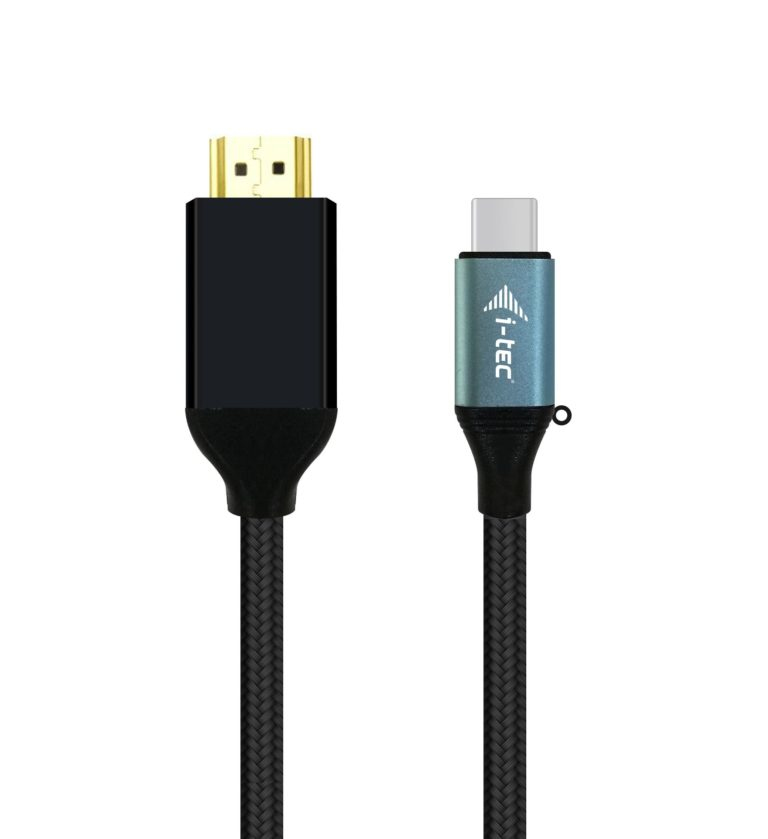StarTech.com HD2VGAMM3 StarTech.com 3 ft HDMI to VGA Active Converter Cable - HDMI to VGA Adapter - 1920x1200 or 1080p
Eliminate excess cable clutter and adapters, by connecting your HDMI source directly to a VGA monitor/projector using this short 3ft adapter cableThe HD2VGAMM3 3ft HDMI to VGA converter cable lets you connect your HDMI equipped Chromebook, laptop or desktop to a VGA monitor or projector, with no additional adapters or cables required.The converter cable saves you the hassle of combining an HDMI to VGA adapter with a bulky VGA cable by providing an end-to-end solution for connecting your digital HDMI computer to your VGA monitor or projector.Unlike most HDMI to VGA adapters which require a power outlet to convert the video signal, the HD2VGAMM3 doesn’t need external power in most installations. To work with Mac computers where extra power is needed, the HD2VGAMM3 features an optional integrated USB power source (USB cable not included), which makes connecting a display to your desktop or workstation that much easier, if additional power is required.In the past, converting digital HDMI to analog VGA was a difficult and expensive task. Now, you can avoid upgrade costs by connecting your HDMI video source to your existing VGA monitor or projector using the HD2VGAMM3. Plus, because the adapter cable supports video resolutions up to 1920x1200 or 1080p, you can rest assured you can use your existing VGA display while maintaining high-definition video quality.The HD2VGAMM3 converter cable delivers a precise 3ft connection that eliminates the clutter of excess cable length and ensures a tidy, professional installation. For longer installations, we also offer a 6 ft HDMI to VGA cable (HD2VGAMM6) and a 10 ft HDMI to VGA cable (HD2VGAMM10), enabling you to choose the right cable length for your installation needs.Please note: Digitally encrypted content from the HDMI video source will not be displayed.The HD2VGAMM3 is backed by a 3-year StarTech.com warranty and free lifetime technical support.The StarTech.com Advantage- Reduce clutter in your classroom or workstation with a precise-fitting 3-foot cable connecting your HDMI computer to your VGA display- Hassle-free installation with cable-style adapter enabling you to connect your HDMI source directly to a VGA display with no additional video cable required- Repurpose an existing or spare VGA display to work with your HDMI computer
i-tec C31DP60HZP i-tec USB-C Display Port Adapter 4K/60 Hz
Extend your desktop with an external Display Port monitor via the new USB-C or Thunderbolt 3 connector. The adapter supports the transfer of 4K Ultra HD resolution up to 3840 x 2160 @ 60 Hz pixels including the audio signal. Using is very simple, just plug the adapter into the USB-C or Thunderbolt 3 port on your computer, connect it with a display device via Display Port cable and you can immediately start using. Driver installation is automatic from the system. Please make sure to check a compatibility of your device, whether it meets all the requirements for an operation of the specific i-tec product, especially video output (Display Port Alt mode), and/or Power Delivery. If your device would not be fully compatible, your new i-tec product may not operate correctly. You may find the specifications your device (i.e. USB port), in a user manual supplied with your notebook/tablet/smartphone, or – alternatively – via customer service provided by a manufacturer of your device.
ALOGIC EL2DPDVI-02 ALOGIC Elements DisplayPort to DVI Cable – Male to Male - 2m
The Cable for Crisp DVI DisplaysALOGIC’s Elements Series DisplayPort to DVI Cable [Male to Male] is the price-friendly cable for homes and businesses that need to marry a DisplayPort source [such as a computer] with a DVI display [such as a computer monitor or projector].Your warranty-backed Elements cables support DVI-D single-link resolutions of up to 1920 x 1200 [340MHz]. Now you’re equipped for crisp and reliable displays when it’s time to take a video call, present to your team, scroll visual documents or web pages, or add an additional external display to your desk.User-Friendly CablesWhether you’re looking to install one of our 30AWG cables in your home, or to fit out a workplace, rest assured that ALOGIC’s Elements range is engineered for maximum user-friendliness.The highly bendable Elements cables feature compact connectors and low-bend radiuses. Their anatomy, which also features easy-grip PVC jacketing, makes them considerably easier to guide into ports in tight spaces, such as behind displays, and in equipment racks.Our cables also feature a latch, so once you plug them in, they stay in.Your Cable When Reliability is EssentialConnector construction undermines the longevity of many DisplayPort cables. That’s why our engineers and designers have developed a unique ABS connector shell that holds up in high-traffic installation environments.The Elements range is developed out of ALOGIC’s experience producing hundreds of thousands of cables to stand the test of time in the most demanding professional and household environments.Whether at home or in the office, you can be assured that these cables won’t let you down. We vouch for this with a lifetime warranty.
Lindy 36272 Lindy 2m HDMI to DVI Cable, Black Line
From the Lines cable connectivity concept developed by Lindy, Black Line HDMI to DVI-D cables are fully featured, entry level connection solutions, perfect for connecting PCs to monitors or projectors.Black Line HDMI to DVI-D cables feature triple shielded construction with 30AWG tinned copper conductors for performance and corrosion resistance. Nickel connectors and 24K gold plated contacts maintain signal integrity and reliability.The tough PVC housing incorporates an integrated finger grip for easy installation. Large thumb screws allow the connector to be tightened into place without the need for a screwdriver and a flexible strain relief prolongs cable life.Black Line HDMI to DVI-D cables support resolutions up to 1920x1200@60Hz including HDTV resolutions up to 1080p.Black Line HDMI to DVI-D cables are available in lengths of 0.5m to 10m.
i-tec C31CBLHDMI60HZ i-tec USB-C HDMI Cable Adapter 4K / 60 Hz 150cm
Expand your desktop to external HDMI monitor via new USB-C or Thunderbolt 3 connector. This cable adapter supports 4K Ultra HD video with resolution up to 3840 x 2160 px and stereo sound.The cable adapter is suitable for use with all notebooks equipped with a USB-C connector which supports video transfer (DisplayPort alt Mode) or with a Thunderbolt 3 connector (including Apple MacBook 2015 or Apple MacBook Pro 2016 and later). The USB-C and Thunderbolt 3 connectors have many benefits. They are smaller and symmetrical, which makes them easy to connect because you do not have to care about connector orientation.The cable adapter is the excellent choice for designers, graphic designers, gamers, and other users working with more than one screen simultaneously. Using the “Extend” and “Mirror” modes you can work for example with applications on two monitors (e.g., wide spreadsheets), or you can work on the first screen and search for information on the Internet on the second screen, you can compare several documents simultaneously without constant switching among the open windows, you can display panoramic images on two screens without the need to have another computer etc.Using is very simple, just plug the cable adapter into the USB-C or Thunderbolt 3 port on your computer, connect it with a display device via HDMI connector and you can immediately start using. Driver installation is automatic from the system.Please make sure to check a compatibility of your device, whether it meets all the requirements for an operation of the specific i-tec product, especially video output (Display Port Alt mode). If your device would not be fully compatible, your new i-tec product may not operate correctly. You may find the specifications your device (i.e. USB port), in a user manual supplied with your notebook/tablet/smartphone, or – alternatively – via customer service provided by a manufacturer of your device. If still uncertain, however, contact our service at support@itecproduct.com.In case of any problems with installation, technical difficulties or faulty functionality of device find the possible solution in FAQ bookmark first.
StarTech.com DP2VGAMM3B StarTech.com 3ft (1m) DisplayPort to VGA Cable - Active DisplayPort to VGA Adapter Cable - 1080p Video - DP to VGA Monitor Cable - DP 1.2 to VGA Converter - Latching DP Connector
Connect a DisplayPort-equipped PC to a nearby VGA monitor/Projector, with a short 3 foot cableThe DP2VGAMM3B active DisplayPort to VGA converter cable lets you connect your DisplayPort-equipped desktop or laptop directly to a nearby VGA monitor or projector, saving the expense of additional adapters while eliminating the clutter of excess cable.Plus, because the converter cable supports video resolutions up to 1920x1200 you can convert a DisplayPort video source to VGA without sacrificing video quality.The DP2VGAMM3B is backed by a 3-year StarTech.com warranty and free lifetime technical support.The StarTech.com Advantage
i-tec C31CBLDP60HZ i-tec USB-C DisplayPort Cable Adapter 4K / 60 Hz 150cm
Expand your desktop to external Display Port monitor via new USB-C or Thunderbolt 3 connector. This cable adapter supports 4K Ultra HD video with resolution up to 3840 x 2160 px and stereo sound.The cable adapter is suitable for use with all notebooks equipped with a USB-C connector which supports video transfer (DisplayPort alt Mode) or with a Thunderbolt 3 connector (including Apple MacBook 2015 or Apple MacBook Pro 2016 and later). The USB-C and Thunderbolt 3 connectors have many benefits. They are smaller and symmetrical, which makes them easy to connect because you do not have to care about connector orientation.The cable adapter is the excellent choice for designers, graphic designers, gamers, and other users working with more than one screen simultaneously. Using the “Extend” and “Mirror” modes you can work for example with applications on two monitors (e.g., wide spreadsheets), or you can work on the first screen and search for information on the Internet on the second screen, you can compare several documents simultaneously without constant switching among the open windows, you can display panoramic images on two screens without the need to have another computer etc.Using is very simple, just plug the cable adapter into the USB-C or Thunderbolt 3 port on your computer, connect it with a display device via Display Port connector and you can immediately start using. Driver installation is automatic from the system.Please make sure to check a compatibility of your device, whether it meets all the requirements for an operation of the specific i-tec product, especially video output (Display Port Alt mode). If your device would not be fully compatible, your new i-tec product may not operate correctly. You may find the specifications your device (i.e. USB port), in a user manual supplied with your notebook/tablet/smartphone, or – alternatively – via customer service provided by a manufacturer of your device. If still uncertain, however, contact our service at support@itecproduct.com.
StarTech.com MDP2HDEC StarTech.com Mini DisplayPort to HDMI Adapter - mDP to HDMI Adapter Dongle - 1080p - Mini DisplayPort 1.2 to HDMI Monitor/Display - Mini DP to HDMI Video Converter - 12" Long Attached Cable - Upgraded Version of MDP2HDMI
Extended Cable | 1080p | Thunderbolt 1 & 2 CompatibleThis Mini DisplayPort™ to HDMI® adapter lets you connect your mDP computer to an HDMI, television, projector or monitor.Extended Cable LengthThis Mini DP to HDMI adapter is equipped with an extra-long 12" (30cm) attached cable, providing an extended reach to reduce port and connector strain on 2-in-1 devices or laptops on risers stands.HD Picture QualityWith support for video resolutions up to 1080p, you'll be surprised at the picture spectacular picture quality this adapter provides. The adapter harnesses the video capabilities built into your mDP connection to deliver every detail in stunning high-definition.Ultimate PortabilityThis mDP video adapter is highly portable with a small footprint and lightweight design that's easy to tuck into your laptop bag while commuting between your home, office or traveling for business.The MDP2HDEC is backed by a 3-year StarTech.com warranty and free lifetime technical support.The StarTech.com Advantage
StarTech.com CDP2DP142MBD StarTech.com 6ft (2m) USB C to DisplayPort 1.4 Cable 8K 60Hz/4K - Bidirectional DP to USB-C or USB-C to DP Reversible Video Adapter Cable -HBR3/HDR/DSC - USB Type C/TB3 Monitor Cable (CDP2DP142MBD)
USB Type-C™ Adapter Cable | 8K 60Hz | Thunderbolt 3™ | HBR3This USB-C™ to DisplayPort™ 1.4 cable lets you connect your USB Type-C™ (or Thunderbolt 3™) device to a DisplayPort display, or a DP device to a USB-C display with just one cable.Unparalleled Performance with Support for 8K 60HzSupporting four times the resolution of 4K, this 8K DP 1.4 adapter cable delivers the stunning quality of UHD at resolutions up to 7680×4320; and also features HBR3 functionality, providing a bandwidth of up to 32.4Gbps.The video cable is backward compatible with 4K and 1080p displays, which makes it a great accessory for home, office or other work environments, while future-proofing for 8K implementation.IT Pro PerformanceThis adapter features a unique video signal booster which amplifies the signal and ensures reliable performance, even with lower quality cables. The amplifier also increases the max. supported DP cable length compared to other brands.Easy & Clutter-Free InstallationAt 6.6 ft. (2 m) in length, this bidirectional adapter cable delivers a direct connection that eliminates excess adapters and cabling, ensuring a tidy, professional installation. For shorter installations, we also offer a 3.3 ft. (1 m) USB-C to DP cable, enabling you to choose the right cable length for your custom installation needs.Convenient, Bi-Directional SupportUse this USB-C to DisplayPort adapter cable to output 8K video and audio to a DP display from the USB Type-C (or Thunderbolt 3) port on your laptop or mobile device. With bi-directional capabilities, this cable can also connect your DisplayPort-enabled devices to a display featuring USB-C input. For added convenience, the cable supports both Mac & Windows operating systems.CDP2DP142MBD is backed by a StarTech.com 3-year warranty and free lifetime technical support.Note:• Your USB 3.1 Type-C device must support DP Alt Mode to work with this cable.• To achieve 8K resolutions, your source and your destination must support DisplayPort 1.4.• This cable is not compatible with the Surface Dock 2.The StarTech.com Advantage
Get a Quote
Item(s) added to cart
Netgear GS105E-200NAS ProSafe Plus Switch, 5-Port Gigabit Ethernet - 5 Ports - 2 Layer Supported - Wall Mountable - Lifetime Limited Warranty-None Listed Compliance
MFR: Netgear, Inc
Qty: 1
Part #: GS105NA
Price: $8179.99
©2025 IT VISION NETWORKS CANADA INC – All Rights Reserved. BN: 717291223 OCN: 1001150813

 0
0