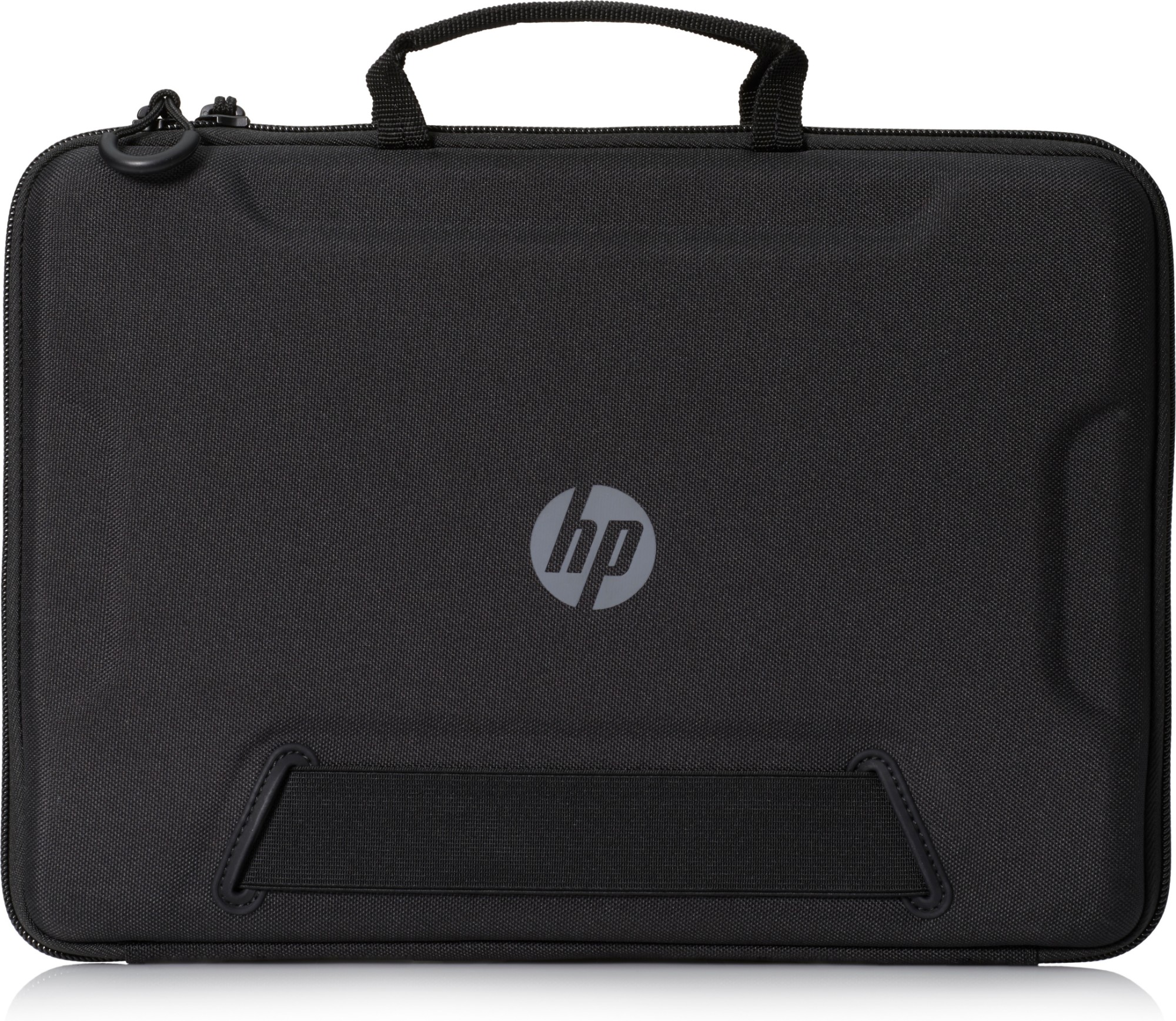StarTech.com HB30C3A1GEA2 StarTech.com 3-Port USB-C Hub with Ethernet - 3x USB-A - Gigabit Ethernet - USB 3.0 5Gbps - Bus-Powered - 1ft/30cm Long USB Type-C Host Cable - GbE - Portable USB-C to USB-A Hub
10/100/1000Mbps Ethernet | USB Type-C to 3x USB Type-A | USB 3.2 Gen 1 (5Gbps) | 1ft (30cm) Built-In Host CableThis USB-C Hub with Gigabit Ethernet adds three USB-A 3.2 Gen 1 (5Gbps) ports and one Gigabit Ethernet port to a USB-C enabled computer. The bus-powered USB Hub connects to a USB-C port on a laptop computer, using the built-in 1 ft. (30 cm) host cable. This USB hub is compact in size, facilitating portability when travelling.Gigabit EthernetThe USB hub features a Gigabit Ethernet adapter. The Ethernet controller is compatible with the IEEE 802.3u/ab standards and supports Wake-on-LAN (WoL), Jumbo Frames, and V-LAN Tagging. The network adapter enhances laptop network reliability, security, and performance, by utilizing wired 10/100/1000Mbps Ethernet.Connect up to Three USB-A DevicesThe 3-port USB 3.2 Gen 1 (5Gbps) Hub adds three USB-A ports by connecting to a single USB-C port. The USB hub is backward compatible with USB 2.0 (480Mbps) devices, ensuring support for a wide range of modern and legacy USB peripherals (e.g., external storage devices, thumb drives, HDDs/SSDs, HD cameras, mice, keyboards, webcams, and audio headsets).The USB Hub is bus-powered. It draws up to 15W of power from the USB-C host computer. Each downstream USB-A port is capable of providing up to 4.5W (5V/0.9A) of power to the connected peripherals. For added protection to connected USB devices, the USB ports feature Overcurrent Protection (OCP). OCP prevents USB peripherals from drawing more power than is safely allocated for the port.Plug and PlayThis device is compatible with all major operating systems, including Windows, macOS, ChromeOS, iPadOS, and Android. The Hub is automatically detected and configured upon connection to a host computer. This ensures automatic installation and setting configuration with any USB-C laptop, including Thunderbolt 3, Thunderbolt 4 and USB4 computers such as Apple MacBook (Intel/M1/M2), Lenovo X1 Carbon and Dell XPS. The built-in extra long 1 ft. (30 cm) USB-C host cable ensures easy setup and reduces connector strain on 2-in-1 devices such as the Surface Pro 7, iPad Pro, HP Elite X2 and laptops on riser stands.Enhance Productivity and Device Management with the StarTech.com Connectivity Tools ApplicationDeveloped to improve performance and security, StarTech.com Connectivity Tools is the only software suite on the market that is compatible with a wide variety of IT connectivity accessories. The software suite includes:•MAC Address Pass-Through Utility : Improve network security.•USB Event Monitoring Utility : Track and log connected USB devices.•Wi-Fi Auto Switch Utility : Enable users to quickly access faster network speeds via wired LAN.For more information and to download the StarTech.com Connectivity Tools application, please visit: www.StarTech.com/connectivity-toolsThis product is backed for 2-years by StarTech.com, including free lifetime 24/5 multi-lingual technical assistance.The StarTech.com Advantage
Lenovo 40B10135EU Lenovo ThinkPad Universal Thunderbolt 4 Smart Dock Wired Black
A SMARTER WAY TO WORK.The robust way to maximize productivity and the workspace, the Lenovo™ ThinkPad® Universal Thunderbolt™ 4 Smart Dock (40B10 is the leader in our new series of docks offering a smarter way to work. Capable of driving 8k displays and 40Gbps data speeds, the dock ushers in the next generation of Intel® Thunderbolt™ 4 connectivity for commercial users and a new cloud-based management paradigm for IT managers. And it’s all powered by Microsoft Azure Sphere.
StarTech.com SECTBLTPOS2 StarTech.com Secure Tablet Stand - Anti-theft Universal Tablet Holder for Tablets up to 10.5" - Lockable & K-Slot Compatible - Desk / VESA / Wall Mount - Security POS Tablet Stand
Secure Tablet Stand for iPad up to 10.5" | Lockable & K-Slot CompatibleThe secure iPad enclosure lets you set up a tablet as a point of sales (POS) system in your business or for secure product displays. It supports the 10.2" iPad (7/8th gen), 10.5" iPad Air (3rd gen), 10.5" iPad Pro (2nd gen), or other 10.2"/10.5" tablets.Secure and ProtectedThe enclosure protects your tablet from tampering and theft using a lock and key, and for enhanced security, it has two K-slots at the back. The display is fully accessible while blocking the buttons from access. The all-steel construction makes for a sturdy enclosure that protects and shields the tablet from day-to-day wear and tear.Multiple mounting optionsUsing the included 30° angled bracket you can use it as a stand or use it to securely mount the enclosure to any flat surface while keeping the display easy to see. The VESA 100x100 pattern provides additional installation options for monitor mounts, arms, or stands that support 2.2 lbs (1.0 kg) or higher. You can mount the enclosure to the bracket in portrait or landscape mode to better suit the viewing angle or content displayed.Functional designCreate a seamless surface between the display and enclosure using the included pads that allow the tablet to sit closer to the display opening (8.5x6.4 in / 217.5x164 mm). You can power your tablet while it's secured by routing the power cable inside the enclosure to the rear.The SECTBLTPOS2 is backed for 5-years by StarTech.com, including free lifetime 24/5 multi-lingual technical assistance.The StarTech.com Advantage
StarTech.com DK30C2DAGPD StarTech.com USB C Dock - 4K Dual Monitor DisplayPort - Mini Laptop Docking Station - 100W Power Delivery Passthrough - GbE, 2-Port USB-A Hub - USB Type-C Multiport Adapter - 3.3' Cable
USB C Multiport Adapter | 4K 30Hz | 100W PD 3.0 | 2 USB A Ports | GbE | DP Alt-Mode SwitchTransform your Windows laptop into a dual monitor workstation using this USB-C docking station. It offers support for dual DisplayPort monitors, 2 USB-A peripherals, a LAN port for GbE network access and an extended 1-meter host cable.DisplayPort™ Alternate Mode to Choose Your Video Display OutputAchieve dual 1080p up to a single 4K 60Hz display using the DisplayPort™ Alternate Mode (DP Alt-Mode) configuration switch.Switch LeftSwitch Right2 Lane DP Alt- Mode4 Lane DP Alt ModeUSB 3.0(5Gbps)USB 2.0(480 Mbps)Dual 1080p MonitorsorSingle 4K 30Hz MonitorDual 4K 30Hz MonitorsorSingle 4K 60Hz MonitorReliable 100W Power Delivery PassthroughThe USB-C multiport adapter uses your USB-C laptop’s power adapter and can provide up to 100W Power Delivery (3.0) pass through with up to 85W for your host device for charging. The remaining wattage will power the docking station along with any attached USB-A peripherals such as smartphones and tablets.Multi-Stream Transport for Driverless DisplaysThe multi-stream transport technology (MST) in this dock powers two DisplayPort monitors with no driver installation required so you are up and running faster.Enhance Productivity and Device Management with the StarTech.com Connectivity Tools ApplicationDeveloped to improve performance and security, StarTech.com Connectivity Tools is the only software suite on the market that works with a wide range of IT connectivity accessories. The software suite includes:•Advanced Windows Layout Utility : To setup and save custom windows layouts.•Mac Address Pass-Through Utility : To improve network security.•USB Event Monitoring Utility : To track and log connected USB devices•Wi-Fi Auto Switch Utility : Enabling users to quickly access faster network speeds via wired LAN.For more information and to download the StarTech.com Connectivity Tools application, please visit: www.StarTech.com/Connectivity-ToolsComprehensive Product Testing & Expert Technical SupportStarTech.com conducts thorough compatibility and performance testing on all our products to ensure we are meeting or exceeding industry standards and providing high-quality products to our customers. Our local StarTech.com Technical Advisors have a broad product expertise and work directly with StarTech.com Engineers to provide support for our customers both pre and post-sales.This docking station is backed by a StarTech.com 3-Year warranty and free lifetime technical support.The StarTech.com Advantage
HP 1D3D0AA HP 11.6 Black Always On Case
Portable, flexible device protection.Keep your HP Chromebooks and laptops[1] safe from bumps and external scratches with the durable HP Black 11.6 Always On Case that holds the device in place while students are working in the classroom and on the move.
Get a Quote
Item(s) added to cart
Netgear GS105E-200NAS ProSafe Plus Switch, 5-Port Gigabit Ethernet - 5 Ports - 2 Layer Supported - Wall Mountable - Lifetime Limited Warranty-None Listed Compliance
MFR: Netgear, Inc
Qty: 1
Part #: GS105NA
Price: $8179.99
©2025 IT VISION NETWORKS CANADA INC – All Rights Reserved. BN: 717291223 OCN: 1001150813

 0
0