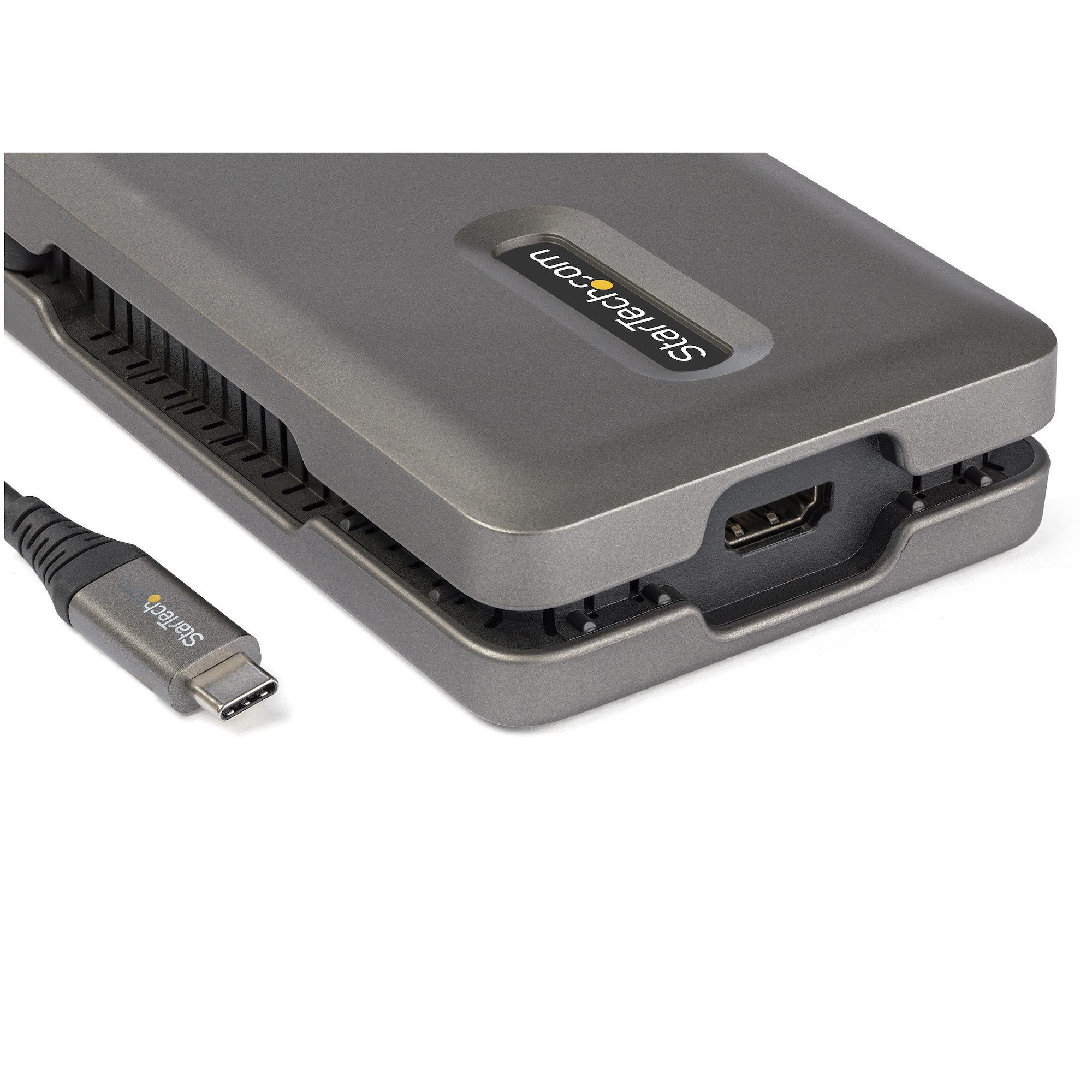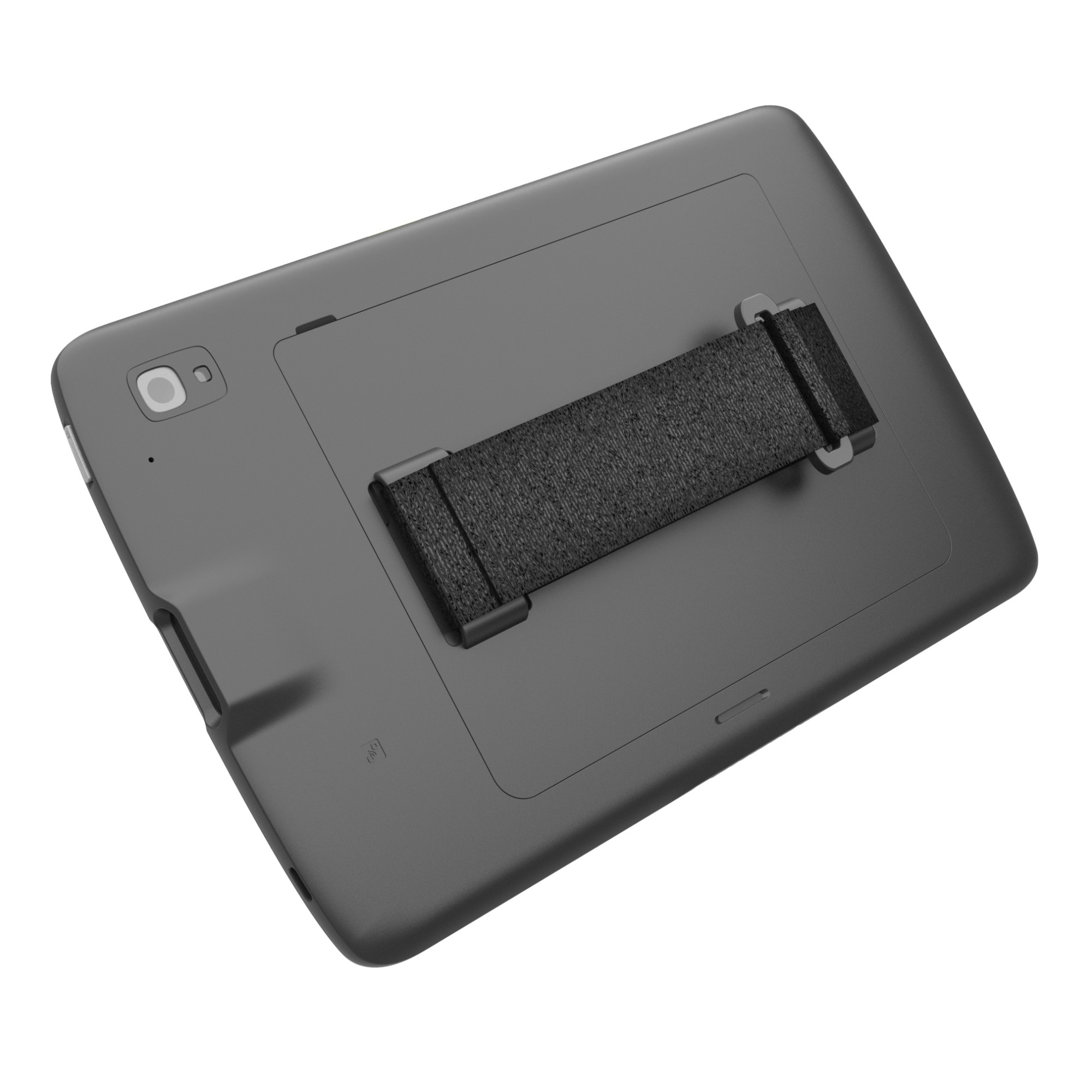StarTech.com DKT31CSDHPD3 StarTech.com USB C Multiport Adapter - USB C to 4K 60Hz HDMI 2.0 - 2-Port 10Gbps USB Hub - 100W Power Delivery Pass-through - GbE - SD/MicroSD - USB Type-C Mini Dock - 10" Cable
USB-C Multiport Adapter | HDMI Video | 100W PD Pass-Through | 2-Port USB Hub (10Gbps) | SD/MicroSD Card ReaderThis USB-C multiport adapter with DP 1.4 supports 4K 60Hz HDMI® (HDR) and turns your MacBook Pro, Dell XPS, or other USB-C™ laptops or tablet into a workstation, anywhere you go. The USB Type-C multiport adapter provides 4K HDMI video output, two USB 3.1 Gen 2 Type-A (10Gbps) ports, an SD card reader and a Gigabit Ethernet port all through one connection to your laptop's USB-C or Thunderbolt 3/4™ port. Plus, it offers advanced charging through USB Power Delivery 3.0 and an extra-long attached 10-inch (25 cm) host cable for an extended reach to offer more set up flexibility.USB 3.1 Gen 2 (10Gbps) is also known as USB 3.1 Gen 2x1 (10Gbps).Enhance ProductivityThe portable docking station connects your laptop to a 4K 60Hz HDMI monitor (4096 x 2160p) to create a powerful workstation. It can also connect to an ultrawide monitor.DP Alt Mode RequiredMaximum ResolutionDP 1.2 Alternate ModeUp to 4K 30HzDP 1.4 Alternate ModeUp to 4K 60HzConnect Your DevicesThe USB-C to USB 3.1 Gen 2 hub gives you two USB-A (10Gbps) ports to connect your USB devices.Easy PortabilityFor mobile use, the USB-C adapter can operate with bus-power alone, or with a USB-C power adapter for laptop and BC 1.2 peripheral charging. The docking station is lightweight and features a built-in wraparound USB-C host cable.Built-In SD Card ReaderAccess your multimedia content with ease. The multiport adapter provides direct access to your SD, SDHC™ and SDXC™ memory cards or microSD (uSD) cards.Charge Your Laptop and PeripheralsWith support for USB PD 3.0 (up to 100W), the USB Type-C multiport adapter lets you power and charge your laptop, and power your peripherals when connected to a USB-C power adapter. PD 3.0 features Fast Role Swap to prevent USB data disruption when you switch power sources (USB-C power adapter to bus power).Reliable Network ConnectivityThe Gigabit Ethernet port ensures reliable wired network access with support for PXE Boot and WoL.Enhance Productivity and Device Management with the StarTech.com Connectivity Tools ApplicationDeveloped to improve performance and security, StarTech.com Connectivity Tools is the only software suite on the market that works with a wide range of IT connectivity accessories. The software suite includes:•Advanced Windows Layout Utility : To setup and save custom windows layouts.•Mac Address Pass-Through Utility : To improve network security.•USB Event Monitoring Utility : To track and log connected USB devices•Wi-Fi Auto Switch Utility : Enabling users to quickly access faster network speeds via wired LAN.For more information and to download the StarTech.com Connectivity Tools application, please visit: www.startech.com/connectivity-toolsThe StarTech.com Advantage
Compulocks 580APXB Compulocks Surface Pro 8-10 Apex Enclosure Wall Mount
The Apex MS Surface tablet enclosure blends a sleek metal frame with practical features tailored for business use, such as quick keyed access and charging cable access. Its design ensures that the tablet's front and back cameras, as well as sensors, remain exposed for seamless functionality, thereby enhancing user interaction. With the option for direct wall mounting, the Apex offers versatility and security, making it an ideal solution for displaying tablets in any business setting.
HP 500S7AA HP Professional 15.6-inch Laptop Bag
Designed With You and the Environment In MindNow you can feel good about the backpack you use to protect your laptop. Designed to keep your laptop protected and accessories organized, the HP Professional 15.6-inch Laptop Bag uses environmentally-responsible materials that are durable, easy to clean and designed for comfort. Plus, these bags now come with a touch of color to the internal lining and zipper.
HP 9C2H1AA HP 14-inch Convertible Laptop Backpack Tote
One Bag. Four Ways.Whether on-the-go for work or play, keep your technology close with one functional, lightweight bag that adjusts to match your style and mission. Convert it from a 14-inch[1] laptop backpack to a tote, folded bag, or handbag, so you can take it with you no matter what you do or where you go.
Manhattan 190398 Manhattan USB-C Dock/Hub with Card Reader and MST, Ports (x7): GB Ethernet, HDMI (x2 4k@60Hz), USB-A (x3) and USB-C, Power Delivery (100W) to USB-C Port (Note add USB-C wall charger and USB-C cable needed),4K@60Hz,All Ports can be used at the same time, U
Multiport Adapter / Docking Station for Laptop and MacBook® - use two 4K HDMI monitors with 10 connections to your deviceElevate your device's connectivity with the Manhattan 10-in-1 Multiport Adapter. This versatile docking station fills the gaps in your laptop or MacBook®, offering essential connections such as HDMI, Power Delivery, Ethernet, card reader, and USB ports.Dual display connectivity in 4K without down-scalingThe two HDMI ports let you multitask on more monitors at once. While other dual monitor docking stations often need to reduce the fps (frames per second) to 30, this one will let you display in high-performance 4K@60Hz.Versatile Connectivity for Your Peripherals and Wired NetworkYou're also able to meet most connectivity needs with three USB-A ports that connect and charge compatible devices fast, as well as a SuperSpeed USB-C data-transfer port to connect high-bandwidth devices. Address the absence of wired network connectivity in most contemporary Ultrabooks™ and MacBooks® by utilizing the Gigabit RJ45 port for reliable 10/100/1000 Mbps speeds. Thanks to two slots for SD/microSD cards, you don't need an external card reader anymore.Powerful Charging with up to 100 WCharge your notebook with up to 100 W through the featured USB-C PD port. Simultaneously charge other mobile devices like tablets or smartphones through the USB-A connections. The Power Delivery feature intelligently determines the power requirements of compatible devices, ensuring safe charging, faster than standard chargers.Seamless Phone-to-Screen ExperienceConnect any Android 9 and later smartphone supporting video output over USB-C DP Alt Mode. Enjoy your apps and media on a larger scale by watching videos or presenting slides directly from your phone to your monitor.A Portable Companion for Your TravelsEncased in sturdy aluminum, this multiport adapter is designed to be your ideal travel companion. Compact enough to easily fit alongside your primary device in your computer bag or backpack, it ensures that connectivity is never compromised on the go. You can place your notebook on top of the docking station, saving desk space. The built-in cable is long enough to connect to any USB-C port on your laptop, whether it's on the left or right side of the device.
Get a Quote
Item(s) added to cart
Netgear GS105E-200NAS ProSafe Plus Switch, 5-Port Gigabit Ethernet - 5 Ports - 2 Layer Supported - Wall Mountable - Lifetime Limited Warranty-None Listed Compliance
MFR: Netgear, Inc
Qty: 1
Part #: GS105NA
Price: $8179.99
©2025 IT VISION NETWORKS CANADA INC – All Rights Reserved. BN: 717291223 OCN: 1001150813

 0
0