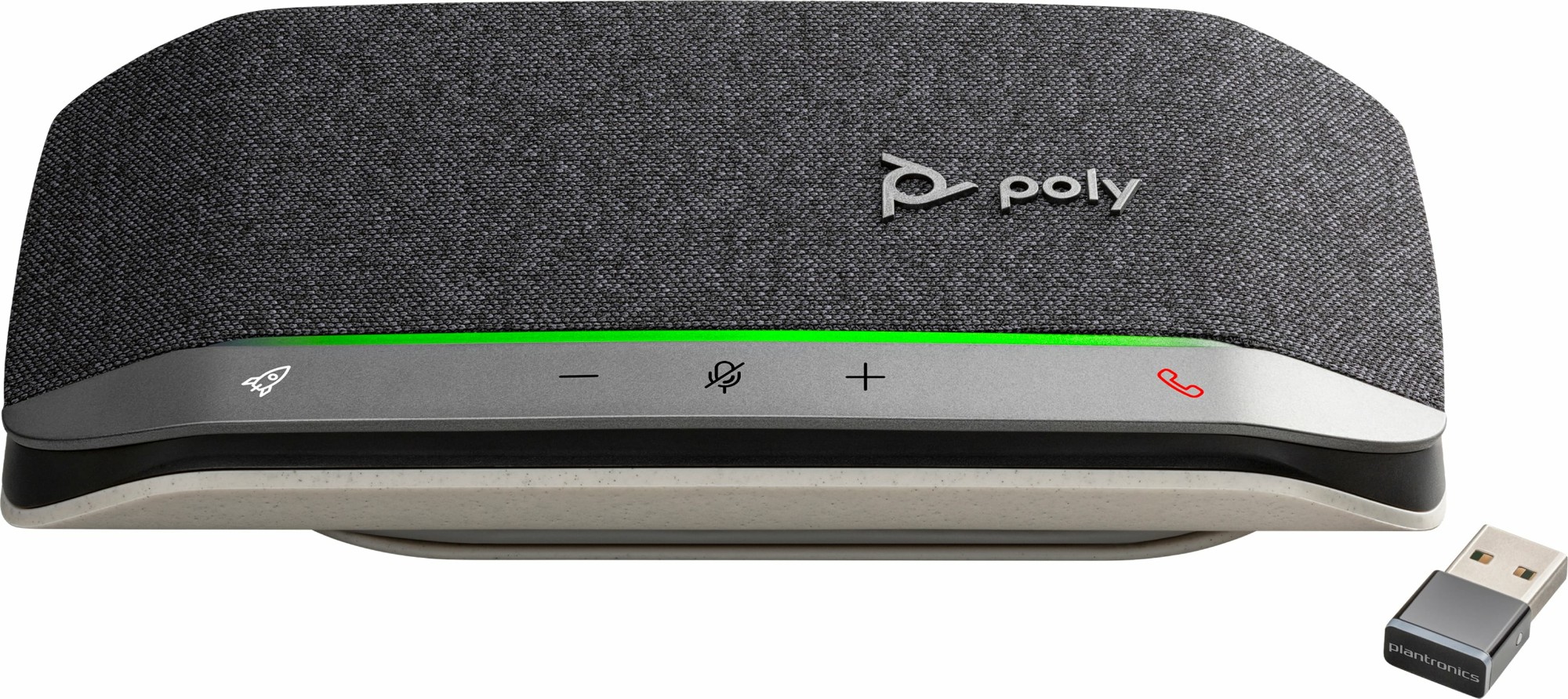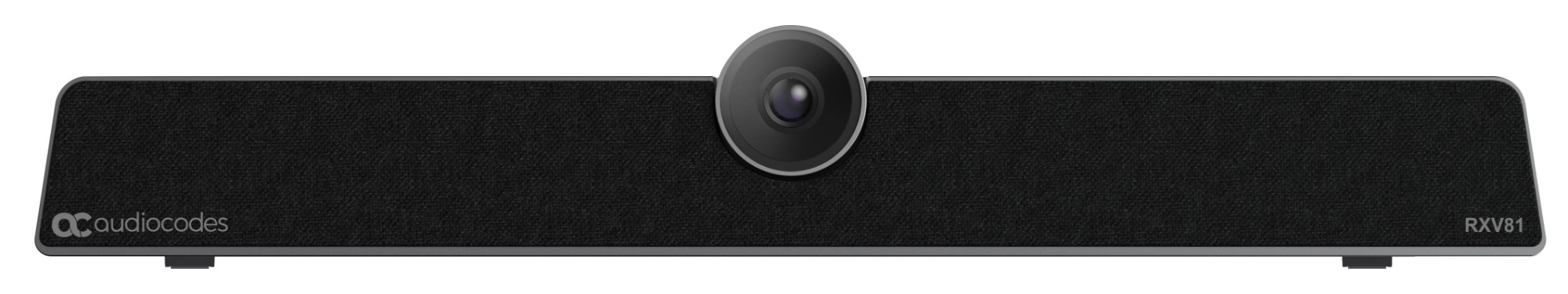Audiocodes TEAMS-RXV81-B10 AudioCodes Teams RXV81 Video Collaboration Bar with built-in audio bundled 10 with RX-PAD Room Touch Controller
The AudioCodes RXV81 is a standalone Microsoft Teams Rooms on Android™ (MTR) video bar that takes plug-and-play simplicity to another level, resulting in a familiar and exceptionally productive Microsoft Teams meeting experience. When bundled with the RX-PAD as the room's sleek touch controller, the user can easily set up and control meetings in any type of room via a central controller. The RXV81 embedded speakers and 6 mics, as well as Full HD and ePTZ with 5x zoom, provides outstanding image clarity and enhanced voice quality, making every meeting interactive and personable, as remote participants can see and hear everyone in the room, and can also participate in full Teams video and content sharing sessions.
Poly 772C6AA POLY Sync 20+ USB-A Speakerphone
Quality sound made portableSound like the professional you are with Poly Sync 20 USB/Bluetooth smart speakerphone — for conference calls and music anywhere you work. Take it wherever you go — it’s got up to 20 hours of talk time.
Audiocodes TEAMS-RXV81 AudioCodes Teams RXV81 Video Collaboration Bar (MTRfA)
The AudioCodes RXV81 collaboration bar, with its stylish exterior and quick and easy setup, is a standalone MTR specifically designed for huddle rooms and small shared rooms, as well as for managers’ and executives’ personal offices in today’s busy hybrid workplaces. Deployment is straightforward with its robust mounting element and minimal cable connections. The RXV81 takes advantage of plug-and-play simplicity to deliver a familiar and exceptionally productive Microsoft Teams meeting experience. Its excellent image clarity and enhanced voice quality ensure that remote participants can see and hear everyone in the room, and can also participate in full Teams video and sharing sessions. Embedded speakers, a 6 element microphone array and ePTZ with 5x zoom combine seamlessly to make every meeting interactive and personable
Ricoh 432687 Ricoh Meeting 360 V2
The RICOH 360 Meeting Hub is a 3-in-1 video camera, speaker and microphone that connects all participants and turns a meeting into an experience. Thanks to the device's 360-degree panoramic view and voice recording, which can capture conversations from up to 6 metres away, participants feel like they are in the same place. Two devices can be linked together for larger meetings. Acoustic echo cancellation and noise suppression ensure that all participants can be heard clearly - even in locations with background noise. Without good sound and a crystal-clear view, it is difficult to hold a good meeting. That's why the 360 Meeting Hub has an integrated high-performance audio function that delivers high sound quality speaker sound and an automatic image adjustment function that displays all participants with high clarity and contrast and is also equipped with an anti-flicker function. Thanks to its lightweight, ergonomic design, it is easy to set up on any flat surface - ideal for meetings in the office. It can also be mounted on a stand to hold stand-up meetings on the factory floor or at an event. With the RICOH 360 Meeting Hub, remote meetings don't feel like remote meetings, everyone feels like they're in the same place. Set-up and operation are stress-free and seamless - intuitive plug-and-play functionality is a must.
Logitech 960-001577 Logitech 960-001577 video conferencing system Ethernet LAN Group video conferencing system
Logitech 960-001577. Product type: Group video conferencing system. HD type: 4K Ultra HD. Digital zoom: 4x. Ethernet LAN, Wi-Fi. Bluetooth, Product colour: Graphite
Logitech 986-000020 Logitech Logi Dock Graphite
Logi DockAll-in-one docking station with Teams meeting controls and speakerphone.The Work-From-Home SuperHeroWorking from home shouldn’t be a compromise. Logi Dock is an all-in-one docking station that simplifies home office setup, reduces desktop clutter, and helps remote workers feel more productive. Certified for leading video conferencing platforms and easy to set up, Logi Dock connects everything in one tidy unit that replaces the need for extra peripherals and eliminates a tangle of cables and wires.UNCLUTTER YOUR DESKTOPWork freely. Logi Dock connects and charges up to five USB peripherals and two monitors, replaces unneeded chargers and power cords, and makes desktop clutter disappear. Whether you use a Mac, PC, or Chromebook™, Logi Dock streamlines your home office so you can work more productively.TAKE CONTROL OF YOUR MEETINGSTake advantage of Logi Dock’s calendar integration to instantly join any meeting by simply pressing a button.Press the mute button to quickly turn your own audio on or off. Use the volume controls to turn the speaker up or down.Press Logi Dock’s video button to instantly turn your own camera on or off.HEAR & BE HEARD CLEARLYThe built-in speakerphone includes six beamforming microphones that capture your voice clearly while advanced algorithms suppress unwanted background noise.When you want to switch the audio from Logi Dock’s speakerphone to your personal audio, simply turn on your Zone Wireless headset or insert your Zone True Wireless earbuds. Logi Dock intelligently makes the switch.ADD MUSIC TO YOUR WORKDAYIf music is your ideal work companion, indulge your preferences with small but mighty speakers that deliver immersive, stereophonic audio, a powerful bass line you can hear, and volume you can crank way up. Enjoy your favorite tunes distortion-free, carefully balanced, and crystal clear.CONNECT EVERYTHINGTake control of your desk with one simple solution that connects your devices, powers your laptop up to 100W, and reduces the number of chargers, cables, and adapters. Attach up to five USB peripherals and two monitors using USB-A, USB-C, HDMI, and a display port. Pair to your smartphone or tablet via Bluetooth® to stream audio.UPGRADE LOGI DOCK WITH TUNELogi Tune is the app that takes Logi Dock from great to exceptional. By syncing your calendar with Logi Dock, Tune makes it easy to stay on top of your day, get informed of upcoming appointments, and quickly join your meetings with the press of a button. Tune also lets you optimize Logitech business webcams and Zone headsets, to ensure you look and sound the way you want in video meetings.READY FOR BUSINESSLogi Dock is compatible with Microsoft Teams®, Google Meet™, Google Voice™, and Zoom®. It’s also compatible with common calling applications across most platforms and operating systems within your IT ecosystem. And because it’s simple for employees to set up, you can deploy Logi Dock with confidence to your remote and hybrid workforce.BETTER TOGETHER WITH LOGITECHLogitech’s collaboration products are designed to play nicely together (with minimal supervision). Create a wireless workspace with Logi Dock by directly pairing Zone wireless products, and connecting a Logitech wireless keyboard and mouse with a Unifying receiver. This frees up USB ports for other devices, like your webcam.This desk setup also includes MX Keys, MX Master, and Zone True Wireless.One Dock, Many PlacesLogi Dock is elegantly designed for any modern workspace, whether in an open space at home, a private office, or a focus room.
Get a Quote
Item(s) added to cart
Netgear GS105E-200NAS ProSafe Plus Switch, 5-Port Gigabit Ethernet - 5 Ports - 2 Layer Supported - Wall Mountable - Lifetime Limited Warranty-None Listed Compliance
MFR: Netgear, Inc
Qty: 1
Part #: GS105NA
Price: $8179.99
©2025 IT VISION NETWORKS CANADA INC – All Rights Reserved. BN: 717291223 OCN: 1001150813

 0
0