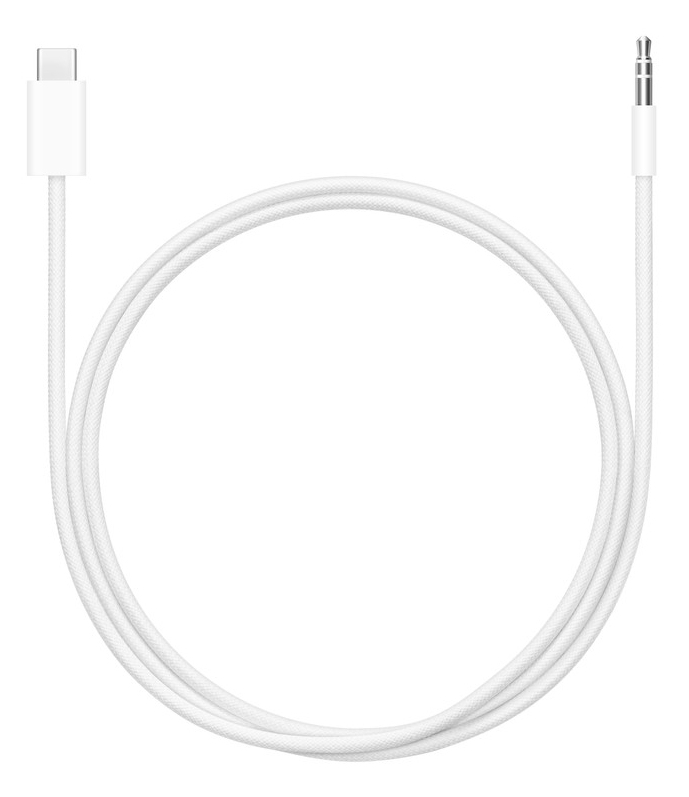Apple
10 –
20
of
24
Availability
Sort by
Advance Filters
Apple
Apple MC9C4ZM/A Apple MC9C4ZM/A Thunderbolt cable 1 m 120 Gbit/s Black
Part# MC9C4ZM/A
SKU S19454
Apple
Apple MDV84ZM/A Apple MDV84ZM/A audio cable 1.2 m 3.5mm USB Type-C White
This bi-directional cable can be used with both 3.5mm audio-out and audio-in ports, allowing you to connect your AirPods Max to 3.5mm audio sources, or to connect your iPhone or iPad to speakers with 3.5mm audio ports. When connected to AirPods Max, this cable enables ultra-low latency on a par with the deviceâs built-in speakers for an optimal experience when gaming or creating content.Using with AirPods MaxConnect your AirPods Max to the audio-out port on an aeroplane, on a Mac or on another device.Using with iPhone or iPadConnect your iOS or iPadOS device to the audio-in port on your car stereo or other speaker system, as well as Beats headphones with 3.5mm input.
Part# MDV84ZM/A
SKU S19454
Get a Quote

Item(s) added to cart

©2025 IT VISION NETWORKS CANADA INC – All Rights Reserved. BN: 717291223 OCN: 1001150813

 0
0