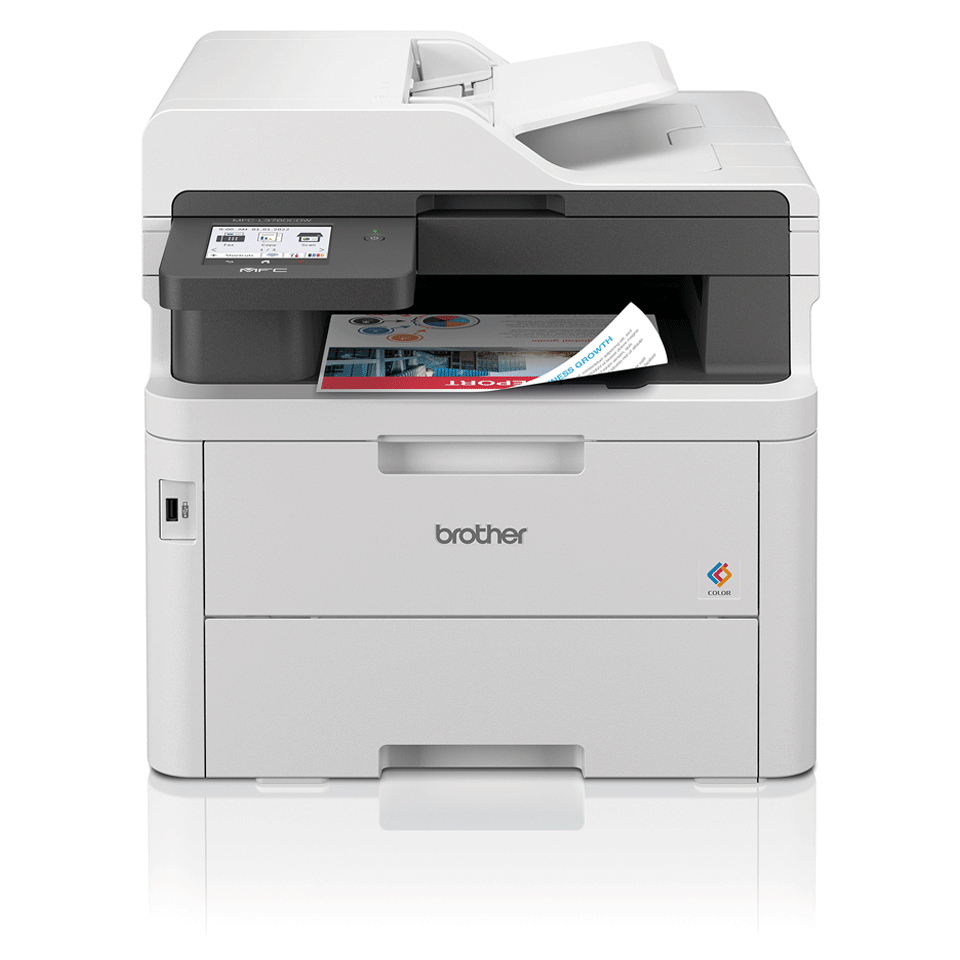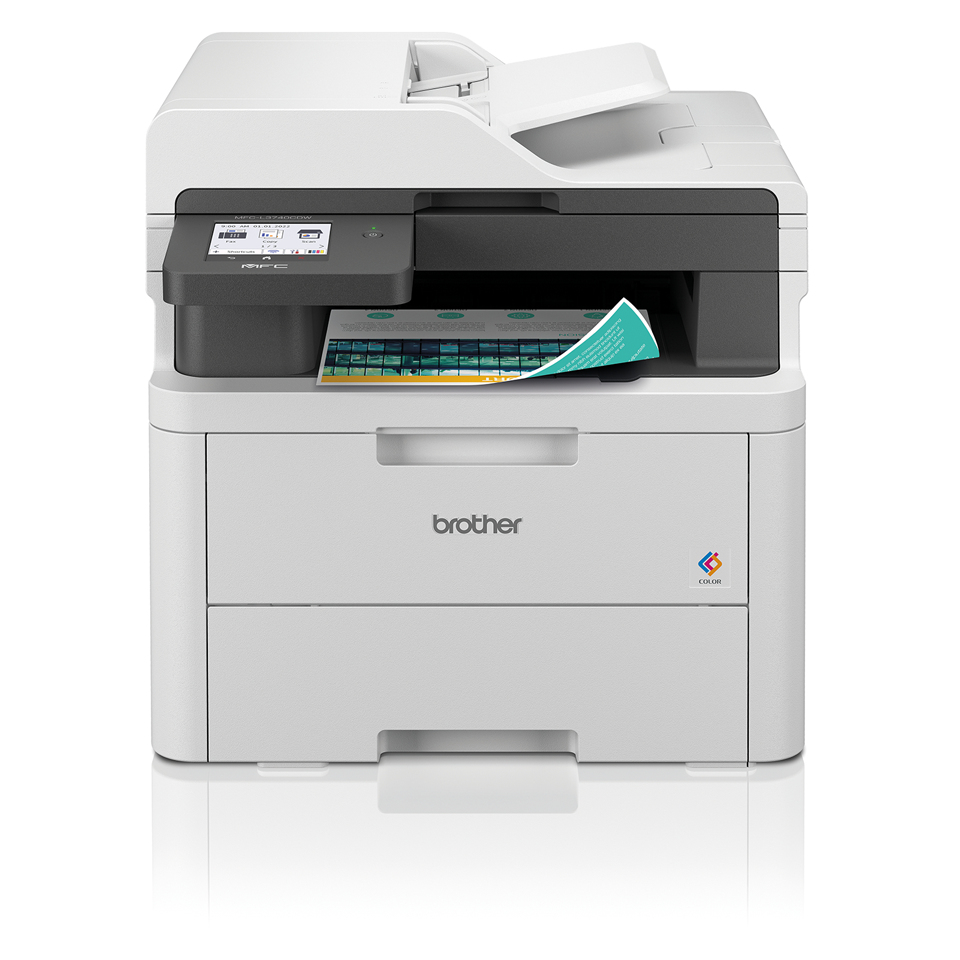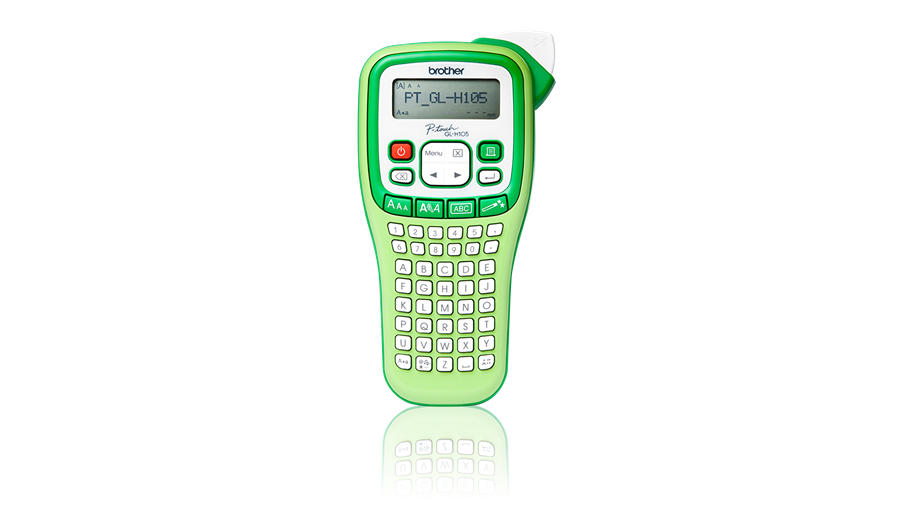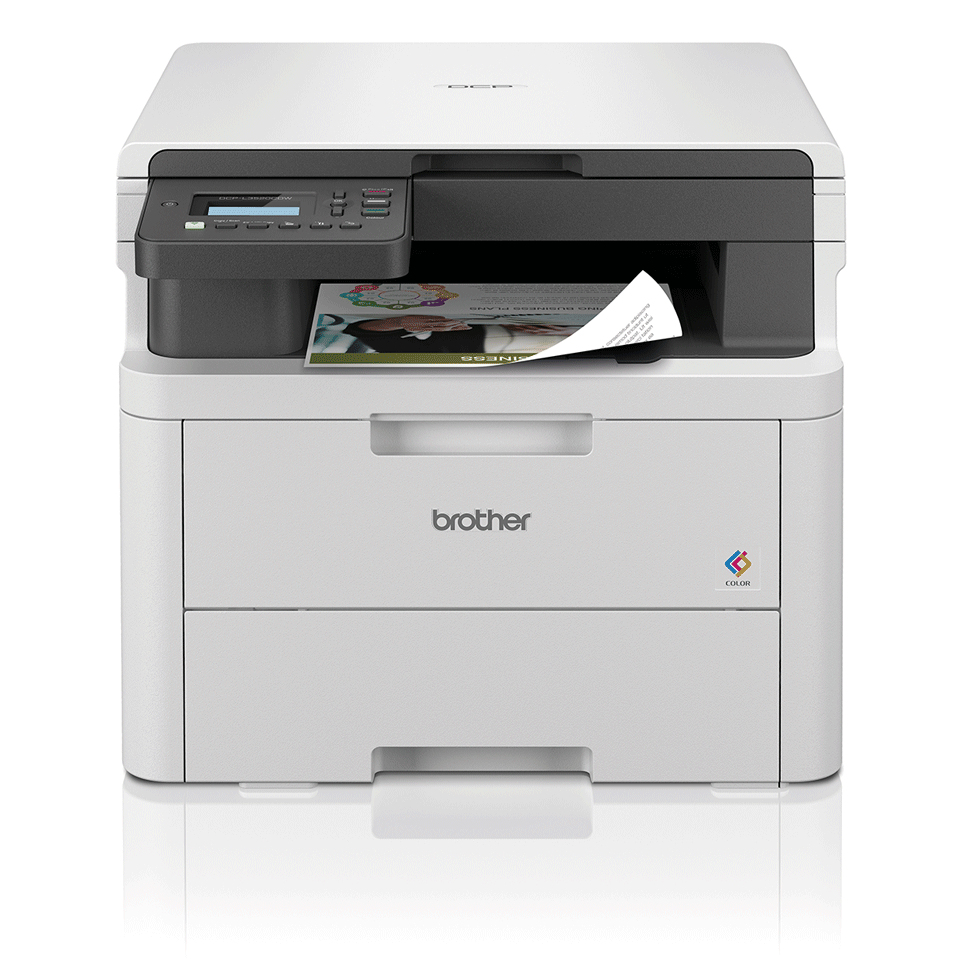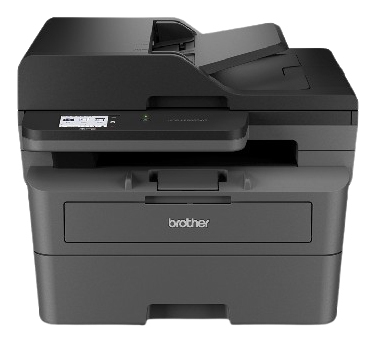Brother
30 –
40
of
97
Availability
Sort by
Advance Filters
Brother
Brother HLL8360CDWZU1 Brother HL-L8360CDW laser printer Colour 2400 x 600 DPI A4 Wi-Fi
Brother HL-L8360CDW. Print technology: Laser, Colour. Number of print cartridges: 1, Maximum duty cycle: 60000 pages per month. Maximum resolution: 2400 x 600 DPI. Maximum ISO A-series paper size: A4. Print speed (black, normal quality, A4/US Letter): 31 ppm, Duplex printing. Display: LCD. Network ready, Wi-Fi. Product colour: Grey
Part# HLL8360CDWZU1
SKU S19454
Brother
Brother MFCL3760CDWZU1 Brother MFC-L3760CDW LED A4 600 x 2400 DPI 26 ppm Wi-Fi
The office and home environment is continuously changing with the goal of increasing efficiency and productivity. Be confident that you have a reliable device that prints quickly and effortlessly, with:- 2-Sided print, up to 10 sides per minute- Scan up to 21 images per minute3- 8.8cm Colour touchscreen- Gigabit ethernet, 5GHz WiFi and USB- Print directly from desktop, USB or mobile app- 512MB Internal memory- 50 Sheet Automatic Document Feeder (ADF) - 250 Sheet paper input tray - Comes with 1,000 black, 1,000 colour page yield toners, 2,300 black, 3,000 colour maximum yield available
Part# MFCL3760CDWZU1
SKU S19454
Brother
Brother MFCL3740CDWZU1 Brother MFCL3740CDWRE1 LED A4 600 x 2400 DPI 18 ppm Wi-Fi
Brother MFCL3740CDWRE1. Print technology: LED, Printing: Colour printing, Maximum resolution: 600 x 2400 DPI, Print speed (colour, normal quality, A4/US Letter): 18 ppm. Copying: Colour copying, Maximum copy resolution: 600 x 600 DPI. Scanning: Colour scanning, Optical scanning resolution: 1200 x 1200 DPI. Faxing: Colour faxing. Duplex functions: Print. Maximum ISO A-series paper size: A4. Wi-Fi. Direct printing. Product colour: Black, White
Part# MFCL3740CDWZU1
SKU S19454
Brother
Brother GLH105U1 Brother GL-H105 label printer Thermal transfer 20 mm/sec TZ/TZe ABC
A great excuse to get outdoorsPerfect for gardeners, the GL-H105 can help you to improve your efficiency and productivity by ensuring that your plants, pots and seed trays are clearly labelled and easy to identify.Offering high-quality results that are long lasting and designed to withstand the demands of the great outdoors, the GL-H105 is lightweight and easy to use, with a handy range of symbols and different font styles to give your labels the professional touch.Try taking it indoors too, as, this versatile label printer comes in equally handy around the house.- Up to 20mm per second print speed- 3.5, 6, 9 and 12mm TZe tapes available- Easy-to-read LCD screen- Built-in cutter- Easy grip design- ABC style keyboard.
Part# GLH105U1
SKU S19454
Brother
Brother DCPL3520CDWZU1 Brother DCP-L3520CDW LED A4 2400 x 600 DPI 18 ppm Wi-Fi
The office and home environment is continuously changing with the goal of increasing efficiency and productivity. Be confident that you have a reliable device that prints quickly and effortlessly, with:• 2-Sided print, up to 7 sides per minute.• 2 Line LCD control panel• 5GHz WiFi and USB• 512MB Internal memory• 250 Sheet paper input tray• Comes with 1,000 black, 1,000 colour page yield toners, 2,300 black, 3,000 colour maximum yield available
Part# DCPL3520CDWZU1
SKU S19454
Brother
Brother HLL6210DWQK1 Brother HL-L6210DW 1200 x 1200 DPI A4 Wi-Fi
Professional performance with flexible connectivity options and super-fast, high-quality printing is at the heart of the HL-6210DW. The robust build quality and flexible paper handling options, makes this printer a great addition to any business.This model comes with high-yield inbox toner meaning you can start printing for longer whilst considerably reducing your print spend.Compatible with Brother and 3rd Party solutions include Kofax, YSoft and more19Available under a managed print service (MPS) contract.
Part# HLL6210DWQK1
SKU S19454
Brother
Brother QL1100CZU1 Brother QL-1100c label printer Direct thermal 300 x 300 DPI 110 mm/sec Wired
The Brother QL-1100c is a high-speed shipping label printer, ideal for printing barcodes and large shipping labels in warehouses and mail rooms. Features a true 4 inch (101.6mm) print width and USB connectivity to print from Windows and Mac.Featuring a true 4 inch width (101.6mm) print head, the QL-1100c offers maximum compatibility with third party shipping label software packages from couriers and parcel delivery companies.And for sellers who use the Fulfilled By Amazon (FBA) service, the special "PDF Crop Print" lets you print the PDF that contains the multiple barcode labels generated from your FBA account. The driver detects, extracts and prints each individual label to the QL-1100c automatically, making it easy to mark up your items to be shipped to Amazon.This printer has full PC and Mac compatibility thanks to its USB connection, and the free P-touch Editor label design software that lets you add text, images and barcodes to your labels.And the QL-1100c can easily be integrated into your own systems and software using the Windows SDK (Software Development Kit).
Part# QL1100CZU1
SKU S19454
Brother
Brother HLL5210DWQJ1 Brother HL-L5210DW 1200 x 1200 DPI A4 Wi-Fi
Part# HLL5210DWQJ1
SKU S19454
Brother
Brother MFCL2860DWEZU1 Brother MFC-L2860DWE Laser A4 1200 x 1200 DPI 34 ppm Wi-Fi
Work smarter from anywhere at home or in the office with the easily connected Brother MFC-L2860DWE. Hosting a range of efficiency-boosting features, this multifunction mono laser printer saves you time with fast flawless printing and quick scan speeds, automatic 2-sided print, fax capability, a generous paper tray capacity and large automatic document feeder. Get working easily and download the Brother Mobile Connect App, enabling you to print and scan from virtually anywhere. Purchase the MFC-L2860DWE and receive:An efficient A4 mono laser printer.A FREE 6 month EcoPro toner subscription trialAutomatic FREE delivery of Brother Original SuppliesA lifetime warranty support for your printerNever run out of toners with our straightforward supplies delivery subscription.Recycle your empty ink cartridges for FREE, responsibly protecting the environment. Brother has a zero waste to landfill policy for empty cartridges returned and for every Brother supply returned to us we donate to our rainforest-saving charity partner Cool Earth. By recycling, you're protecting the environment and supporting the rainforest with Cool Earth.Better for you, better for the planet, a better way to print.
Part# MFCL2860DWEZU1
SKU S19454
Brother
Brother MFCL5710DNQJ1 Brother MFC-L5710DN Laser A4 1200 x 1200 DPI 48 ppm
Part# MFCL5710DNQJ1
SKU S19454
Get a Quote

Item(s) added to cart

©2025 IT VISION NETWORKS CANADA INC – All Rights Reserved. BN: 717291223 OCN: 1001150813

 0
0