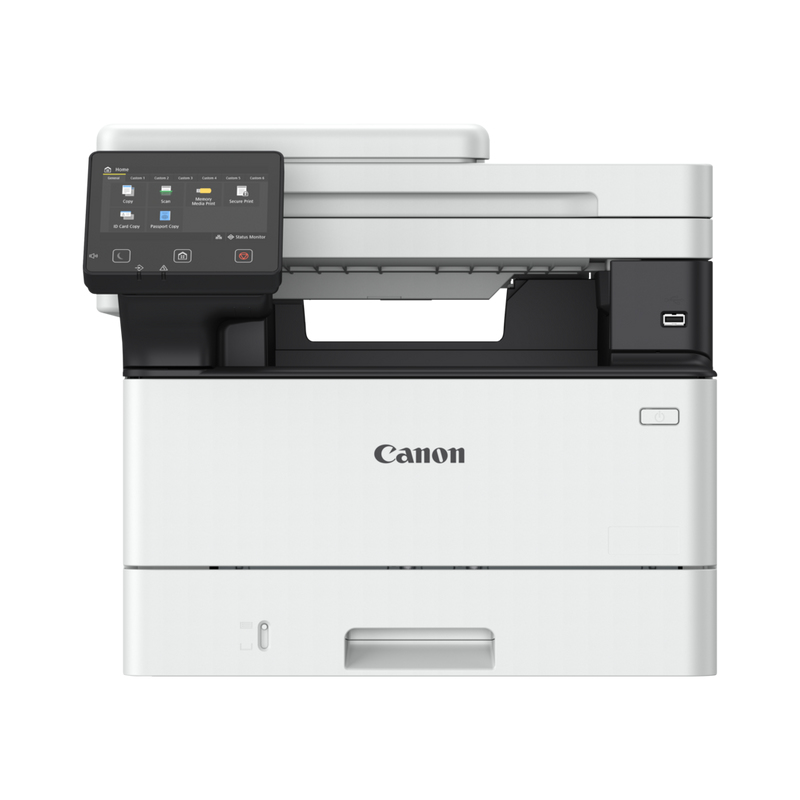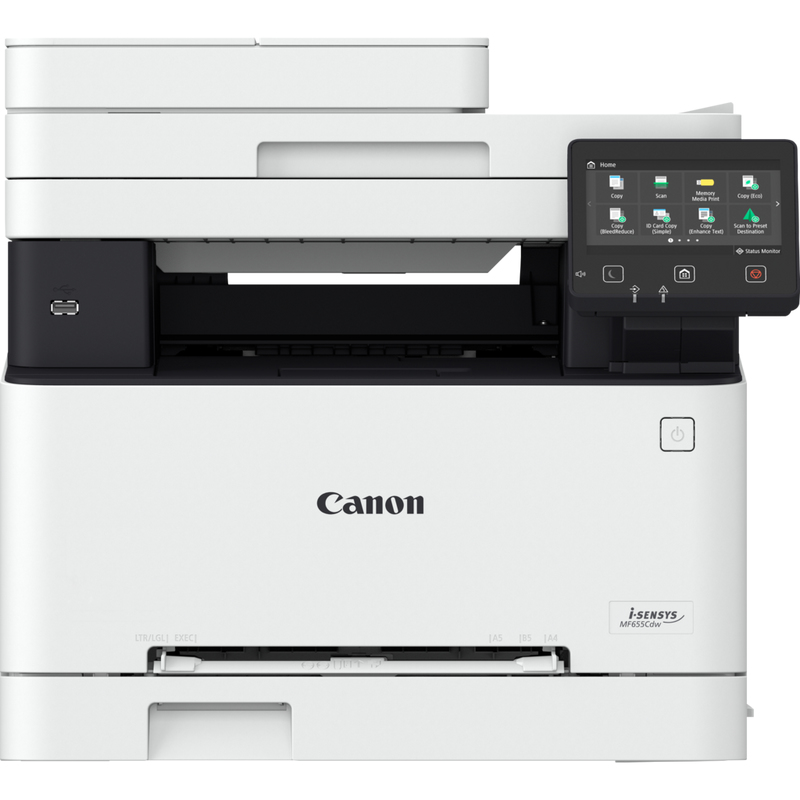Canon
20 –
30
of
51
Availability
Sort by
Advance Filters
Canon
Canon 5456C013 Canon i-SENSYS LBP673Cdw Colour 1200 x 1200 DPI A4 Wi-Fi
Canon i-SENSYS LBP673Cdw Colour Laser PrinterUtilise the power of the cloud with the Canon i-SENSYS LBP673Cdw colour single-function laser printer. Cloud connectivity and fast print speeds facilitate an effortless print experience for a diverse range of media sizes, maximising workflow efficiency and driving high productivity for small offices. Easy-to-use interface and reliable security allow for smooth and safeguarded business tasks.Benefits- Accelerate your business output with print speeds of up to 33 ppm A4 colour and easy handling of smaller media types, including cheques and receipts- Cloud connectivity enables printing of documents to and from cloud storage services such as Google Drive, DropBox and OneDrive- Protect your device and sensitive documents with Secure PIN functionality to restrict user access and Verify System at Start-up to detect virus threats- Compatible with Windows, Mac OS and Linux- Maintain optimum efficiency by printing up to 7,600/5,500 pages from a set of high yield Black and C/M/Y toner cartridges- Centralise your print management with Microsoft Universal Print support – a one-stop-shop for overseeing your print infrastructure- Achieve superior colour graphics, images, and texts with laser quality printing
Part# 5456C013
SKU S19454
Canon
Canon 5951C024 Canon i-SENSYS MF465dw Laser A4 1200 x 1200 DPI 40 ppm Wi-Fi
Streamline workflows and accelerate efficiencyEmpower your workforce to save valuable time and boost productivity with the i-SENSYS MF460 Series. Experience speedy printing and scanning and easily protect your devices from hacking and virus threats.Protect documents360-degree security ensures complete document, device and network security. Security features include TLS1.3, Verify System at Startup and secure PIN printing.Intuitive user experienceEasily carry out print and scanning jobs with one-touch buttons. Drag & drop icons help customise the display screen and allow you to perform routine tasks smoothly.Boost productivitySave valuable time with print speeds of up to 40ppm, scanning speeds of up to 100ipm and a warm-up time of 14 seconds. Manage your printer using Universal Print from Microsoft.Collaborate in the cloudHarness the power of the cloud with built-in connectivity to cloud storage services including Google Drive, DropBox, and OneDrive.Save spaceA compact design helps you easily place devices on desktops or counters, maximising office space as a result.Mobile printingConveniently print documents from your smartphone or tablet with the Canon PRINT Business app, or via AirPrint (iOS) and Mopria (Android).
Part# 5951C024
SKU S19454
Canon
Canon 5159C007 Canon i-SENSYS LBP633Cdw Colour 1200 x 1200 DPI A4 Wi-Fi
Canon i-SENSYS LBP633Cdw Colour Laser PrinterThe Canon i-SENSYS LBP633Cdw colour laser printer delivers powerful productivity. Take your business efficiency up a notch with a device that produces high quality output with fast print speeds of up to 21 A4 pages per minute. Save time with mobile connectivity that lets you print from your smartphone and maximise your output with up to 3,130 A4 pages from a high-yield black toner cartridge, or up to 2,350 pages from a set of colour toner cartridges. Robust security includes Secure PIN functionality which safeguards documents before printing.Benefits- Robust security features include Secure PIN functionality that restricts sensitive documents from being printed automatically- Increase output by producing up to 3,130/2,350 pages with high yield Black/C/M/Y toner cartridges- Save time and boost your productivity with print speeds of up to 21 A4 pages per minute, automatic duplex printing, and a 250-sheet paper cassette- Print from your smartphone at any time with AirPrint (iOS), Mopria (Android), or the Canon PRINT Business app- Intuitively access device settings and workflows with the 5-line LCD display- Compatible with Windows, Mac OS and Linux
Part# 5159C007
SKU S19454
Canon
Canon 5159C009 Canon i-SENSYS LBP631Cw Colour 1200 x 1200 DPI A4 Wi-Fi
Canon i-SENSYS LBP631Cw Colour Laser PrinterThe Canon i-SENSYS LBP631Cw is a compact laser printer for secure and efficient single-sided colour printing. Save time by printing from your smartphone and boost your business productivity with high quality output at print speeds of up to 18 A4 pages per minute and up to 3,130 A4 pages from high-yield black toner cartridge – or up to 2,350 pages from a set of high-yield colour toner cartridges¹. The Secure PIN functionality is just one of the robust security features, protecting sensitive documents by preventing automatic printing.
Part# 5159C009
SKU S19454
Canon
Canon 5951C022 Canon i-SENSYS MF461dw Laser A4 1200 x 1200 DPI 36 ppm Wi-Fi
The Canon i-SENSYS MF461dw improves productivity and efficiency in your workplace thanks to double-sided printing and an impressive 900-sheet paper input that reduces the need for constant refilling. Fast print speeds of 36ppm and scan speeds of 80/100ipm are ideal for a busy office, while an innovative 12.7cm LCD colour touchscreen that lets you drag and drop items for customisation allows for an efficient and intuitive user experience. Printing and scanning offer high resolution, with a max DPI of 1200 x 1200. The mono laser printer comes with all the extra security features that you might need, including Secure PIN Print and Verify System at startup, perfect for protecting company sensitive information.
Part# 5951C022
SKU S19454
Canon
Canon 3515C013 Canon i-SENSYS LBP325x 600 x 600 DPI A4
Canon i-SENSYS LBP325x Get superior print speeds and flexible media handling with this compact black and white single-function laser printer Compact and efficient single-function mono printer Modernise your business with this compact black and white laser printer. With rapid print speeds of 43ppm for A4 and 65ppm for A5, the i-SENSYS LBP325x also has the option of three additional paper cassettes – ideal for heavy workloads. High-speed printing Accelerate your business's productivity with superior print speeds of 43ppm and 65ppm for A4 and A5 respectively. Small footprint Maximise space in a smaller office with an efficient and compact single-function printer. Easy operation Take control with a user-friendly and intuitive 5-Line LCD display
Part# 3515C013
SKU S19454
Canon
Canon 5777C006 Canon MAXIFY GX3050 Inkjet A4 600 x 1200 DPI Wi-Fi
Print large volumes of high-quality business documents while making huge savings on CPP and TCO with this refillable and easy to use 3-in-1 MegaTank-equipped MAXIFY GX printer.Brilliant productivity, best-in-class CPP and TCOCost per page (CPP) is the amount of money that it takes to print a single page. This is determined by dividing the cost of the ink by the page yield.The total cost of ownership (TCO) is a calculation of what a printer would cost you based on the initial purchase cost of hardware plus the costs of ink over a fixed period.Low running costs, brilliant productivityWith a full set of ink bottles producing up to 14,000 prints, this high-performance, high-volume MegaTank printer delivers huge savings on the total cost of ownership and cost per page. That’s a smart investment for any home office.Compatible Apps and SoftwarePrint documents, photos and more direct from your smart device with the free Canon PRINT app, or quickly design and print visually striking posters and flyers with PosterArtist. Use PIXMA Cloud Link to send scans to or print from popular cloud services including Dropbox, Google Drive and OneDrive.Canon Easy-PhotoPrint Editor turns your favourite photos (from your device or cloud storage) into stylish, personalised gifts such as cards and calendars.The simple to use Easy-Layout Editor allows you to freely arrange the layout of various documents before printing them. Ideal for printing images, posters, web pages and more.
Part# 5777C006
SKU S19454
Canon
Canon 5158C001 Canon i-SENSYS MF657Cdw Laser A4 1200 x 1200 DPI 21 ppm Wi-Fi
Canon i-SENSYS MF657Cdw. Print technology: Laser, Printing: Colour printing, Maximum resolution: 1200 x 1200 DPI. Copying: Colour copying, Maximum copy resolution: 600 x 600 DPI. Scanning: Colour scanning, Optical scanning resolution: 600 x 600 DPI. Faxing: Colour faxing. Duplex functions: Copy, Print. Maximum ISO A-series paper size: A4. Wi-Fi. Direct printing. Product colour: Black, White
Part# 5158C001
SKU S19454
Canon
Canon 5158C011 Canon i-SENSYS MF657Cw Laser A4 1200 x 1200 DPI 21 ppm Wi-Fi
Maximise print and scan productivity with connected colour printersExtensive connectivity to the cloud and mobile enables easy document access from anywhere, while streamlined workflows make efficient work of everyday tasks.
Part# 5158C011
SKU S19454
Canon
Canon 6258C008 Canon PIXMA TS7750i Inkjet A4 1200 x 1200 DPI Wi-Fi
Designed with the whole family in mind, the PIXMA TS7750i multifunction printer is a high-speed, high-quality printer for photos and more, making it a great fit for any task: work, study and creativity. Thanks to fast document printing, a 35-sheet automatic document feeder (ADF) and a range of wireless printing options, it’s an ideal small printer for home working as well as photos and crafts. And with its compact design, simple user interface, and compatibility with PIXMA Print Plan, this 3-in-1 printer will slot seamlessly into homes of all shapes and sizes.Hassle-free PIXMA Print Plan subscriptionSave up to 50% on ink costs2. Choose a monthly subscription plan that suits your usage and have ink delivered to your home at no extra charge whenever supplies run low. Document or photo, one print is one page from your planSimple, intuitive UIEnjoy effortless operation with the streamlined, customisable Switch UI system. Tailor available functions to your specific needs: work, study or lifestyleFast printingEnjoy fast document printing with print speeds of 15 ipm (mono) and 10 ipm (colour) and print a borderless 10 x 15 cm photo in 19 seconds35-sheet ADFCopy and scan multiple sheets without the need to remove or reload, using automatic document feeder (ADF) technologyOutstanding print qualityThe PIXMA TS7750i is an excellent printer for photos; FINE print head technology results in superb quality for a compact printer, with rich gradation and reduced graininessMobile printingPrinting from mobile devices couldn’t be easier, thanks to support for Apple AirPrint, Mopria for Android and the Canon PRINT appOutstanding print, copy and scan productivitySave time with smart productivity features including one-push copy, automatic two-sided printing and scan to your smartphone. Plus, there’s a 100-sheet capacity front cassette for easy accessWireless connectivityPrint wirelessly from a wide range of devices by connecting to your home network, or connect straight to the printer with Wireless DirectThe perfect printer for craftsMake great-looking posters, flyers, cards and more with the PIXMA TS7750i and Canon’s free software apps like Easy PhotoPrint Editor, Creative Park and PosterArtist Web
Part# 6258C008
SKU S19454
Get a Quote

Item(s) added to cart

©2025 IT VISION NETWORKS CANADA INC – All Rights Reserved. BN: 717291223 OCN: 1001150813

 0
0