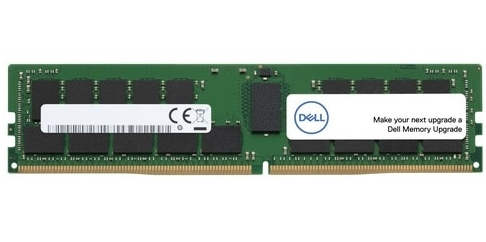DELL
50 –
60
of
162
Availability
Sort by
Advance Filters
DELL
DELL AB120716 DELL AB120716 memory module 32 GB 1 x 32 GB DDR4 3200 MHz
Part# AB120716
SKU S19454
DELL
DELL 1R8CR-RFB DELL 1R8CR-RFB memory module 16 GB 1 x 16 GB DDR4 2133 MHz ECC
Random Access Memory (RAM) is a type of hardware that your computer uses to store information. Adding memory is one of the most cost-effective ways to improve your computer's performance.
Part# 1R8CR-RFB
SKU S19454
DELL
DELL AB371021 DELL AB371021 memory module 8 GB 1 x 16 GB DDR4 3200 MHz
Part# AB371021
SKU S19454
DELL
DELL AB371019 DELL AB371019 memory module 16 GB 1 x 16 GB DDR4 3200 MHz
Part# AB371019
SKU S19454
DELL
DELL AA579530-RFB DELL AA579530-RFB memory module 64 GB 1 x 64 GB DDR4 2933 MHz ECC
Random Access Memory (RAM) is a type of hardware that your computer uses to store information. Adding memory is one of the most cost-effective ways to improve your computer's performance.
Part# AA579530-RFB
SKU S19454
DELL
DELL 540-BBGW DELL 540-BBGW network card Internal Ethernet 1000 Mbit/s
The Broadcom 5720 DP 1Gb PCI Network Interface Card in a low-profile form factor from DellTM is responsible for connecting your desktop and server to your network. Its Remote management support enables you to maximize management resources.This product is compatible with the following systems:- PowerEdge R320- PowerEdge R420- PowerEdge R430- PowerEdge R520- PowerEdge R530- PowerEdge R620- PowerEdge R630- PowerEdge R720- Poweredge R720xd- PowerEdge R730- PowerEdge R730XD- PowerEdge R820- PowerEdge VRTX- PowerVault DL2300- PowerVault DR4100- PowerVault DX6112 SN.
Part# 540-BBGW
SKU S19454
DELL
DELL PWR5T-RFB DELL PWR5T-RFB memory module 16 GB 1 x 16 GB DDR4 2666 MHz
Part# PWR5T-RFB
SKU S19454
DELL
DELL MNT-ODD-MFF-D9 DELL OptiPlex Micro DVD+-RW Enclosure
The Dell OptiPlex Micro DVD+/-RW Enclosure is a mount specially designed for the Dell OptiPlex Micro. The mount securely houses an OptiPlex Micro together with an external DVD+/-RW module. It can be easily and conveniently mounted to a wall or under a desk enabling full optical drive access. The DVD+/-RW module is included with the mount. Also included is a power adapter box enclosure for 65W, 90W or 130W power adapters.
Part# MNT-ODD-MFF-D9
SKU S19454
DELL
DELL A6994465 DELL A6994465 memory module 16 GB 1 x 16 GB DDR3 1600 MHz ECC
Make your Dell™ system a champion by upgrading with memory specifically engineered and tested for your system. At Dell we focus on quality parts and rigorous testing so that your system can tackle the challenges faced by high-end operating systems and multimedia applications. With Dell Memory we also offer a limited lifetime warranty and the benefits of Dell’s service and support. Trust only Dell Memory for your next Dell system upgrade!Dell™ Branded memory offered in the Memory Selector is fully compatible and supported by Dell. Memory offered now may differ in speed from the original system memory but has been qualified to work in the system. When mixed, the memory will perform at the lowest speed populated or the highest speed allowed by the system.On a system configured with 4 GB of memory (RAM), Microsoft® Windows® will report 3.0 GB to 3.8 GB of available memory. This is normal for 32-bit versions of Windows (the most common versions). A 64-bit operating system (Microsoft Windows 64-bit version) is required to utilize 4GB or more of memory.
Part# A6994465
SKU S19454
DELL
DELL VM51C-RFB DELL VM51C-RFB memory module 16 GB 1 x 16 GB DDR4 2666 MHz
Part# VM51C-RFB
SKU S19454
Get a Quote

Item(s) added to cart

©2025 IT VISION NETWORKS CANADA INC – All Rights Reserved. BN: 717291223 OCN: 1001150813

 0
0