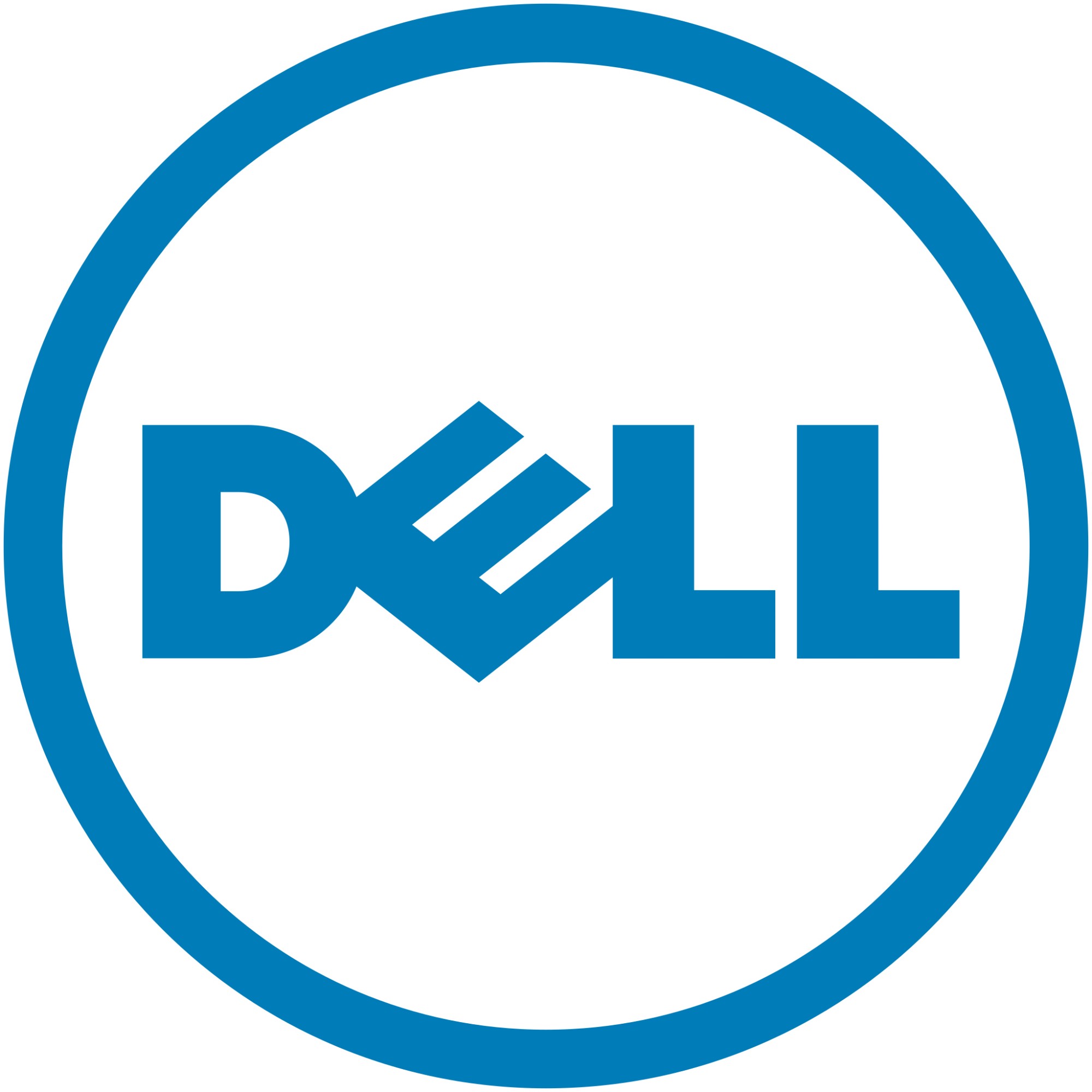DELL
420 –
430
of
430
Availability
Sort by
Advance Filters
DELL
DELL 451-BCFT DELL 451-BCFT laptop spare part Battery
Always on the go? No more worries about running out of battery power! You can power your Laptop with this 4-Cell Battery from Dell™ . With a capacity of up to 64 WHr, the battery lets your laptop work seamlessly when you are on the move.
Part# 451-BCFT
SKU S19454
DELL
DELL 451-BBSD DELL 451-BBSD laptop spare part Battery
Always on the go? No more worries about running out of battery power! You can power your Laptop with this 6-Cell Lithium-Ion Battery from Dell™ . With a capacity of up to 91 WHr, the battery lets your laptop work seamlessly when you are on the move.
Part# 451-BBSD
SKU S19454
DELL
DELL WD52H DELL WD52H notebook spare part Battery
Always on the go? No more worries about running out of battery power! You can power your Laptop with this 4-Cell Battery from Dell™ . With a capacity of up to 45 WHr, the battery lets your laptop work seamlessly when you are on the move.
Part# WD52H
SKU S19454
DELL
DELL HD4J0 DELL HD4J0 laptop spare part Battery
Always on the go? No more worries about running out of battery power! You can power your Laptop with this 4-Cell Battery from Dell™ . With a capacity of up to 40 WHr, the battery lets your laptop work seamlessly when you are on the move.
Part# HD4J0
SKU S19454
DELL
DELL W11Y7 DELL W11Y7 laptop spare part Battery
Always on the go? No more worries about running out of battery power! You can power your Laptop with this 9-Cell Battery from Dell™ . With a capacity of up to 97 WHr, the battery lets your laptop work seamlessly when you are on the move.
Part# W11Y7
SKU S19454
DELL
DELL 451-BCOG DELL 451-BCOG laptop spare part Battery
Always on the go? No more worries about running out of battery power! You can power your Laptop with this 4-cell Lithium-Ion Battery from Dell™ . With a capacity of up to 64 Wh, the battery lets your laptop work seamlessly when you are on the move.
Part# 451-BCOG
SKU S19454
Get a Quote

Item(s) added to cart

©2025 IT VISION NETWORKS CANADA INC – All Rights Reserved. BN: 717291223 OCN: 1001150813

 0
0