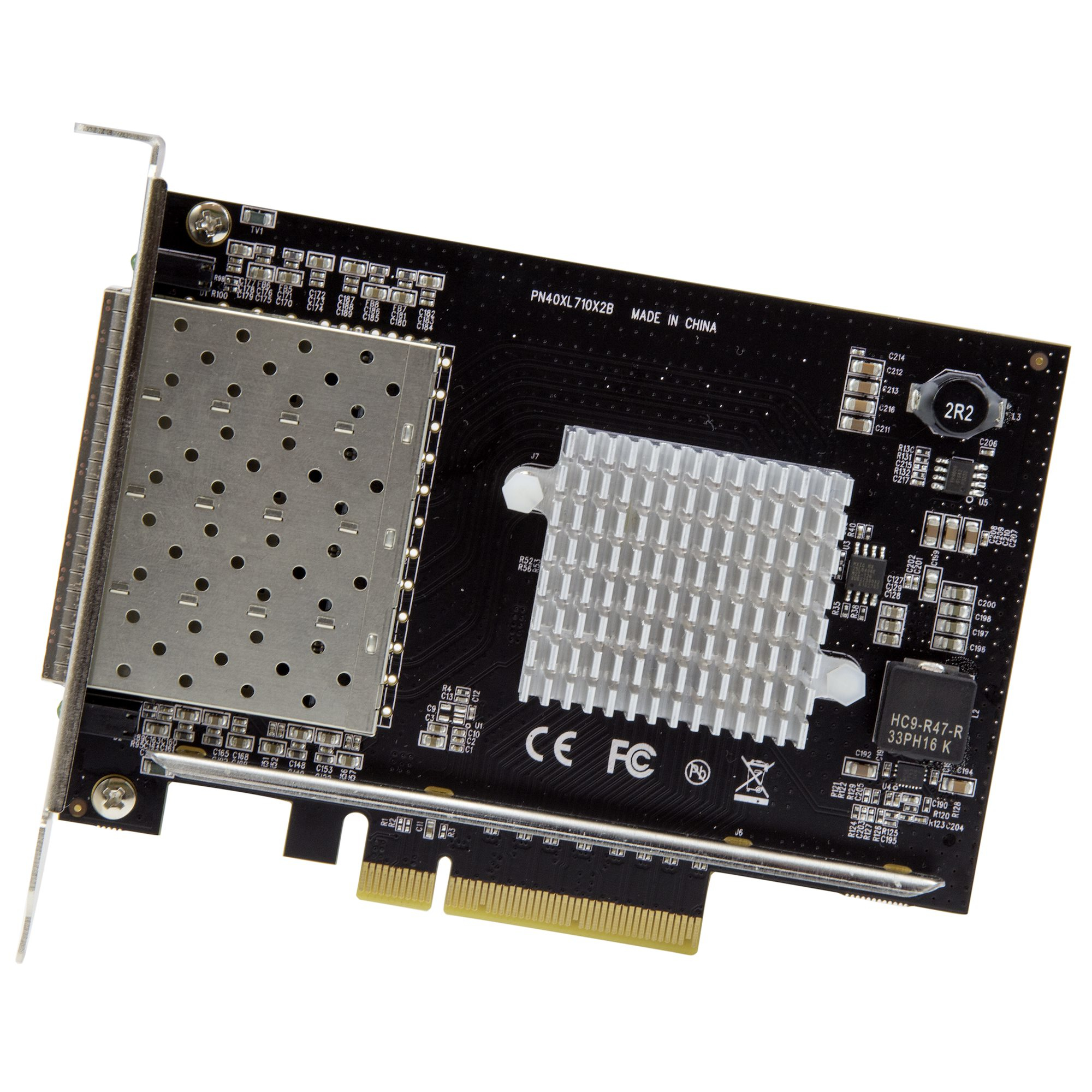StarTech.com
370 –
380
of
567
Availability
Sort by
Advance Filters
StarTech.com
StarTech.com USB3SPLATE StarTech.com 2 Port USB 3.0 A Female Slot Plate Adapter
The USB3SPLATE 2-Port USB 3.0 A Slot Plate converts the USB pins on the USB 3.0 motherboard header to 2 standard USB 3.0 A-type ports. The plate can be mounted on the rear panel of a computer case, adding two USB 3.0 A female ports for simple connection to USB peripheral devices.The USB 3.0 standard supports transfer rates of up to 5Gbps, and provides connectivity and support for older USB 2.0 (480Mbps) and 1.1 (12Mbps) devices.The StarTech.com AdvantageAdds two USB 3.0 ports for faster transfer rates with USB 3.0 devices, while still supporting USB 2.0 and USB 1.1 devicesEasy to use and installBacked by StarTech.com lifetime warranty
Part# USB3SPLATE
SKU S19454
StarTech.com
StarTech.com USB32HDEH StarTech.com USB 3.0 to HDMI Adapter w/ 1x USB, USB to HDMI Monitor Converter for Windows (no support for macOS/ChromeOS/Linux) - TAA
USB 3.0 External Video & Graphics Card | Multi-Monitor | USB-Powered | Supports Windows®The USB32HDEH USB 3.0 to HDMI® Adapter is TAA compliant and turns a USB 3.0 port into an HDMI output port with 1920x1200/1080p video support. The adapter features built-in USB 3.0 pass-through, which offers a connection port in place of the USB port used for connecting the HDMI adapter - an ideal workaround for Ultrabook™ or laptop users, where only a limited number of USB ports are available.Functioning as an external graphics card, this USB to HDMI adapter provides a convenient way to add multi-monitor capability to a USB 3.0-enabled desktop or laptop computer (optimal performance from USB 3.0, backward compatible with USB 2.0).Leveraging the high-bandwidth (5 Gbps) SuperSpeed USB 3.0 interface, the adapter delivers smooth, high-definition content to your HDMI display / projector. The adapter can be used to mirror your primary desktop, showing the same image on each display, or to extend your desktop to double your workspace and increase your productivity. The included HDMI to DVI adapter also allows you to use this device with a DVI display.Backed by a StarTech.com 3-year warranty and free lifetime technical support.Recommended System Requirements:CPU: Quad Core 2.4GHz or Higher (i5 recommended)RAM: 4GB or higherThe StarTech.com Advantage
Part# USB32HDEH
SKU S19454
StarTech.com
StarTech.com UNISLDSHF192 StarTech.com 2U Vented Sliding Server Rack Shelf w/ Cable Management Arm - 27.7 to 31.6in Adjustable Mounting Depth - 50lb - 19” Server Tray Shelf for Equipment Rack - 24in Deep
Add a vented, sliding shelf with integrated cable management into virtually any server rack or cabinetThe UNISLDSHF192 Adjustable Sliding Rack Shelf lets you add a vented, sliding shelf with cable management into virtually any 4-post server rack or cabinet. This TAA compliant product adheres to the requirements of the US Federal Trade Agreements Act (TAA), allowing government GSA Schedule purchases.The adjustable mounting depth design allows the shelf to be installed easily into server cabinets with mounting depths from 27.7in (702.2mm) to 31.6in (802.2mm). The sliding rails also offer a locking mechanism to stop the shelf from sliding out too far, or sliding back into the rack before maintenance is complete.Offering a weight capacity of up to 50 lbs (22.7 kg), this sliding rack shelf features a ventilated, cold-rolled steel construction for increased airflow and durability in your server room or wiring closet installations.For ease in routing cables neatly through your rack, we've included a reversible cable management arm that can be attached to the back of the shelf, plus an adjustable bezel to keep your equipment where you want it on the shelf.Backed by a StarTech.com 2-year warranty.The StarTech.com Advantage
Part# UNISLDSHF192
SKU S19454
StarTech.com
StarTech.com CMVER20UD StarTech.com Vertical Cable Organizer with D-Ring Hooks - 0U - 2.8ft.
Organize your cables in any rack or cabinet that’s 20U or larger, using this vertical cable management panelThis 3-foot vertical cable manager gives you a simple and space-efficient way to organize the cables in your server rack. You can attach the cable manager vertically into your rack, to neatly guide cables between equipment that’s mounted at different heights.The 0U cable manager offers versatile installation options and is compatible with most racks that are 20U or larger. The panel features a 0U design that doesn’t take up any mounting space, and with simple tool-less installation it's easy to attach or reposition as necessary.Improve the appearance and accessibility of your rackThe cable manager uses a D-ring method of cable management to run cables vertically along the side of your rack, neatly guiding them between equipment that’s mounted at different heights. This provides a tidy and well-organized way to run cables from devices mounted toward the bottom of your rack to other devices mounted near the top, without leaving a mess of cables hanging in between.Having neatly organized and routed cables not only improves the appearance and accessibility of your rack, it also makes it easier for you to install, access and maintain rack components.Hassle-free compatibility with your rackFor maximum compatibility with virtually any server rack, you can install the cable-management panels using mounting holes that are commonly found on most rack equipment. The tool-less mounting method attaches the cable management panel to the keyhole-shaped mounting holes that are built into your rack.The horizontal mounting rail method attaches the cable management panel to the horizontal mounting rails that run along the side of your rack.For racks that don't support these installation methods, you can also mount the cable management panels through other means, such as using the non-standardized holes found on your rack walls and enclosures, or the rack units on equipment mounting rails.Protect your equipmentRouting your cables through a panel reduces the tension that's often put on cables. This prevents cable damage or connection loss, and reduces strain on equipment ports, preventing damage to your expensive rack-mount devices.Properly routing cables also improves airflow, which passively cools devices stored in your rack, helping to keep your equipment running at optimal temperatures to reduce the probability of damage caused by your rack overheating.The CMVER20UD is backed by a StarTech.com 2-year warranty and free lifetime technical support.The StarTech.com Advantage
Part# CMVER20UD
SKU S19454
StarTech.com
StarTech.com PEX10GSFP4I StarTech.com Quad Port 10G SFP+ Network Card - Intel XL710 Open SFP+ Converged Adapter - PCIe 10 Gigabit Ethernet Server NIC - 10GbE Fiber Optic LAN Card - Dell PowerEdge HPE ProLiant
Add four 10 Gigabit fiber Ethernet ports to your server or workstation, using the SFP+ transceiver of your choiceThis SFP+ server network card delivers reliable, high-performance network connectivity, by adding four open SFP+ slots to your server or high-powered workstation. It provides an easy and cost-effective way to upgrade to a 10 Gigabit fiber network using SFP+ modules of your choice and gives you the flexibility to use either multimode or single-mode fiber.Add redundant connections in zero-downtime environmentsWith multiple available ports, you can avoid network downtime by adding fault-tolerant connections using two or more modules to provide high-bandwidth network links to your mission-critical servers or workstations.Increase your network speedThis PCIe network card lets you take advantage of the increased speed and stability of a 10 Gigabit network, with data transfers of up to 10Gbps.Add scalable network connections to your server or workstationThe network interface card is compatible with most 10GbE SFP+ transceivers. This gives you flexible and scalable configuration options, for connecting your computer directly to a fiber network at greater distances.The card features four open SFP+ slots with support for interchangeable 10GBase SFP+ modules. This gives you the option to use the fiber transceiver modules that best suit your network needs based on distance and connector type. StarTech.com offers a wide variety of SFP+ transceiver modules to suit your network requirements. In addition, StarTech.com SFP+ cables provide a dependable solution for linking telecom and data communications equipment, such as routers and switches.Enhance your network capabilitiesThe SFP+ server network card features the Intel® XL710 chipset, delivering the power, performance and enhanced capabilities you need for reliable connections to your server or computer. The Intel chip offers many advanced features including Intel® Virtualization Technology for Connectivity, PXE network boot support and up to 9K jumbo frame support.Enhance Productivity and Device Management with the StarTech.com Connectivity Tools ApplicationDeveloped to improve performance and security, StarTech.com Connectivity Tools is the only software suite on the market that works with a wide range of IT connectivity accessories. The software suite includes:•Mac Address Pass-Through Utility : To improve network security.•Wi-Fi Auto Switch Utility : Enabling users to quickly access faster network speeds via wired LAN.For more information and to download the StarTech.com Connectivity Tools application, please visit: www.StarTech.com/Connectivity-ToolsThe PEX10GSFP4I is backed by a StarTech.com 2-year warranty and free lifetime technical support.The StarTech.com Advantage
Part# PEX10GSFP4I
SKU S19454
StarTech.com
StarTech.com PEX4SFF8639 StarTech.com U.2 to PCIe Adapter for 2.5" U.2 NVMe SSD - SFF-8639 - x4 PCI Express 4.0
Mount a 2.5" U.2 NVMe SSD into your desktop computer or server, using an available PCIe expansion slotGet ultra-fast data access by adding an NVMe U.2 SSD to your computer. This U.2 to PCIe adapter lets you add a high-speed, U.2 (4-lane PCIe) 2.5" NVMe SSD, such as the Intel® 750 Series drive, to a PC with an available x4 PCI Express expansion slot.You can mount the PCIe U.2 drive directly onto the adapter, giving you an easy and convenient way to improve your system performance and expand overall internal storage.Boost your system speed and performanceThe expansion card lets you take full advantage of the fast performance and compact size of PCIe U.2 internal solid-state drives. The adapter connects directly to your computer motherboard to support an NVMe U.2 PCIe-based SSD through ultra-fast x4 PCIe. With the U.2 PCIe-based drive in place, the adapter gives your computer a significant speed boost.Easy to installThe expansion card is equipped with a full-profile bracket and doesn't require an adapter cable for installation, this helps to reduce clutter and simplifies system builds. The drive connects directly to the SFF-8639 connector on the adapter, and the adapter connects directly to the computer motherboard.The adapter is compatible with PCIe 4.0 motherboards and is also backward compatible with PCIe 3.0 / 2.0 / 1.0.The PEX4SFF8639 is backed by a StarTech.com 2-year warranty and free lifetime technical support.The StarTech.com Advantage
Part# PEX4SFF8639
SKU S19454
StarTech.com
StarTech.com RK1820WALHM StarTech.com 4-Post 18U Wall Mount Network Cabinet with 1U Shelf, 19" Hinged Wall-Mounted Server Rack for Data / AV / Electronics / Computer Equipment, Flexible Vented Rack Enclosure
IT Cabinet | 16” Deep | EIA-310 | 4 Post | Weight Cap. 200 lbs. | Lockable | AssembledThis feature-rich 18U server room rack cabinet is ideal for optimizing equipment storage in network closets edge centers and technology shops with limited space, where there is a need for mountable equipment. It features adjustable mounting rails, mesh doors and panels as well as options for active cooling.You can access your equipment and cabling from all four sides of this data center rack including the back with a rear hinge that swings the enclosure away from the wall.Premium Equipment ProtectionThis wall mount equipment rack features premium-quality steel construction, with secure lockable front and back doors as well as lockable side panels. It features a grounding lug to prevent the build-up of static electricity which can result in electrostatic discharge (ESD), keeping your equipment protected from surges.This rack also offers dependable protection through both passive and active cooling. The mesh front doors and side panels along with the vents in the top offer passive cooling while the top offers placement support for 120mm fan mounts for an additional active cooling option.Mount All Types of EquipmentThis 4-post server room cabinet has a weight capacity of up to 200 lbs. (90kg) and with a mounting depth from 2 to 16 inches, it can hold a variety of equipment. The mounting rails on the rack can be switched between both square cage nut hole or tapped 12-24 threaded hole styles. For non-mountable equipment, this rack also includes a 1U shelf.For hassle-free cable management, the rack includes a 3-meter roll of hook-and-loop cable tie that makes it easy to keep your cables neat and tidy by binding them together or binding them to the rack. The self-gripping fabric can be cut to any size, enabling a wrap-around solution for the cables of any rack-mount equipment.Comprehensive Product Testing & Expert Technical SupportStarTech.com conducts thorough compatibility and performance testing on all our products to ensure we are meeting or exceeding industry standards and providing high-quality products to our customers. Our local StarTech.com Technical Advisors have broad product expertise and work directly with StarTech.com Engineers to provide support for our customers both pre and post-sales.
Part# RK1820WALHM
SKU S19454
StarTech.com
StarTech.com M2-REMOVABLE-PCIE-N1 StarTech.com M.2 NVMe SSD to PCIe x4 Mobile Rack/Backplane with Removable Tray for PCI Express Expansion Slot, Tool-less Installation, PCIe 4.0/3.0 Hot-Swap Drive Bay, Key Lock - 2 Keys Included
Install into a PCIe x 4 (and up) expansion slot to add a removable and lockable M.2 NVMe drive tray (drive not included)Utilize an available PCIe 4.0 x4 expansion slot for the installation, removal, or interchange of PCIe M.2 SSDs. The drive tray accommodates M-Key M.2 NVMe SSDs in 2230, 2242, 2260, and 2280 sizes.Toolless InstallationInstall an M.2 drive into the drive tray and insert the tray into the drive bay, without the need for tools. The drive tray features a power/activity LED indicator to monitor drive status. A latching mechanism with optional lock (2 keys included) deters the theft of mission-critical data storage devices.Optimal PerformanceThe vented stainless-steel frame and tray with thermal pads aids heat dissipation, ensuring optimal and reliable performance while reducing potential thermal throttling. Anti-vibration springs on the drive tray reduce impact during installation and enhance the overall stability and longevity of the drive. A low-profile bracket is included for small form-factor systems.Hot-SwappableAdditional drive trays (TR-M2-REMOVABLE-PCIE, sold separately) provide flexibility and convenience when managing multiple M.2 drives. NVMe PCIe hot swap support is dependent on the motherboard. Verify hot swap support with the manufacturer of the motherboard, and for instructions regarding how to enable this feature.The StarTech.com Advantage
Part# M2-REMOVABLE-PCIE-N1
SKU S19454
StarTech.com
StarTech.com P5Q4A-USB-CARD StarTech.com 4-Port USB PCIe Card, USB 3.2 5Gbps, PCI Express Expansion Card with 4x Independent USB Controllers, 4x USB-A Ports, Windows/macOS/Linux
Add four 5Gbps USB Type-A ports through via PCI ExpressUpgrade or expand the USB connectivity of a desktop computer or server by adding four independent USB Type-A 5Gbps ports over a single PCI Express 2.0 x4 connection.Dedicated USB 5Gbps Per PortWhen multiple devices are connected, traditional single-bus USB 3.2 Gen 1 cards share the maximum bandwidth across all ports. By employing four host controller chipsets, each port operates on its own independent channel, providing up to 5Gbps to each USB port, reducing performance bottlenecks and effectively quadrupling the total available bandwidth to 20Gbps.Charge USB DevicesThis USB PCIe expansion card can receive supplemental power through SATA or LP4 connectors. It supports the Battery Charging 1.2 (5V 1.5A) specification and provides up to 5V 2A (10W) on the USB Type-A ports when the bus power from the motherboard is insufficient.CompatibilityThe PCI Express USB card drivers auto-install in most major operating systems, including Windows 8 and later, macOS, and Linux. The expansion card supports hardware platforms such as Intel, AMD, and Apple Silicon and fits in PCI Express x4, x8, and x16 slots. Horizontal USB ports enhance compatibility with different computer cases, reduce the risk of port clearance issues, and accommodate a wider range of USB devices and cables.The StarTech.com Advantage
Part# P5Q4A-USB-CARD
SKU S19454
StarTech.com
StarTech.com CABSHELFHD StarTech.com 2U Server Rack Shelf - Universal Rack Mount Cantilever Shelf for 19" Network Equipment Rack & Cabinet - Heavy Duty Steel – Weight Capacity 125lb/56kg - 18" Deep Tray, Black
Add a high-capacity fixed shelf into almost any server rack or cabinetThe CABSHELFHD 2U 18in Depth Heavy Duty Fixed Rack Mount Shelf lets you add a high-capacity 2U shelf to virtually any standard 19-inch server rack or cabinet with front mount options.This high-capacity server rack shelf is constructed using SPCC commercial grade cold-rolled steel, providing the additional strength required to hold up to 56kg (125lbs) of equipment - a perfect solution for storing larger, non-rackmount pieces of equipment, heavy tools or peripherals in your rack or cabinet.The StarTech.com Advantage
Part# CABSHELFHD
SKU S19454
Get a Quote

Item(s) added to cart

©2025 IT VISION NETWORKS CANADA INC – All Rights Reserved. BN: 717291223 OCN: 1001150813

 0
0