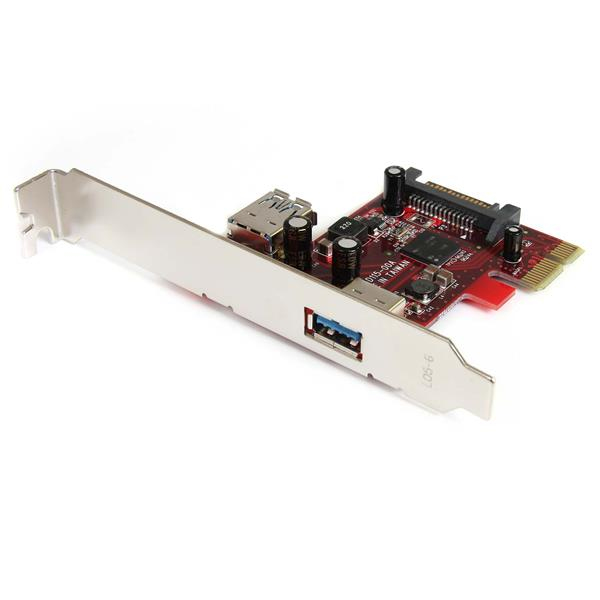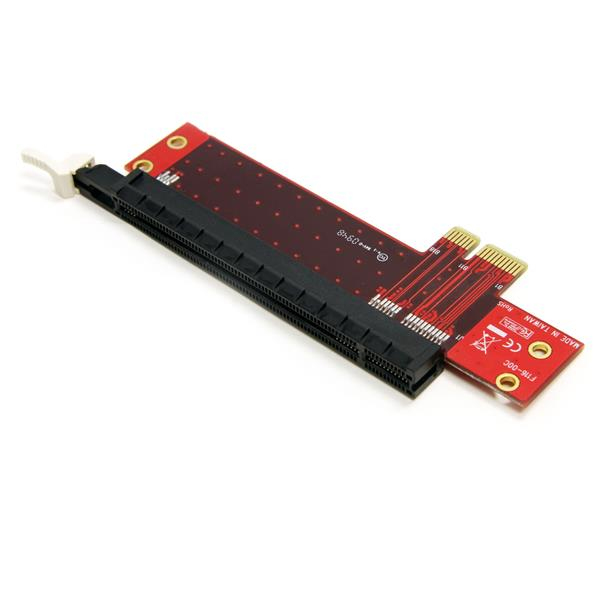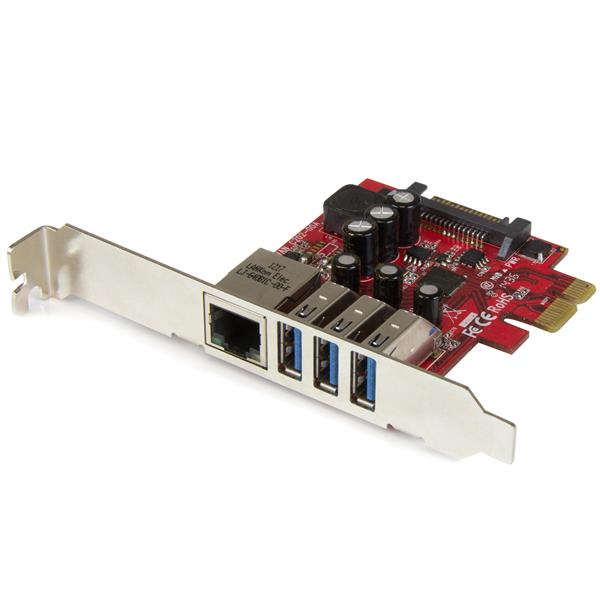StarTech.com
500 –
510
of
567
Availability
Sort by
Advance Filters
StarTech.com
StarTech.com PEXSAT34RH StarTech.com 4 Port PCI Express 2.0 SATA III 6Gbps RAID Controller Card with HyperDuo SSD Tiering
Add 4 Internal SATA III (6Gbps) ports to a computer through a PCI Express x2 slotThe PEXSAT34RH 4-Port PCI Express 2.0 SATA Controller Card with HyperDuo adds 4 AHCI SATA III ports to a computer through a PCIe slot (x2), delivering multiple internal 6Gbps connections for high-performance hard drives and Solid State Drives (SSDs).Featuring HyperDuo technology, the SATA card offers SSD auto-tiering which lets you balance the performance advantages of SSD storage with the cost-effectiveness and large capacity of standard hard drives. By combining SSD and HDD drives into a single volume (up to 3 SSD + 1 HDD), HyperDuo discreetly works in the background to identify and move frequently accessed files to the faster SSD drive(s) for improved data throughput - up to 80% of SSD performance! (Note: The HyperDuo automatic storage tiering feature is compatible with computers that use a BIOS.)The PCIe SATA controller card supports Port Multiplier (PM), enabling multiple SATA drives to be connected to one port over a single cable, for a total of 7 drives (Up to 4 drives through PM on one port, and a single drive to the remaining 3 ports). Plus, the SATA controller card offers an effective hardware RAID solution, with native RAID (0, 1, 1+0) support.Throughput BenchmarkDrive configurationThroughputDrive size1 x HDD112.81 MB/s2 TB1 x SSD490.28 MB/S120 GB1 x HDD + 1 x SSD HyperDuo (Safe Mode)489.28 MB/s2 TB1 x HDD + 2 x SSD HyperDuo (Safe Mode)715.13 MB/s2 TBDrives Used:SSD: OCZ Vertex 3 Series 2.5” 120 GB (VTX3-25SAT3-120G)HDD: Western Digital Caviar Green 3.5” 2 TB (WD20EARS)Software Used:IO Meter, 256KB Sequential Read, queue depth = 10This PCIe SATA 6gbps card is backed by a 2-year StarTech.com warranty and free lifetime technical support.The StarTech.com Advantage
Part# PEXSAT34RH
SKU S19454
StarTech.com
StarTech.com PEXUSB3S11 StarTech.com 2 port PCI Express SuperSpeed USB 3.0 Card with UASP Support - 1 Internal 1 External
Add one internal and one external SuperSpeed USB 3.0 (USB 3.2 Gen 1) to your PCThe PEXUSB3S11 PCI Express USB 3.2 Gen 1 Card lets you add one internal, and one external USB 3.2 Gen 1 port to your PC through a PCI Express slot.Featuring a native NEC PCI Express host controller chipset, the new USB 3.2 Gen 1 standard supports transfer rates of up to 5Gbps, while still providing backward compatibility with older USB 2.0 (480Mbps) and 1.1 (12Mbps) devices. The inclusion of an internal USB 3.2 Gen 1 connection provides the added benefit of compatibility with USB 3.2 Gen 1-based internal storage solutions or front-bay hubs.Enhanced with UASP support (USB Attached SCSI Protocol), this USB 3.2 Gen 1 controller performs up to 70% faster than conventional USB 3.2 Gen 1 when paired with a UASP supported enclosure (Note: UASP requires a compatible operating system). Using a more efficient protocol than the traditional USB BOT (Bulk-Only Transport), UASP technology optimizes transfers by allowing multiple commands to be processed simultaneously, significantly increasing transfer speeds for less wait time on data transfers. See our UASP test results below for further details.For bus-powered USB devices, this PCIe USB 3.2 Gen 1 card includes an optional SATA power connector to connect to your system power supply and deliver up to 900mA of power per port to USB 3.2 Gen 1 devices (500mA for USB 2.0).Backed by a StarTech.com lifetime warranty and free lifetime technical support.Improved Performance with UASPUASP is supported in Windows® 8 and Server 2012. In testing UASP performed with up to a 70% faster read / 40% faster write speed over traditional USB 3.2 Gen 1 at peak performance.At the same peak in testing, UASP also showed up to an 80% reduction in required processor resources.Test results were obtained using an Intel® Ivy Bridge system, StarTech.com add-on USB 3.2 Gen 1 cards, a UASP-enabled StarTech.com enclosure, and a SATA III solid state drive.The StarTech.com Advantage
Part# PEXUSB3S11
SKU S19454
StarTech.com
StarTech.com PEX1TO162 StarTech.com PCI Express X1 to X16 Low Profile Slot Extension Adapter
Connect a low profile x16 PCI Express Card to an x1 slotThis PCIe x1 to PCIe x16 Slot Extension adapter provides enhanced compatibility between motherboards and a variety of PCI Express expansion cards, allowing you to install a PCIe card (x1 - x16) in an x1 slot.The PCI Express x1 to x16 adapter accommodates low profile x2, x4, x8, x12 or x16 PCI Express cards, eliminating the cost and hassle of upgrading a PCIe card or replacing the motherboard for the sake of compatibility.The StarTech.com Advantage- Turns a low profile PCIe card into a full profile card to fit in workstations or servers- Backed by a StarTech.com lifetime warranty and free lifetime technical support
Part# PEX1TO162
SKU S19454
StarTech.com
StarTech.com ECUSB3S22 StarTech.com 2 Port ExpressCard SuperSpeed USB 3.0 Card Adapter with UASP Support
Add 2 USB 3.0 (USB 3.2 Gen 1) Ports to a Laptop through an ExpressCard SlotThe ECUSB3S22 2-Port ExpressCard USB 3.2 Gen 1 Card adds 2 SuperSpeed USB 3.2 Gen 1 ports to an ExpressCard-enabled computer system, using a 34mm form factor that will fit in both 34mm and 54mm slots, along with ports mounted side-by-side for easy access.Enhanced with UASP support (USB Attached SCSI Protocol), this USB 3.2 Gen 1 controller performs up to 70% faster than conventional USB 3.2 Gen 1 when paired with a UASP supported enclosure (Note: UASP requires a compatible operating system). Using a more efficient protocol than the traditional USB BOT (Bulk-Only Transport), UASP technology optimizes transfers by allowing multiple commands to be processed simultaneously, significantly increasing transfer speeds for less wait time on data transfers. See our UASP test results below for further details.USB 3.2 Gen 1 supports data transfer rates up to 5 Gbps (10x faster than USB 2.0) and is able to provide more power per port, to help support faster and more powerful devices. Also, this ExpressCard adapter is backward compatible with USB 2.0/1.x, so all of your existing devices will still work.Backed by a StarTech.com 2-year warranty and free lifetime technical support.Improved Performance with UASPUASP is supported in Windows® 8 and Server 2012. In testing UASP performed with up to a 70% faster read / 40% faster write speed over traditional USB 3.2 Gen 1 at peak performance.At the same peak in testing, UASP also showed up to an 80% reduction in required processor resources.Test results were obtained using an Intel® Ivy Bridge system, StarTech.com add-on USB 3.2 Gen 1 cards, a UASP-enabled StarTech.com enclosure, and a SATA III solid state drive.The StarTech.com Advantage
Part# ECUSB3S22
SKU S19454
StarTech.com
StarTech.com USB32HDDVII StarTech.com USB 3.0 to HDMI / DVI Adapter - 2048x1152
USB 3.0 External Video & Graphics Card | Multi-Monitor | USB-Powered | Supports Mac & Windows®The USB32HDDVII USB 3.0 to HDMI® and DVI-I Dual Head Adapter turns an available USB 3.0 port into one DVI-I or VGA port (DVI to VGA adapter included) and one HDMI® output, with support for high-definition 1080p and 1920x1200 video and 5.1 surround sound audio (from HDMI® port only). Each display can simultaneously support the maximum resolution of 2048x1152 @ 60Hz.The adapter delivers a convenient external video solution that makes it easy to add multi-monitor capability to a USB enabled desktop or laptop computer (optimal performance from USB 3.0, backward compatible with USB 2.0).Leveraging the high-bandwidth (5 Gbps) SuperSpeed USB 3.0 interface, the USB video adapter functions as a convenient external graphics card that eliminates having to open the computer case for video card installation. The adapter delivers smooth, high definition content to multiple displays and can be used to mirror your primary desktop, showing the same image on each display, or to extend your desktop onto a second or third monitor to double or triple your workspace and increase your productivity.The USB 3.0 HDMI® and DVI-I Adapter is backed by a StarTech.com 2-year warranty and includes free lifetime technical support.The StarTech.com Advantage
Part# USB32HDDVII
SKU S19454
StarTech.com
StarTech.com USB32DP4K StarTech.com USB 3.0 to DisplayPort Adapter - DisplayLink Certified - 4K 30Hz
USB 3.0 External Video & Graphics Card | Multi-Monitor | USB-Powered | Supports Mac & Windows®Want to add 4K Ultra HD video to your computer system? Now, you can enjoy the picture quality of Ultra HD video, even if your system doesn't natively support 4K video output. With an additional 4K monitor connected to your computer, you can extend or mirror your desktop for increased productivity. DisplayLink 4K Plug-and-Display certification ensures automatic driver installation, so you'll be ready to enjoy your Ultra HD display in no time.Ultra HD Multi-taskingNow you can connect a 4K HDTV, monitor or projector to your computer, even if your laptop or desktop video card doesn't natively support 4K output. The USB32DP4K USB to DisplayPort 4K adapter lets you extend or mirror your primary display onto an Ultra HD monitor or television, giving you the additional screen space you need to simplify multi-tasking and maximize your productivity.Astonishing Picture QualityAt four times the resolution of high-definition 1080p, you'll be amazed at the picture quality of a 4K monitor or television; the USB32DP4K lets you harness the impressive bandwidth capability of a USB 3.0 connection to deliver the astonishing quality of Ultra HD to your 4K display. Plus, the adapter is backward compatible with 1080p displays, which makes it a great accessory for home, office or other workspace applications.DisplayPort & DisplayLink 4K Plug-and-Display CertifiedInstallation has never been easier. When you connect this DisplayLink 4K Plug-and-Display certified adapter to a web-enabled Windows® 7, Windows® 8, Windows® 10 orWindows® 11 computer, it automatically downloads and installs the most up-to-date drivers for you, so you won't have to.The USB32DP4K is backed by a StarTech.com 2-year warranty and free lifetime technical support.The StarTech.com Advantage
Part# USB32DP4K
SKU S19454
StarTech.com
StarTech.com PEXUSB3S3GE StarTech.com 3-Port PCI Express USB 3.0 Card + Gigabit Ethernet
This PCIe USB 3.0 card couples your peripheral and network connections into a single, scalable solution.By combining three USB 3.0 ports and one RJ45 port onto a single card, you only need a single PCIe slot for installation, which lets you free up space for other add-ons or upgrades and get more out of your desktop or server.Combo-card convenience and cost-savingsIf you have separate cards for your USB and network connections, this versatile card overcomes the aggravation of running out of PCIe slots while helping to reduce clutter inside your PC.This dual-purpose card is perfect for building or upgrading your computer. It helps you save money by avoiding the additional costs of purchasing separate USB 3.0 and Gigabit Ethernet adapters.Flexible install options and legacy device supportYou can rest assured this card will fit in your small form-factor system, if needed. It features a dual-profile design that makes it easy to install in either standard or low-profile cases.The combo card makes it easy to connect peripherals such as your external hard drives or mobile devices. Plus, it’s backward compatible with USB 2.0 and 1.x, so you won’t have to replace all of your existing USB devices.Gigabit connectivity and network managementFunctioning as a network adapter, the card delivers wired network access in locations where Wi-Fi® is unavailable or unreliable.Support for advanced features such as jumbo frames and VLAN tagging means you can optimize network traffic as needed.Effective USB 3.0 performance enhanced by UASPThis high-performance SuperSpeed USB 3.0 adapter card supports data transfer rates up to 5 Gbps and is enhanced with UASP support, which can perform ~70% faster read speed and 40% faster write speed over traditional USB 3.0, when paired with a UASP-enabled enclosure.The PEXUSB3S3GE is backed by a StarTech.com 2-year warranty and free lifetime technical support.
Part# PEXUSB3S3GE
SKU S19454
StarTech.com
StarTech.com ST10000SPEXI StarTech.com 1-Port 10G Ethernet Network Card - PCI Express - Intel X550-AT Chip
Upgrade your server or workstation to 10G networking over copper, by adding a 10GBase-T / NBASE-T RJ45 portHere’s a powerful and cost-effective solution for upgrading your server or workstation to 10 Gigabit Ethernet networking over copper. This PCI Express 10G NIC lets you add an Ethernet port to your server or desktop computer and access your network at multiple speeds: 10G, 5G, 2.5G 1G and 100Mbps.Reliable, high-performance connectivityThis 10G network card utilizes the Intel® X550-AT chipset, delivering the power, performance and enhanced capabilities you need for dependable network connections. Compliant with IEEE 802.3u/ab/an standards, the 1-port 10G card delivers a dependable way to upgrade or replace your existing network port, providing throughput capability of up to 10Gbps in each direction (20Gbps total). It connects easily through a single, four-lane (x4 or higher) PCI Express slot.The Intel X550-AT chipset provides many advanced features including Intel® Virtualization Technology for connectivity and PXE network boot support. The Intel chipset provides many advanced features to support load-balancing the flow of network traffic, to enhance throughput and provide greater data reliability. It supports Audio-Video Bridging (AVB) to enable tightly controlled media stream synchronization, buffering and resource reservation. It also lets you take advantage of advanced features such as VLAN tagging, up to 15K jumbo frame support and Auto MDIX.Cost-effective and versatile multimode connectivityThis five-speed NIC provides a cost-effective and versatile networking solution, by giving you the additional bandwidth your network needs without having to overhaul your infrastructure wiring. It lets you add an Ethernet port which can be accessed at multiple speeds 10G, 5G, 2.5G 1G and 100Mbps. Compatible with a broad range of operating systems, the 10G NIC is fully compliant with 10GBase-T and NBASE-T™ specifications. (10G network speeds require Cat6a cable. All other speeds require Cat5e cable.)The PCIe 10G network card features advanced NBASE-T technology, supporting the latest multigigabit equipment, including new Cisco® campus switches and Aruba Networks® access points. The card enables you to connect to NBASE-T based equipment at network speeds of 2.5Gbps or 5Gbps, over your existing Cat5e infrastructure, without having to upgrade to more expensive Cat6a. The Ethernet network card also supports the more common 10G over copper, and 1G network connections using existing Cat 6/Cat5e or better cabling.Easy installationWith its dual-profile design, the network card is easy to install into a wide range of computer/server chassis, regardless of form factor. The card comes equipped with a full-sized bracket, and includes a low-profile/half-height installation bracket that you can use as needed.Enhance Productivity and Device Management with the StarTech.com Connectivity Tools ApplicationDeveloped to improve performance and security, StarTech.com Connectivity Tools is the only software suite on the market that works with a wide range of IT connectivity accessories. The software suite includes:•Mac Address Pass-Through Utility : To improve network security.•Wi-Fi Auto Switch Utility : Enabling users to quickly access faster network speeds via wired LAN.For more information and to download the StarTech.com Connectivity Tools application, please visit: www.StarTech.com/Connectivity-ToolsThe ST10000SPEXI is backed by a StarTech.com 2-year warranty and free lifetime technical support.The StarTech.com Advantage
Part# ST10000SPEXI
SKU S19454
StarTech.com
StarTech.com CMVER40UF StarTech.com Vertical Cable Organizer with Finger Ducts - 0U - 6 ft.
Organize your cables in any rack or cabinet that’s 40U or larger, using this vertical cable management panelThis 6-foot vertical cable manager (2 x 3-foot panels) gives you a simple and space-efficient way to organize the cables in your server rack. You can attach the two-panel cable manager vertically into your rack, to neatly guide cables between equipment that’s mounted at different heights.The 0U cable manager offers versatile installation options and is compatible with most racks that are 40U or larger. The panels feature a 0U design that doesn’t take up any mounting space, and with simple tool-less installation, they’re easy to attach or reposition as necessary.Improve the appearance and accessibility of your rackThe vertical cable manager uses a finger-duct method of cable management, which includes a cover panel that neatly conceals the cables that are running through it.Having well organized and routed cables not only improves the appearance and accessibility of your rack, it also makes it easier for you to install, access and maintain rack components.Configurable installation optionsThis versatile cable management system consists of two 3-foot panels, so you can configure each panel as needed to accommodate all of your equipment. You can install the individual panels end to end (top to bottom) so that they span the height of your rack, or on either side or the front and back of your rack to manage cables in multiple locations. The two-piece cable manager runs vertically along the side of your rack, to neatly guide cables between equipment that’s mounted at different heights. This provides a tidy and well-organized way to run cables from devices mounted toward the bottom of your rack to other devices mounted near the top, without leaving a mess of cables hanging in between.Hassle-free compatibility with your rackFor maximum compatibility with virtually any server rack, you can install the cable-management panels using mounting holes that are commonly found on most rack equipment. The tool-less mounting method attaches the cable management panel to the keyhole-shaped mounting holes that are built into your rack.The horizontal mounting rail method attaches the cable management panel to the horizontal mounting rails that run along the side of your rack.For racks that don't support these installation methods, you can also mount the cable management panels through other means, such as using the non-standardized holes found on your rack walls and enclosures, or the rack units on equipment mounting rails.Protect your equipmentRouting your cables through a panel reduces the tension that's often put on cables. This prevents cable damage or connection loss, and reduces strain on equipment ports, preventing damage to your expensive rack-mounted devices.Properly routing cables also improves airflow, which passively cools devices stored in your rack, helping to keep your equipment running at optimal temperatures to reduce the probability of damage caused by your rack overheating.The CMVER40UF is backed by a StarTech.com 2-year warranty and free lifetime technical support.The StarTech.com Advantage- Improve the appearance of your rack using a vertical cable manager with finger ducts- Promote passive cooling in your rack by organizing cables to improve airflow- Make your rack more accessible by organizing your cables for hassle-free maintenance and scalability
Part# CMVER40UF
SKU S19454
StarTech.com
StarTech.com 2POSTRACK16 StarTech.com 2-Post 16U Heavy-Duty Desktop Server Rack, Small Open Frame 19in Computer Rack, Compact Network Rack for AV / Studio / Data / IT Equipment, TAA Compliant - Free Standing Two-Post Home/Office Rack
Add an Ethernet port to a server or workstation, with support for five network speeds: 10G/5G/2.5G/1G/100MbpsThis 5-speed network adapter card offers versatile and cost-efficient network connectivity. It lets you add an Ethernet port to your server or desktop computer and access your network at multiple speeds: 10G, 5G, 2.5G 1G and 100Mbps. Cost-effective, multimode network connectivityDesigned for low-power, single-port network applications, the PCIe NIC offers a cost-effective and versatile networking solution by providing additional bandwidth to meet your network needs, without having to overhaul your infrastructure wiring. Fully compliant with 10GBase-T and NBASE-T specifications, the network card lets you add an Ethernet port to your server or high-powered workstation through a PCI Express x4 (or higher) slot. (10G network speeds require Cat6a cable. All other speeds require Cat5e cable.)Advanced technology for optimal performanceThe network controller card features advanced NBASE-T technology, supporting the latest multi-gigabit, including new Cisco campus switches and Aruba Networks access points. The card enables you to connect to NBASE-T based equipment at network speeds of 2.5Gbps or 5Gbps, over your existing Cat5e infrastructure, without having to upgrade to more expensive Cat6a.NBASE-T technology accelerates the speed of twisted pair Cat5e copper cabling over a distance of up to 100 meters. The Ethernet network card also supports the more common 10G over copper, and 1G network connections using existing Cat 6/Cat5e or better cabling.The 5-speed Ethernet network card is a powerful combination of the Tehuti TN4010 controller and the Marvell 88X3310P transceiver, providing low-power and high-performance NBASE-T solutions. The Tehuti 10GbE controller supports autonegotiation, which ensures the optimal speed over Cat5e/Cat6 is selected: 10GbE, 5GbE, 2.5GbE, GbE or 100Mbps (Fast Ethernet). The network card also offers compatibility with Microsoft Hyper-V virtualization software and iSCSI support to combine LAN and SAN functions.Operating efficiency and flexible useThe Tehuti TN4010 chipset, compliant with 802.3az Energy Efficient Ethernet, ensures peak operating efficiency with reduced power consumption. The decreased power consumption helps to minimize heat generated by the card, to avoid increasing the operating temperature within your server case.The network card also supports advanced features including 9K Jumbo Frames and 802.1q VLAN tagging. For additional versatility, the controller card is equipped with a standard profile bracket and includes a low-profile/half-height bracket for installation in small form-factor computers.The ST10GSPEXNB is backed by a StarTech.com 2-year warranty and free lifetime technical support.The StarTech.com Advantage- Cost-effective and versatile Ethernet connectivity supporting five network speeds: 10G, 5G, 2.5G 1G and 100Mbps- Compliant with 10GBase-T and NBASE-T specifications- IEEE 802.3az compliant energy-efficient chipset
Part# 2POSTRACK16
SKU S19454
Get a Quote

Item(s) added to cart

©2025 IT VISION NETWORKS CANADA INC – All Rights Reserved. BN: 717291223 OCN: 1001150813

 0
0