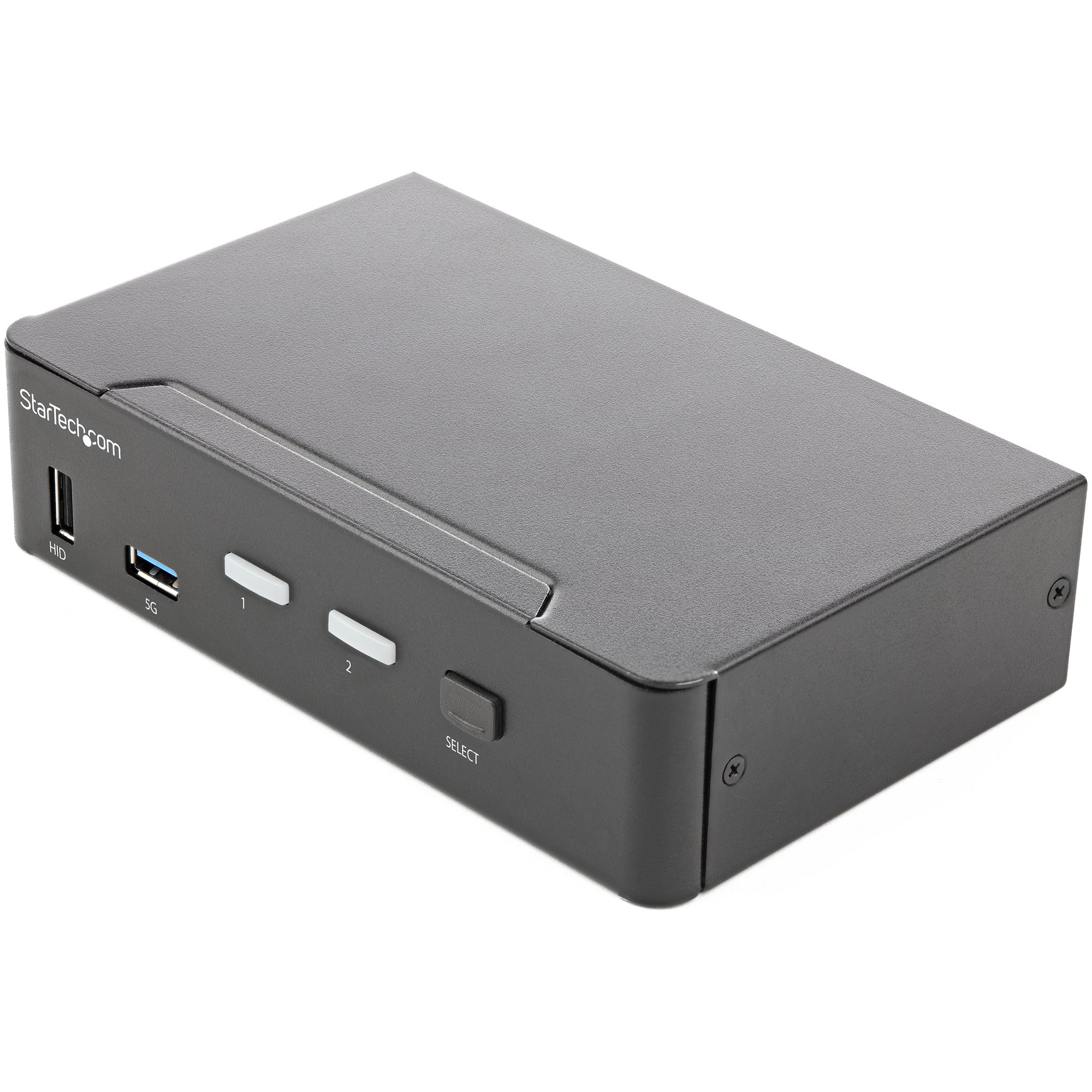StarTech.com
20 –
30
of
63
Availability
Sort by
Advance Filters
StarTech.com
StarTech.com P2CDD143-KVM-SWITCH StarTech.com P2CDD143-KVM-SWITCH KVM switch Black
Share a mouse, keyboard, USB (10Gbps) Hub, and dual 8K 60Hz DisplayPort monitors between two DisplayPort-enabled computersThis dual-monitor KVM switch allows users to switch between two USB and DisplayPort-enabled desktops. It allows for sharing of dual-8K 60Hz DisplayPort monitors, a keyboard and mouse, and two USB 10Gbps devices.Dual-8K 60Hz Displays & USB 10Gbps Hub PortsThis TAA-compliant KVM Switch supports dual 8K 60Hz DisplayPort monitors, making it ideal for working with high-resolution graphics or video. It also features two USB 3.2 Gen 2 (10Gbps) hub ports for fast data transfer, and four USB HID ports for the keyboard, mouse, and two additional USB peripherals.Fast Switching with USB EmulationUSB emulation technology enables faster keyboard, video, and mouse switching compared to traditional KVMs. USB Emulation also ensures compatibility with combo keyboards/mice and keyboards featuring extra function keys.Switching OptionsThis Universal KVM Switch offers hotkey or push-button switching options. Hotkeys allow for independent switching of audio, enabling audio playback from one computer while controlling the other. An audible buzzer confirms hotkey input, and LEDs provide a visual status of the selected host.The StarTech.com Advantage
Part# P2CDD143-KVM-SWITCH
SKU S19454
StarTech.com
StarTech.com C2-H46-UAC-CBL-KVM StarTech.com 2-Port Hybrid USB-C HDMI Cable KVM Switch, 4K 60Hz, Compact KVM with 6ft/1.8m USB-A/HDMI/Audio & 4ft/1.2m USB-C Integrated Host Cables, Bus Powered - Remote Push Button/Hotkey Switching
Share a mouse, keyboard, and a 4K 60Hz HDMI display between a USB-A computer and a USB-C DP Alt Mode computer using this KVM Switch with built-in cablesThis Hybrid KVM Switch enables users to switch between a USB Type-A and HDMI-enabled desktop and a USB Type-C (DP Alt-Mode) enabled laptop, to share a keyboard, mouse, audio input/output devices, and a single 4K 60Hz HDMI monitor.Hassle-Free SetupThe KVM switch is bus powered and features built-in HDMI, USB-A, USB-C, and 3.5mm Audio Input/Output cables. This ensures compatibility and performance between the KVM switch, monitors, and peripherals - without the need to select and purchase the cables required for those connections.CompatibilityThe 2-port KVM switch is compatible with all operating systems, including Windows, macOS, ChromeOS, and Linux. The KVM works with all hardware platforms including Intel, AMD, and Apple M1/M2. The USB-C host port works with USB-C, USB4, Thunderbolt 3, and Thunderbolt 4 laptops. If the desktop does not have a 4-position 3.5mm port the included 3.5mm Headset Adapter ensures compatibility out of the box.Intuitive ControlThe KVM switch offers two options to switch between hosts - a remote push button or hotkey commands. The remote push button includes a 1.5m cable for optimal placement in the setup. Independent audio switching can be achieved through the software, ensuring uninterrupted audio when switching between host devices.Enhance Productivity and Device Management with the StarTech.com Connectivity Tools ApplicationDeveloped to improve performance and security, StarTech.com Connectivity Tools is the only software suite on the market that works with a wide range of IT connectivity accessories. The software suite includes:• Advanced Windows Layout Utility: Setup and save custom windows layouts.• MAC Address Pass-Through Utility: Improve network security.• USB Event Monitoring Utility: Track and log connected USB devices.• Wi-Fi Auto Switch Utility: Enable users to quickly access faster network speeds via wired LAN.For more information and to download the StarTech.com Connectivity Tools application, please visit: www.startech.com/connectivity-toolsThe StarTech.com Advantage
Part# C2-H46-UAC-CBL-KVM
SKU S19454
StarTech.com
StarTech.com SV231DPUA StarTech.com 2 Port Professional USB DisplayPort KVM Switch with Audio
Control two computers from a single console, with high-resolution DisplayPort video, USB keyboard, mouse, and audioThe SV231DPUA 2-Port USB DisplayPort KVM Switch delivers dual computer KVM control, for demanding high definition multimedia applications. Supporting DisplayPort connections with a native resolution of 2560 x 1600, and support for both 7.1 HD digital audio (when connected to supporting displays and sources) and 3.5mm stereo analog audio/mic.A simple, yet comprehensive KVM solution, the 2-port switch features both front-panel push-buttons and hotkey switching, and offers a small form factor design with connection ports situated on the rear panel. A Plug-and-Play USB 2.0 hub port allows you to share an additional USB peripheral between the 2 connected computers, avoiding the expense of purchasing duplicate peripheral devices.A suitable solution for medical applications (MRI, X-ray diagnostics etc.), the KVM switch supports a maximum resolution of 3840 x 2400 at a reduced refresh rate.Backed by a StarTech.com 3-year warranty and free lifetime technical support.The StarTech.com Advantage- Compatible with Mini-DisplayPort adapters, making it suitable for Apple MacBook connectivity- Support for both analog and digital audio sources provides the versatility to use either connection depending on preference/availability- USB peripheral sharing eliminates the expense of duplicate devices (printers, scanners, etc.)
Part# SV231DPUA
SKU S19454
StarTech.com
StarTech.com SV431DPUA StarTech.com 4 Port USB DisplayPort KVM Switch with Audio
Share keyboard, mouse, and DisplayPort display between four HD multimedia systemsThe SV431DPUA 4 Port USB DisplayPort KVM Switch with Audio combines next generation display standards with seamless KVM control of up to 4 connected PC or Mac computers.Featuring DisplayPort resolutions of 2560x1600 @60Hz, as well as offering both 7.1 HD digital audio (with supporting displays and sources) and separate 3.5mm stereo audio support. An integrated USB 2.0 hub allows you to share 2 additional peripherals among attached computers as if they were directly connected.Suitable for high quality static imaging applications such as health care (MRI, X-ray diagnostics, etc.), a maximum resolution of 3840x2400 is supported at reduced refresh rates.A simple yet comprehensive solution, the 4-port KVM features both front-panel push-button and hotkey switching, and offers a small form factor with rear connection ports, to minimize workspace disruptions.Backed by a StarTech.com 3-year warranty and free lifetime technical support.Rackmount your KVM switchIf you’d like to mount this KVM switch to your server rack, StarTech.com offers a 1U Rackmount Bracket (sold separately) that turns this KVM into a rackmountable KVM.The StarTech.com Advantage- USB peripheral sharing using the integrated hub eliminates the expense of duplicate devices (printers, scanners, etc.)- Compatible with Mini-DisplayPort adapters, making it suitable for Apple Macbook connectivity- Support for digital DisplayPort 7.1 HD audio or separate 3.5mm analog audio connections for added versatility
Part# SV431DPUA
SKU S19454
StarTech.com
StarTech.com SV231HU34K6 StarTech.com 2 Port HDMI KVM Switch - Single Monitor 4K 60Hz Ultra HD HDR - Desktop HDMI 2.0 KVM Switch with 2 Port USB 3.0 Hub (5Gbps) and 4x USB 2.0 HID, Audio - Hotkey Switching - TAA
KVM with USB | TAA Compliant | USB 3.0 Hub | HDMI 2.0 | Digital & Analog AudioThis 2-port KVM switch combines 4K (60Hz) digital display capabilities with control of two connected computers.4K 60Hz Picture and Full Audio SupportThe HDMI KVM switch supports resolutions up to 4K at 60Hz. It drives one large monitor at the full 4K resolution. Includes EDID and HDCP signal emulation so monitors always remain synced for faster switching times, and desktop settings are maintained to avoid disrupting your workflow.With support for digital audio (with supporting displays and sources) and separate 3.5 mm stereo audio, the HDMI 2.0 KVM switch delivers full audio compatibility.Integrated USB HubThe integrated USB 3.0 hub shares two peripherals (in addition to keyboard and mouse) among attached computers as if they were directly connected to your host computer, eliminating the cost of duplicate devices such as printers and scanners.Windows, Mac & Linux CompatibleWhile supporting Windows, this HDMI KVM switch is also compatible with Mac and Linux operating systems.Easy to OperateThe front-panel pushbuttons make it easy to switch between systems and activate the auto-scan feature. The hotkey functionality makes accessing each system quickly, while a buzzer sound confirms the switch.StarTech.com offers a wide selection of high-quality KVM switches and KVM-related products to help you access your systems more efficiently without the expense and clutter of extra keyboards, mice, and monitors.This 2-port HDMI KVM switch is backed by a 2-year warranty and free lifetime technical support.The StarTech.com Advantage
Part# SV231HU34K6
SKU S19454
StarTech.com
StarTech.com C2-DH46-UA2-CBL-KVM StarTech.com 2-Port Dual-Monitor HDMI Cable KVM Switch, 4K 60Hz, Compact KVM with 5ft/1.5m USB-A/HDMI/Audio Integrated Cables, Bus Powered - Remote Push Button/Hotkey Switching
Share a mouse, keyboard, and dual-4K 60Hz HDMI displays between two HDMI-enabled computers, using this KVM Switch with built-in cablesThis Dual-Monitor KVM Switch enables users to switch between two USB-A and HDMI-enabled desktops, sharing dual-4K 60Hz HDMI monitors, a keyboard and mouse, and audio input/output devices.Hassle-Free SetupThe KVM switch is bus powered and features built-in dual-HDMI, USB-A, and 3.5mm Audio Input/Output cables. This ensures compatibility and performance between the KVM switch, monitors, and peripherals - without the need to select and purchase the cables required for those connections.CompatibilityThe 2-port KVM switch is compatible with all operating systems, including Windows, macOS, ChromeOS, and Linux. The KVM works with all hardware platforms including Intel, AMD, and Apple M1/M2.Intuitive ControlThe KVM switch features two options to switch between hosts - a remote push button and hotkey commands, using the downloadable software. The remote push button includes a 1.5m cable for optimal placement in the setup. Independent audio switching can be achieved through the software, utilizing keyboard shortcuts (i.e., hotkeys), ensuring uninterrupted audio when switching between host devices.Enhance Productivity and Device Management with the StarTech.com Connectivity Tools ApplicationDeveloped to improve performance and security, StarTech.com Connectivity Tools is the only software suite on the market that works with a wide range of IT connectivity accessories. The software suite includes:• Advanced Windows Layout Utility: Setup and save custom windows layouts.• MAC Address Pass-Through Utility: Improve network security.• USB Event Monitoring Utility: Track and log connected USB devices.• Wi-Fi Auto Switch Utility: Enable users to quickly access faster network speeds via wired LAN.For more information and to download the StarTech.com Connectivity Tools application, please visit: www.startech.com/connectivity-toolsThe StarTech.com Advantage
Part# C2-DH46-UA2-CBL-KVM
SKU S19454
StarTech.com
StarTech.com SV565HDIP StarTech.com HDMI KVM Extender over IP Network - 4K 30Hz HDMI 2.0 and USB over IP LAN or Cat5e/Cat6 Ethernet Cable (100m/330ft) - Remote KVM Switch/Console Transmitter/Receiver Extender Kit
KVM Console Extender Over IP | HDMI® | 4K @ 30Hz | 4x USB Ports | EDID Pass-ThroughThis HDMI KVM extender kit lets you use a keyboard, mouse and monitor to remotely control any computer over your IP-enabled local area network (LAN). Combined with a KVM switch, the KVM console extender can be used with multiple computers. The extender features four USB ports that enable you to connect other USB devices, in addition to your keyboard and mouse.Supports UHD 4K 30HzThe HDMI KVM extender delivers astonishing 4K UHD picture quality to your remote display with support for resolutions up to 3840 x 2160p at 30Hz.Hassle-Free InstallationWith a transmitter and a receiver, the KVM extender provides a complete end-to-end solution that supports mounting for tidy installation. Plus, it uses standard CAT5e or CAT6 Ethernet cable, eliminating the expense and hassle of specialized cables and enabling you to use existing network infrastructure.The extender supports EDID pass-through, ensuring your computer can automatically configure optimal settings for your display over your LAN.Versatile Configuration OptionsThe extender uses your local intranet to connect your computers to your remote workstation. You can connect additional receivers (sold separately) to distribute your HDMI signal to multiple displays in your remote location, or combine the source to create a video wall that expands your single video source across multiple displays.For smaller-scale applications, you can connect the transmitter and receiver units directly over CAT5e or CAT6 cabling up to 330 feet (100 meters).SV565HDIP is backed by a 2-year warranty and free lifetime technical support.The StarTech.com Advantage
Part# SV565HDIP
SKU S19454
StarTech.com
StarTech.com SV411KUSB StarTech.com 4 Port Black USB KVM Switch Kit with Cables and Audio
Control 4 USB enabled computers with this complete KVM kit including cablesThe SV411KUSB 4 Port USB KVM Switch Kit with Audio and Cables lets you control up to four USB-enabled computers using a single keyboard, mouse and VGA monitor and offers both hotkey and top panel push-button operation for simple switching between connected computers. Designed to integrate seamlessly into any environment, the USB KVM switch offers a small footprint design (roughly the size of a deck of playing cards) and draws power from the connected computers, so it doesn't require an external power supply. A suitable solution for virtually any application, the USB KVM switch supports video resolutions of up to 2048 x 1536 as well as audio switching. The USB KVM switch includes four, 4ft 4-in-1 VGA and USB Host Cables, providing everything needed for quick installation to provide a complete, out-of-the-box KVM solution. Delivering dependable and convenient control of multiple computers from a single peripheral station, the KVM switch is backed by a StarTech.com 2-year warranty and free lifetime technical support.The StarTech.com Advantage
Part# SV411KUSB
SKU S19454
StarTech.com
StarTech.com SV831DUSBUK StarTech.com 8 Port 1U Rackmount USB KVM Switch Kit with OSD and Cables
The SV831DUSBUK 8-Port Rack Mount USB KVM Switch Kit offers a well-appointed KVM switch that includes all of the cables and accessories required to connect to 8 servers or PCs right out of the box, making setup convenient and simple.The USB KVM delivers a dependable computer management tool that allows you to control up to 8 USB-connected computers from a single keyboard, mouse and display, providing maximum control through hotkey command-based switching or front panel push-buttons, with the added configurability and convenience of an On-Screen Display.A suitable addition to server room operations, the 8-port switch can be rackmounted into 1U of cabinet space and can be cascaded with multiple KVM switches to enable control of up to 64 computers from this single switch.Backed by a StarTech.com 3-year warranty and free lifetime technical support.The StarTech.com Advantage- For simple setup, the USB/VGA KVM cables to connect all 8 ports to servers and PCs are included in the box- Maximum compatibility with USB keyboard and mouse combos, and wireless setups; unlike most KVMs, this unique model extracts the keyboard strokes from the USB connection ensuring your setup will work flawlessly- Rugged rack mountable metal chassis allows for versatility and durability in almost any environment
Part# SV831DUSBUK
SKU S19454
StarTech.com
StarTech.com P4A20132-KM-SWITCH StarTech.com 4-Port KM Switch with Mouse Switching, USB Switch for Keyboard/Mouse, 3.5mm/USB Audio, Peripheral Sharing for 4 Computers, TAA Compliant
Control up to four computers with a single keyboard and mouseThis Keyboard and Mouse (KM) Switch enables switching a single keyboard and mouse between multiple computers using mouse roaming, allowing users to seamlessly move the cursor across multiple screens (i.e., one monitor per computer).Mouse SwitchingSwitch between computers by moving the mouse between monitors, enabling uninterrupted workflow and increased efficiency. Hotkey and push-button switching are universally compatible. Mouse Switching is supported by most major desktop operating systems, including Windows, macOS, and Linux.Preset Monitor LayoutsTo accommodate various physical monitor setups, there are four preset display configurations available. This allows for smooth mouse movement across host monitors.Thoughtful DesignHotkeys enable listening to audio from one computer while controlling another. USB audio and 3.5mm pass-through are available, and LEDs provide visual port selection status, while an audible buzzer confirms hotkey selection.Note: On computers with multiple monitors connected with Mouse Switching/Roaming enabled, mouse/keyboard operation is limited to the primary displayThe StarTech.com Advantage
Part# P4A20132-KM-SWITCH
SKU S19454
Get a Quote

Item(s) added to cart

©2025 IT VISION NETWORKS CANADA INC – All Rights Reserved. BN: 717291223 OCN: 1001150813

 0
0