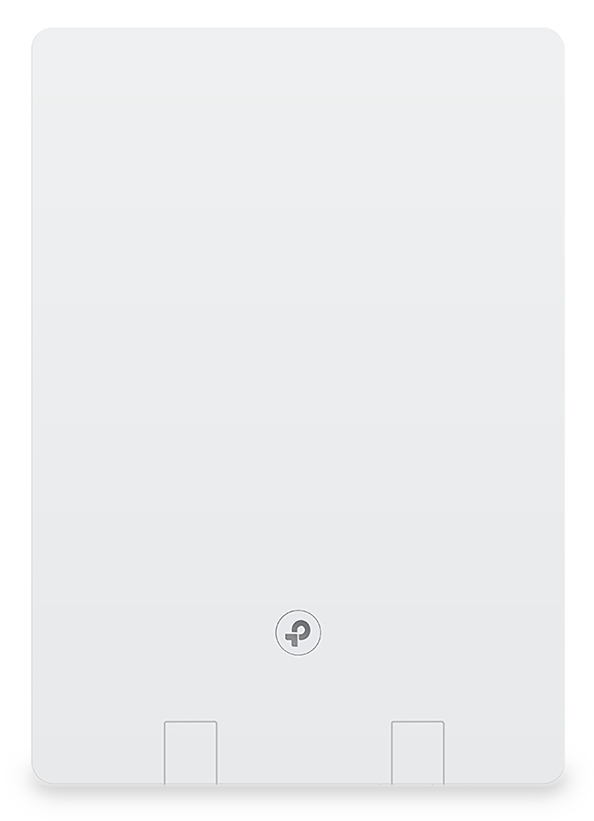TP-Link
160 –
170
of
314
Availability
Sort by
Advance Filters
TP-Link
TP-Link TL-SG3452P TP-Link JetStream 52-Port Gigabit L2+ Managed Switch with 48-Port PoE+
JetStream 52-Port Gigabit L2+ Managed Switch with 48-Port PoE+
Part# TL-SG3452P
SKU S19454
TP-Link
TP-Link ARCHER AIR R5 TP-Link Archer AX3000 Dual-Band Wi-Fi 6 Air Router
Ultra-Thin Design,Extraordinary PerformanceAX3000 Wi-Fi 6 Air RouterUltra-Thin and Minimalist DesignArcher Air R5 has a compact size of 210×148×10.8mm and is even thinner than a wall outlet. The pure white shell, minimalist lines and rounded corners form an elegant appearance and make Archer Air R5 better integrated with modern home interiors.The LED and WPS 2-in-1 button on the front and the Type-C power port on the bottom further simplify Archer Air R5’s look.Flexible Installation, Ultra ConvenienceArcher Air R5 is designed to easily mount onto walls and offers multiple installation methods. With two 3M adhesives on its back and a plastic bracket accessory, you can paste or mount it on a wall. Its freer placement also saves electrical socket space.Live in the Fast Lane with WiFi 6Armed with AX3000 WiFi 6, Air R5 is built to deliver a huge boost in speed, capacity, and coverage.Smart Antennas for All-Round CoverageArcher Air R5’s built-in smart antennas use intelligent algorithms to auto-detect your devices’ locations and switch to the optimal antenna arrays, ensuring all-round stable signals even in duplex houses.Boosted WiFi Signals Throughout Your HomeArmed with 4× powerful FEM and built-in smart antennas, Archer Air R5 boosts WiFi signals throughout your home. Beamforming technology detects devices and concentrates signals towards them, especially in hard-to-reach areas.Flexibly Create Whole Home Mesh WiFiArcher Air R5 is EasyMesh-compatible. If you have any dead zones at home, simply add another EasyMesh router/range extender to further form your whole home multi-gigabit mesh WiFi. No more searching for a stable connection. For a better network experience, we recommend combining with Archer Air E5.WiFi Dead Zone KillerEliminate weak signal areas with WiFi coverage for the whole houseSmart RoamingUninterrupted streaming when moving around your homeOne WiFi NameNo more switching WiFi network namesTP-Link HomeShield:Advanced Security for Your Everyday DevicesWith TP-Link HomeShield, enjoy advanced secuirty features delivering a safe environment that protects your family and network's data and privacy.Home Network ScannerReal-time network scanner to detect potential threats and security issues.Parental ControlsManage time online and block inappropritate content keeping your family safe online.Quality of ServiceAssign your favorite devices to have the fastest connections for top performance.VPN Server: More Granular VPN Function UsageAllow devices in your home network to access remote VPN servers without needing to install VPN software on every device. Archer Air R5 can run both the VPN and ordinary internet connections at the same time, delivering security and flexibility.Easy Setup and UseWhether you prefer the intuitive Tether app or TP-Link’s powerful web interface, you can set up your Archer Air R5 in minutes. The Tether app allows you to manage network settings from any Android or iOS device.Protect Your ChildrenBlock inappropriate content for your children, and customize a time range for better online habits.New Connection NotificationYou will be notified by your phone when new devices connect. Kick off any suspicious connections and block them. It’s as simple as that.Easy Firmware UpgradeTired of upgrading firmware manually? OTA updates simplify firmware upgrades with a click in the management panel. To keep your security and functions always up to date, just turn on the auto schedule.
Part# ARCHER AIR R5
SKU S19454
TP-Link
TP-Link EAP610GP-DESKTOP TP-Link Omada EAP610GP-DESKTOP wireless access point 1201 Mbit/s White Power over Ethernet (PoE)
Part# EAP610GP-DESKTOP
SKU S19454
TP-Link
TP-Link ARCHER AX72 PRO TP-Link Archer AX5400 Multi-Gigabit WiFi 6 Router
FREE NETWORK CONGESTION WITH 2.5G PORTSAX5400 Dual-Band Wi-Fi 6 RouterFull Release — Multi-Gig Wired ConnectionsIn addition to stunning wireless speeds, AX72 Pro also provides premium wired connections. A 2.5Gbps port and 1 Gbps Port make full use of gigabit speeds from your local ISP. Break through the 1G bottleneck and drive your devices to peak performance. WAN/LAN support gives you remarkable flexibility to tailor both ports to fit your network’s need.Warp Speed for Smooth 8K StreamingDrastically improved speeds enable streaming, fast downloading, and gaming, all at same time. Need to go faster? Hop on 5 GHz with full speed boosting features, to stream multiple 8K videos without lagging.Extensive Wi-Fi Coverage with Advanced TechnologyEnjoy stable Wi-Fi connections even in the kitchen and bedroom. High-Power FEM, 6× Antennas, Beamforming, and 4T4R of 5GHz structures combine to adapt Wi-Fi coverage to perfectly fit your home and concentrate signal strength towards your devices.USB 3.0 PortsEasily share files between connected devices by plugging into an external drive. You can even make it your personal cloud storage and access it from outside securely.Connect More, Stay FastEasily handle dozens of devices streaming and gaming at the same time — OFDMA and MU-MIMO combine to fure-proof your home network by providing greater capacity to connect more devices.OFDMAEnables differnet devices to share one transmission stream, increasing efficiency.MU-MIMOTransmits data to different devices simultaneously using multiple streams.VPN Client and VPN Server:More Granular VPN Function UsageWhen using the VPN Client function, the device connected to the router can directly access the VPN server for remote office and cross-regional access. When using the VPN Server function, external devices can access the VPN server, including remote desktops, NAS, printers, cameras, and other devices in the home network.TP-Link HomeShield:Advanced Security for Your Everyday DevicesWith TP-Link HomeShield, enjoy advanced secuirty features delivering a safe environment that protects your family and network's data and privacy.Home Network ScannerReal-time network scanner to detect potential threats and security issues.Parental ControlsManage time online and block inappropritate content keeping your familiy safe online.Quality of ServiceAssign your favorite devices to have the fastest connections for top performance.TP-Link OneMesh™:Flexibly Create Whole Home WiFi with Archer AX72 ProWant to build a whole-home Wi-Fi? Archer AX72 Pro supports OneMesh to form seamless whole-home coverage, preventing drops and lag when moving between signals.Easy Setup and UseWhether you prefer the intuitive Tether app or TP-Link’s powerful web interface, you can set up your Archer AX72 Pro in minutes. The Tether App allows you to manage network settings from any Android or iOS device.Protect Your ChildrenBlock inappropriate content for your children, and customize a time range for better online habits.New Connection NotificationYou will be notified by your phone when new devices connect. Kick-off any suspicious connections and block them. It’s as simple as that.Easy Firmware UpgradeTired of upgrading firmware? OTA updates enable easy firmware upgrades with a click in the management panel. To keep your security and functions always up-to-date, just turn on the auto-schedule.
Part# ARCHER AX72 PRO
SKU S19454
TP-Link
TP-Link EAP245(5-PACK) TP-Link Omada EAP245(5-PACK) wireless access point 1750 Mbit/s White Power over Ethernet (PoE)
Superior Wi-Fi Speeds and PerformanceQCA enterprise class chipsets, dedicated high-power amplifier and professional antenna along with the latest generation 802.11ac Wave 2 MU-MIMO technology, ensure superior 1750 Mbps Wi-Fi speeds and long-range coverage over 2.4GHz and 5GHz wireless bands.Seamless Roaming802.11k/802.11v seamless roaming switches clients automatically to the access point with the optimal signal with a seamless transition when moving. This allows sensitive applications like VoIP and video conferences to go uninterrupted.Secure Guest Network with Facebook W-Fi and SMS LoginGuest Network provides secure access to guests sharing your Wi-Fi network, with captive portal helping maintain only authorized guests to use the network. The addition of SMS and Facebook authentication simplifies the captive portal even further to simplify connectivity and boost your business.Multiple PoE Options for Easy InstallationEAP245 supports both 802.3af PoE and Passive PoE power supply, can be either powered by a PoE switch or the provided PoE adapter. The addition of elegant appearance and simple mounting design for easy attachment to a wall or ceiling further makes deployment effortless and flexible.Free Cloud Centralized Management- Anytime, AnywhereOmada Cloud Controller OC200 and Omada Software Controller make it easy to manage and monitor the whole Omada network in real-time, while cloud service enables remote and secure access no matter where you find yourself.Easy Management with the Omada AppFollow configuration instructions on the free Omada app to get set up in minutes. Omada lets you configure settings, monitor the network status and manage clients, all from the convenience of a smartphone or tablet.
Part# EAP245(5-PACK)
SKU S19454
TP-Link
TP-Link LS1210GP TP-Link LiteWave 10-Port Gigabit Desktop Switch with 8-Port PoE+
OverviewThe TP-Link LiteWave Series PoE Switches require no configuration and provide PoE (Power over Ethernet) ports. They can automatically detect and supply power with all IEEE 802.3af/at compliant Powered Devices (PDs). In this situation, the electrical power is transmitted along with data in one single cable allowing you to expand your network to where there are no power lines or outlets, where you wish to fix devices such as APs, IP Cameras or IP Phones, etc.
Part# LS1210GP
SKU S19454
TP-Link
TP-Link SX3032F TP-Link Omada 32-Port 10GE SFP+ L2+ Managed Switch
Omada 32-Port 10GE SFP+ L2+ Managed SwitchEasily Build a Whole 10G Multi-gigabit NetworkSoftware Defined Networking (SDN) with Cloud AccessRemotely manage your access points, switches, and gateways across multiple sites all from a single interface.
Part# SX3032F
SKU S19454
TP-Link
TP-Link ER706WP-4G TP-Link ER706WP-4G wireless router Gigabit Ethernet Dual-band (2.4 GHz / 5 GHz) Black
Ideal for Small Business Networking UseCombines 4G Internet access, Wi-Fi 6 wireless technology and 4 Gigabit PoE+ out ports all in one device.Dual SIM Ensures Business ContinuityIn scenarios involving automatic failover mechanisms, backup WAN connections, and various network switching situations, the system ensures business continuity.Software Defined Networking (SDN) with Cloud AccessCentralised cloud management for Omada gateways, switches, and access points across multiple sites, with the Omada cloudbased controller offering the Essentials version of cloud services for free, reducing maintaince costs.
Part# ER706WP-4G
SKU S19454
TP-Link
TP-Link LS1005 TP-Link LS1005 network switch Unmanaged Fast Ethernet (10/100) White
5-Port 10/100Mbps Desktop Network Switch 5 x 10/100Mbos Auto-Negotiation RJ45 ports, supporting Auto-MDI/MDIX Green Ethernet technology saves power consumption IEEE 802.3X flow control provides reliable data transfer Plastic casing and desktop design Plug and play, no configuration required Fanless design ensures quiet operation Let LiteWave Bring You Lighter Network Life The TP-Link LiteWave Series Unmanaged Switches provide easy and affordable way to expand your wired network. They are easy to use and reliable. With these plug-and-play switches, you can expand your network connections to multiple devices instantly. With all ports support Auto-MDI/MDIX, there’s no need to worry about the type of cable to use. Plug & Play Compact Design Fanless Green Tech Go Green with Your Ethernet The LiteWave Series also supports energy-efficient technology, helping you save power and money. Power consumption automatically adjusts according to link status and cable length, allowing you to expand your network while minimizing your carbon footprint. Save the planet and lower your energy bills - it’s a win-win! Fanless and Desktop Design Compact desktop design, to meet your needs in any environment. Besides, fanless design ensures quiet operation. Use Where You Need, However You Need The LS1005 is fully compatible with networked devices such as computers, printers, webcams, IPTVs. It has a wide range of application scenarios and is suitable for networking in school dormitories, surveillance, homes, and small businesses.
Part# LS1005
SKU S19454
TP-Link
TP-Link RE605X TP-Link AX1800 Wi-Fi Range Extender
Expand Your Ultimate WiFi ExperienceAX1800 WiFi 6 Range ExtenderGet More Range with Your Existing RouterA single router has limited WiFi coverage and always causes WiFi dead zones. RE605X wirelessly connects to your existing router and boosts more WiFi signals throughout your home, allowing you to enjoy smooth WiFi 6 network experiences everywhere with great speed, capacity, and coverage.WiFi 6: More Connections with Better PerformanceThe latest Wi-Fi 6 technology is built for today’s devices, eliminating lag, endless loading, and dead spots. It fully satisfies your network needs especially for bandwidth-intensive tasks like cloud gaming or 4K UHD video.TP-Link OneMesh:Optimize for Smoothest WiFi ExperienceOneMesh™ is a simple way to form a Mesh network with a single WiFi name for seamless whole home coverage. Just connect a OneMesh™ range extender to a OneMesh™ router. No more searching around for a stable connection.Enjoy an AX Mesh Network with Your Existing RouterWant a Mesh network? Hesitating whether you should replace your current router with a new Mesh set?Built-In Access Point ModeRE605X is more than a wireless range extender. Simply plug an Ethernet cable into its Ethernet port, and easily turn your wired internet connection into a 2×2 MU-MIMO dual band wireless access point.Control at Your FingertipsSet up and manage your Wi-Fi through the TP-Link Tether app from your smartphone (Android, iOS), including TP-Link routers and range extenders.
Part# RE605X
SKU S19454
Get a Quote

Item(s) added to cart

©2025 IT VISION NETWORKS CANADA INC – All Rights Reserved. BN: 717291223 OCN: 1001150813

 0
0