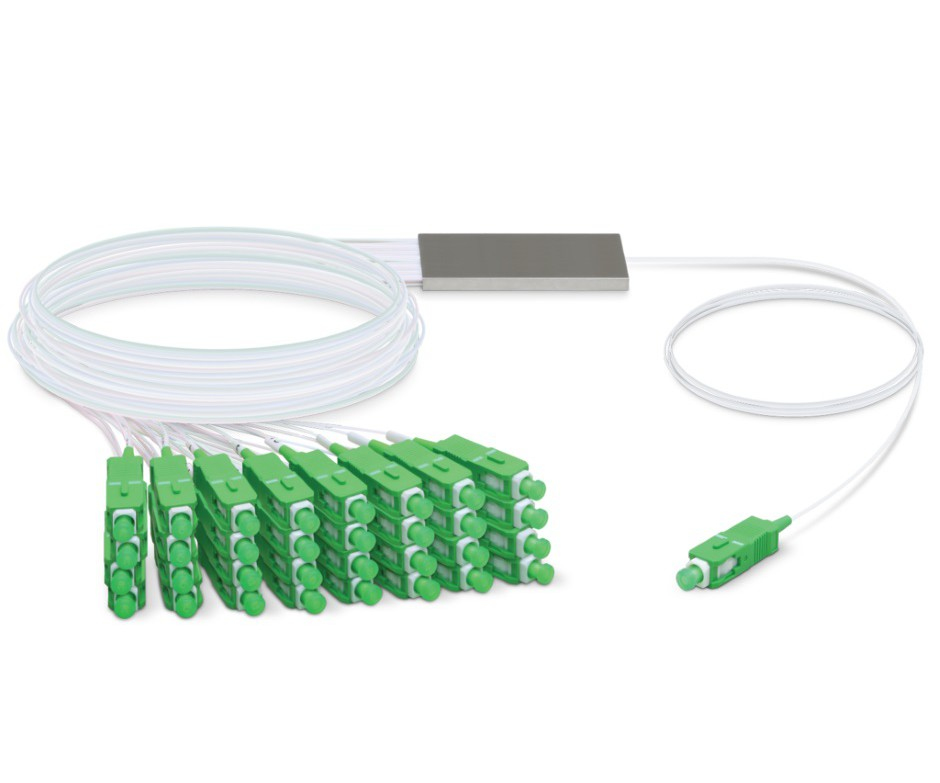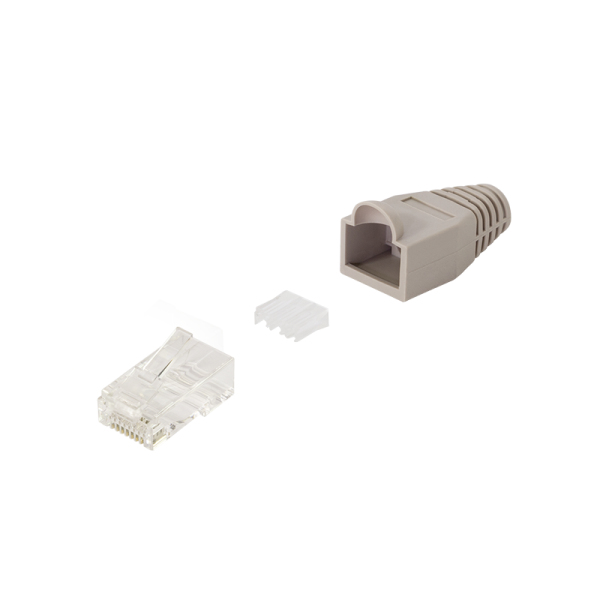Computer Cables
2220 –
2230
of
3844
Availability
Sort by
Advance Filters
StarTech.com
StarTech.com SFPH10GACU10 StarTech.com Cisco SFP-H10GB-ACU10M Compatible 10m 10G SFP+ to SFP+ Direct Attach Cable Twinax - 10GbE SFP+ Copper DAC 10 Gbps Low Power Active Mini GBIC/Transceiver Module DAC Firepower ASR9000 ASR1000
Copper SFP+ Cable | 10 Gbps | Active DAC | Lifetime WarrantyThe SFPH10GACU10 is a Cisco SFP-H10GB-ACU10M compatible direct-attach copper SFP+ cable that’s designed, programmed and tested to work with Cisco® brand compatible switches and routers and complies with MSA industry standards.This Active Twinax copper cable supports 10 Gigabit Ethernet applications connected through SFP+ (Mini-GBIC) ports. This copper SFP+ cable is hot-swappable, making upgrades and replacements seamless by minimizing network disruptions.Designed for high-speed performance, this low-power, low-latency SFP+ cable is a cost-effective alternative to fiber-optic cable assemblies, supporting short-distance applications such as point-to-point in-rack network switch or server connections.StarTech.com SFP CablesAll StarTech.com SFP & SFP+ cables are backed by a lifetime warranty and free lifetime multilingual technical support. StarTech.com offers a wide variety of direct-attach SFP cables and SFP modules, providing the convenience and reliability you need to ensure dependable network performance.The StarTech.com Advantage
Part# SFPH10GACU10
SKU S19454
Owl Labs
Owl Labs ACCMTW300-0002 Owl Labs USB C Male to USB C Male Cable for Meeting Owl 3 (16 Feet / 4.87M) USB cable Black
Our 16-foot (4.87 meter) USB C male to USB C male cable supports larger rooms and configurations. Compatible with the Meeting Owl 3 device.
Part# ACCMTW300-0002
SKU S19454
StarTech.com
StarTech.com MST14DP122DP StarTech.com 2-Port DisplayPort MST Hub, Dual 4K 60Hz, DP to 2x DisplayPort Monitor Adapter, DP 1.4 Multi-Monitor Video Adapter, 1ft (30cm) Built-in Cable, USB Powered, Windows Only
Create a high-performance dual-display workstation by connecting a DisplayPort™ device to two independent DisplayPort™ monitorsThis DisplayPort to DisplayPort MST Hub enables a connection to two DP monitors, using a single DisplayPort enabled host device.4K at 60Hz and HDRMulti-Stream Transport (MST) technology combines multiple video signals into a single output signal/stream. This MST Hub separates the single input stream into two independent signals, one for each DisplayPort enabled display. Support for High Dynamic Range (HDR) offers increased contrast, brightness, colors, and luminosity.Host ConnectionMaximum Resolution Output 1Maximum Resolution Output 2Example Host Processor/GraphicsDisplayPort 1.4 with DSC5K 60Hz5K 60Hz*Intel 11th Gen with DSCIntel 12th Gen Processors & LaterDedicated AMD & Nvidia GPU's that support DSCDisplayPort 1.44K 60Hz4K 60HzIntel 10 th Gen (Ice Lake Only)Intel 11th Gen Processors & LaterDedicated AMD and Nvidia GPU's that support DP 1.4DisplayPort 1.24K 30Hz4K 30HzIntel 8 th - 10th Gen Processors & Later*Please verify the GPU capabilities and driver support for DSC through MST with the OEM of the host deviceMultitasking Made EasyConfigure the dual-DP displays in extended or mirrored mode. Create a high-performance workstation by adding two independent 4K 60Hz displays. This empowers increased multi-tasking across your organization, resulting in increased productivity.Hassle-Free SetupThis MST Hub works with DisplayPort enabled Windows devices featuring 11th generation (and later) processors, or dedicated graphics cards that have a DisplayPort 1.4 output. Plug-and-play installation, with no drivers or software required. The 12in (30cm) built-on cable provides options for flexible installation configurations, reducing the amount of strain on ports and connectors. Additionally, this dual-monitor splitter is USB Powered and comes with the USB Micro-B power cable.This product is backed for 3 years, including free lifetime 24/5 multilingual technical assistance.The StarTech.com Advantage
Part# MST14DP122DP
SKU S19454
StarTech.com
StarTech.com TBLT4MM50CM StarTech.com 1.6ft Thunderbolt 4 Cable - 40Gbps - 100W PD - 4K/8K Video - Intel-Certified Thunderbolt Cable - Compatible w/USB 4/Thunderbolt 3/USB 3.2/USB Type-C/DisplayPort
Thunderbolt 4 Cable - 40Gbps - 100W PD - 4K/8K VideoThis Thunderbolt™ 4 (40 Gbps) cable enables Thunderbolt 4 signals over USB Type-C connectors. Deliver video, data, and up to 100W of Power Delivery to Thunderbolt, USB, and DisplayPort™ devices.40 Gbps for Thunderbolt 4 / 3 DevicesThis cable supports data transfer of 40 Gbps when connected to a Thunderbolt 4, Thunderbolt 3, or USB4-compatible source and device. It is capable of transferring photo and video files four times faster than standard USB 3.2 gen 2 (10Gbps) cables.USB-C CompatibleThe Thunderbolt 4 cable is compatible with all USB Type-C devices and can be used to charge and sync mobile devices. In addition, this cable can be used to connect and power USB-C laptops, such as MacBook® and Chromebook™; and USB-C peripherals such as portable hard drives and docking stations.Full-8K VideoThe cable supports full-8K 60Hz video and DisplayPort 1.4a, and is compatible with DisplayPort displays. Use it to connect a docking station to laptop, or a laptop to a displayUSB Power DeliveryThis Thunderbolt 4 cable delivers up to 100W of Power Delivery to charge a laptop or power a display, and 15W for bus-powered devices such as hard drive enclosures.Thunderbolt NetworkingThe cable can be used to daisy chain up to 6 Thunderbolt 4 enabled devices, such as laptops for peer-to-peer 10GbE networking. In addition, connect two Thunderbolt 4 laptops to transfer/migrate data.The StarTech.com Advantage
Part# TBLT4MM50CM
SKU S19454
StarTech.com
StarTech.com 136B-USBC-HDMI213M StarTech.com 10ft (3m) USB-C to HDMI Adapter Cable, 8K 60Hz, 4K 144Hz, HDR10, USB Type-C to HDMI 2.1 Video Converter Cable, USB-C DP Alt Mode/USB4/Thunderbolt 3/4 Compatible - USB-C Laptop to HDMI Monitor
Connect a DP Alt Mode enabled USB-C source to an HDMI monitor, located up to 10ft (3m) away, with support for HDR video and resolutions up to 8K 60HzConnect an 8K 60Hz or a 4K 144Hz HDMI display to a DP Alt Mode-enabled USB Type-C source, at a distance of up to 9.8ft (3m), using this USB-C to HDMI Adapter Cable.High-Resolution HDR VideoThis USB-C to HDMI Cable enables resolutions of up to 8K 60Hz and is HDMI 2.1 FRL complaint. It supports HDR10, HDCP 1.x/2.2/2.3, and DSC 1.1/1.2a. The adapter cable supports 7.1 channel audio with Dolby Atmos and DTS:X.Hardware PlatformSingle MonitorDisplayPort Alt ModeIntel 11 th Gen & Later Processors8K 60Hz or 4K 144Hz*DisplayPort 1.4Nvidia RTX3000 and AMD RX6000 or later8K 60Hz or 4K 144HzDisplayPort 1.4Intel 10th Gen & Earlier4K 60HzDisplayPort 1.4Apple M1/M2 + Pro & Max4K 60Hz**DisplayPort 1.4*DSC support required to reach maximum resolution capabilities on Intel 11th Gen or later**Apple MacBook's with M1/M2 silicon can only support up to 4K 60Hz through HDMIUniversal CompatibilityThe USB-C to HDMI Converter Cable is compatible with laptops and devices from various brands such as Dell, HP, Lenovo, Microsoft, and more. It works with all hardware platforms and any operating system. The USB Type-C to HDMI Cable requires no drivers or software and works with USB-C DP Alt Mode, USB4, Thunderbolt 3, and Thunderbolt 4 laptops and devices.Note: Apple M1/M2 devices, including MacBook Pro, can only support up to 4K 60Hz over USB-C DP Alt Mode and cannot achieve 8K 60Hz.Thoughtfully DesignedCombining a video adapter and cable minimizes potential points of failure and signal loss. Adaptive receiver equalization optimizes the input signal and amplifies the output signal to ensure compatibility with high-resolution monitors. The cable is equipped with cage shielding to prevent Electromagnetic Interference (EMI).The StarTech.com Advantage
Part# 136B-USBC-HDMI213M
SKU S19454
LogiLink
LogiLink CH0056 LogiLink HDMI/HDMI, 2.0m HDMI cable 2 m HDMI Type A (Standard) Black
Part# CH0056
SKU S19454
LogiLink
LogiLink UA0264 LogiLink UA0264 USB cable USB 2.0 10 m USB A USB B Black
Part# UA0264
SKU S19454
Ubiquiti
Ubiquiti UF-SPLITTER-32 Ubiquiti UF-SPLITTER-32 fibre optic cable 4.08 m SC 32x SC White
Part# UF-SPLITTER-32
SKU S19454
Ubiquiti
Ubiquiti U-Cable-Patch-3M-RJ45-BK Ubiquiti U-CABLE-PATCH-3M-RJ45-BK networking cable Black Cat6
Part# U-Cable-Patch-3M-RJ45-BK
SKU S19454
Get a Quote

Item(s) added to cart

©2025 IT VISION NETWORKS CANADA INC – All Rights Reserved. BN: 717291223 OCN: 1001150813

 0
0