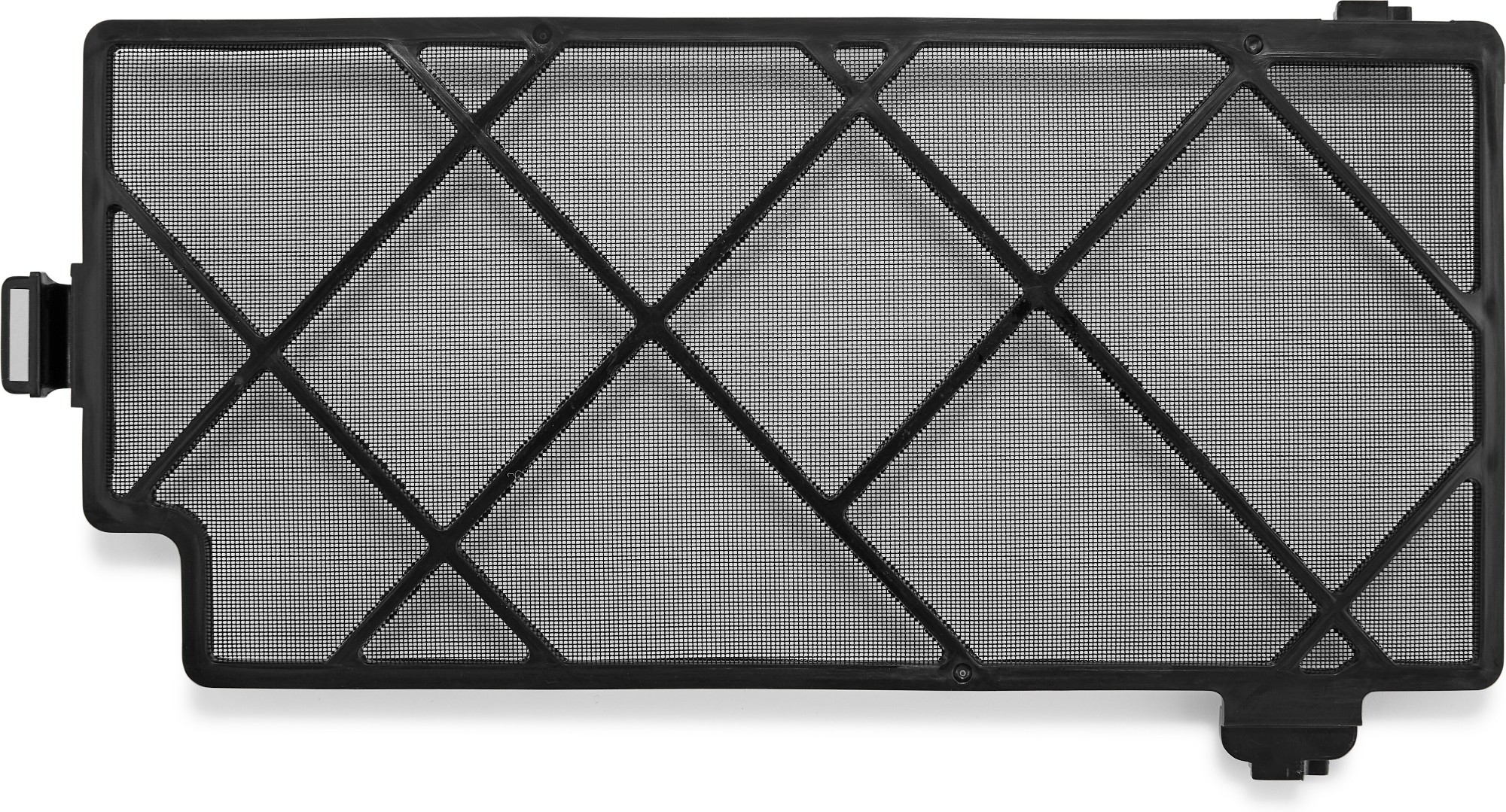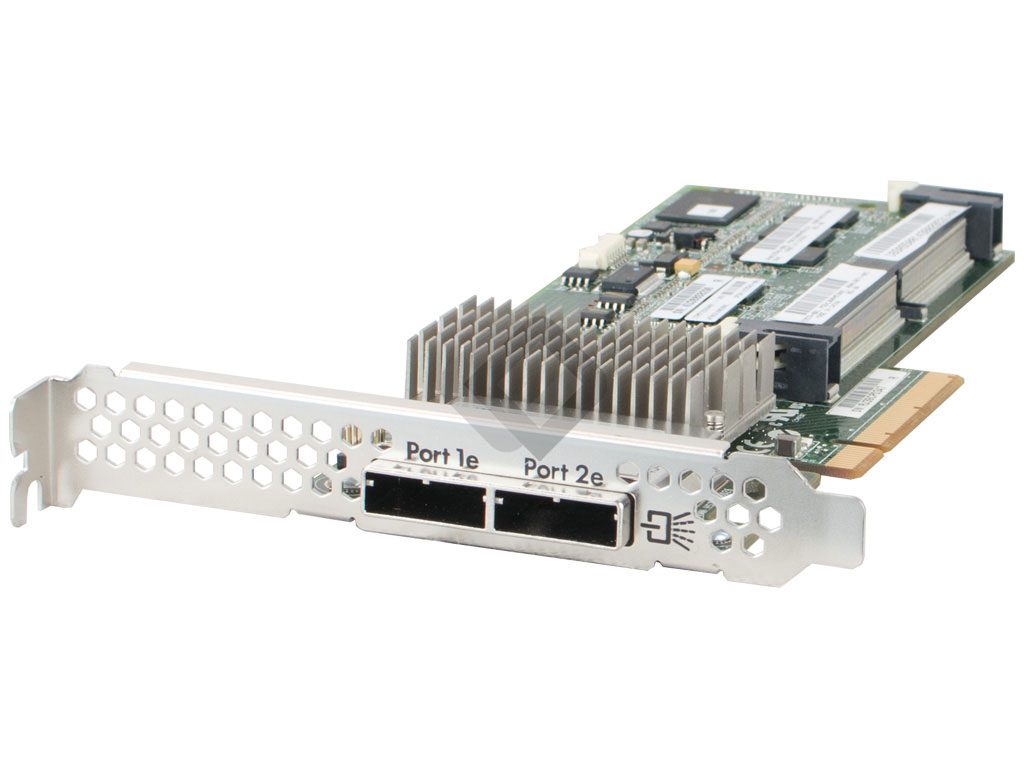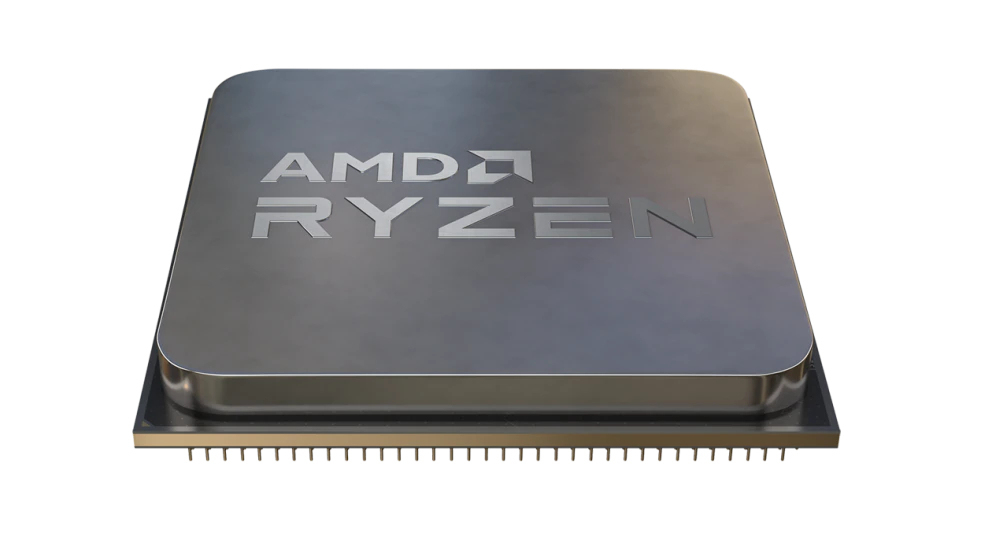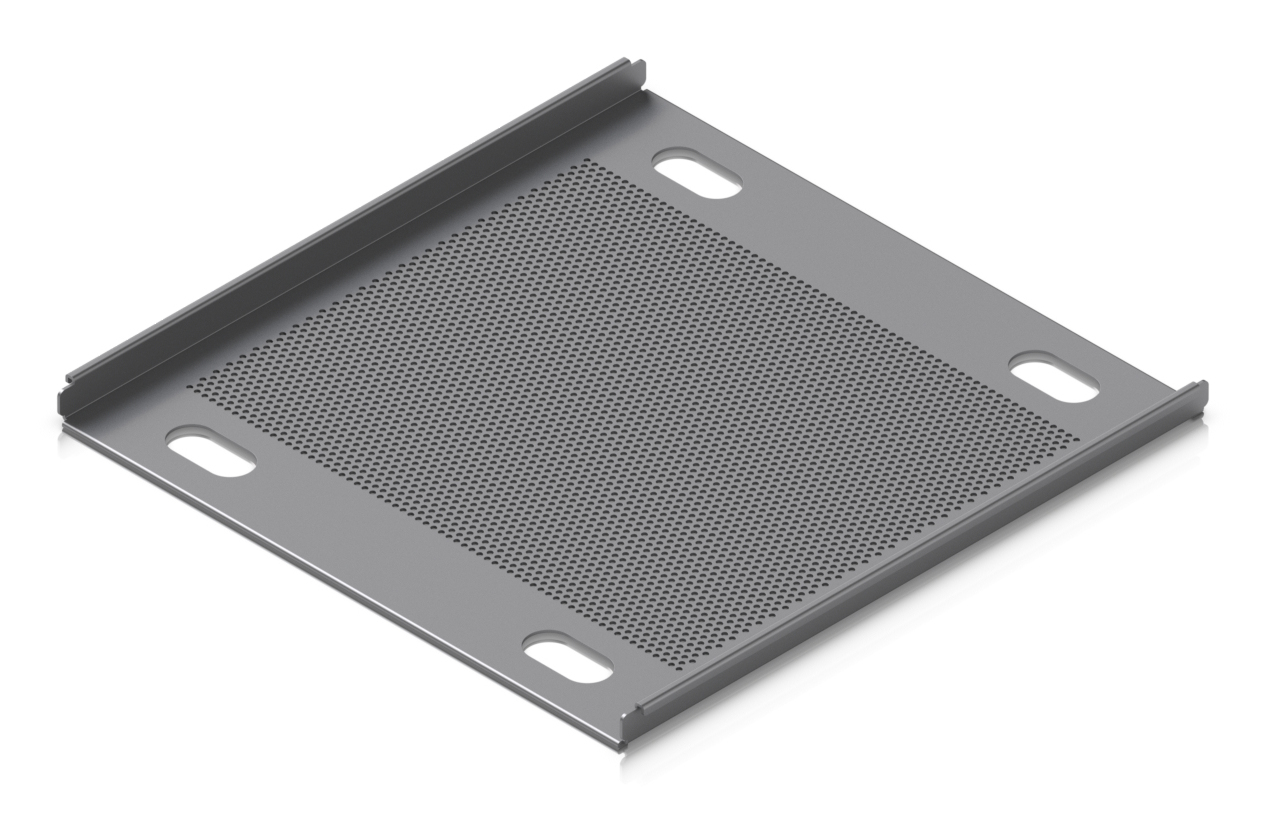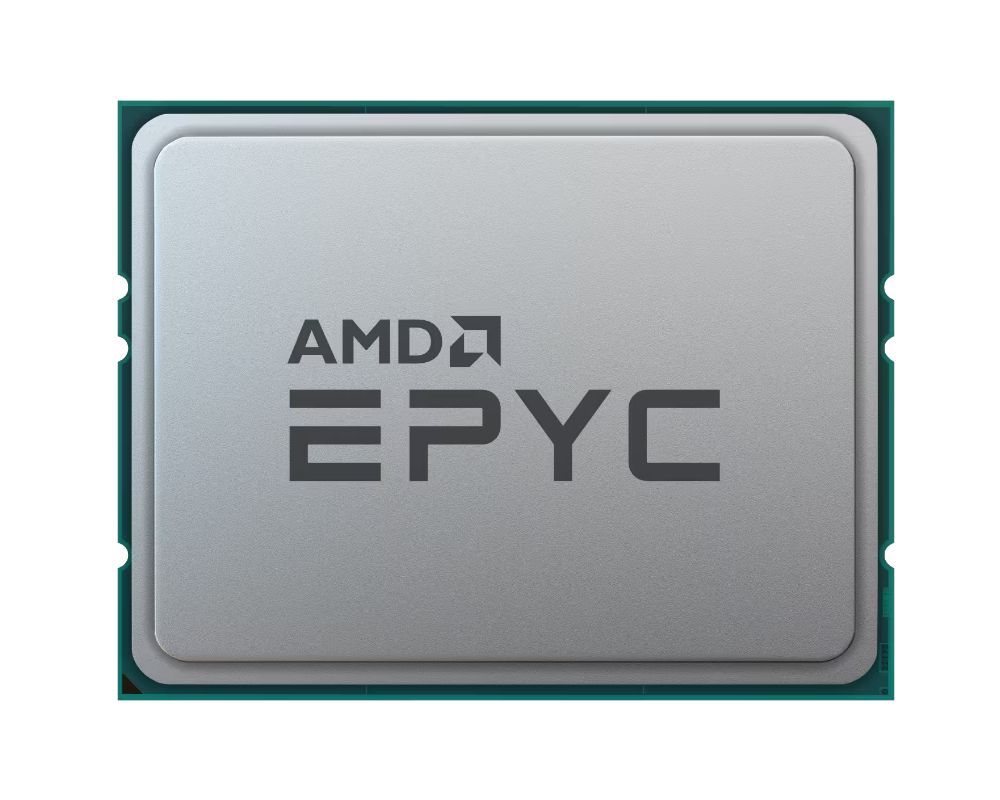Computer Components
2130 –
2140
of
4773
Availability
Sort by
Advance Filters
MSI
MSI MPG Z890 EDGE TI WIFI MSI MPG Z890 EDGE TI WIFI motherboard Intel Z890 LGA 1851 (Socket V1) ATX
MPG Z890 EDGE TI WIFIMPG Z890 EDGE TI WIFI is covered with a silver-white color scheme for white PC build lovers to show off different identity. It is also powerful because of its Killer Wi-Fi 7 solution and 5G LAN, Thunderbolt 4, and the latest PCIe 5.0 compatibility, Supplemental PCIe Power and this is the best white theme Z890 ATX motherboard for Intel Core Ultra processors.MSI's premium MPG (MSI PERFORMANCE GAMING) series is engineered for gamers who demand strong performance and sleek design. Each product showcases cutting-edge aesthetics and vibrant colors, reflecting MPG's commitment to exceptional design. With optimized configurations, MPG creates a visually striking and powerful gaming experience that leads the trends.MSI motherboards are designed with advanced hardware and technology, well-supporting the demanding computing usage of gaming and AI. Moreover, we also introduce AI to MSI Center and BIOS, making everything more effortless than before.16+1+1+1 DRPS POWER DESIGNUnleash and sustain the maximum performance with a flagship VRM design built with a total of 16+1+1+1 Duet Rail Power System. Combining dual power connectors and 90A Smart Power Stage, MPG Z890 EDGE TI WIFI is ready for the challenge of high-end processors.HIGH-BANDWIDTH AND LOW-LATENCY NETWORKMSI's premium network solution provides incredible data transfer speed for demanding users.
Part# MPG Z890 EDGE TI WIFI
SKU S19454
StarTech.com
StarTech.com SAT2M2NGFF25 StarTech.com M.2 SSD to 2.5in SATA III Adapter - M.2 Solid State Drive Converter with Protective Housing
Convert an M.2 solid state drive into a standard 2.5in form factor 6Gbps SSDVastly increase system performance by replacing your 2.5” SATA hard drive with an M.2 solid state drive, using the SAT2M2NGFF25 M.2 SSD to SATA adapter.The M.2 to SATA adapter features an enclosed housing that adds protection to your NGFF (Next Generation Form Factor) SSD. The added protection gives you the peace of mind to confidently use your M.2 drive in applications that require an added level of durability such as hot-swap drive bays, or external SATA docking stations.Using an M.2 SSD in place of a platter drive better utilizes the full potential of your SATA III controller, by reducing your data transfer bottleneck with file transfer speeds up to 6 Gbps -- an ideal solution for further increasing the performance of a HyperDuo array.For wide compatibility with all of the common M.2 solid state drives, the SAT2M2NGFF25 supports multiple drive heights including: 2230, 2242, 2260, 2280.The SAT2M2NGFF25 is backed by a StarTech.com 2-year warranty, and lifetime technical support.The StarTech.com Advantage- Added protection for your SSD with enclosed housing- Maximize system performance by replacing you 2.5in SATA platter drive with an M.2 SSD- Broad compatibility with support for the most common M.2 NGFF SSD heights (2242, 2260, 2280)
Part# SAT2M2NGFF25
SKU S19454
HPE
HPE 631674-B21-RFB HPE SmartArray P421/2GB FBWC 6Gb 2-ports Ext SAS RAID controller PCI Express x8 3.0 6 Gbit/s
Part# 631674-B21-RFB
SKU S19454
AMD
AMD 100-100000644BOX AMD Ryzen 5 4500 processor 3.6 GHz 8 MB L3 Box
Part# 100-100000644BOX
SKU S19454
Ubiquiti
Ubiquiti UACC-RACK-SHELF-TL Ubiquiti UACC-Rack-Shelf-TL Rack shelf
Part# UACC-RACK-SHELF-TL
SKU S19454
Brother
Brother NC9000W Brother NC9000W Internal Ethernet
Connect wirelessly with 2.4/5GHz Wi-Fi module and print without a cablePrint wirelessly from your laptop, mobile phone or table using the NC-9000w.Your local access network (LAN) is used to connect the devices for wireless printing.
Part# NC9000W
SKU S19454
HPE
HPE P06190-001-RFB HPE P06190-001 memory module 64 GB 1 x 64 GB DDR4 2933 MHz
Part# P06190-001-RFB
SKU S19454
Get a Quote

Item(s) added to cart

©2025 IT VISION NETWORKS CANADA INC – All Rights Reserved. BN: 717291223 OCN: 1001150813

 0
0