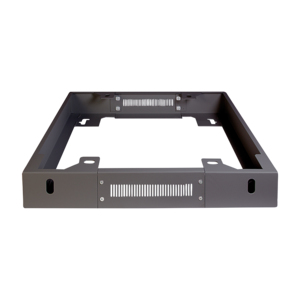Computer Components
2740 –
2750
of
4773
Availability
Sort by
Advance Filters
ASUS
ASUS 90MB1D00-M1EAYC ASUS PRIME B760M-A D4-CSM Intel B760 LGA 1700 micro ATX
B760M-A D4-CSMASUS Prime series motherboards are expertly engineered to unleash the full potential of 13th Gen Intel® Core™ Processors. Boasting a robust power design, comprehensive cooling solutions and intelligent tuning options, PRIME B760M-A D4-CSM provides users and PC DIY builders with a range of performance optimizations via intuitive software and firmware features.FLEXIBILITYComprehensive controls form the foundation of the ASUS PRIME series. The PRIME B760 motherboard packs flexible tools to tune every aspect of your system, enabling performance tweaks to perfectly match the way you work to maximize productivity.Intelligent ControlASUS Intelligent Control makes your PC smart. Along with taking care of complex tuning and dynamically optimizing essential aspects of your system, it offers intelligently simplified options for newcomers to PC DIY, as well as more comprehensive features for seasoned veterans.All-Around Energy EfficiencyThe Power Saving function contains several settings can easily optimize power consumption and maximize energy savings. You can enable a CPU power limit, darken Aura lighting, and set the fan profile to a power saving mode. You can also toggle the Power Saver plan that is built into Microsoft Windows.Flexible Air- and Liquid-Cooling ControlsASUS Fan Xpert 2+ software provides comprehensive control over fans and all-in-one (AiO) coolers. Whether cooling with air or water, an Auto-Tuning mode intelligently configures all parameters with a single click. There’s also an Extreme Quiet mode that reduces chassis fan speeds to below the default minimum to keep your system whisper-quiet when performing light tasks. Fans, AiO coolers can also be controlled via the UEFI BIOS.Precise Digital Power ControlThe Digi+ voltage-regulator module (VRM) delivers real-time control over voltage droop, automatically switching frequency and power-efficiency settings. It also allows you to fine-tune your CPU for ultimate stability and performance.UEFI BIOSThe renowned ASUS UEFI BIOS provides everything you need to configure, tweak and tune your system. It offers intelligently simplified options for PC DIY beginners, as well as comprehensive features for seasoned veterans.Advanced Tuning for Serious TweakersAn intuitive Advanced mode offered via the UEFI lets you take complete control. A built-in search feature makes it easy to find options, and various advanced functions let you intelligently make nuanced adjustments so you can dial in performance just the way you want.Search FunctionQuickly and easily find the option or setting you need.ASUS User ProfilePort configuration settings between different BIOS versions or share them with friends.Quick and Simple SetupEZ mode displays vital settings and stats and also offers guided wizards, drag-and-drop functionality, and one-click application of important settings — all to help you get your rig up and running in no time.Intuitive Graphical Fan ControlFine-tune individual fan settings simply by dragging a curve with the mouse.Aura On/Off Mode (Stealth)Easily enable or disable Aura RGB lighting or every onboard LED, for a subdued aesthetic touch.COOLINGPRIME B760 series are engineered with multiple onboard heatsinks and an array of hybrid fan headers to ensure your rig stays cool and stable under intense workloads.M.2 HeatsinkM.2 heatsink wards off throttling that can occur with M.2 storage during sustained transfers. The heatsink is held in place by captive screws, and these removable captive screws help reduce risk of drops or loss during heatsink removal.VRM Heatsink and Thermal PadVRM heatsink and thermal pad improve heat transfer from the MOSFETs and chocks for better cooling performance.Cooler by DesignPRIME B760 series features comprehensive cooling controls that are configurable via Fan Xpert 2+ software or via the UEFI BIOS.Multiple Temperature SourcesEach header can dynamically reference three thermal sensors. Fan Xpert 2+ allows you to map the temperature of supported ASUS graphics cards to optimize cooling for GPU- and CPU-intensive tasks.Smart ProtectionA dedicated integrated circuit protects each fan header from overheating and overcurrent.4-Pin PWM/DC FanEach onboard header supports auto-detection of PWM or DC fans.PERFORMANCEThe PRIME B760 series are built to handle the high core counts and bandwidth demands of 13th Gen Intel® Core™ Processors. ASUS B760 motherboard provides all the fundamentals to boost daily productivity, so your system will be ready for action with stable power, intuitive cooling and flexible data transfer options.Robust Power DesignStable power is essential to extract every last bit of performance out of Intel® processors. The PRIME B760M-A D4 is geared to cater to the demands of these high-core-count CPUs.ProCool ConnectorProprietary connectors augment the motherboard's link to the PSU with 8 pin connectors that pass 12 volts of power directly to the processors. Each jack features solid pins that can handle more current than hollow-pin connectors.Six-Layer PCB DesignMultiple PCB layers optimize heat management for critical components, providing more headroom to push CPUs beyond stock speeds.MemoryDDR4 SupportImprovements to trace routing design provide the latest Intel® processors with enhanced access to memory bandwidth. ASUS OptiMem II technology carefully maps memory signal pathways across different PCB layers to reduce path distance, and it adds shielding zones that significantly reduce crosstalk.ASUS OptiMem IIRevisions to the motherboard’s trace routing provide the latest processors with unrestricted access to memory bandwidth. ASUS OptiMem II technology carefully maps memory signal pathways across different PCB layers to reduce vias and adds shielding zones that significantly reduce crosstalk.Benefits of ASUS OptiMem II:- Improved memory stability and compatibility- Allows lower memory latencies at equivalent voltages- Improved memory frequency marginStorageTwo M.2 Slots (up to 64 Gbps)The PRIME B760 motherboard offers a total of two M.2 slots that support data-transfer speeds of up to 64 Gbps via PCIe 4.0, enabling quicker boot-up and app load times with OS or application drives.ConnectivityPCIe 4.0 SlotThe PRIME B760 motherboard is designed specifically for 13th and 12th Gen Intel® CPUs and offer PCIe 4.0 connectivity for the latest GPUs.USB 3.2 Gen 1 Type-C®Numerous USB ports support high-end rigs loaded with peripherals, including front USB Type-C® connectors with fast USB 3.2 Gen 1 for transmission speeds of up to 5 Gbps.Realtek 2.5 Gb EthernetRealtek 2.5 Gb Ethernet reduces CPU overhead and offers exceptionally high TCP and UDP throughput for faster, smoother data transfers.LANGuardASUS LANGuard is a hardware-level network protection feature that integrates advanced signal-coupling technology and premium anti-EMI surface-mounted capacitors to improve throughput and ensure a more reliable connection.Combined onboard features deliver elevated audioIntelligent design and premium hardware create audio quality unlike anything you’ve ever experienced.Audio ShieldingAudio shielding ensures precision analog/digital separation and greatly reduced multi-lateral interference.Dedicated Audio PCB LayersSeparate layers for left and right tracks ensures both channels deliver consistent, equal quality.Premium Audio CapacitorsProvides warm, natural, and immersive sound with exceptional clarity and fidelity.Aura SyncOutshine the CompetitionA well-tuned enthusiast system deserves a matching aesthetic. ASUS Aura offers full RGB lighting control with a variety of functional presets for the built-in RGB LEDs as well as strips and devices connected to the onboard RGB headers — and it can all be synced with an ever-growing portfolio of Aura-capable hardware.Addressable Gen 2 HeadersThree Addressable Gen 2 headers are capable of detecting the number of LEDs on second-gen addressable RGB devices, allowing the software to automatically tailor lighting effects to specific devices. The new headers also offer backward-compatibility with existing Aura RGB gear.Armoury CrateWithin a single intuitive interface, Armoury Crate offers easily customized Aura Sync RGB settings for every compatible device in your arsenal , plus controls for an ever-growing family of ASUS products, including keyboard and mouse preferences. Armoury Crate also integrates product registration and a news feed so that you never miss updates of interest to the ASUS community.
Part# 90MB1D00-M1EAYC
SKU S19454
Honeywell
Honeywell DX2A11120 Intermec DX2A11120 mobile device dock station PDA Grey
Part# DX2A11120
SKU S19454
HPE
HPE 835602-001-RFB HPE 835602-001-RFB processor 2.2 GHz 25 MB Smart Cache
Part# 835602-001-RFB
SKU S19454
Fujitsu
Fujitsu 38057621-RFB Fujitsu 38057621-RFB memory module 32 GB 1 x 32 GB DDR4 2666 MHz ECC
Part# 38057621-RFB
SKU S19454
LogiLink
LogiLink D26E68G LogiLink D26E68G rack cabinet 26U Freestanding rack Grey
Part# D26E68G
SKU S19454
Fujitsu
Fujitsu S26361-F3909-L515-RFB Fujitsu S26361-F3909-L515-RFB memory module 8 GB DDR4
8GB, DDR4, 2133 MHz
Part# S26361-F3909-L515-RFB
SKU S19454
HP
HP 691740-001-RFB HP 691740-001 memory module 4 GB 1 x 4 GB DDR3 1600 MHz
Part# 691740-001-RFB
SKU S19454
LogiLink
LogiLink W12B54B LogiLink W12B54B rack cabinet 12U Wall mounted rack Black
Part# W12B54B
SKU S19454
Get a Quote

Item(s) added to cart

©2025 IT VISION NETWORKS CANADA INC – All Rights Reserved. BN: 717291223 OCN: 1001150813

 0
0