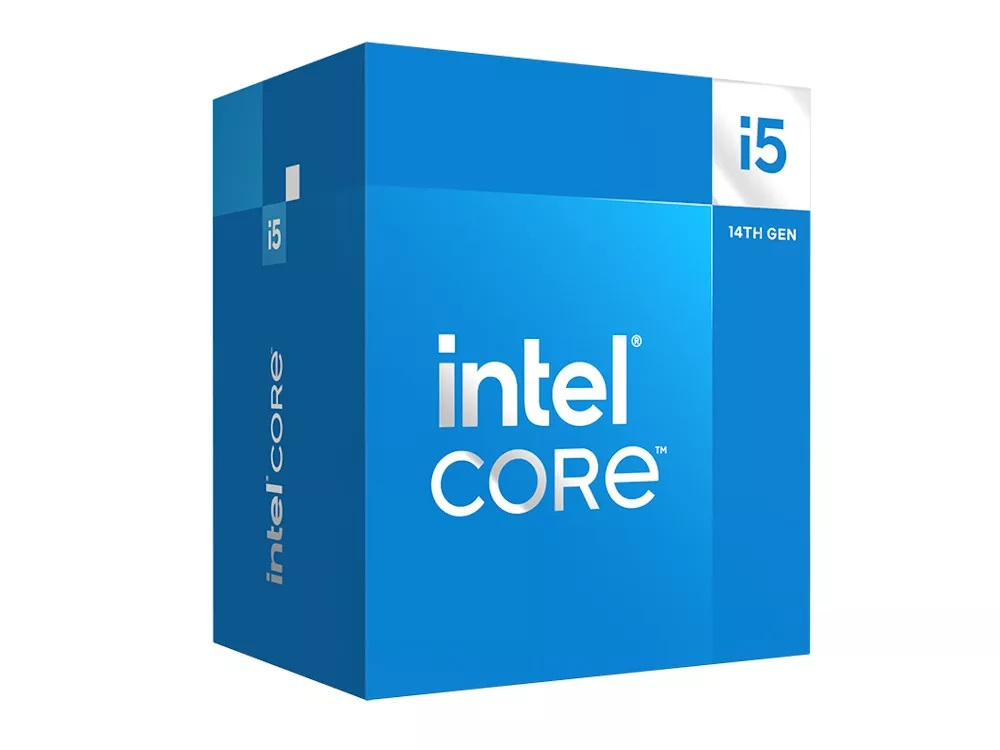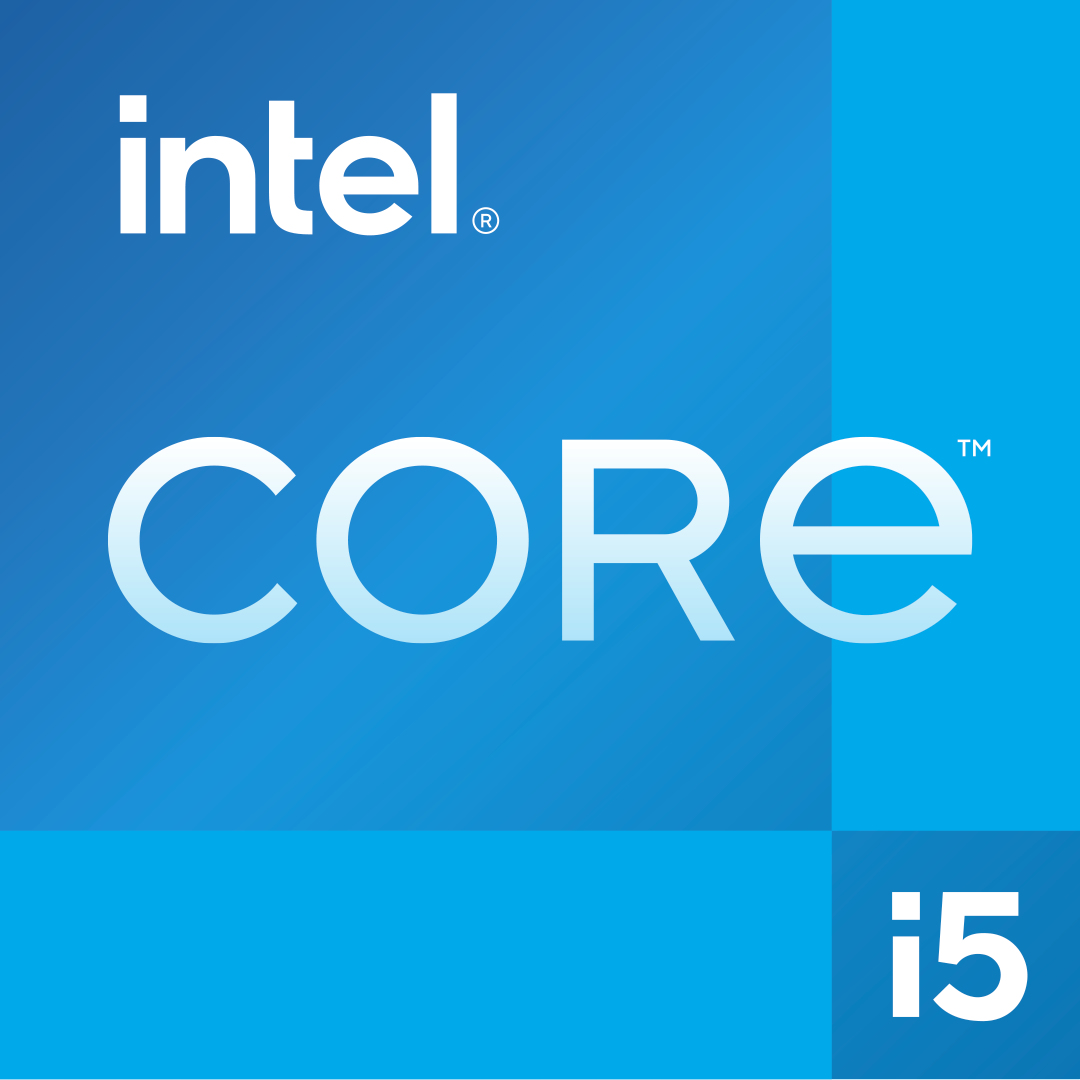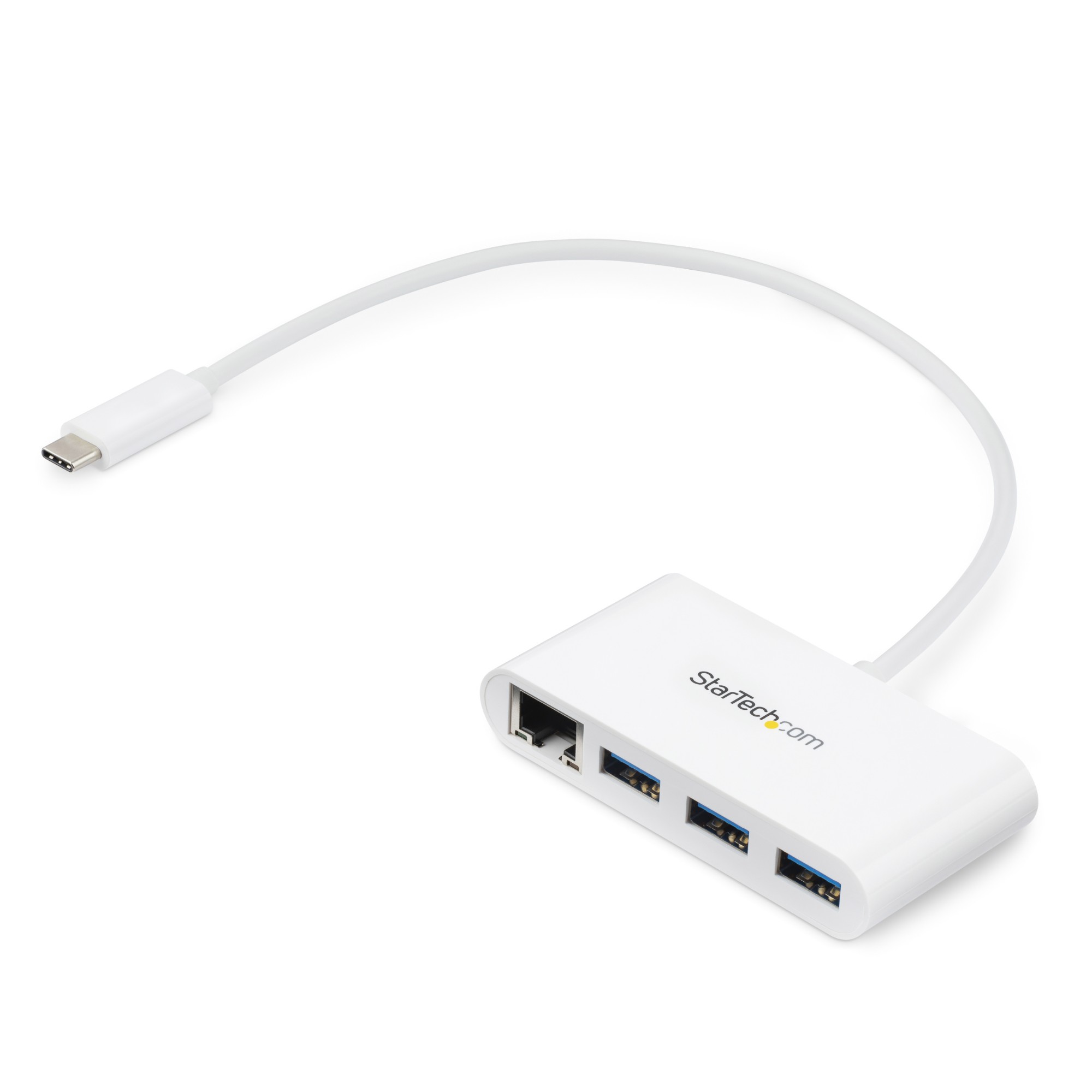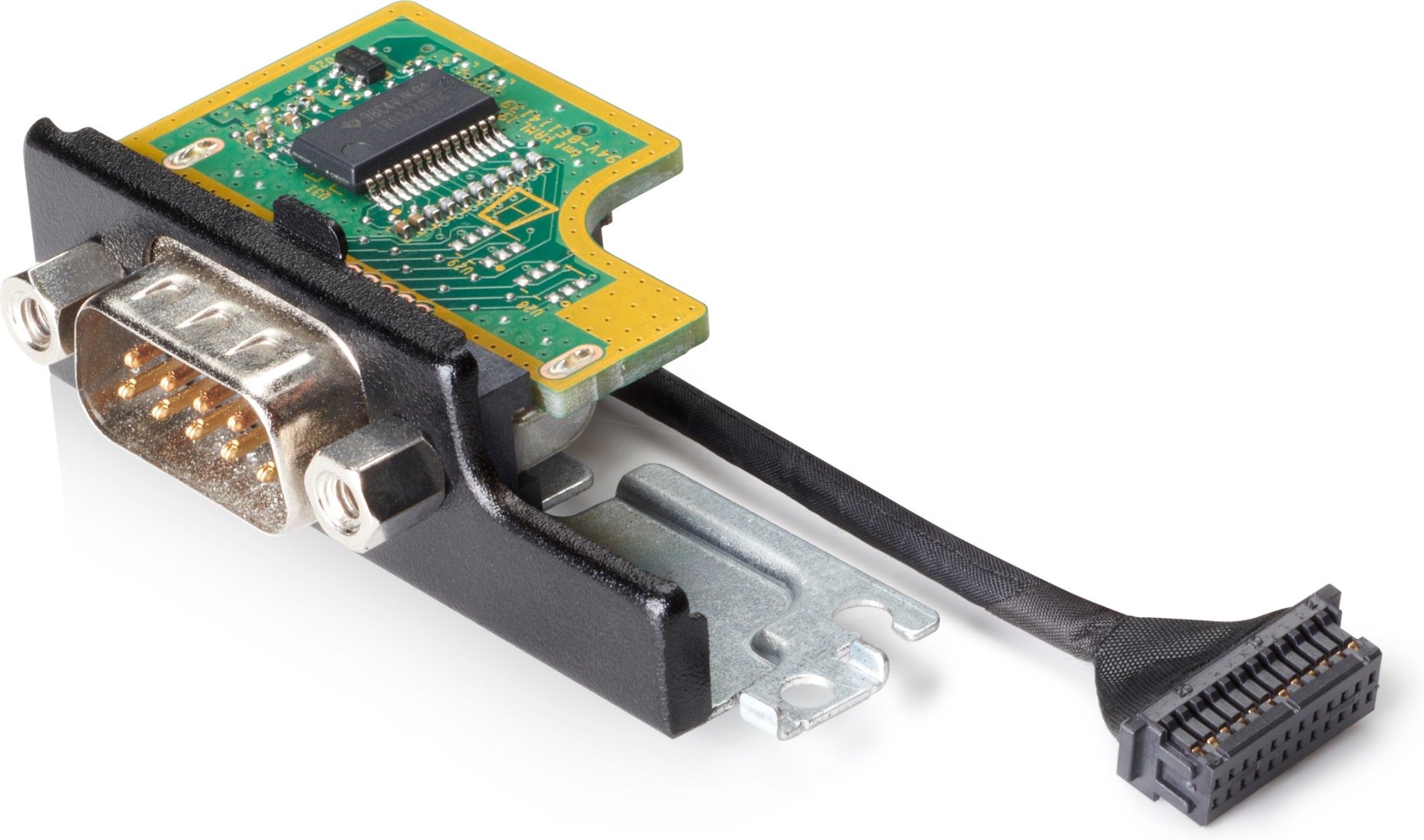Computer Components
380 –
390
of
4773
Availability
Sort by
Advance Filters
Honeywell
Honeywell EDA52-UCP-N Honeywell EDA52-UCP-N mobile device dock station accessory
Part# EDA52-UCP-N
SKU S19454
StarTech.com
StarTech.com CMDUCT1UX StarTech.com Horizontal 1U Server Rack Cable Management Finger Duct w/ Cover - 19" Network Rack Wire Duct Raceway Panel - Slotted Wire Duct
Organize cables in your server rack or cabinet with a horizontal, covered cable ductThe CMDUCT1UX 1U Finger Duct Cable Management Panel mounts to a standard 19" 2 or 4-post rack to help you organize horizontal cabling, through a covered cable duct.The cable organizer features a removable top cover that makes it easy to add or remove bundled cables quickly. The duct also offers a series of fingers on either side, as well as pass-through holes at the back to help you route your cables where you need them, and reduce cable strain in the process.Made of high-quality steel, the cable manager is a durable solution for your server room or wiring closet. For easy installation, this horizontal cable organizer comes complete a set of M6 screws.Backed by a StarTech.com 2-year warranty.The StarTech.com Advantage
Part# CMDUCT1UX
SKU S19454
Intel
Intel BX8071514400F Intel Core i5-14400F processor 20 MB Smart Cache Box
Part# BX8071514400F
SKU S19454
Intel
Intel CM8071504650608 Intel Core i5-12400 processor 18 MB Smart Cache
Part# CM8071504650608
SKU S19454
StarTech.com
StarTech.com HB30C3A1GEA StarTech.com 3-Port USB-C Hub with Gigabit Ethernet - USB-C to 3x USB-A - USB 3.0 Hub - White~3-Port USB-C Hub with Gigabit Ethernet - USB-C to 3x USB-A - USB 3.0 Hub - 5Gbps - White
Turn a USB Type-C port on your laptop into three USB Type-A ports (5Gbps) and one GbE portHere’s a must-have accessory for your USB-C™ equipped MacBook Pro, Chromebook™ or laptop. This USB 3.2 Gen 1 hub merges your USB peripheral and RJ45 network connections into a single combination hub. It gives you two vital connection types, with Ethernet and USB Type-A, which are often missing from modern laptops.Easily connect to your network and peripherals through USB-CThis 3-port USB hub features an easy-to-use USB-C connector. USB Type-C connectors are easier to insert than past generations. They're small and reversible, and you can connect the plug with either side facing up.Merges two vital port types into one stylish hubIf your MacBook or laptop is missing the ports you need, this hub can help. known as USB 3.2 Gen 1. The versatile USB 3.2 Gen 1 hub gives you access to not only your USB peripheral devices but also a wired internet connection. It offers a Gigabit Ethernet port, so you can connect to a network in locations where Wi-Fi® is unreliable or unavailable.The stylish USB hub features an attractive white finish.Rugged, portable, and bus poweredThe hub features a rugged yet lightweight housing, so there’s no need to sacrifice dependability for portability. Its USB-powered design means you don’t need to carry a separate power adapter, so you can tuck the USB 3.2 Gen 1 hub neatly into your travel bag.This hub is perfect for travel, and it takes up minimal space on a desk, so you can use it in hot-desk or BYOD (Bring Your Own Device) environments.Built-in cable eliminates aggravationThe hub’s built-in USB-C cable makes connections easy, and you don’t need to carry a separate cable to attach the hub to your laptop.The HB30C3A1GEA is backed by a StarTech.com 2-year warranty and free lifetime technical support.The StarTech.com Advantage
Part# HB30C3A1GEA
SKU S19454
Intel
Intel AT8076806412 Intel Core Ultra 7 265K processor 30 MB Smart Cache Tray
Part# AT8076806412
SKU S19454
StarTech.com
StarTech.com ST4200USBM StarTech.com 4-Port USB 2.0 Hub - Metal Industrial USB-A Hub - Din Rail, Wall or Desk Mountable USB Data Hub - TAA Compliant USB Expander Hub
Industrial-grade | 8kV Air | 4kV Contact | Metal | Mountable | DIN Rail | 480 MbpsThis TAA compliant 4-port industrial USB 2.0 hub gives you the scalability you need in harsh industrial environments, product and repair labs, conference rooms or office workstations. With its rugged industrial grade metal housing, it is designed to meet the advanced requirements of connecting a high number of devices in factories and office environments.Perfect for Harsh EnvironmentsThis industrial USB hub delivers reliable performance with a metal, heavy-duty housing. It supports wide-range 7-24V DC terminal block input, giving you the flexibility to power the hub as required, based on your own power input capabilities.Perfect for factory environments, the rugged hub also supports a wide operating temperature range (0°C to 55°C) and offers ESD protection to each USB port, which can help prevent damage to your connected devices.Connect More USB DevicesDesigned for a high volume of connections, this robust USB 2.0 hub offers four connection ports, for connecting more USB devices and peripherals.Locate the Hub Where You Need It MostWith versatile installation options, you can install the hub where it’s best suited for your environment. With built-in mounting brackets, included DIN mount rails, and an included 2-meter USB host cable, you can securely mount the USB 2.0 hub to most surfaces such as a wall, under a desk or rack.StarTech.com offers an external power adapter, ITB20D3250, sold separately. The universal DC power adapter can be used as an alternative, back up or replacement power supply for StarTech.com’s line of industrial USB hubs.Works with Older USB DevicesThe rugged USB hub supports the full 480 Mbps bandwidth of USB 2.0 and is backward compatible with previous USB devices.The ST4200USBM is backed by a StarTech.com 2-year warranty and free lifetime technical support.The StarTech.com Advantage
Part# ST4200USBM
SKU S19454
Intel
Intel BX8071512700 Intel Core i7-12700 processor 25 MB Smart Cache Box
Part# BX8071512700
SKU S19454
HP
HP 13L57AA HP Serial Port Flex IO 2nd v2 interface cards/adapter Internal
Maximize the life of your Desktop Mini as your business needs change with the flexible connectivity of the HP Serial Port Flex IO 2nd v2.
Part# 13L57AA
SKU S19454
Intel
Intel BX8071512900KF Intel Core i9-12900KF processor 30 MB Smart Cache Box
Part# BX8071512900KF
SKU S19454
Get a Quote

Item(s) added to cart

©2025 IT VISION NETWORKS CANADA INC – All Rights Reserved. BN: 717291223 OCN: 1001150813

 0
0