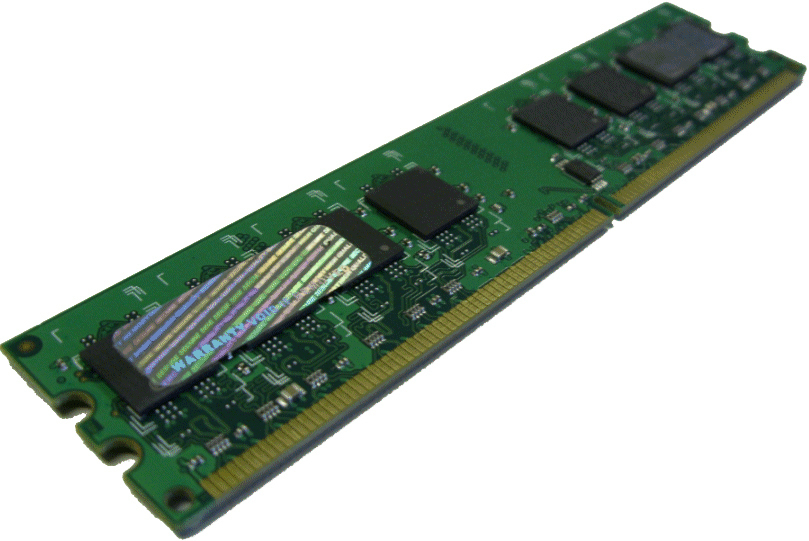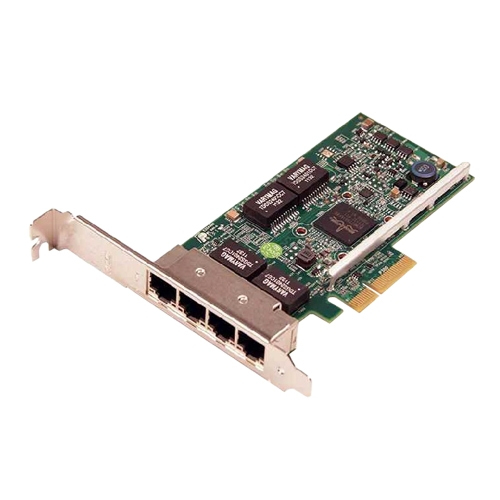Computer Components
4050 –
4060
of
4773
Availability
Sort by
Advance Filters
IBM
IBM 00D5047 IBM 00D5047 memory module 16 GB 1 x 16 GB DDR3 1866 MHz ECC
16GB, DDR3, 1866MHz, 240-pin DIMM
Part# 00D5047
SKU S19454
Kingston Technology
Kingston Technology SNA-B Kingston Technology SNA-B storage drive enclosure HDD enclosure Black 2.5"
Kingston KTC SSD Installation Kit
Part# SNA-B
SKU S19454
DELL
DELL Y961D DELL Y961D drive bay panel 2.5" Bezel panel
Dell replacement hard drive caddies are designed to allow the easy replacement of faulty or damaged caddies in servers, desktops and laptop computers.
Part# Y961D
SKU S19454
DELL
DELL 531R8 DELL 531R8 memory module 4 GB 1 x 4 GB DDR3
Supercharge your Dell™ system with a Dell Memory upgrade engineered, tested and customized for your system. Adding more memory revs your system's engine and allows you to release its full potential when working with 3D imaging, multimedia, and other memory intensive applications.Dell™ Branded memory offered in the Memory Selector is fully compatible and supported by Dell. Memory offered now may differ in speed from the original system memory but has been qualified to work in the system. When mixed, the memory will perform at the lowest speed populated or the highest speed allowed by the system.
Part# 531R8
SKU S19454
DELL
DELL 540-11147 DELL 540-11147 network card Internal Ethernet 1000 Mbit/s
The BROADCOM™ 5719 QP 1Gb PCIe Network Interface Card from Dell™ is responsible for connecting your desktop and server to your network. Its Remote management support enables you to maximize management resources. This product has been tested and validated on Dell systems. It is supported by Dell Technical Support when used with a Dell system. - Features a compact design - Ideal for high-performance network applications.
Part# 540-11147
SKU S19454
Netgear
Netgear A6210-100PES NETGEAR AC1200 WLAN 867 Mbit/s
Your PC at the Speed of AC. Now Faster with USB 3.0When it comes to connecting online, speed is everything. Now with this AC1200 USB 3.0 adapter, you can make even your older Windows®-based laptops and desktops connect at the speed of 802.11ac, the world's fastest WiFi technology. Increase range with high gain antennas, and with USB 3.0, you can connect even faster than USB 2.0. Just plug this adapter into a USB 3.0 port and enjoy faster browsing, streaming and gaming. Compatible with USB 2.0 and the latest 11ac WiFi devices and backward compatible with 802.11 a/b/g/n devices.Upgrade Your Device to 11acWith this AC1200 USB 3.0 adapter, extreme speed is just a USB port away. Kickstart your Windows®-based PC or laptop by upgrading to the world's fastest WiFi technology. Easy setup with the NETGEAR® genie® gets you up and running fast, while Beamforming+ helps lock in your signal for improved range and reliability.- Ultimate range and performance with 802.11ac - up to 1200 Mbps- Faster access with USB 3.0; compatible with USB 2.0- High gain antennas for improved performance- Beamforming+ technology boosts speed, range and reliability- Desktop dock for flexible placement- Push ’N’ Connect – secured connection at the push of a button
Part# A6210-100PES
SKU S19454
Get a Quote

Item(s) added to cart

©2025 IT VISION NETWORKS CANADA INC – All Rights Reserved. BN: 717291223 OCN: 1001150813

 0
0