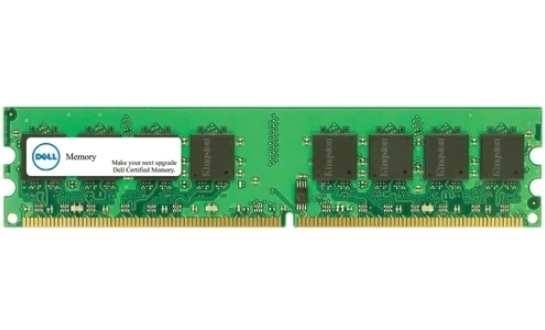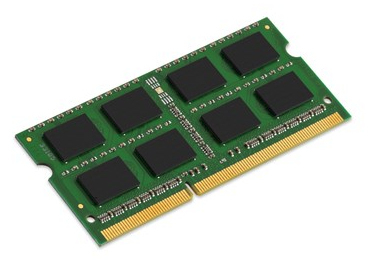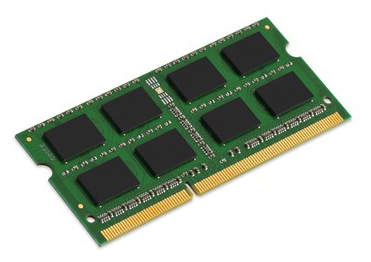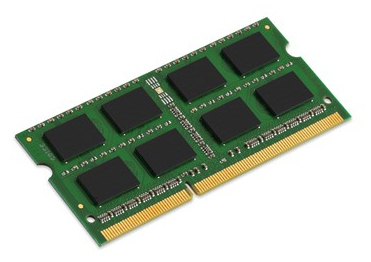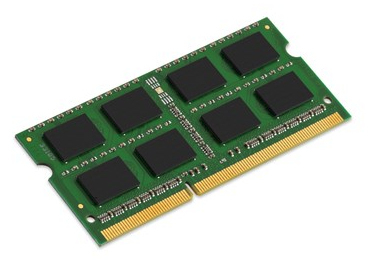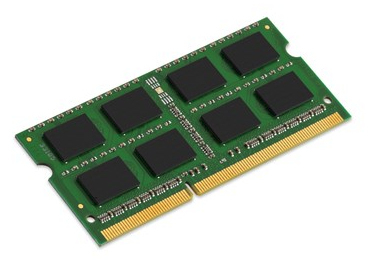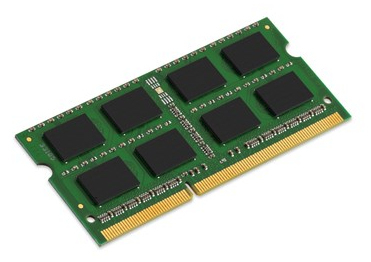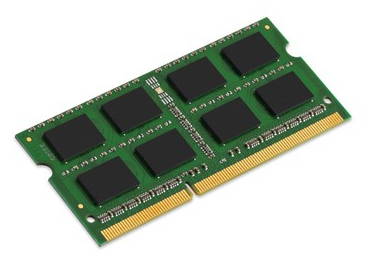Computer Components
4120 –
4130
of
4773
Availability
Sort by
Advance Filters
DELL
DELL AA101753 DELL AA101753 memory module 16 GB 1 x 16 GB DDR4 2666 MHz
Part# AA101753
SKU S19454
ASUS
ASUS 90IG0490-MO0R00 ASUS XG-C100F Internal Fiber 10000 Mbit/s
Hyper-Fast 10Gbps NetworkingASUS XG-C100F enables up to hyper-fast 10Gbps networking, over fiber-optic or DAC cables. Just slide it into a PCI Express® 2.0/3.0 x4 slot to enjoy SPF+ connections that are up to 10X faster than gigabit Ethernet — perfect for large file transfers, 4K streaming and low-latency gaming.Go Further with Fiber OpticsXG-C100F is compatible the latest fiber-optic networking technology. This enables high-speed, high-bandwidth transmissions to travel distances that are far greater than possible over traditional RJ-45 type copper transmission- Ideal for power users, small enterprise and data center.Stylish Cooling HeatsinkAn efficient aluminum heatsink keeps XG-C100F cool during high-performance applications, and adds a touch of style that elevates the card's outlook above the network-interface-card crowd.Prioritize performance, automaticallyBuilt-in Quality-of-Service (QoS) technology automatically prioritizes bandwidth for your most important applications. Whether you're transferring loads of files, streaming 4K media or engaging in online gaming, it's easy to configure XG-C100F to ensure the important packets get through swiftly and smoothly.
Part# 90IG0490-MO0R00
SKU S19454
Corsair
Corsair CMT32GX4M2C3200C16 Corsair Dominator Platinum RGB memory module 32 GB 2 x 16 GB DDR4 3200 MHz
CORSAIR DOMINATOR® PLATINUM RGB DDR4 Memory redefines premium DDR4 memory, with superior aluminum craftsmanship, tightly screened high-frequency memory chips and 12 ultra-bright, individually addressable CAPELLIX RGB LEDs. DOMINATOR PLATINUM RGB DDR4 MEMORYIN A CLASS OF ITS OWNTHE CULMINATION OF 25 YEARS BUILDING WORLD CLASS MEMORYCORSAIR DOMINATOR has long been the face of premium, high-performance memory. That heritage and experience has led to this: the most advanced DDR4 memory weâve ever created.DOMINATOR PLATINUM RGB is available in high-performance speeds of up to 4,800MHz â making it the worldâs fastest air-cooled production memory â with generous overclocking headroom to push performance even higher.We start with a custom 10-layer high-performance PCB that guarantees signal quality and stability for superior overclocking ability.Hand-sorted, tightly-screened memory chips ensure high-frequency performance and tight response times, with overclocking headroom to spare.Our patented Dual-Path DHX cooling technology cools the memory through both the PCB and the external housing - allowing the module to stay cool even under extreme stress.Finally, 12 ultra-bright individually addressable CAPELLIX RGB LEDs line the top of the module, shining brighter, lasting longer, and consuming less power than conventional LEDs.Illuminate your system with dozens of stunning pre-set lighting profiles, or create your own with near-limitless customization. Synchronize your lighting across all your iCUE compatible products, and stay informed with real-time temperature and frequency readings with powerful CORSAIR iCUE software.INTEL® XMP 2.0 SUPPORTSimple one-setting installation.WIDE COMPATIBILITYOptimized for the latest Intel® and AMD DDR4 motherboards.
Part# CMT32GX4M2C3200C16
SKU S19454
Lenovo
Lenovo 01AG868 Lenovo 01AG868 memory module 16 GB 1 x 16 GB DDR4 2666 MHz
Part# 01AG868
SKU S19454
Get a Quote

Item(s) added to cart

©2025 IT VISION NETWORKS CANADA INC – All Rights Reserved. BN: 717291223 OCN: 1001150813

 0
0