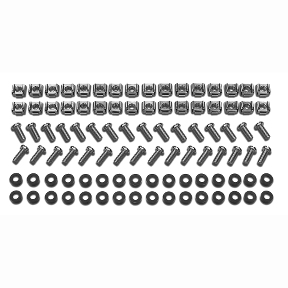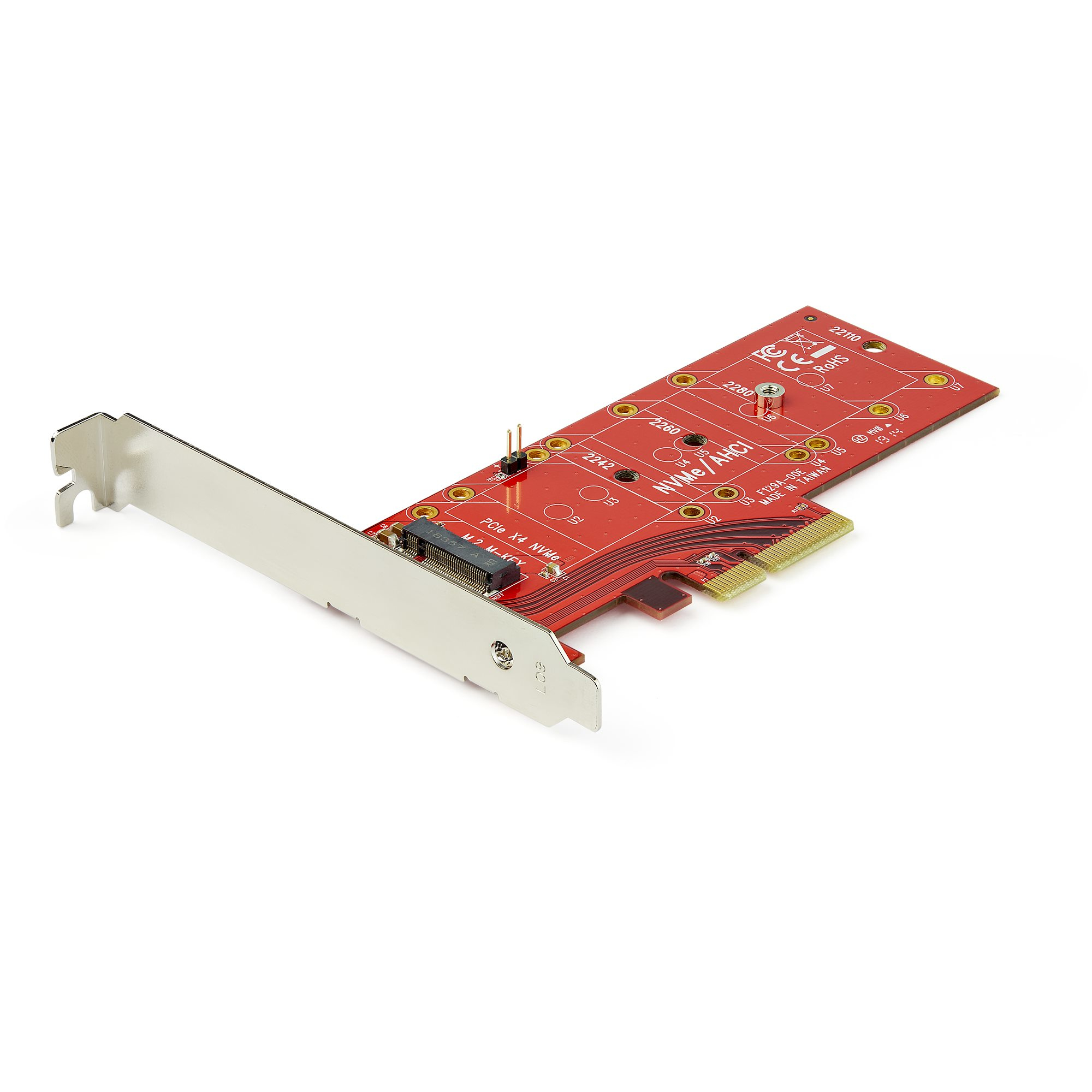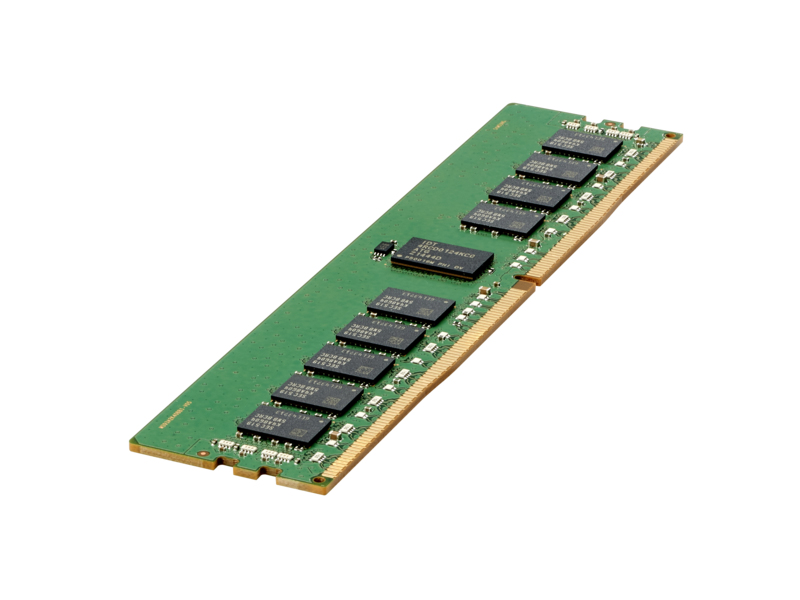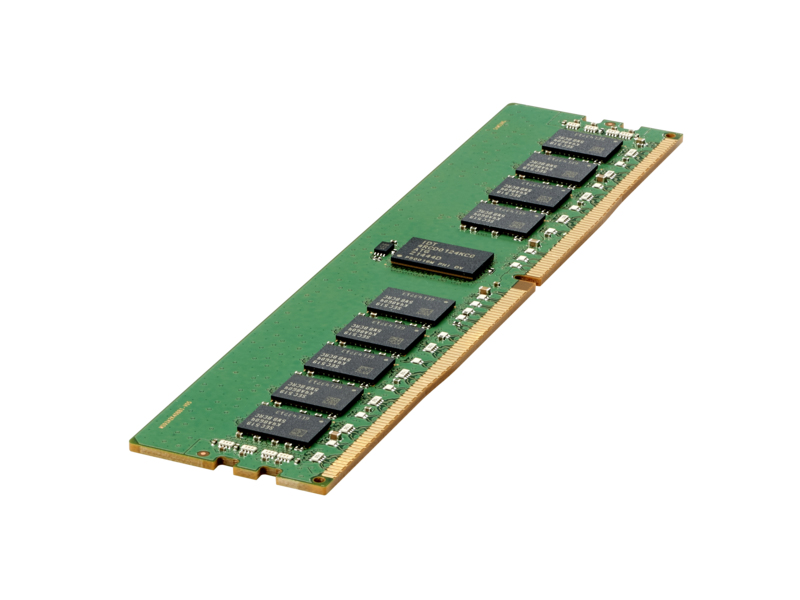Computer Components
730 –
740
of
4769
Availability
Sort by
Advance Filters
Cooler Master
Cooler Master TD300-WGNN-S00 Cooler Master TD300 Mini Tower White
Part# TD300-WGNN-S00
SKU S19454
StarTech.com
StarTech.com CDP2HD4K60SA StarTech.com USB-C to HDMI Adapter - with Presentation Mode Switch - 4K 60Hz
Connect your USB-C computer to an HDMI monitor or displayThis is no ordinary video adapter. Yes, it enables you to connect the USB-C™ port on your computer to an HDMI® display or projector, but it also features a unique Presentation Mode switch. When you turn on this switch, the adapter prevents your computer from launching its screen saver, going to sleep or entering power save mode. The adapter ensures that your screen will always stay on, making it the perfect USB-C video adapter for any presentation or meeting.Keep your audience engaged with your presentationWhen you deliver a presentation, your goal is to engage with your audience, not your computer. But, if you don't move your mouse soon enough, or change your power settings, your screen goes black due to inactivity while you're addressing the audience. This can be a major distraction when you're trying to focus on the message you're communicating.This adapter prevents screen disruptions with Presentation Mode, a unique feature that automatically initiates occasional cursor movement to prevent your computer’s power settings from interrupting your presentation. It’s perfect for sharing websites, drawings, spreadsheets, PDFs or slide shows during your meeting.Turn Presentation Mode on or offYou can turn Presentation Mode on or off depending on your application. Turn it on when you're in the boardroom and want your screen to stay on, and turn it off when you’re using the adapter at your workspace or office hot desk, to enable your computer's original power settings to take effect. Using the toggle switch is easy, and saves you the hassle of constantly making adjustments in your operating system settings.Hassle-free setup and operation on Mac and PCTo ensure easy operation and installation, this unique adapter is natively supported on Windows® and Mac computers. It’s easy to connect the adapter using the versatile USB Type-C™ port on your computer. The reversible USB-C connector means you will always plug it in correctly on your first try, which saves you the hassle and distraction of repeatedly attempting to connect your laptop to a display or projector.Supports 4K resolution at 60HzThis adapter lets you harness the video capabilities that are built into your computer's USB Type-C connection, to deliver astonishing UHD 4K 60Hz resolution to your HDMI 2.0 display. This makes it easier for you to multitask while you work on the most resource-demanding applications imaginable.With this adapter, you can achieve an output resolution of up to 3840 x 2160p at 60Hz, which is perfect for performing high-resolution tasks such as viewing 4K video. Plus, the adapter is backward compatible with 1080p displays, which makes it a great travel accessory ensuring you can connect to any boardroom display or projector.The CDP2HD4K60SA is backed by a 3-year StarTech.com warranty and free lifetime technical support.Note: Your USB-C equipped device must support video to work with this adapter.The StarTech.com Advantage
Part# CDP2HD4K60SA
SKU S19454
APC
APC AR8100 APC M6 Hardware Kit
M6 hardware for mounting equipment in enclosure with square hole mounting rails Qty 32 sets of M6 cage nuts, nylon washers and slot/phillips screws
Part# AR8100
SKU S19454
StarTech.com
StarTech.com ICUSB2328I StarTech.com 8 Port USB to DB9 RS232 Serial Adapter Hub – Industrial DIN Rail and Wall Mountable
Add 8 DIN Rail-mountable RS232 Serial ports to any system through USBThe ICUSB2328I Industrial 8-Port USB to Serial Hub with DIN Rail Clips converts a single USB port into eight RS232 serial ports, enabling you to connect to, monitor and control your serial devices.Featuring rugged metal construction, with sturdy wall-mounting brackets and top-hat DIN Rail clips (included), this 8 port USB to RS232 Serial Hub provides versatile mounting options and a robust solution for both harsh industrial environments and simple desktop installations.This USB powered adapter also retains assigned serial COM port values once connected, allowing the same values to be automatically reassigned to the USB serial hub ports.Backed by a StarTech.com 2-year warranty and free lifetime technical support.The StarTech.com Advantage
Part# ICUSB2328I
SKU S19454
ASUS
ASUS 90YV0MP0-M0NA00 ASUS Prime -RTX5060TI-O8G NVIDIA GeForce RTX 5060 Ti 8 GB GDDR7
Primed for PowerExperience Primal performance with the Prime GeForce RTX 5060 Ti, an SFF-Ready Enthusiast GeForce Card featuring a 2.5-slot design for expansive compatibility, enhanced by a triple-fan setup for supreme airflow design for supreme cooling.NVIDIA Blackwell ArchitectureThe Ultimate Platform for Gamers and CreatorsFifth-Gen Tensor CoresMax AI performance with FP4 and DLSS 4New Streaming MultiprocessorsOptimized for neural shadersFourth-Gen Ray Tracing CoresBuilt for Mega GeometryBuild Small. Play Big.You can pack high performance into a smaller footprint with this SFF-Ready Enthusiast GeForce card. Look for cases that are compatible with SFF-Ready Enthusiast GeForce Cards to get a sure fit and streamline your PC build.Cooling2.5-slot DesignThe Prime RTX 5060 Ti features a 2.5 slot design with a carefully arranged layout for the shroud, heatsink and heat pipes to let the three Axial-tech fans leverage chassis side-panel ventilation and deliver optimal thermal performance.Axial-tech UpgradesThree tried-and-true Axial-tech fans feature a smaller hub that facilitates longer blades and a barrier ring to increase downward air pressure for lower temperatures, less noise and higher performance.0dB TechnologyAll three fans come to a standstill when GPU temperatures are below 50°C, letting you play less demanding games or perform light tasks in relative silence. Fans start up again when temperatures are over 55°C, establishing a speed curve that balances performance and acoustics for work or play.Dual Ball Fan BearingsDifferent bearing types have unique pros and cons. Dual-ball bearings excel at durability and can last up to twice as long as sleeve bearing designs.Vented BackplateLarge backplate vents significantly enhance heat dissipation, helping to keep the GPU cooler during intense tasks. This additional airflow helps ensure optimal temperatures, boosting performance, longevity and stability by defending against overheating and thermal throttling.MaxContact DesignMaxContact is a special ASUS manufacturing process that effectively expands the surface area of the heat spreader that sits atop the GPU by 5%, compared to traditional designs. This improves temperatures by up to 2°C, in concert with an extensive heatsink array and powerful Axial-tech fans.Unmatched ReliabilityASUS GPU GuardASUS GPU Guard applies adhesive to secure all four corners to reduce the risk of cracks.Protective BackplateThe PCB is reinforced by a metal backplate that adds structural rigidity, helping to prevent flex and to protect components and trace pathways from damage.Stainless Steel BracketThe mounting bracket features grade 304 stainless steel, chosen for its strength and high resistance to corrosion.EngineeringDual BIOSDo you prioritize low core temps or low noise levels? Performance mode lets the fans spin up to keep the card running cool all the time, and Quiet mode keeps the same power target and top-end settings while offering a less aggressive fan curve for quieter operation at moderate temperatures.Auto−Extreme TechnologyAn automated manufacturing process that sets new standards in the industry by allowing all soldering to be completed in a single pass, ASUS Auto-Extreme technology reduces thermal strain on components and avoids the use of harsh cleaning chemicals, resulting in less environmental impact, lower manufacturing power consumption and a more reliable product overall.RTX. It’s On.The Ultimate in Ray Tracing and AIRTX is the most advanced platform for full ray tracing and neural rendering technologies that are revolutionizing the ways we play and create. Over 700 games and applications use RTX to deliver realistic graphics and incredibly fast performance with cutting-edge AI features like DLSS Multi Frame Generation.CreatorsYour Creative AI-dvantageNVIDIA Studio is your creative advantage. GeForce RTX 50 Series GPUs unlock transformative performance in video editing, 3D rendering, and graphic design. Experience RTX accelerations in top creative apps, world-class NVIDIA Studio drivers engineered and continually updated to provide maximum stability, and a suite of exclusive tools that harness the power of RTX for AI-assisted creative workflows.
Part# 90YV0MP0-M0NA00
SKU S19454
ASUS
ASUS 90MB1I70-M0EAY0 ASUS PRIME Z890-P WIFI Intel Z890 LGA 1851 (Socket V1) ATX
ASUS PRIME series motherboards are expertly engineered to unleash the full potential of the latest Intel® Core™ Ultra Processors (Series 2). Boasting a robust power design, comprehensive cooling solutions and intelligent tuning options, the PRIME Z890-P WIFI motherboard provides users and PC DIY builders with a range of performance optimizations via intuitive software and firmware features. It’s designed to be Advanced AI PC-ready, offering the power and connectivity needed for demanding AI applications.PerformanceAI SolutionsASUS AI Solutions include AI Advisor as your technical expert with expertise in PC performance, AI Networking II for real-time bandwidth optimization and AI Cooling II for automated temperature control.AI AdvisorASUS AI Advisor allows users to explore the functionality and advanced features of ASUS motherboards in a simple and straightforward way.1AI Networking IIOptimized network performance, helping to ensure seamless connectivity and maximized WiFi 7 speeds.AI Cooling IIOptimized thermals and reduced noise via dynamic adjustment of fan speeds, based on CPU temperatures.PerformanceNPU BoostThe integrated NPU in Intel® Core™ Ultra Processors (Series 2) efficiently accelerates AI workflows — and NPU Boost lets you do more with it. This BIOS feature overclocks the NPU with just one click, increasing performance by up to 24%.4PerformanceRobust power designStable power is crucial for maximizing the performance of Intel® Core™ Ultra Processors (Series 2). The PRIME Z890-P WIFI is designed to meet the needs of high-core-count CPUs. It features 14(80A) + 1(80A) + 2(80A) + 1(80A) power stages that integrate high-side and low-side MOSFETs and drivers into packages rated for up to 80 amperes each. This configuration ensures optimal power delivery, efficiency, stability and performance for both current and future Intel® processors.Enhanced Memory & Storage PerformanceAEMP III for Ultimate DDR5 PerformanceASUS Enhanced Memory Profile III (AEMP III) is an advanced firmware feature that empowers users to achieve unparalleled memory performance with cutting-edge CUDIMM memory. Through a two-phase comprehensive tuning process, AEMP III first optimizes the clock driver and then the memory frequency. This results in the best balance between performance and stability, even at cutting-edge speeds of DDR5-7600 or higher.5DIMM FitDIMM Fit is an ASUS-exclusive BIOS feature that precisely analyzes individual memory modules to optimize performance and pinpoint potential issues. This offers peak efficiency, compatibility, and system stability. Whether you are an overclocker seeking ultimate performance, a competitor pursuing the most responsive gameplay, or a content creator prioritizing rock-solid stability, DIMM Fit provides optimizations tailored to your needs and your hardware configuration.Four M.2 slots (up to 128Gbps)The PRIME Z890-P WIFI offers a total of four M.2 slots, including one that supports data-transfer speeds of up to 128Gbps via PCIe 5.0, three that support 64Gbps via PCIe 4.0. This enables quicker boot-up and app load times with OS or application drives.6CoolingCooler by designThe PRIME Z890-P WIFI motherboard is engineered with multiple onboard heatsinks and an array of hybrid fan headers to help ensure your rig stays cool and stable under intense workloads.CoolingSmart cooling precisionASUS Fan Xpert 4ASUS Fan Xpert 4 software offers comprehensive control over fans and AIO coolers. Auto-Tuning mode configures settings with one click, while Extreme Quiet mode reduces fan speeds for silent operation during light tasks. Controls are also available via the UEFI BIOS.Cooler compatibilityASUS AIO coolers offer robust performance, high overclocking potential, bold aesthetics and customizable functionality for new motherboards, empowering you to build your dream gaming rig.7FlexibilityEmpowering connectionsThe PRIME Z890-P WIFI motherboard offers a versatile range of connectivity, including support for WiFi 7, the latest version of PCI Express, while an arsenal of USB ports includes Type-C connections, and Thunderbolt™ 4 which expands compatibility and bandwidth even further.WiFi 7The next-gen WiFi 78 supports 160 MHz bandwidth in the 6 GHz band and 4096 QAM. Multi-Link Operation (MLO) ensures stable connections and low latency, supporting 2.4, 5, and 6 GHz bands for enhanced coverage and throughput.Thunderbolt™ 4 Type-C® portsThunderbolt™ 4 Type-C® port delivers up to 40Gbps of bidirectional bandwidth for the latest super-speed devices and drives. The port can be employed for up to one external 8K display, and PCIe bandwidth extends to up to 32Gbps.PCIe 5.0 slotThe latest processors introduce PCIe 5.0 support, doubling data transfer speeds compared to PCIe 4.0, enhancing signal integrity, and providing backward-compatible CEM connectors and support for previous PCIe versions.CustomizationPersonalizationThe PRIME Z890-P WIFI enhances the user experience across the board, from simplifying BIOS setting adjustments to offering customizable RGB lighting controls for a uniquely personal system aesthetic.UEFI BIOSThe UEFI interface delivers easy-to-use configuration options for PC beginners, and advanced features for veterans.TurboV CoreIntuitive overclocking within Windows. No BIOS interface, no reboots. Simple and swift performance tuning at your fingertips.ASUS GlideXEnable seamless screen sharing and control across PCs, tablets, and smartphones via wired or wireless connections, supporting multiple platforms.ASUS DriverHubSimplify driver management with automatic detection, one-click installation and update for smooth, efficient system performance.Armoury CrateCustomize Aura Sync RGB and control ASUS devices. Includes product registration and updates.Aura SyncComplete RGB lighting control for enthusiast systems, ensuring seamless synchronization with compatible hardware.Addressable Gen2 RGB headersThree Addressable Gen2 headers detect LED counts on compatible RGB devices, automatically adjusting lighting effects accordingly.CustomizationDIY friendlyThe PRIME Z890-P WIFI motherboard features EZ PC DIY innovations that simplify and speed up the PC building process, making DIY easy and convenient.Q-AntennaWith Q-Antenna, attaching a WiFi antenna to your PC is now easy and fast. Instead of slowly rotating two fasteners until they finally lock in, they just snap into place. Less hassle, and more consistent performance.9PCIe Slot Q-ReleaseA physical lever unlocks the first PCIe slot’s security latch with one tap, greatly simplifying the process of detaching a PCIe card from the motherboard when it’s time to upgrade to a new graphics card or other compatible device.M.2 Q-LatchThe innovative ASUS Q-Latch makes it easy to install or remove an M.2 SSD without the need for specific tools or screws. This design employs a simple locking mechanism to secure the drive and neatly detach it with one tap.Q-LED CoreThe Q-LED Core display produces color-coded lights during the Power-On Self-Test (POST) that can help you troubleshoot potential issues.Pre-mounted I/O shieldOur pre-installed I/O shield safeguards ports, simplifies the build process, increases functionality and enhances aesthetics for PC DIY enthusiasts.BIOS FlashBack™BIOS FlashBack™ simplifies BIOS updates. Just load the BIOS file onto a FAT32 USB stick, insert it into the BIOS FlashBack™ port, and press a button — no CPU or memory needed.SafeSlotPCIe 5.0 is twice as fast as PCIe 4.0. ASUS has adapted our SMT manufacturing for the faster SafeSlot, a reinforced metal sheath that ensures secure card installation and faster data speeds.
Part# 90MB1I70-M0EAY0
SKU S19454
StarTech.com
StarTech.com PEX4M2E1 StarTech.com x4 PCI Express 3.0 to M.2 PCIe NVMe SSD Adapter
Connect a PCIe M.2 SSD (NVMe or AHCI) to your computer through PCI Express for ultra-fast data accessGet ultra-fast data access by adding a PCIe M.2 SSD to your existing computer. This adapter lets you add a high-speed, 4-lane M.2 SSD (PCIe-based), such as a Samsung 950 Pro or Samsung SM 951, to a PC with an available x4 PCI Express expansion slot. You can mount the PCIe M.2 drive directly onto the adapter, giving you an easy and convenient way to improve your system performance and expand overall internal storage.Boost your system speed and performanceThe expansion card lets you take full advantage of the fast performance and compact size of PCIe M.2 internal solid-state drives. The adapter connects directly to your computer motherboard to support an M.2 PCIe-based SSD (NVMe or AHCI) through ultra-fast x4 PCIe. The adapter is compatible with PCIe 3.0 motherboards and is also backward compatible with PCIe 2.0 and PCIe 1.0. With the M.2 PCIe based drive in place, the adapter gives your computer a significant speed boost.Supports PCIe M.2 SSDsThe adapter supports PCIe 3.0 x4 NVMe (M Key) and PCIe-AHCI M.2 SSDs including 2242, 2260, 2280, and 22110 drives. The expansion slot adapter supports the most common drive sizes including 110 mm, 80 mm, 60 mm and 42 mm.Easy to installThe expansion card is equipped with a full-profile bracket and includes a half-height/low-profile bracket, for installation in small form-factor computers.The PEX4M2E1 is backed by a StarTech.com 2-year warranty and free lifetime technical support.The StarTech.com Advantage
Part# PEX4M2E1
SKU S19454
HPE
HPE 879507-B21 HPE 879507-B21 memory module 16 GB 1 x 16 GB DDR4 2666 MHz
Part# 879507-B21
SKU S19454
HPE
HPE P00930-B21 HPE 64GB (1x64GB) Dual Rank x4 DDR4-2933 CAS-21-21-21 Registered Smart Memory Kit
Part# P00930-B21
SKU S19454
Get a Quote

Item(s) added to cart

©2025 IT VISION NETWORKS CANADA INC – All Rights Reserved. BN: 717291223 OCN: 1001150813

 0
0