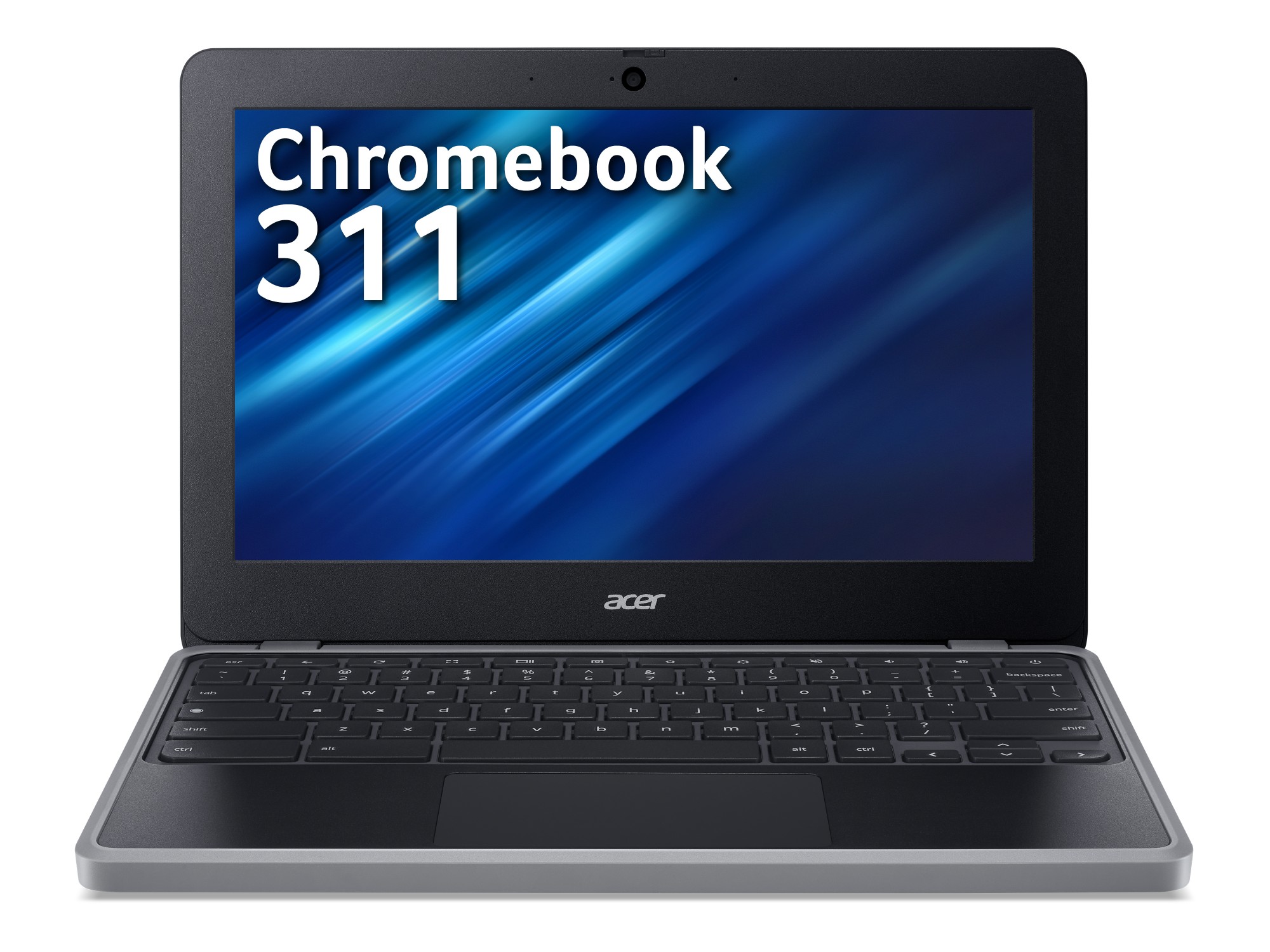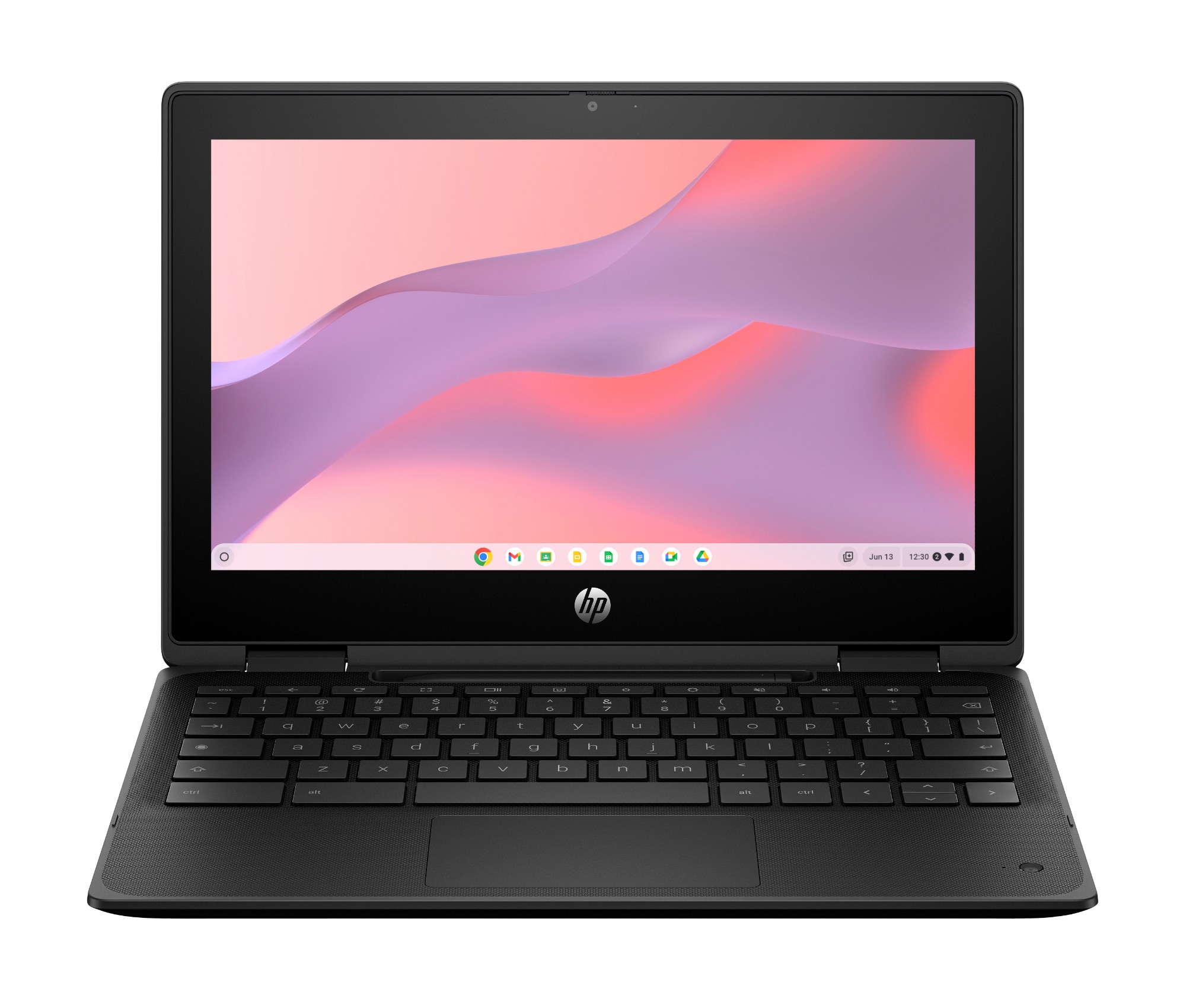Computers
400 –
410
of
5854
Availability
Sort by
Advance Filters
Lenovo
Lenovo 82VK0001UK Lenovo 100w Gen 4 Intel® N N100 Laptop 29.5 cm (11.6") HD 4 GB LPDDR5-SDRAM 128 GB SSD Wi-Fi 6 (802.11ax) Windows 11 Pro UK English Grey
Optimized for educationThe Lenovo 100w Gen 4 laptop is powered by the Intel® Processor N100, with plenty of high-speed memory and storage. The Dolby Audio™ dual speakers and HD front-facing camera keep everyone engaged and collaborating, whether students are at home or in the classroom.Designed for a positive experienceLightweight and designed for on-the-go learning with Lenovo modern preload, the Lenovo 100w Gen 4 laptop boasts an antiglare screen, anti-pry keycaps, and plenty of ports for accessories. Should you need them, repairs are simple with the new top-load keyboard and captive screws.Built for bumpsHybrid learning has redefined education at every level, so devices must be resilient and designed for learning on the move. With a more durable keyboard, reinforced ports and hinges, and new Lenovo DuraSpec standards that include a 76cm drop onto concrete, a 360cc water spill, and A-cover withstand up to 60 kg, the Lenovo 100w Gen 4 laptop can handle whatever bumps the day brings—from the classroom, to the lab, to the kitchen table.Tech SpecsProcessorIntel® N100 (4 cores / 4 threads, Max Turbo up to 3.4GHz, 6MB cache)GraphicsIntegrated Intel® UHD GraphicsChipsetIntel® SoC PlatformMemory4GB Soldered LPDDR5-4800Memory SlotsMemory soldered to systemboard, no slotsMax Memory4GB soldered memory, not upgradableStorage128GB SSD M.2 2242 PCIe® 3.0x4 NVMe®Max Storage SupportOne drive, up to 128GB M.2 2242 SSDStorage SlotOne M.2 2242 PCIe® 3.0 x4 slot (M.2 SSD models)Card ReaderNo card readerAudio ChipHigh Definition (HD) Audio, Realtek® ALC3287 codecSpeakersStereo speakers, 2W x2, Dolby Audio™CameraHD 720pMicrophoneMonoBattery47WhPower Adapter65W USB-C® (3-pin)Display11.6" HD (1366x768) TN, 250 nits, Anti-glare, 60HzTouchscreenNoneKeyboardNon-backlit, English (UK)TouchpadButtonless Mylar® surface multi-touch touchpad, supports Precision TouchPad (PTP), 60.5 x 104 mm (2.38 x 4.09 inches)Case ColorSlate GreySurface TreatmentTextureCase MaterialPC-ABS (Top), PC-ABS (Bottom)PenPen Not SupportedDimensions (WxDxH)287 x 200 x 19.75 mm (11.3 x 7.9 x 0.78 inches)WeightStarting at 1.16 kg (2.56 lbs)OthersButtons: Power keyOperating SystemWindows® 11 Pro, EnglishBundled SoftwareNoneWLAN + BluetoothIntel® Wi-Fi® 6 AX201, 802.11ax 2x2 + BT5.1WWANNon-WWANSIM CardNoneEthernetNo Onboard EthernetStandard Ports1x USB 3.2 Gen 11x USB 3.2 Gen 1 (Always On)1x USB-C® 3.2 Gen 2 (supports data transfer, Power Delivery, and DisplayPort™)1x HDMI® 1.41x Headphone / microphone combo jack (3.5mm)DockingVarious docking solutions supported via USB-C®(For more compatible docking solutions, please visit Docking for Lenovo® 100w Gen 4)Security ChipDiscrete TPM 2.0 EnabledFingerprint ReaderNonePhysical LocksKensington® NanoSaver® lock slotOther SecurityCamera privacy shutterBase Warranty1-year, Courier or Carry-inIncluded UpgradeNoneBundled AccessoriesNoneGreen CertificationsENERGY STAR® 8.0EPEAT™ Gold RegisteredErP Lot 6/26RoHS compliantTCO Certified 9.0Other CertificationsASTM F963 test passedMil-Spec TestMIL-STD-810H military test passed (23 test items)
Part# 82VK0001UK
SKU S19454
Acer
Acer NX.KKAEK.002 Acer Chromebook 311 Kompanio Kompanio 528 29.5 cm (11.6") HD 4 GB LPDDR4x-SDRAM 64 GB eMMC Wi-Fi 6 (802.11ax) ChromeOS Black
Acer Chromebook 311. Product type: Chromebook, Form factor: Clamshell. Processor family: Kompanio, Processor model: Kompanio 528. Display diagonal: 29.5 cm (11.6"), HD type: HD, Display resolution: 1366 x 768 pixels. Internal memory: 4 GB, Internal memory type: LPDDR4x-SDRAM. Total storage capacity: 64 GB, Storage media: eMMC. On-board graphics card model: ARM Mali-G52 MC2. Operating system installed: ChromeOS. Product colour: Black
Part# NX.KKAEK.002
SKU S19454
Zebra
Zebra DS8178-SR700000SFW Zebra DS8178 Handheld bar code reader 1D/2D Photo diode Black
Part# DS8178-SR700000SFW
SKU S19454
StarTech.com
StarTech.com DK30C2DAGPD StarTech.com USB C Dock - 4K Dual Monitor DisplayPort - Mini Laptop Docking Station - 100W Power Delivery Passthrough - GbE, 2-Port USB-A Hub - USB Type-C Multiport Adapter - 3.3' Cable
USB C Multiport Adapter | 4K 30Hz | 100W PD 3.0 | 2 USB A Ports | GbE | DP Alt-Mode SwitchTransform your Windows laptop into a dual monitor workstation using this USB-C docking station. It offers support for dual DisplayPort monitors, 2 USB-A peripherals, a LAN port for GbE network access and an extended 1-meter host cable.DisplayPort™ Alternate Mode to Choose Your Video Display OutputAchieve dual 1080p up to a single 4K 60Hz display using the DisplayPort™ Alternate Mode (DP Alt-Mode) configuration switch.Switch LeftSwitch Right2 Lane DP Alt- Mode4 Lane DP Alt ModeUSB 3.0(5Gbps)USB 2.0(480 Mbps)Dual 1080p MonitorsorSingle 4K 30Hz MonitorDual 4K 30Hz MonitorsorSingle 4K 60Hz MonitorReliable 100W Power Delivery PassthroughThe USB-C multiport adapter uses your USB-C laptop’s power adapter and can provide up to 100W Power Delivery (3.0) pass through with up to 85W for your host device for charging. The remaining wattage will power the docking station along with any attached USB-A peripherals such as smartphones and tablets.Multi-Stream Transport for Driverless DisplaysThe multi-stream transport technology (MST) in this dock powers two DisplayPort monitors with no driver installation required so you are up and running faster.Enhance Productivity and Device Management with the StarTech.com Connectivity Tools ApplicationDeveloped to improve performance and security, StarTech.com Connectivity Tools is the only software suite on the market that works with a wide range of IT connectivity accessories. The software suite includes:•Advanced Windows Layout Utility : To setup and save custom windows layouts.•Mac Address Pass-Through Utility : To improve network security.•USB Event Monitoring Utility : To track and log connected USB devices•Wi-Fi Auto Switch Utility : Enabling users to quickly access faster network speeds via wired LAN.For more information and to download the StarTech.com Connectivity Tools application, please visit: www.StarTech.com/Connectivity-ToolsComprehensive Product Testing & Expert Technical SupportStarTech.com conducts thorough compatibility and performance testing on all our products to ensure we are meeting or exceeding industry standards and providing high-quality products to our customers. Our local StarTech.com Technical Advisors have a broad product expertise and work directly with StarTech.com Engineers to provide support for our customers both pre and post-sales.This docking station is backed by a StarTech.com 3-Year warranty and free lifetime technical support.The StarTech.com Advantage
Part# DK30C2DAGPD
SKU S19454
Zebra
Zebra WLMT0-T22B6CBC2-A6 Zebra TC22 handheld mobile computer 15.2 cm (6") 1080 x 2160 pixels Touchscreen Black
Part# WLMT0-T22B6CBC2-A6
SKU S19454
StarTech.com
StarTech.com DK30C2DPEPUE StarTech.com Universal Laptop Docking Station, Hybrid USB-C & USB-A Dock, Dual 4K DP & HDMI, 100W PD, Mac / Windows / Chrome OS, 4x USB 5Gbps Hub, GbE
Dual 4K60 | DisplayPort and/or HDMI | USB-IF Certified | 3x USB-A | 1x USB-C | Mac, Windows® & Chrome OS™ | Lock SlotTransition from the legacy USB-A (USB 3.0) to the new USB-C with this certified universal laptop docking station for USB-C and USB-A laptops. The USB-C dock features 100W Power Delivery 3.0, dual HDMI and/or DisplayPort monitors, fast-charge, and both USB-C and USB-A peripheral ports.The Uniquely Universal Host CableThe USB-C dock comes with a universal host cable that is designed with an attached USB-C to USB-A adapter to accommodate USB-A laptops. The cable also features an extended length of 1 meter (3.3 ft.) to support a wide variety of workstation setups.Replacement or extra cables can be purchased separately here.100W Power DeliveryFor high performance laptops that require more charging power, the dock powers and charges your laptop as you work with 100W PD for faster charging, using the 150W power adapter - all through a single cable.Flexible Monitor ConnectionsThis is a dual 4K60Hz video docking station with support for both Ultra HD DisplayPort and/or HDMI monitors that lets you configure your video connections to best suit your needs.•Dual 4K DisplayPort | Up to 4096 x 2160p @ 60Hz•Dual 4K HDMI | Up to 4096 x 2160p @ 60Hz•Single 4K DisplayPort + Single 4K HDMI | Up to 4096 x 2160p @ 60Hz•Single 5K DisplayPort * | Up to 5120 × 2880*Requires monitor support for 5K using two DP portsCertified for Universal Compatibility & ReliabilityThis docking station is fully certified to meet top industry standards for USB-IF (USB 3.1 Gen 1, USB Type-C and Power Delivery), VESA DisplayPort and DisplayLink (video connections) certification to guarantee the highest quality, reliability, and compatibility.Easy and Convenient SetupFor fast setup right out of the box, the combo cable (USB-C with attached USB-A adapter) lets you connect any laptop. The dock has mounting holes for workstation mounting (bracket not included).The Connections You NeedConnect your devices with four USB 3.1 ports: 1x USB-C and 3x USB-A. Fast-charge your USB-C or USB-A smartphone. The dock provides a GbE port (PXE Boot support & Wake-on-LAN) and 3.5 mm 4-position headset audio jack. It also includes a security lock slot (K-slot) to protect against theft.For more installation flexibility, you can use StarTech.com mounting brackets (SSPMSUDWM & SSPMSVESA) that are specifically designed for our docks and hubs, to mount your dock to a desk, wall, or other surfaces to give you the customized setup you need.Enhance Productivity and Device Management with the StarTech.com Connectivity Tools ApplicationDeveloped to improve performance and security, StarTech.com Connectivity Tools is the only software suite on the market that works with a wide range of IT connectivity accessories. The software suite includes:•Advanced Windows Layout Utility : To setup and save custom windows layouts.•Mac Address Pass-Through Utility : To improve network security.•USB Event Monitoring Utility : To track and log connected USB devices•Wi-Fi Auto Switch Utility : Enabling users to quickly access faster network speeds via wired LAN.For more information and to download the StarTech.com Connectivity Tools application, please visit: www.StarTech.com/Connectivity-ToolsThe IT Pro's Choice Since 1985StarTech.com conducts thorough compatibility and performance testing on all our products to ensure we are meeting or exceeding industry standards and providing high-quality products to IT Professionals. Our local StarTech.com Technical Advisors have broad product expertise and work directly with our StarTech.com Engineers to provide support for our customers both pre and post-sales.DK30C2DPEPUE is backed by a StarTech.com 3-year warranty and free lifetime technical support.The StarTech.com Advantage
Part# DK30C2DPEPUE
SKU S19454
Lenovo
Lenovo 21QA001WUK Lenovo ThinkPad X9-14 Gen 1 Copilot+ PC Intel Core Ultra 7 258V Laptop 35.6 cm (14") WUXGA 32 GB LPDDR5x-SDRAM 1 TB SSD Wi-Fi 7 (802.11be) Windows 11 Pro English Grey
Take Your SMB to the Next LevelIdeal for small-to-mid-sized business14ʺ Lenovo Aura Edition laptop for premium experience & supportNeural processing unit (NPU) with up to 48 TOPS AI performance for power, efficiency & productivityNew ThinkPad aesthetic with engine-hub design, updated keyboard & ultrathin profileSome Copilot+ PC experiences require free updates continuing to roll out through early 2025. Timing varies by device and region. See aka.ms/copilotpluspcs
Part# 21QA001WUK
SKU S19454
Honeywell
Honeywell 50129589-001 Honeywell 50129589-001 handheld mobile computer spare part Battery
Part# 50129589-001
SKU S19454
Get a Quote

Item(s) added to cart

©2025 IT VISION NETWORKS CANADA INC – All Rights Reserved. BN: 717291223 OCN: 1001150813

 0
0