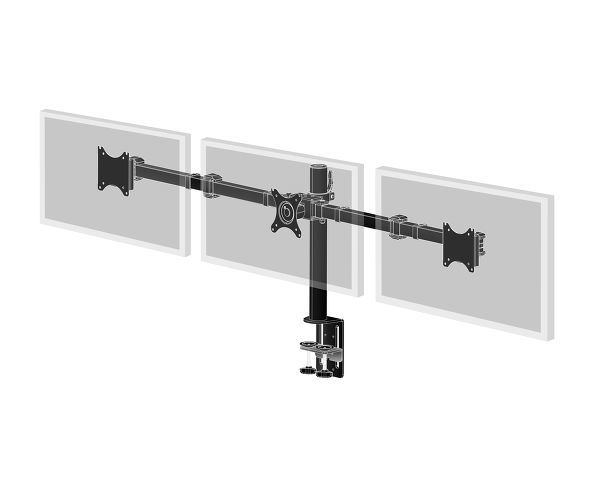Monitors & Accessories
1330 –
1340
of
1942
Availability
Sort by
Advance Filters
3M
3M PF280W9B 3M Privacy Filter for 28in Monitor, 16:9, PF280W9B
3M™ Privacy Filters provide world-class "black out" privacy from side views outside the 60-degree viewing angle, while creating an excellent viewing experience from straight on views. Reversible between a glossy side and a glare-reducing matte side that helps reduce reflections and hide fingerprints, so you can enjoy pristine image clarity.
Part# PF280W9B
SKU S19454
3M
3M PF250W9P 3M Privacy Filter for 25in Portrait Monitor, 16:9, PF250W9P
Achieve world-class privacy with 3M™ Privacy Filters, the leading name in screen solutions. Offers exceptional clarity and security while protecting screens from hazards without affecting performance. Make 3M your first line of defense against visual hackers, damage, glare, and more—at home, in the office, and everywhere you work.
Part# PF250W9P
SKU S19454
3M
3M PFMDE003 3M Privacy Filter for Dell™ OptiPlex 7440 AiO, 7450 AiO, 16:9, PFMDE003
Achieve world-class privacy with 3M™ Privacy Filters, the leading name in screen solutions. Offers exceptional clarity and security while protecting screens from hazards without affecting performance. Make 3M your first line of defense against visual hackers, damage, glare, and more—at home, in the office, and everywhere you work.
Part# PFMDE003
SKU S19454
Kensington
Kensington 626484 Kensington Privacy Screen Filter for 22" Monitors 16:9 - 2-Way Removable
Protect the sensitive information on your monitor with a Kensington Privacy Filter. Block wandering eyes and keep your data protectedLimits viewing angle to 30° and keeps your sensitive information safe2-way removable22.0"Reduces harmful blue light by up to 42% which decreases eye strainInnovative anti-glare coating reduces reflection and improves clarityAnti-fingerprint coating keeps your screen clean and free of greasy marksEdge to edge alignment for perfect fit with your screenCustom sizes available on requestVisit www.kensington.com/privacy-selectorStandard 22"Monitor
Part# 626484
SKU S19454
Kensington
Kensington 626490 Kensington Monitor Privacy Screen Filter 2-Way Removable 26" Wide 16:10
Protect the sensitive information on your monitor with a Kensington Privacy Screen Filter. Block wandering eyes and keep your data protected
Part# 626490
SKU S19454
Kensington
Kensington 626455 Kensington Privacy Screen Filter for 12.5" Laptops 16:9 - 2-Way Removable
Protect the sensitive information on your laptop screen with a Kensington Privacy Filter. Block wandering eyes and keep your data protectedLimits viewing angle to 30° and keeps your sensitive information safe2-way removable12.5"Reduces harmful blue light by up to 42% which decreases eye strainInnovative anti-glare coating reduces reflection and improves clarityAnti-fingerprint coating keeps your screen clean and free of greasy marksEdge to edge alignment for perfect fit with your screenCustom sizes available on requestVisit www.kensington.com/privacy-selectorStandard 12.5"Laptop
Part# 626455
SKU S19454
Elo Touch Solutions
Elo Touch Solutions E352977 Elo Touch Solutions E352977 display privacy filters Frameless display privacy filter 61 cm (24")
24" Elo Privacy Screen f/ TFT/LCD-TV
Part# E352977
SKU S19454
iiyama
iiyama DS1003C-B1 iiyama Desk Mount 68.6 cm (27") Black
Simple and functional triple desktop armThe iiyama DS1003C-B1 is a desk mount for three flat screens up to 27”. Thanks to the arm you can create a triple monitor setup even if your desk space is very limited, and the cable management system helps to keep your workplace tidy. Broad adjustment capabilities, including tilt, height and rotation, the arm offers, allow you to easily adjust the position of the screens to your preferences assuring comfortable and healthy body posture.
Part# DS1003C-B1
SKU S19454
ASUS
ASUS PA24AC ASUS ProArt PA24AC computer monitor 61.2 cm (24.1") 1920 x 1200 pixels WUXGA LED Silver
PA24AC HDR Professional MonitorExtreme clarity, superior contrastASUS ProArt™ PA24AC features WUXGA 1920 x 1200 IPS panel with a frameless design and a wide 100% of sRGB color gamut. Up to 400 nits of brightness and VESA DisplayHDR 400 certified provide lifelike experience. PA24AC features USB-C™ port supports data transfers, DisplayPort and also support 60W power delivery. Advanced ProArt™ calibration technology and factory pre-calibrated to ensures the color accuracy (∆E < 2). With Windows- and Mac OS-certified, PA24AC is ideal for graphic designers, photographers, or anyone looking for high color accuracy.Bring out the true beauty of your picturesAchieving 100% coverage of the sRGB color gamut, ProArt PA24AC reproduces richer and more vivid colors, ensuring that colors in your photos look more lifelike.A picture painted with extra colorsIdeal for photographers, graphic designers or anyone looking for high accuracy, PA24AC offers 8-bit color graphics to display over 16.7 million colors. It uses a 14-bit internal lookup table and supports Gamma values of 2.6, 2.4, 2.2, 2.0 and 1.8 to give you natural-looking images, and smoother transitions between hues.A brighter, more lifelike viewing experienceProArt PA24AC features up to 400 nits of brightness and HDR-10 high dynamic range technology with VESA DisplayHDR 400 certified for brighter whites and darker blacks, resulting in a rich and lifelike viewing experience.High color fidelity for truly expressive huesRevel in pure, expressive hues thanks to accurate, true-to-life color reproduction. Each ProArt PA24AC monitor is pre-calibrated to guarantee industry-leading color accuracy (∆E < 2), and features ASUS advanced gray-scale tracking technology that provides a report of calibration levels 63, 127 and 255. This ensures your images are accurately reproduced onscreen, allowing you to see exactly how your work is going to look when it's finished. PA24AC also comes with 95% uniformity compensation to guard against brightness and chroma (color) fluctuations on different parts of the screen.ASUS ProArt Calibration TechnologyWhether you're using a desktop or laptop, PC or Mac, ASUS ProArt Calibration Technology offers color accuracy tuning and uniformity compensation to make things easy when it's time to recalibrate your display's brightness and color consistency.The USB-C That Does It AllPA24AC gives you unparalleled compatibility with most multimedia devices. Its USB-C™, DisplayPort and HDMI ports. The integrated USB-C™ port supports data transfers, DisplayPort and also support 60W power delivery. PA24AC also serves as a USB hub, meaning that when you connect to it via USB-C (using C to C cable, or C to A cable), your device gains access to whatever peripherals are connected to the USB ports.Picture-in-Picture & Picture-by-PictureBuilt-in Picture-in-Picture (PiP) and Picture-by-Picture (PbP) functionality let you view content from multiple sources simultaneously and switch between them easily. You can even select which audio source to play.Picture-by-Picture (PbP) modePlace multiple input sources side by side onscreen and configure each individual window's color settings with sRGB, Rec. 709, User Mode 1, and User Mode 2 to see the difference between them.Picture-in-Picture (PiP)Places your second input source in a window in one corner of the display.QuickFit Virtual ScaleSave time and work smarter with ASUS QuickFit Virtual Scale. It provides you with an onscreen grid overlay so you can align and preview documents in their actual sizes prior to printing. There's also an intuitive 5-way navigation joystick so you can easily access and switch settings using the onscreen menu.Protect your eyes with ASUS Eye Care technologyASUS blue light filterExclusive ASUS Ultra-Low Blue Light technology protects you from harmful blue light. It offers four blue-light filter settings that are easily accessed through the onscreen display menu via the hotkey.ASUS Flicker-free technologyASUS Flicker-Free technology provides a more comfortable viewing experience and work environment by reducing onscreen flicker to minimize eye strain, headaches and eye fatigue when you spend long hours in front of the display.Ergonomic DesignWith ProArt PA24AC, a comfortable viewing position is always within reach thanks to its slim profile and ergonomically-designed stand with tilt, swivel, pivot, and height adjustments. Its onscreen menu even rotates automatically to display correctly when using the monitor in portrait orientation — handy when working with websites or longer documents.
Part# PA24AC
SKU S19454
Kensington
Kensington 627188 Kensington Privacy Screen Filter for HP Elitebook 840 G5
Protect the sensitive information on your laptop screen with a Kensington Privacy Screen Filter. Block wandering eyes and keep your data protected. Designed for HP Elitebook 840 G5
Part# 627188
SKU S19454
Get a Quote

Item(s) added to cart

©2025 IT VISION NETWORKS CANADA INC – All Rights Reserved. BN: 717291223 OCN: 1001150813

 0
0