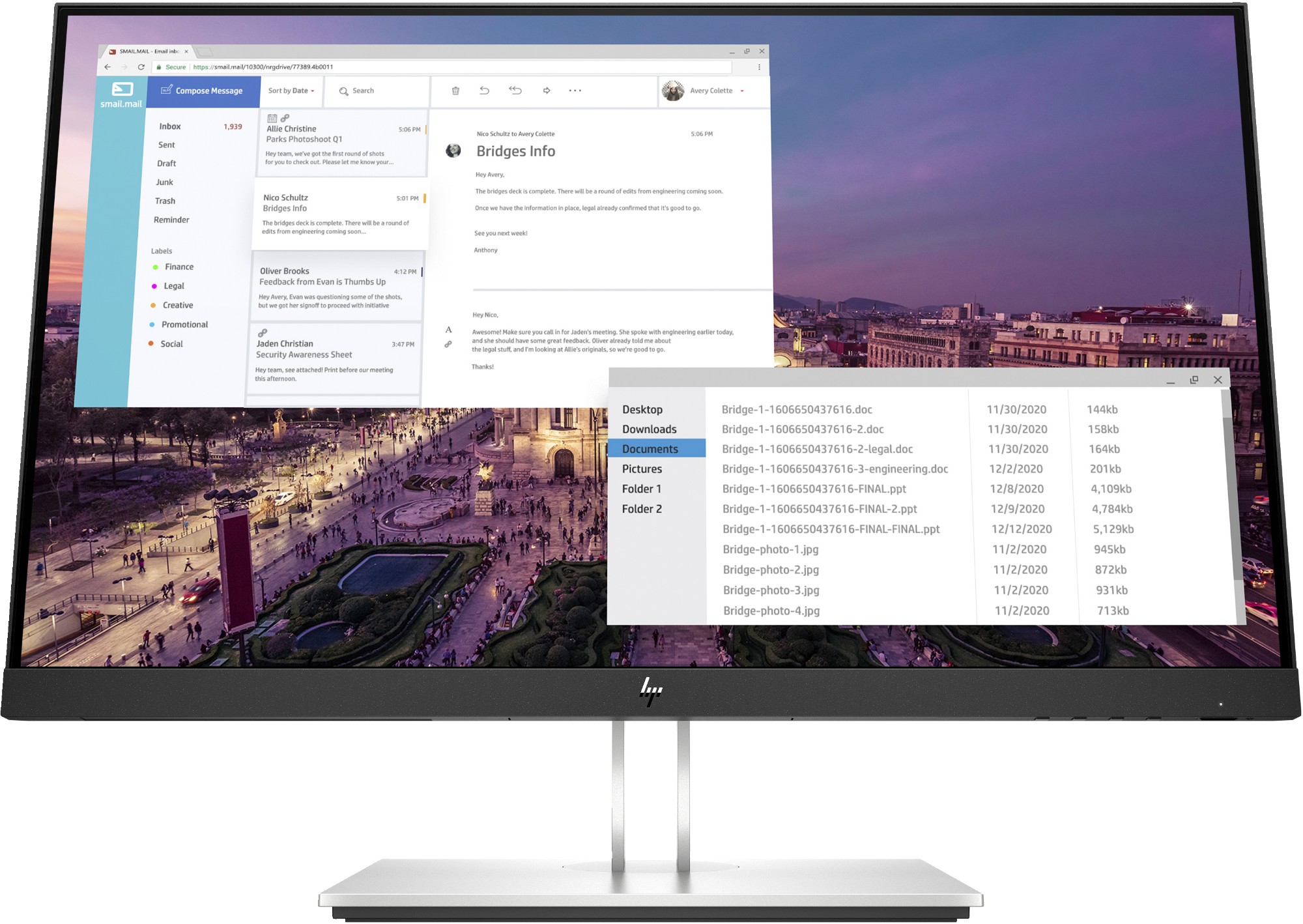Monitors & Accessories
1710 –
1720
of
1942
Availability
Sort by
Advance Filters
HP
HP 9VF96AT#ABB HP E-Series E23 G4 computer monitor 58.4 cm (23") 1920 x 1080 pixels Full HD Black, Silver
Enhance your entire viewing experienceWork comfortably and stay focused with the optimized ergonomics and Full HD resolution of the HP E23 G4 FHD Monitor with HP Eye Ease that is designed around you. Make life easy for IT with remote manageability.
Part# 9VF96AT#ABB
SKU S19454
NEC
NEC 60005032 NEC MultiSync EA242F LED display 60.5 cm (23.8") 1920 x 1080 pixels Full HD Black
Powering workspace communicationsPowering your PC/notebook and all your devices through a single cable, the MultiSync® EA242F is your workspace hub; no docking station required, the 65W USB-C connection means an efficient, clutter-free workstation from which to manage your communications. Easily increase your display area using DisplayPort-out to daisy-chain multiple displays, no additional cabling required.User comfort is fundamental with full height adjustment, tilt, pivot and swivel supporting customised personal setup, whilst built-in low blue light technologies guard against eye fatigue without compromising true-to-life colour performance. Available in black or white, the 24” EA242F complements office interior design and ergonomics.The connectivity advantage continues beyond USB Type-C with DisplayPort, HDMI, VGA and USB A for fully future-proof flexibility supporting new open office standards in hot desking and ‘bring your own device.’
Part# 60005032
SKU S19454
Samsung
Samsung LF24T370FWRXEN Samsung T37F computer monitor 61 cm (24") 1920 x 1080 pixels Full HD LCD Black
Part# LF24T370FWRXEN
SKU S19454
Samsung
Samsung LF24T450FQRXXE Samsung T45F computer monitor 61 cm (24") 1920 x 1080 pixels Full HD LED Black
All-round colour claritySee every inch clearly from any angle. The IPS panel preserves colour vividness and detail across the whole screen. Now, whole teams can work comfortably on the productivity-boosting wide display and view accurate tones and shades from 178˚ all around, with no colour washing.More screen to focus onThe borderless design maximises concentration. Take in everything with just one glance on a display that looks almost gapless when used in a dual-monitor setup. With no distractions in your way, get through larger sections of your to-do list during screen time.More ways to connectA variety of inputs bring a convenient computing experience. With 2x HDMI 1.4 ports and a display port, enjoy the versatility of being able to plug multiple devices straight into your monitor.Tailored to your useSuperior design for the ultimate in everyday versatility. The height-adjustable monitor swivels, tilts and pivots for you to see your work any way you want. The sleek and clean design adds a touch of style to your office interior and is VESA-compatible for easy installation.Fresh eyes achieve moreProtected eyes stay focused through the whole shift. Advanced eye comfort technology reduces eye strain for heightened concentration and greater productivity. Flicker Free technology continuously removes tiring and irritating screen flicker, while Eye Saver Mode minimises blue light emissions.Energy-saving displayEco Saving Plus achieves power-consumption reductions of up to 10% while still maintaining picture quality. It adjusts the brightness of the screen's black sections while simultaneously adjusting the RGB gain values, so the screen looks just as bright as you remember.
Part# LF24T450FQRXXE
SKU S19454
Samsung
Samsung LF24T450FQRXEN Samsung T45F computer monitor 61 cm (24") 1920 x 1080 pixels Full HD LCD Black
All-round colour claritySee every inch clearly from any angle. The IPS panel preserves colour vividness and detail across the whole screen. Now, whole teams can work comfortably on the productivity-boosting wide display and view accurate tones and shades from 178˚ all around, with no colour washing.More screen to focus onThe borderless design maximises concentration. Take in everything with just one glance on a display that looks almost gapless when used in a dual-monitor setup. With no distractions in your way, get through larger sections of your to-do list during screen time.More ways to connectA variety of inputs bring a convenient computing experience. With 2x HDMI 1.4 ports and a display port, enjoy the versatility of being able to plug multiple devices straight into your monitor.Tailored to your useSuperior design for the ultimate in everyday versatility. The height-adjustable monitor swivels, tilts and pivots for you to see your work any way you want. The sleek and clean design adds a touch of style to your office interior and is VESA-compatible for easy installation.Fresh eyes achieve moreProtected eyes stay focused through the whole shift. Advanced eye comfort technology reduces eye strain for heightened concentration and greater productivity. Flicker Free technology continuously removes tiring and irritating screen flicker, while Eye Saver Mode minimises blue light emissions.Energy-saving displayEco Saving Plus achieves power-consumption reductions of up to 10% while still maintaining picture quality. It adjusts the brightness of the screen's black sections while simultaneously adjusting the RGB gain values, so the screen looks just as bright as you remember.
Part# LF24T450FQRXEN
SKU S19454
Samsung
Samsung LF27T450FQRXEN Samsung T45F computer monitor 68.6 cm (27") 1920 x 1080 pixels Full HD LCD Black
All-round colour claritySee every inch clearly from any angle. The IPS panel preserves colour vividness and detail across the whole screen. Now, whole teams can work comfortably on the productivity-boosting wide display and view accurate tones and shades from 178˚ all around, with no colour washing.More screen to focus onThe borderless design maximises concentration. Take in everything with just one glance on a display that looks almost gapless when used in a dual-monitor setup. With no distractions in your way, get through larger sections of your to-do list during screen time.More ways to connectA variety of inputs bring a convenient computing experience. With 2x HDMI 1.4 ports and a display port, enjoy the versatility of being able to plug multiple devices straight into your monitor.Tailored to your useSuperior design for the ultimate in everyday versatility. The height-adjustable monitor swivels, tilts and pivots for you to see your work any way you want. The sleek and clean design adds a touch of style to your office interior and is VESA-compatible for easy installation.Fresh eyes achieve moreProtected eyes stay focused through the whole shift. Advanced eye comfort technology reduces eye strain for heightened concentration and greater productivity. Flicker Free technology continuously removes tiring and irritating screen flicker, while Eye Saver Mode minimises blue light emissions.Energy-saving displayEco Saving Plus achieves power-consumption reductions of up to 10% while still maintaining picture quality. It adjusts the brightness of the screen's black sections while simultaneously adjusting the RGB gain values, so the screen looks just as bright as you remember.
Part# LF27T450FQRXEN
SKU S19454
Lenovo
Lenovo 62B1GAT2EU Lenovo ThinkVision T27h-2L LED display 68.6 cm (27") 2560 x 1440 pixels Quad HD Black
Boost productivity at work with the ThinkVision T27h-2L. This USB-C Hub Monitor allows you to complete data-intensive work and edit content efficiently. The 27-inch In-Plane Switching panel displays accurate and clear details from all angles, while its QHD resolution—with 1.77 times more pixels than a Full-HD display—enhances visual clarity for business professionals. Its 3-side NearEdgeless screen makes it easy to create a multi-screen setup for seamless multitasking. Natural Low Blue Light technology accurately reproduces colours, eliminates the yellowish tint from your display, and reduces harmful blue light, ensuring your eyes experience minimal fatigue. Maximise your desk space with the USB Type-C one-cable solution that comes integrated with Smart Power for better connectivity and power efficiency. You can also use the USB Type-C port to power on or off your ThinkCentre M Series Nano PC through the monitor controls.
Part# 62B1GAT2EU
SKU S19454
DELL
DELL P2418HZM DELL P2418HZm LED display 61 cm (24") 1920 x 1080 pixels Full HD LCD Black
Collaborate in stunning claritySecure, clear camera: With the 2MP Full HD infrared sensor camera, you can engage in meetings and sign on to your device with the secure facial recognition feature with Windows Hello. The camera shutter offers extra privacy when not in use.Great views from virtually any angle: Full HD resolution delivers stunning screen clarity. The 178°/178° wide viewing angle presents superior views and consistent colors ideal for video conferencing.Clearly communicate: A noise-cancelling mic and two 5W integrated speakers deliver crystal clear audio, so you never miss out during a meeting.A personalized, secure experience with Windows HelloA warm welcome: Windows Hello greets you by name and lights up in your presence.Fast login: You can get to work in as little as two seconds with fast log-on, unlock or re-authentication. That’s three times faster than remembering and typing in a password.Facial authentication: Sign in to your Windows 10 devices, apps and websites with the facial recognition feature. Biometric sensors activate and scan your face, eliminating the threat of hacking and providing enterprise-level security.Designed for productivityA more seamless workflow: Slim borders create a smooth, less obstructed visual experience when working across multiple monitors.Hands-free commands: Initiate features by voice command with Microsoft Cortana.Made for multitasking: Quickly begin and end Skype calls with easy-to-access, on-screen display buttons. Stay organized as you work on multiple applications, thanks to Dell Easy Arrange.Greater comfort: Outfitted with an anti-glare, flicker-free screen with ComfortView, a feature that filters out harmful blue light emissions. TUV Certified.Work the way you wantSuited to your needs: The fully adjustable stand pivots, tilts, swivels and adjusts to height for a completely customized viewing experience.Adapted to your workspace: Optimized for various stands and mounts, including VESA, creates a more flexible workspace.Reduced cable clutter: A separate power adapter isn’t required, letting you plug in and charge up with a single cable.Extensive connectivity: Easily connect to various devices with versatile connectivity options, including VGA, DP, HDMI, USB3.0, USB 2.0, and the headphone and mic combo jack.Reliable and ResponsibleDesigned with the environment in mind, this monitor meets the latest regulatory and environmental standards such as ENERGY STAR®, EPEAT® Gold, TCO Certified Displays, China Energy Label, CEL, WEEE, ErP (EuP) Standards, Korea E-Standby.
Part# P2418HZM
SKU S19454
iiyama
iiyama TF4939UHSC-B1AG iiyama ProLite 49" Open Frame PCAP interactive large format display with 15pt touch capability, IPS panel technology and touch through glass function for landscape, portrait or face up use
The 4K UHD (3840x2160) Open Frame TF4939UHSC-B1AG with Touch-Through-Glass function guarantees a seamless and accurate touch response for true kiosk integration or interactive behind-glass-retail applications. The IPS panel technology offers exceptional colour performance and wide viewing angles, making it a perfect solution for interactive shop windows, education, kiosks and in-store communications. Featuring a metal housing with 60950-1 ball-drop proof, scratch-resistant and edge-to-edge glass, this display can be installed in the most demanding environments for an 24/7 usage and in different set-ups as a result of its Open Frame side mounting holes. For ease of integration, the TF4939UHSC-B1AG can be equipped with optional external mounting brackets ( OMK4-2 ) making it an ideal solution for kiosk integrators and interactive multimedia.
Part# TF4939UHSC-B1AG
SKU S19454
Lenovo
Lenovo 62B6MAT3EU Lenovo ThinkVision E24-28 LED display 60.5 cm (23.8") 1920 x 1080 pixels Full HD Black
What is saves on space, it makes up in power- Compact family desktop PC, powered by the latest Intel® Core™ i7 processor - Dual SSD & HDD storage, with smart backup & syncing features- Access files remotely & securely from anywhere, via the cloud- Super-fast WiFi, plus plenty of ports, front & back- Stylish, clutter-free design, blends into any room
Part# 62B6MAT3EU
SKU S19454
Get a Quote

Item(s) added to cart

©2025 IT VISION NETWORKS CANADA INC – All Rights Reserved. BN: 717291223 OCN: 1001150813

 0
0