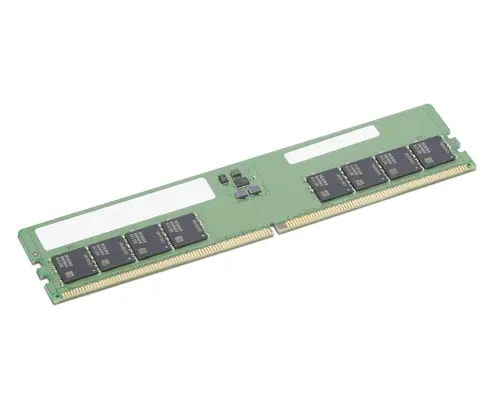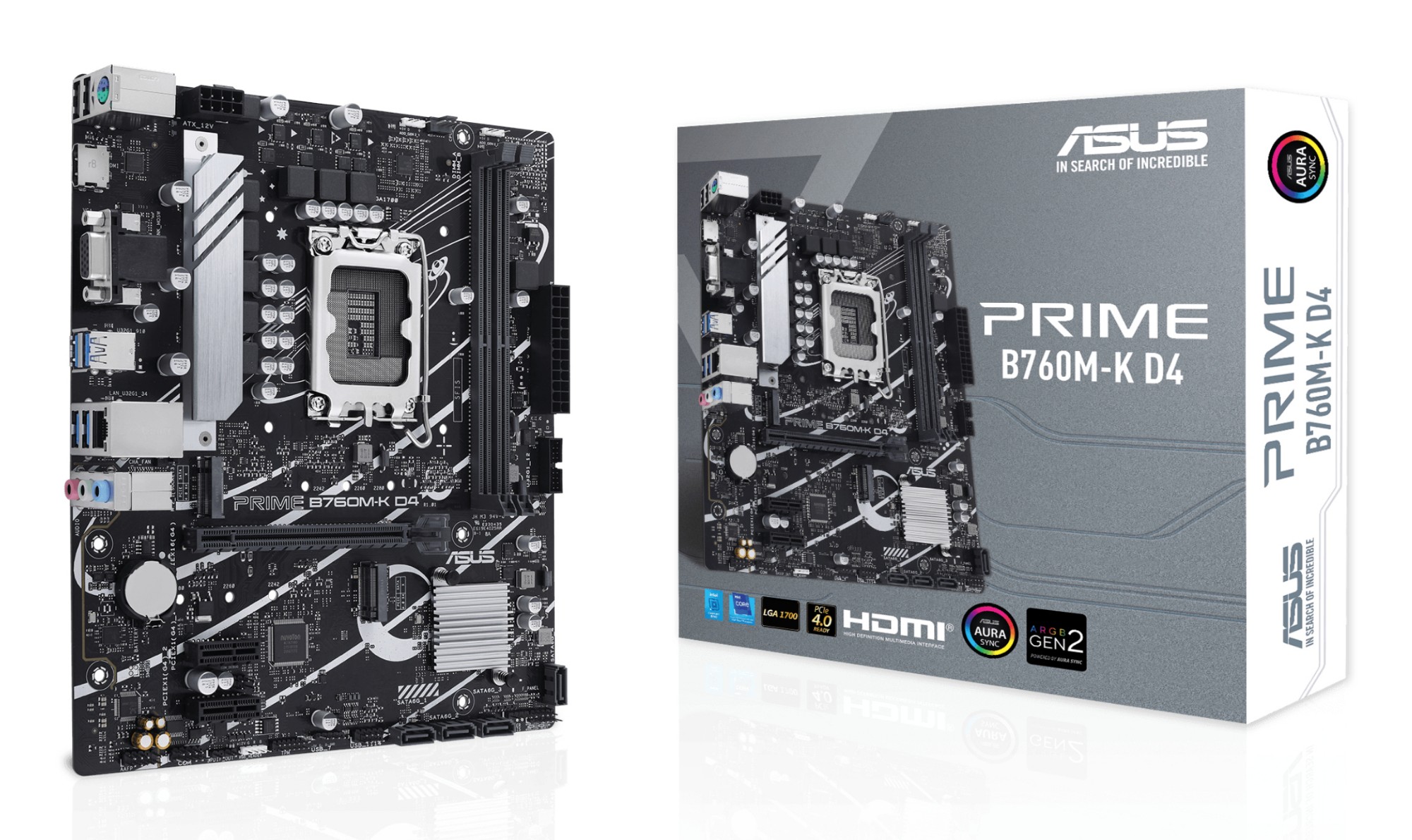Computer Components
640 –
650
of
1193
Availability
Sort by
Advance Filters
HPE
HPE P43331-B21 HPE 64GB (1x64GB) Dual Rank x4 DDR5-4800 CAS-40-39-39 EC8 Registered Smart Memory Kit
Part# P43331-B21
SKU S19454
ASUS
ASUS 90YV0GH8-M0NA00 ASUS Phoenix PH-RTX3050-8G-V2 NVIDIA GeForce RTX 3050 8 GB GDDR6
Packs a PunchThe ASUS Phoenix GeForce RTX™ 3050 V2 derives its name from a high performance output in a robust package. A large single fan takes advantage of our Axial-tech fan design and a dual-ball bearing fan that lasts twice as long as sleeve-bearing alternatives. To raise the bar, each card is manufactured using our fully-automated Auto-Extreme Technology manufacturing process and put through a 144-hour gaming stress test. If you're looking for a long-lasting companion to power you through years to come, look no further than the ASUS Phoenix.COOLINGAxial-tech Fan DesignBetter, faster, strongerA large Axial-tech fan features a smaller hub that facilitates longer blades and a barrier ring to increase downward air pressure.Dual Ball Fan Bearings2x longer lifespanDifferent bearing types have unique pros and cons. Ball bearings excel at durability and can last up to twice as long as sleeve bearing designs.ENGINEERINGAuto-Extreme TechnologyPrecision automated manufacturingAuto-Extreme Technology is an automated manufacturing process that sets new standards in the industry by allowing all soldering to be completed in a single pass. This reduces thermal strain on components and avoids the use of harsh cleaning chemicals, resulting in less environmental impact, lower manufacturing power consumption, and a more reliable product overall.Stainless Steel BracketSteel yourselfThe mounting bracket of the Phoenix has been beefed up with 304 Stainless Steel that is harder and more resistant to corrosion.SOFTWAREGPU TWEAK IIIMonitor, tweak, and tuneThe ASUS GPU Tweak III utility takes graphics card tuning to the next level. It allows you to tweak critical parameters including GPU core clocks, memory frequency, and voltage settings, with the option to monitor everything in real-time through a customizable on-screen display. Advanced fan control is also included along with many more features to help you get the most out of your graphics card.QuantumCloudProfit from GPU powerQuantumCloud is a safe and easy-to-use application that lets you effortlessly earn extra money by sharing your graphics card’s computing power. Earnings are accessible through your PayPal or WeChat account, and QuantumCloud also supports multiple exchange methods, including Steam. In addition, QuantumCloud doesn’t collect any personal data, so your privacy stays protected. Get started right away with just one click!EXPERIENCE144-hour Validation Program“Extensive” may be an understatementA 144-hour validation program puts cards through a series of stringent tests to ensure compatibility with the latest games.NVIDIA® G-SYNC® TechnologySmooth operatorThis graphics card supports NVIDIA® G-SYNC® display technology for a super-smooth variable refresh rate experience. Enjoy AAA games without the nuisance of screen tearing or stuttering.Free 1 Month of Adobe Creative CloudGet complimentary membership with the purchase of selected ASUS products.*
Part# 90YV0GH8-M0NA00
SKU S19454
ASUS
ASUS 90MB1G10-M0EAYC ASUS PRIME H610M-E-CSM Intel H610 LGA 1700 micro ATX
ASUS Prime series motherboards are expertly engineered to unleash the full potential of 13th & 12th Generation Intel® processors. Boasting a robust power design, comprehensive cooling solutions and intelligent tuning options, Prime H610 provides users and PC DIY builders a range of performance tuning options via intuitive software and firmware features.ASUS Corporate Stable ModelASUS Corporate Stable Model (CSM) is a commercial program designed to provide stable and reliable motherboards. Offering up to 36-month product lifecycle support and 6-month end-of-life notice to allow sufficient lead times for your organization to get ready for product transitions. Each purchase of an ASUS CSM motherboard comes with ASUS Control Center Express - server-grade IT management software.* Lifecycle support, program offering and supply status may vary by region. Please consult your local sales representative for more information.ASUS ControlCenter ExpressASUS Control Center Express is an integrated IT monitoring and management software designed to deploy faster, simplify IT operations and improve productivity with comprehensive control and user-friendly functions. ASUS Control Center Express is compatible with over 100 ASUS motherboards to provide a high-quality, TCO-optimized solution for your business needs.Optimize IT endpoint managementDesigned to assist IT staff in monitoring and controlling devices within their corporate networks, and facilitate inventory checking in multiple locations remotelyAutomate IT maintenanceAllows IT staff to schedule automatic updates of the latest BIOS, software and utilities to specific or all devices at off-peak times, enhancing system stability and IT operational flexibilitySecurely manage all of endpointsSecurely manage endpoint configuration, portable storage access and PC software applications by enabling them to create grouping rules on individual devicesFLEXIBILITYComprehensive controls form the foundation of the ASUS Prime series. The Prime H610 motherboard packs flexible tools to tune every aspect of your system, enabling performance tweaks to perfectly match the way you work to maximize productivity.Intelligent ControlAll-Around Energy EfficiencyThe Energy Processing Unit (EPU) automatically optimizes power consumption and maximizes energy savings with Away mode — a smart setting that creates an extreme energy-saving scenario by shutting down unused I/O controllers.Flexible cooling controlsPrime 600 Series motherboards offer comprehensive control over system fans, via the included Fan Xpert 2+ software. Auto-Tuning mode intelligently configures all parameters with a single click.Precise Digital Power ControlThe Digi+ voltage-regulator module (VRM) delivers real-time control over voltage droop, automatically switching frequency and power-efficiency settings. It also allows you to fine-tune your CPU for ultimate stability and performance.* Specifications vary by modelsUEFI BIOSThe renowned ASUS UEFI BIOS provides everything you need to configure, tweak and tune your system. It offers intelligently simplified options for PC DIY beginners, as well as comprehensive features for seasoned veterans.Advanced Tuning for Serious TweakersAn intuitive Advanced mode offered via the UEFI lets you take complete control. A built-in search feature makes it easy to find options, and various advanced functions let you intelligently make nuanced adjustments so you can dial in performance just the way you want.Search FunctionQuickly and easily find the option or setting you need.ASUS User ProfilePort configuration settings between different BIOS versions or share them with friends.Quick and Simple SetupEZ mode displays vital settings and stats and also offers guided wizards, drag-and-drop functionality, and one-click application of important settings — all to help you get your rig up and running in no time.Intuitive Graphical Fan ControlFine-tune individual fan settings simply by dragging a curve with the mouse.EZ XMPImprove DRAM performance with one click.Aura On/Off Mode (Stealth)Easily enable or disable Aura RGB lighting or every onboard LED, for a subdued aesthetic touch.COOLINGCooler by DesignPrime H610 series feature comprehensive cooling controls that are configurable via Fan Xpert 2+ software or via the UEFI BIOS.Multiple Temperature SourcesEach header can dynamically reference three thermal sensors. Fan Xpert 2+ allows you to map the temperature of supported ASUS graphics cards to optimize cooling for GPU- and CPU-intensive tasks.Smart ProtectionA dedicated integrated circuit protects each fan header from overheating and overcurrent.4-Pin PWM/DC FanEach onboard header supports auto-detection of PWM or DC fans.PERFORMANCEPrime H610 series are built to handle the additional cores and increased bandwidth of 13th & 12th Generation Intel® processors. ASUS H610 motherboards provide all the fundamentals to boost daily productivity, so your system will be ready for action with stable power, intuitive cooling and flexible transfer options.StorageDual M.2 slots (up to 32 Gbps)PRIME H610M-E-CSM offers two M.2 slots that support data-transfer speeds of up to 32 Gbps via PCIe 3.0, enabling quicker boot-up and app load times with OS or application drives.* Actual transmission speeds will be lower than the theoretical maximum speed.ConnectivityPCIe® 4.0Prime H610 motherboards are designed specifically for 13th & 12th Generation Intel® Core™ CPUs and offer PCIe® 4.0 connectivity for the latest GPUs. The wide bandwidth and superfast transmission speeds allow you to create feature-rich builds that can handle high loads effortlessly.USB 3.2 Gen 1 Type-ANumerous USB ports support high-end rigs loaded with peripherals, including rear-panel USB Type-A connectors with fast USB 3.2 Gen 1 connectivity for compatible cases.AudioCombined onboard features deliver elevated audioIntelligent design and premium hardware create audio quality unlike anything you’ve ever experienced.Audio ShieldingAudio shielding ensures precision analog/digital separation and greatly reduced multi-lateral interference.Dedicated Audio PCB LayersSeparate layers for left and right tracks ensures both channels deliver consistent, equal quality.Premium Audio CapacitorsProvides warm, natural, and immersive sound with exceptional clarity and fidelity.Two-Way AI Noise CancelationThis utility leverages a massive deep-learning database to reduce background noise from the microphone and incoming audio, while preserving vocals at the same time. This removes distracting keyboard clatter, mouse clicks and other ambient noises so you can hear and be heard with crystal clarity while gaming or in calls.Aura SyncOutshine the CompetitionA well-tuned enthusiast system deserves a matching aesthetic. ASUS Aura offers full RGB lighting control with a variety of functional presets for the built-in RGB LEDs as well as strips and devices connected to the onboard RGB headers — and it can all be synced with an ever-growing portfolio of Aura-capable hardware.Addressable Gen 2 HeadersThree addressable Gen 2 headers are capable of detecting the number of LEDs on second-gen addressable RGB devices, allowing the software to automatically tailor lighting effects to specific devices. The new headers also offer backward-compatibility with existing Aura RGB gear.Armoury CrateArmoury Crate is a new software utility designed to give you centralized control of supported products. From a single intuitive interface, Armoury Crate allows you to easily customize RGB lighting and effects for every compatible device in your arsenal. The software also provides control of settings for an ever-growing number of ASUS products, including keyboard and mouse preferences. Armoury Crate even features dedicated product registration and news to help you stay in touch with the ASUS community.Q-LED CoreThe Q-LED Core display produces light patterns by power LED during the Power-On Self-Test (POST) that can help users troubleshoot potential issues.Fortified PCIe slot prevents damageSafeSlot Core is the ASUS-exclusive PCIe slot. Featuring a fortified design that's anchored to the motherboard by a special hook, SafeSlot Core provides 1.6x stronger retention and 1.3x greater shearing resistance than standard expansion slots.Overvoltage ProtectionWorld-class circuit-protecting power designAn exclusive circuit design with built-in voltage regulators to protect your motherboard from damage caused by unexpected high-level voltages from unstable or inferior power supplies.DRAM Overcurrent ProtectionShort-circuit damage preventionOnboard resettable fuses prevent overcurrent and short-circuit damage. This extends beyond I/O ports to DRAM to safeguard the lifespan of your system and connected devices.Stainless-Steel Back I/O3X corrosion-resistance for greater durabilityCorrosion-resistant stainless-steel back I/O panels bonded with chromium oxide have a lifespan that's three times longer than ordinary panels.LANGuardPumped-up throughput 2.5X higher surge toleranceASUS LANGuard is a hardware-level network protection feature that integrates advanced signal-coupling technology and premium anti-EMI surface-mounted capacitors to improve throughput and ensure a more reliable connection.
Part# 90MB1G10-M0EAYC
SKU S19454
Lenovo
Lenovo 4X71N34265 Lenovo 4X71N34265 memory module 32 GB 1 x 32 GB DDR5 4800 MHz
The ThinkStation 32 GB DDR5 4800MHz UDIMM Memory upgrades the standard memory capacity in select PCs, improving performance and enhancing the PC's ability to run more programs simultaneously.
Part# 4X71N34265
SKU S19454
ASUS
ASUS 90MB1DS0-M1EAY0 ASUS PRIME B760M-K D4 Intel B760 LGA 1700 micro ATX
ASUS PRIME B760M-K D4. Processor manufacturer: Intel, Processor socket: LGA 1700, Compatible processor series: Intel® Celeron®, Intel® Core™ i3, Intel® Core™ i5, Intel® Core™ i7, Intel® Core™ i9,.... Supported memory types: DDR4-SDRAM, Maximum internal memory: 64 GB, Memory slots type: DIMM. Supported storage drive interfaces: M.2, SATA III, Supported storage drive types: HDD & SSD, RAID levels: 0, 1, 5, 10. USB connector type: USB Type-A. Ethernet interface type: 2.5 Gigabit Ethernet
Part# 90MB1DS0-M1EAY0
SKU S19454
HPE
HPE P64705-B21 HPE 16GB (1x16GB) Single Rank x8 DDR5-5600 CAS-46-45-45 EC8 Registered Smart Memory Kit
Part# P64705-B21
SKU S19454
ASUS
ASUS 90MB1I50-M0EAY0 ASUS PRIME Z890-P Intel Z890 LGA 1851 (Socket V1) ATX
ASUS PRIME series motherboards are expertly engineered to unleash the full potential of the latest Intel® Core™ Ultra Processors (Series 2). Boasting a robust power design, comprehensive cooling solutions and intelligent tuning options, the PRIME Z890-P motherboard provides users and PC DIY builders with a range of performance optimizations via intuitive software and firmware features. It’s designed to be Advanced AI PC-ready, offering the power and connectivity needed for demanding AI applications.PerformanceAI SolutionsASUS AI Solutions include AI Advisor as your technical expert with expertise in PC performance, and AI Cooling II for automated temperature control.AI AdvisorASUS AI Advisor allows users to explore the functionality and advanced features of ASUS motherboards in a simple and straightforward way.1AI Cooling IIOptimized thermals and reduced noise via dynamic adjustment of fan speeds, based on CPU temperatures.PerformanceNPU BoostThe integrated NPU in Intel® Core™ Ultra Processors (Series 2) efficiently accelerates AI workflows — and NPU Boost lets you do more with it. This BIOS feature overclocks the NPU with just one click, increasing performance by up to 24%.2PerformanceRobust power designStable power is crucial for maximizing the performance of Intel® Core™ Ultra Processors (Series 2). The PRIME Z890-P is designed to meet the needs of high-core-count CPUs. It features 14(80A) + 1(80A) + 2(80A) + 1(80A) power stages that integrate high-side and low-side MOSFETs and drivers into packages rated for up to 80 amperes each. This configuration ensures optimal power delivery, efficiency, stability and performance for both current and future Intel® processors.Enhanced Memory & Storage PerformanceAEMP III for Ultimate DDR5 PerformanceASUS Enhanced Memory Profile III (AEMP III) is an advanced firmware feature that empowers users to achieve unparalleled memory performance with cutting-edge CUDIMM memory. Through a two-phase comprehensive tuning process, AEMP III first optimizes the clock driver and then the memory frequency. This results in the best balance between performance and stability, even at cutting-edge speeds of DDR5-7600 or higher.3DIMM FitDIMM Fit is an ASUS-exclusive BIOS feature that precisely analyzes individual memory modules to optimize performance and pinpoint potential issues. This offers peak efficiency, compatibility, and system stability. Whether you are an overclocker seeking ultimate performance, a competitor pursuing the most responsive gameplay, or a content creator prioritizing rock-solid stability, DIMM Fit provides optimizations tailored to your needs and your hardware configuration.Four M.2 slots (up to 128Gbps)PRIME Z890-P offers a total of four M.2 slots, including one that supports data-transfer speeds of up to 128Gbps via PCIe 5.0, three that support 64Gbps via PCIe 4.0. This enables quicker boot-up and app load times with OS or application drives.4CoolingCooler by designThe PRIME Z890-P motherboard is engineered with multiple onboard heatsinks and an array of hybrid fan headers to help ensure your rig stays cool and stable under intense workloads.CoolingSmart cooling precisionASUS Fan Xpert 4ASUS Fan Xpert 4 software offers comprehensive control over fans and AIO coolers. Auto-Tuning mode configures settings with one click, while Extreme Quiet mode reduces fan speeds for silent operation during light tasks. Controls are also available via the UEFI BIOS.Cooler compatibilityASUS AIO coolers offer robust performance, high overclocking potential, bold aesthetics and customizable functionality for new motherboards, empowering you to build your dream gaming rig.5FlexibilityEmpowering connectionsThe PRIME Z890-P motherboard offers a versatile range of connectivity, including the latest version of PCI Express, while an arsenal of USB ports includes Type-C® connections expands compatibility and bandwidth even further.USB 20Gbps port with DP Alt ModeA batch of USB ports supports high-end rigs loaded with peripherals, including a rear USB Type-C® port with transmission speeds of up to 20Gbps. The port can also support external 4K DisplayPort video output.PCIe 5.0 slotThe latest processors introduce PCIe 5.0 support, doubling data transfer speeds compared to PCIe 4.0, enhancing signal integrity, and providing backward-compatible CEM connectors and support for previous PCIe versions.CustomizationPersonalizationThe PRIME Z890-P enhances the user experience across the board, from simplifying BIOS setting adjustments to offering customizable RGB lighting controls for a uniquely personal system aesthetic.UEFI BIOSThe UEFI interface delivers easy-to-use configuration options for PC beginners, and advanced features for veterans.TurboV CoreIntuitive overclocking within Windows. No BIOS interface, no reboots. Simple and swift performance tuning at your fingertips.ASUS DriverHubSimplify driver management with automatic detection, one-click installation and update for smooth, efficient system performance.Armoury CrateCustomize Aura Sync RGB and control ASUS devices. Includes product registration and updates.Aura SyncComplete RGB lighting control for enthusiast systems, ensuring seamless synchronization with compatible hardware.Addressable Gen2 RGB headersThree Addressable Gen2 headers detect LED counts on compatible RGB devices, automatically adjusting lighting effects accordingly.CustomizationDIY friendlyThe PRIME Z890-P motherboard features EZ PC DIY innovations that simplify and speed up the PC building process, making DIY easy and convenient.PCIe Slot Q-ReleaseA physical lever unlocks the first PCIe slot’s security latch with one tap, greatly simplifying the process of detaching a PCIe card from the motherboard when it’s time to upgrade to a new graphics card or other compatible device.M.2 Q-LatchThe innovative ASUS Q-Latch makes it easy to install or remove an M.2 SSD without the need for specific tools or screws. This design employs a simple locking mechanism to secure the drive and neatly detach it with one tap.Q-LED CoreThe Q-LED Core display produces color-coded lights during the Power-On Self-Test (POST) that can help you troubleshoot potential issues.Pre-mounted I/O shieldOur pre-installed I/O shield safeguards ports, simplifies the build process, increases functionality and enhances aesthetics for PC DIY enthusiasts.BIOS FlashBack™BIOS FlashBack™ simplifies BIOS updates. Just load the BIOS file onto a FAT32 USB stick, insert it into the BIOS FlashBack™ port, and press a button — no CPU or memory needed.SafeSlotPCIe 5.0 is twice as fast as PCIe 4.0. ASUS has adapted our SMT manufacturing for the faster SafeSlot, a reinforced metal sheath that ensures secure card installation and faster data speeds.
Part# 90MB1I50-M0EAY0
SKU S19454
ASUS
ASUS 90MB1KA0-M0EAYC ASUS PRIME B860-PLUS-CSM Intel B860 LGA 1851 (Socket V1) ATX
Prime B860-PLUS-CSMASUS PRIME series motherboards are expertly engineered to unleash the full potential of the latest Intel® Core™ Ultra Processors (Series 2). Boasting a robust power design, comprehensive cooling solutions and intelligent tuning options, the PRIME B860-PLUS-CSM motherboard provides users and PC DIY builders with a range of performance optimizations via intuitive software and firmware features. It’s designed to be Advanced AI PC-ready, offering the power and connectivity needed for demanding AI applications.
Part# 90MB1KA0-M0EAYC
SKU S19454
ASUS
ASUS 90MB1LN0-M0EAY0 ASUS PRIME B850M-A WIFI AMD B850 Socket AM5 micro ATX
Prime 850M-A WIFIASUS Prime series motherboards are expertly engineered to unleash the full potential of AMD Ryzen™ 9000 series processors. The PRIME B850M-A WIFI motherboard provides users and PC DIY builders with a range of performance optimizations via intuitive software and firmware features. It’s designed to be Advanced AI PC-ready, offering the power and connectivity needed for demanding AI applications.
Part# 90MB1LN0-M0EAY0
SKU S19454
ASUS
ASUS 90YV0MI0-M0NA00 ASUS Prime -RX9060XT-O8G AMD Radeon RX 9060 XT 8 GB GDDR6
Primed for PowerExperience Primal performance with the Prime Radeon™ RX 9060 XT graphics card featuring a compact 2.5-slot design for expansive compatibility, enhanced by a triple-fan setup for supreme cooling.Cooling2.5-slot DesignThe Prime Radeon™ RX 9060 XT features a 2.5 slot design with a carefully arranged layout for the shroud, heatsink and heat pipes to let the three Axial-tech fans leverage chassis side-panel ventilation and deliver optimal thermal performance.Axial-tech UpgradesThree tried-and-true Axial-tech fans feature a smaller hub that facilitates longer blades and a barrier ring to increase downward air pressure for lower temperatures, less noise and higher performance.0dB TechnologyAll three fans come to a standstill when GPU temperatures are below 55°C, letting you play less demanding games or perform light tasks in relative silence. Fans start up again when temperatures are over 60°C, establishing a speed curve that balances performance and acoustics for work or play.Dual Ball Fan BearingsDifferent bearing types have unique pros and cons. Dual-ball bearings excel at durability and can last up to twice as long as sleeve bearing designs.Vented BackplateLarge backplate vents significantly enhance heat dissipation, helping to keep the GPU cooler during intense tasks. This additional airflow helps ensure optimal temperatures, boosting performance, longevity and stability by defending against overheating and thermal throttling.MaxContact DesignMaxContact is a special ASUS manufacturing process that effectively expands the surface area of the heat spreader that sits atop the GPU by 5%, compared to traditional designs. This improves temperatures by up to 2°C, in concert with an extensive heatsink array and powerful Axial-tech fans.
Part# 90YV0MI0-M0NA00
SKU S19454
Get a Quote

Item(s) added to cart

©2025 IT VISION NETWORKS CANADA INC – All Rights Reserved. BN: 717291223 OCN: 1001150813

 0
0