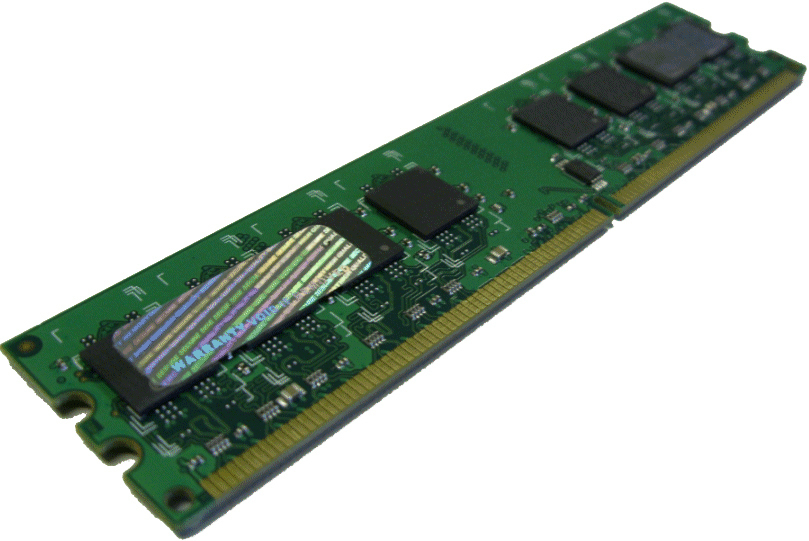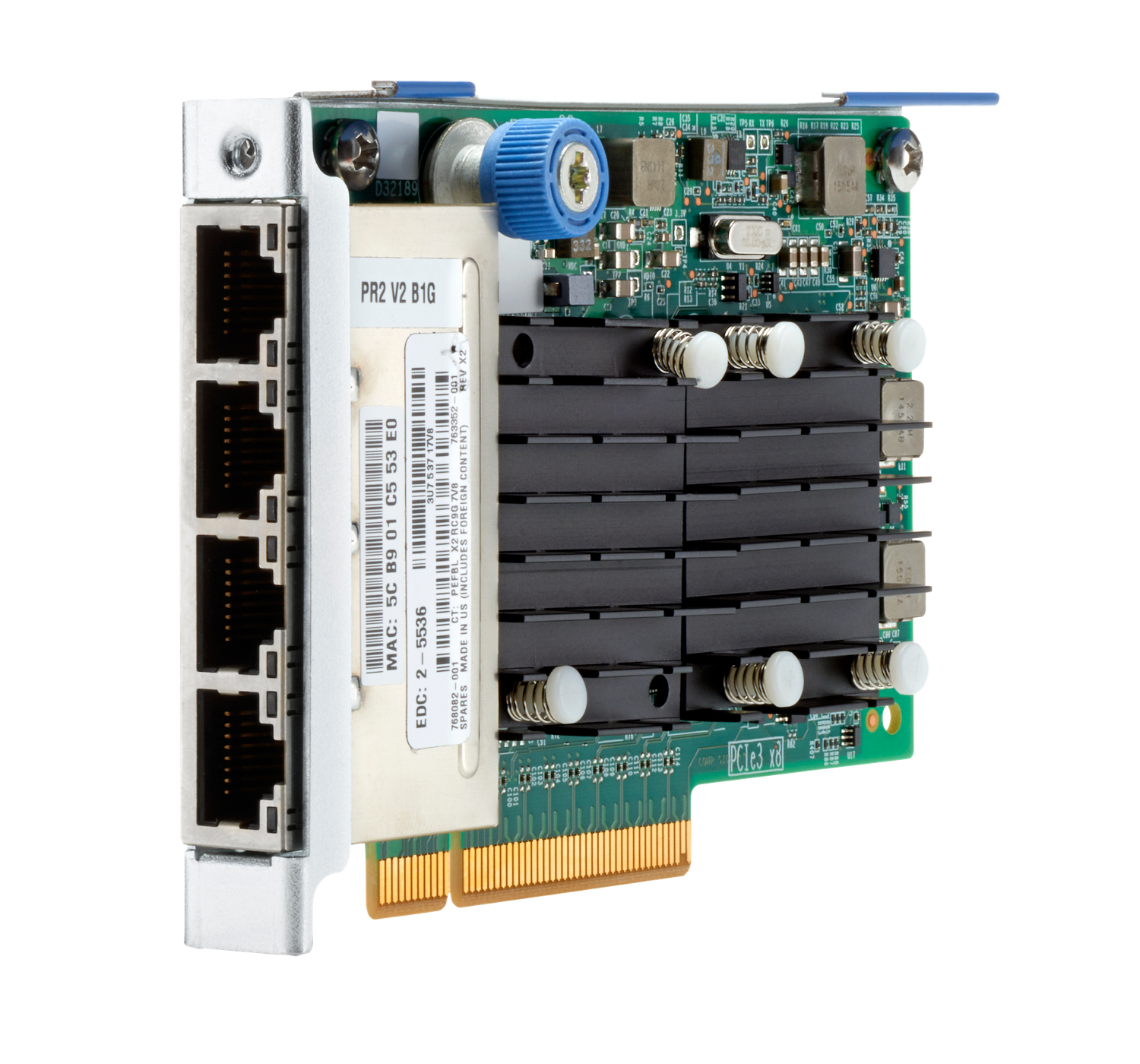Computer Components
480 –
490
of
4769
Availability
Sort by
Advance Filters
QNAP
QNAP TL-R400S QNAP TL-R400S storage drive enclosure HDD/SSD enclosure Black, Grey 2.5/3.5"
TL-R400S Rackmount JBOD storage enclosure allows you to back up and expand your QNAP NAS, Windows and Ubuntu computers and servers. The TL-R400S features four 3.5-inch SATA 6Gb/s drive bays, the shallow rack design is perfect for installing the TL-R400S in a compact rack, or in areas with a lot of cabling. TL-R400S comes with a QXP PCIe card for connecting the enclosure using a SFF-8088 (or SFF-8644) cable. It provides reliable read/write performance for smooth storage and backup tasks.High-performance of TL SATA JBODThe TL SATA JBOD supports multi-lane SATA 6Gb/s transfer, and each SATA lane directly connects to a single SATA drive to help improve performance. With the 1-1 high-speed channel, the TL SATA JBOD delivers excellent transfer performance.Flexible Storage Configuration and ManagementThe TL-R400S provides software-controlled storage configuration for greater management flexibility. You can configure RAID and monitor JBOD enclosure and disk health with Storage & Snapshots when connected to a QTS or QuTS hero NAS, or with the QNAP JBOD Manager utility when connected to a computer.What you need to knowYou can connect your TL-R400S to Windows® and Ubuntu® computers and servers through the SFF-8088 (or SFF-8644) high-speed cable and use built-in utility to manage the RAID configuration.Intelligently Monitor JBOD Enclosure Status on PC and Servers with QNAP JBOD ManagerThe QNAP JBOD Manager is a desktop utility for monitoring the TL-R400S on Windows and Ubuntu computers. You can quickly obtain the disk statuses, JBOD information and health, view fan rotation speed, and check for firmware version updates. All device events are recorded, and will send desktop notifications when a system alert occurs.Flexibly Expand Connectivity with QXP PCIe CardsInstall an exclusive QXP PCIe card onto your QNAP NAS, Windows or Ubuntu PC and servers to connect the JBOD enclosure via SFF-8088 (or SFF-8644) cable, for easy and flexible storage expansion.Versatile usage scenarios to meet storage expansion needsThe TL-R400S meets many storage expansion requirements for the home and office. Below is a list of potential application scenarios:Scenario 1: Expand your NAS capacityThe TL-R400S provides an alternative method for users to expand their NAS storage capacity. By connecting the TL-R400S to their NAS and using Storage & Snapshots Manager in QTS or QuTS hero, users can easily configure and manage their storage expansion. The TL-R400S supports a variety of QNAP NAS storage and file management functions, allowing users to build storage pools, finding files with Qsirch, and organizing files with Qfiling.Scenario 2: External storage for your NASYou can use the TL-R400S to expand your NAS storage. You can select disks to create storage pools for expanding your NAS capacity, or you can treat each disk as an individual external storage space and use it as a removable drive for greater flexibility. Regardless of the mode you use, you can always use Storage & Snapshots Manager in QTS or QuTS hero to set up and manage your TL-R400S and use hard drive S.M.A.R.T. and Notification Center to check disk status anytime and anywhere.Scenario 3: Expand the storage space of your Windows and Ubuntu computers and serversYou can use your TL-R400S with Windows and Ubuntu computers and servers to expand more storage space. You can set up the RAID configuration of your TL-R400S to further secure data protection. Moreover, you can also use the single disk mode and format with exFAT file system for more convenient access and sharing of files between Windows and Ubuntu computers.Scenario 4: Third-party hardware RAID card for advanced protectionYou can install third-party hardware RAID cards on your TL-R400S for advanced hardware RAID 1, RAID 5, RAID 6, RAID 10, RAID 50, and RAID 60 protection and use Windows® utility software to manage your TL-R400S.TL-R400S Offers Better Performance Than Other USB and eSATA JBOD SolutionsThe TL-R400S features SFF-8088 (or SFF-8644) connectivity and multiple SATA 6Gb/s bays. This provides better sequential read performance and faster data transfer speeds than existing USB and eSATA expansion enclosures, while also being a more economical option compared to a QNAP REXP SAS enclosure.
Part# TL-R400S
SKU S19454
HPE
HPE P19040-B21 HPE P19040-B21 memory module 8 GB 1 x 8 GB DDR4 2933 MHz ECC
Part# P19040-B21
SKU S19454
Intel
Intel 9560.NGWG.NV Intel Wireless-AC 9560 Internal WLAN / Bluetooth 1730 Mbit/s
Part# 9560.NGWG.NV
SKU S19454
StarTech.com
StarTech.com M2-USB-C-NVME-SATA StarTech.com USB-C 10Gbps to M.2 NVMe or M.2 SATA SSD Enclosure - Tool-free External M.2 PCIe/SATA NGFF SSD Aluminum Case - USB Type-C&A Host Cables - Supports 2230/2242/2260/2280
Works with Both PCIe and SATA Based M.2 Drives | Supports 2230/2242/2260/2280 Drive Heights | Tool-less Drive Installation | USB-C and USB-A Host Cables IncludedTurn your PCIe M.2 NVMe or SATA AHCI M.2 SSD into a highly portable, USB-based external storage solution. This enclosure features USB 3.1 Gen 2 (10Gbps) with UASP support & PCIe 3.0 delivering real read/write data transfer speeds up to 1GB per second. Working with both PCIe and SATA based drives, this enclosure ensures compatibility with many M.2 drives, supporting both M-Key (PCIe) and B+M-Key (SATA) drives sized 2230/2242/2260/2280. The enclosure is also forward compatible with PCIe 4.0 based drives, at reduced PCIe 3.0 performance.USB 3.1 Gen 2 10Gbps (also known as USB 3.2 Gen 2x1) is backward compatible with USB 3.1 Gen 1 5Gbps (also known as USB 3.0), USB 2.0, and USB 1.1.All-in-One M.2 and USB SolutionWith compatibility for both PCIe NVMe and SATA based M.2 drives, this enclosure solves the common challenge of identifying which enclosure is compatible with your M.2 drive. Regardless of whether your M.2 drive is SATA or PCIe NVMe based, you can rest assured that this enclosure will provide a high-performance solution for turning your M.2 drive into a portable external enclosure. For further compatibility the enclosure works with multiple drive lengths supporting 2230, 2242, 2260 and 2280mm drives including Samsung (850, 860, 870, 950, 960, 970) Kingston, Seagate, Western Digital (WD), HP, and Intel SSD drives.For multiplatform support this enclosure, the enclosure features a USB-C host connection, and includes two different 12 in. (30 cm) host cables, a USB-C to USB-C cable and a USB-C to USB-A cable. This combined with the backward compatibility of the USB protocol, ensures that this M.2 enclosure will work with virtually any computer, whether it's USB-A, USB-C or Thunderbolt 3/4.Tool-Free Drive InstallationThe external M2 SATA or M.2 NVMe SSD enclosure case supports driverless plug-and-play installation and features tool-less drive installation, so you can install your drive with no tools required.Unparalleled PerformanceLeverage the high speeds of your M.2 NVMe or SATA drive, with this external SSD enclosure. It delivers USB 3.2 Gen 2x1 maximum theoretical throughput of 10Gbps, which is twice the throughput of USB 3.2 Gen 1x1 at 5Gbps. The enclosure also supports PCIe 3.0 which when combined with an M.2 NVMe drive takes full advantage of the throughput available to USB 3.2 Gen 2x1.This fan-less aluminum enclosure features ventilation holes for maximum heat dissipation, ensuring your drive operates noiselessly at an optimal temperature to preserve performance and protect your drive from overheating damage.Durable and PortableThis slim, pocket-sized enclosure for PCIe NVMe or SATA based M.2 drives is specially designed for mobility, with a small form-factor design that fits easily into your laptop bag. Its lightweight, yet durable aluminum housing helps to ensure your drive won't be damaged while you're on the move.M2-USB-C-NVME-SATA is backed by a StarTech.com 2-year warranty and free lifetime technical support.The StarTech.com Advantage
Part# M2-USB-C-NVME-SATA
SKU S19454
Targus
Targus DOCK421SGLZ Targus DOCK421SGLZ mobile device dock station Black
Turn your DeX-enabled tablet or smartphone into a workstation. Add this Single Video HDMI Dock to the Targus Tablet Cradle Workstation (AWU201GLZ/AWU202GLZ/AWU314BGLZ sold separately) and enable your DeX device to connect to any HDMI monitor. The dock also features a Gigabit Ethernet port for a secure internet connection, and 2 USB-A 3.2 Gen 1 ports plus 1 USB-C 3.2 Gen 1 port to connect essential peripherals like a mouse, keyboard or additional hub.
Part# DOCK421SGLZ
SKU S19454
HPE
HPE 500656-B21B-RFB HPE 500656-B21B-RFB memory module 2 GB DDR3 1333 MHz
Part# 500656-B21B-RFB
SKU S19454
HPE
HPE 764302-B21-RFB Hewlett Packard Enterprise FlexFabric 10Gb 4-port FLR-T 57840S Internal Ethernet 10000 Mbit/s
Part# 764302-B21-RFB
SKU S19454
MSI
MSI GT 710 2GD3H LP MSI GF GT 710 2GD3H LP
All Solid Capacitors- 10 years ultra-long lifetime (under full load).- Lower temperature and higher efficiency.- Extreme low ESR.Noise Free- Large heat sink covers the area of GPU and memory.- Providing the best environment for gaming and multimedia.Low Profile Design- Low profile design saves more spaces.- User can build slim or smaller system easier.Afterburner Overclocking Utility- Support in-game video recording.- Support wireless control by android/iOS handheld devices.- Support built-in DX12 effect test.
Part# GT 710 2GD3H LP
SKU S19454
Lenovo
Lenovo 4XC1K20994 Lenovo 4XC1K20994 network card Internal WWAN 1000 Mbit/s
ThinkPad Fibocom L860 CAT16 4G LTE WWAN Module is a wireless communication module with receive diversity. It helps provide data connectivity and network with PCIe Gen2 M.2 interface. With downlink speed up to 1 Gbps and uplink speed up to 150 Mbps, the 4G LTE CAT16 WWAN module enhances the network reliability and availability of your ThinkPad, and provides a great cellular solution for travelers to sustain mobility while using PC devices.
Part# 4XC1K20994
SKU S19454
Get a Quote

Item(s) added to cart

©2025 IT VISION NETWORKS CANADA INC – All Rights Reserved. BN: 717291223 OCN: 1001150813

 0
0