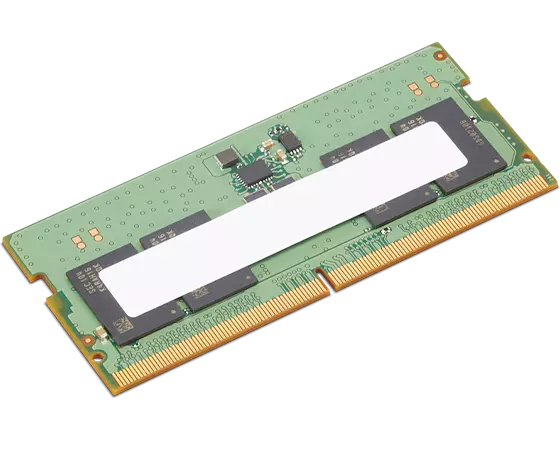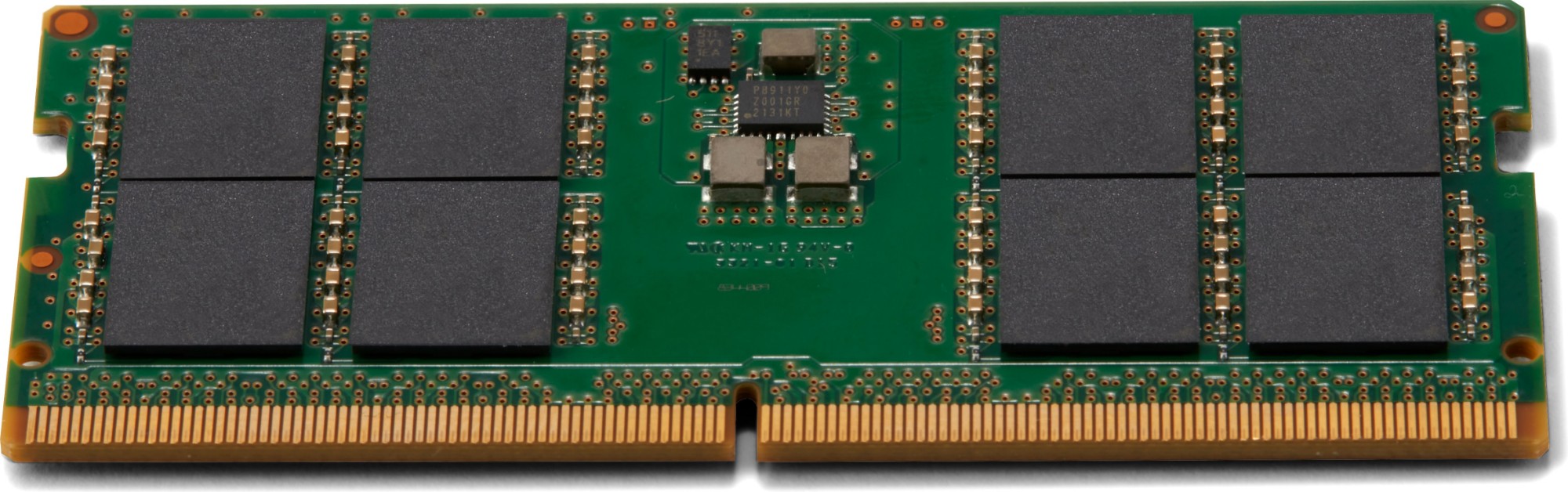Computer Components
490 –
500
of
4769
Availability
Sort by
Advance Filters
HPE
HPE P19040-B21 HPE P19040-B21 memory module 8 GB 1 x 8 GB DDR4 2933 MHz ECC
Part# P19040-B21
SKU S19454
QNAP
QNAP TL-R400S QNAP TL-R400S storage drive enclosure HDD/SSD enclosure Black, Grey 2.5/3.5"
TL-R400S Rackmount JBOD storage enclosure allows you to back up and expand your QNAP NAS, Windows and Ubuntu computers and servers. The TL-R400S features four 3.5-inch SATA 6Gb/s drive bays, the shallow rack design is perfect for installing the TL-R400S in a compact rack, or in areas with a lot of cabling. TL-R400S comes with a QXP PCIe card for connecting the enclosure using a SFF-8088 (or SFF-8644) cable. It provides reliable read/write performance for smooth storage and backup tasks.High-performance of TL SATA JBODThe TL SATA JBOD supports multi-lane SATA 6Gb/s transfer, and each SATA lane directly connects to a single SATA drive to help improve performance. With the 1-1 high-speed channel, the TL SATA JBOD delivers excellent transfer performance.Flexible Storage Configuration and ManagementThe TL-R400S provides software-controlled storage configuration for greater management flexibility. You can configure RAID and monitor JBOD enclosure and disk health with Storage & Snapshots when connected to a QTS or QuTS hero NAS, or with the QNAP JBOD Manager utility when connected to a computer.What you need to knowYou can connect your TL-R400S to Windows® and Ubuntu® computers and servers through the SFF-8088 (or SFF-8644) high-speed cable and use built-in utility to manage the RAID configuration.Intelligently Monitor JBOD Enclosure Status on PC and Servers with QNAP JBOD ManagerThe QNAP JBOD Manager is a desktop utility for monitoring the TL-R400S on Windows and Ubuntu computers. You can quickly obtain the disk statuses, JBOD information and health, view fan rotation speed, and check for firmware version updates. All device events are recorded, and will send desktop notifications when a system alert occurs.Flexibly Expand Connectivity with QXP PCIe CardsInstall an exclusive QXP PCIe card onto your QNAP NAS, Windows or Ubuntu PC and servers to connect the JBOD enclosure via SFF-8088 (or SFF-8644) cable, for easy and flexible storage expansion.Versatile usage scenarios to meet storage expansion needsThe TL-R400S meets many storage expansion requirements for the home and office. Below is a list of potential application scenarios:Scenario 1: Expand your NAS capacityThe TL-R400S provides an alternative method for users to expand their NAS storage capacity. By connecting the TL-R400S to their NAS and using Storage & Snapshots Manager in QTS or QuTS hero, users can easily configure and manage their storage expansion. The TL-R400S supports a variety of QNAP NAS storage and file management functions, allowing users to build storage pools, finding files with Qsirch, and organizing files with Qfiling.Scenario 2: External storage for your NASYou can use the TL-R400S to expand your NAS storage. You can select disks to create storage pools for expanding your NAS capacity, or you can treat each disk as an individual external storage space and use it as a removable drive for greater flexibility. Regardless of the mode you use, you can always use Storage & Snapshots Manager in QTS or QuTS hero to set up and manage your TL-R400S and use hard drive S.M.A.R.T. and Notification Center to check disk status anytime and anywhere.Scenario 3: Expand the storage space of your Windows and Ubuntu computers and serversYou can use your TL-R400S with Windows and Ubuntu computers and servers to expand more storage space. You can set up the RAID configuration of your TL-R400S to further secure data protection. Moreover, you can also use the single disk mode and format with exFAT file system for more convenient access and sharing of files between Windows and Ubuntu computers.Scenario 4: Third-party hardware RAID card for advanced protectionYou can install third-party hardware RAID cards on your TL-R400S for advanced hardware RAID 1, RAID 5, RAID 6, RAID 10, RAID 50, and RAID 60 protection and use Windows® utility software to manage your TL-R400S.TL-R400S Offers Better Performance Than Other USB and eSATA JBOD SolutionsThe TL-R400S features SFF-8088 (or SFF-8644) connectivity and multiple SATA 6Gb/s bays. This provides better sequential read performance and faster data transfer speeds than existing USB and eSATA expansion enclosures, while also being a more economical option compared to a QNAP REXP SAS enclosure.
Part# TL-R400S
SKU S19454
Broadcom
Broadcom BCM957412A4120AC Broadcom BCM957412A4120AC network card Internal 10000 Mbit/s
Part# BCM957412A4120AC
SKU S19454
Gigabyte
Gigabyte GC-TPM2.0 SPI V2 1.0 Gigabyte GC-TPM 2.0 SPI V2
Compute Securely with GIGABYTE's TPM 2.0 SolutionThese days security is on the forefront of everyone's mind. With cyber criminals around the world actively trying to steal your financial and personal information, you need to do everything you can to protect yourself.While many users protect themselves with anti-virus programs and other software measures, the reality is if you want complete peace of mind you’ll need to take things a step further and use a hardware based security solution. This is especially critical for employees such as accountants or insurance agent where they handle personal information of many individuals.Thankfully there is a solution to help keep your precious data secure: a Trusted Platform Module (TPM).Adding another layer of securityThe TPM is a discrete cryptographic processor attached to a daughter board which plugs into the motherboard. The TPM securely stores your cryptographic key which can be created with encryption software such as Windows BitLocker. Without this key, the contents of the user's PC will remain encrypted and safe from unauthorized access.This means that when using a TPM, the data on our PC will be safe not only from external software threats, but also physical theft. The GIGABYTE TPM GC-TPM2.0 SPI V2 features the SLB9672, an advanced 2048-bit cryptographic processor by Infineon®. The SLB9672 by Infineon processor meets all the latest industry standards including TPM 2.0 as well as Common Criteria (EAL4+).This processor creates a military-grade encryption key that allows the use to encrypt your hard drive with Windows BitLocker, and also verify your identity online for tasks like online banking.The GC-TPM2.0 SPI V2 is compatible with GIGABYTE motherboards of that include a TPM header on below:Intel platform:Intel 700 / 600 / 500 / 400 series / Z390 M GAMINGAMD platform:AMD X670 / B650 / GA-AB350M-DASH
Part# GC-TPM2.0 SPI V2 1.0
SKU S19454
Lenovo
Lenovo 4X71K08906 Lenovo 4X71K08906 memory module 8 GB 1 x 8 GB DDR5
The ThinkPad 8GB DDR5 4800MHz SoDIMM Memory upgrades the standard memory capacity in select PCs, improving performance and enhancing the PC's ability to run more programs simultaneously.
Part# 4X71K08906
SKU S19454
StarTech.com
StarTech.com HEATGREASE20 StarTech.com 20g Tube CPU Thermal Paste Grease Compound for Heatsinks
The HEATGREASE20 CPU Thermal Paste Compound can be used to improve the effectiveness of a CPU cooler, by thermally bonding the surface of the CPU to the heatsink, which enables the heatsink and fan to work more efficiently to remove harmful heat from the CPU.This 20g tube of ceramic-based thermal grease is enough for a large number of CPU installations for most home or business computers or any other light application where good thermal bonding between two surfaces is required.Please see our support section for the Material Safety Data Sheet for HEATGREASE20.The StarTech.com Advantage- Improves the heat transfer between a CPU and heatsink to keep the CPU running cooler- Effectively fills surface imperfections on CPU to prevent air pockets and help heat transfer- Ceramic-based compound that is electrically non-conductive, for safe use around electronics
Part# HEATGREASE20
SKU S19454
HP
HP 79U72AA HP 32GB DDR5 (1x32GB) 5600 SODIMM NECC Memory
HP 32GB DDR5 (1x32GB) 5600 SODIMM NECC Memory
Part# 79U72AA
SKU S19454
Targus
Targus ACH228EU Targus ACH228 Silver
Turn one USB-C port into two USB-A ports and two USB-C ports with the USB-C Multi-Port Hub with 2x USB-A and 2x USB-C Ports with 100W PD Pass-Thru. Connect your USB-A and USB-C peripherals – like mice, keyboards, flash drives and hard drives - by plugging in up to four devices in the USB ports and connecting the tethered USB cable into your computer's USB-C port. You can also keep your laptop charged and powered by connecting your laptop’s USB-C power adapter to the USB-C port on the hub. Ideal for laptops with only one USB-C port. It supports up to 100W (20V/5A) charging max. This hub also provides transfer speeds up to 5Gbps per port. Compact and lightweight, it’s easy to take it along with you anywhere you go.Connectivity Made SimpleEnhance your productivity and connect to more with this four-port hub, including 2 USB-A 3.2 ports and 2 USB-C ports.Charge and Power Host DeviceWith up to 100W Power Delivery pass-through, this hub allows you to power and charge your USB-C laptop or host simply by connecting the laptop’s power adapter into the USB-C port. Great for those laptops with only one USB-C port.Perfectly PortableSlim and light, this hub is perfect for the home, office or anywhere in between. Great for mobile workers or those in hoteling or hot-desking environments.Plug and Play SimplicityWith no need for additional software, this adapter easily attaches to your USB-C or Thunderbolt™ 3 host device (e.g. laptop) to help you connect to more peripherals and transfer data.
Part# ACH228EU
SKU S19454
Get a Quote

Item(s) added to cart

©2025 IT VISION NETWORKS CANADA INC – All Rights Reserved. BN: 717291223 OCN: 1001150813

 0
0